We’re excited to announce a significant cost savings opportunity and capability for our Oracle Cloud Infrastructure Block Volumes customers. You can now tune the performance of your detached volumes to the Lower Cost setting automatically. With this new capability, while your volumes stay in a detached state you can achieve significant cost savings over our already industry-leading storage pricing.
When you’re ready to use them for your workloads, simply attach them, and their performance and cost are automatically and instantaneously adjusted to the performance setting you originally configured. When you enable this feature for your volumes, we monitor and switch the volume to the Lower Cost performance option automatically when it’s detached, and we maintain that setting until you reattach it. This capability now comes built-in to our storage platform. You can take advantage of it with a click in the console or by using a command line option on CLI for each of your volumes.
A few months ago, we announced the next generation flexible infrastructure Block Volumes with dynamic and on-demand elastic performance configurations, and enabled online resizing capability soon after. We want to continue enriching the block storage cloud experience for our customers by enabling automatic monitoring and adjustment of volume performance versus cost configuration in several stages. Auto-tuning detached volumes to the Lower Cost option is the first stage. Our customers strive to reduce and optimize their operational expenses on the cloud every day, and storage is a significant portion of that expense. We’re glad that we can help here.
Auto-tune for detached volumes capability is generally available for all existing and new boot and block volumes in all regions globally, on the Console, and through CLI, SDK, API, and Terraform.
Enabling and Managing Auto-tune for Detached Volumes
Enabling the auto-tune feature for detached volumes is straightforward with a click in the Oracle Cloud Infrastructure Console.
To enable auto-tune for a volume, on the Block Volume Details screen of the Console, click Edit and slide the Auto-Tune Performance setting to On for the volume. The Edit dialog window is also revised as part of this feature update.
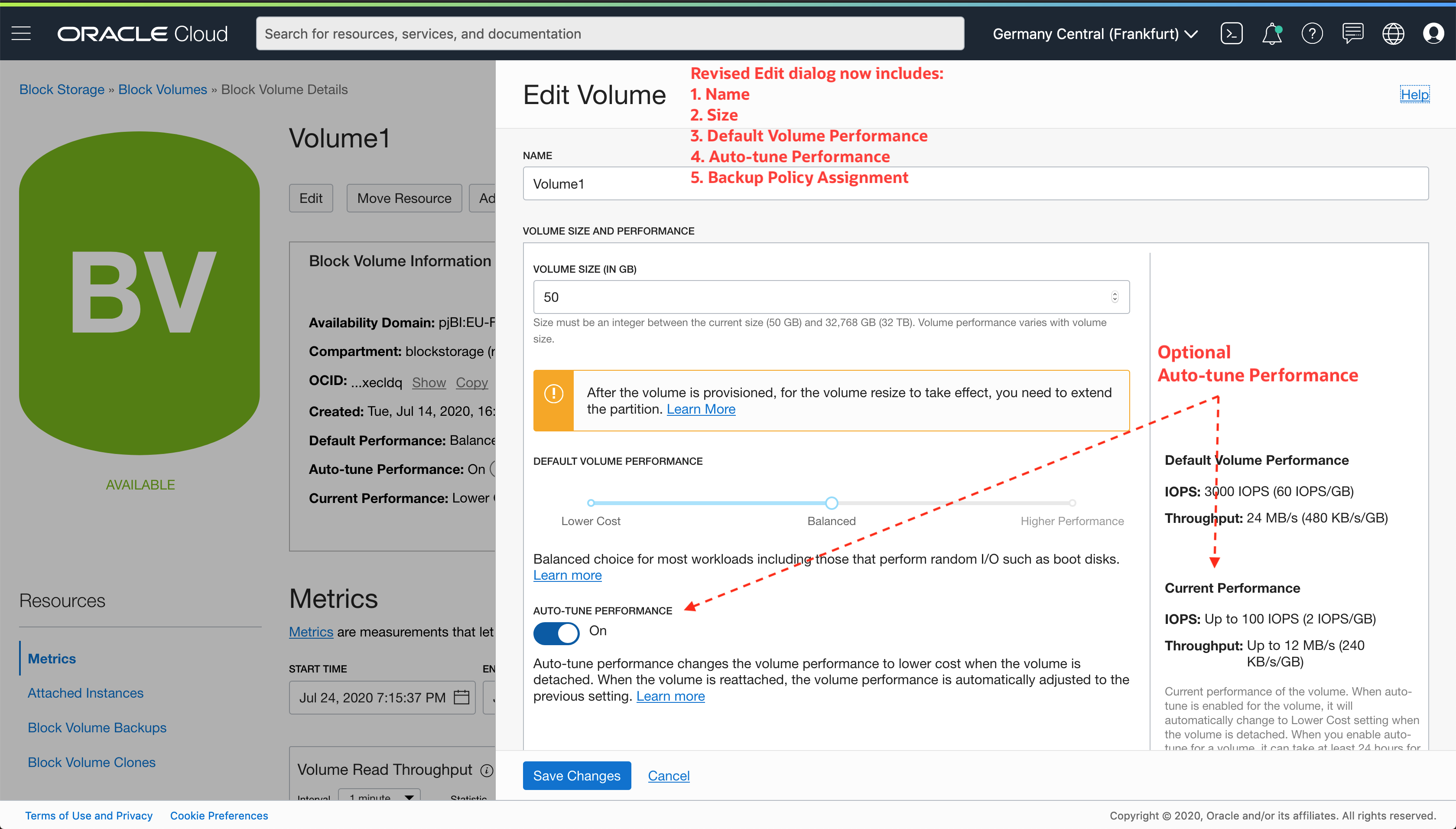
When the Auto-Tune Performance is set to On for a detached volume, the auto-tuning takes effect after 24 hours. After that, if the volume is still detached, its performance and cost is lowered to the Lower Cost setting automatically.
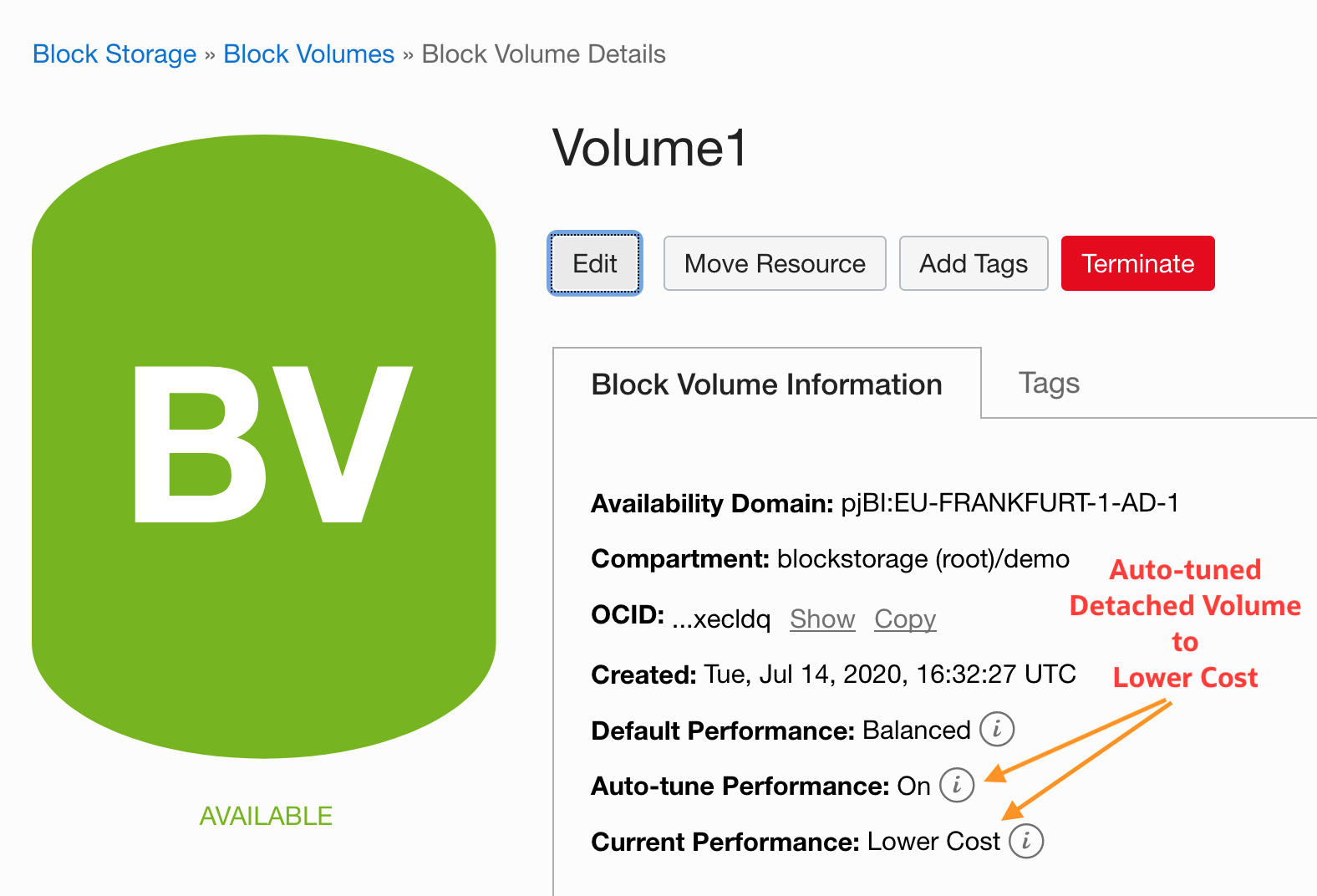
When the volume is attached again, its performance is set to the Default Performance setting immediately and automatically.
Similarly, you can set and manage the auto-tune for detached boot volumes on the Boot Volume Details page on the Console. The process is the same: click Edit and slide the Auto-Tune Performance setting to On for the volume.
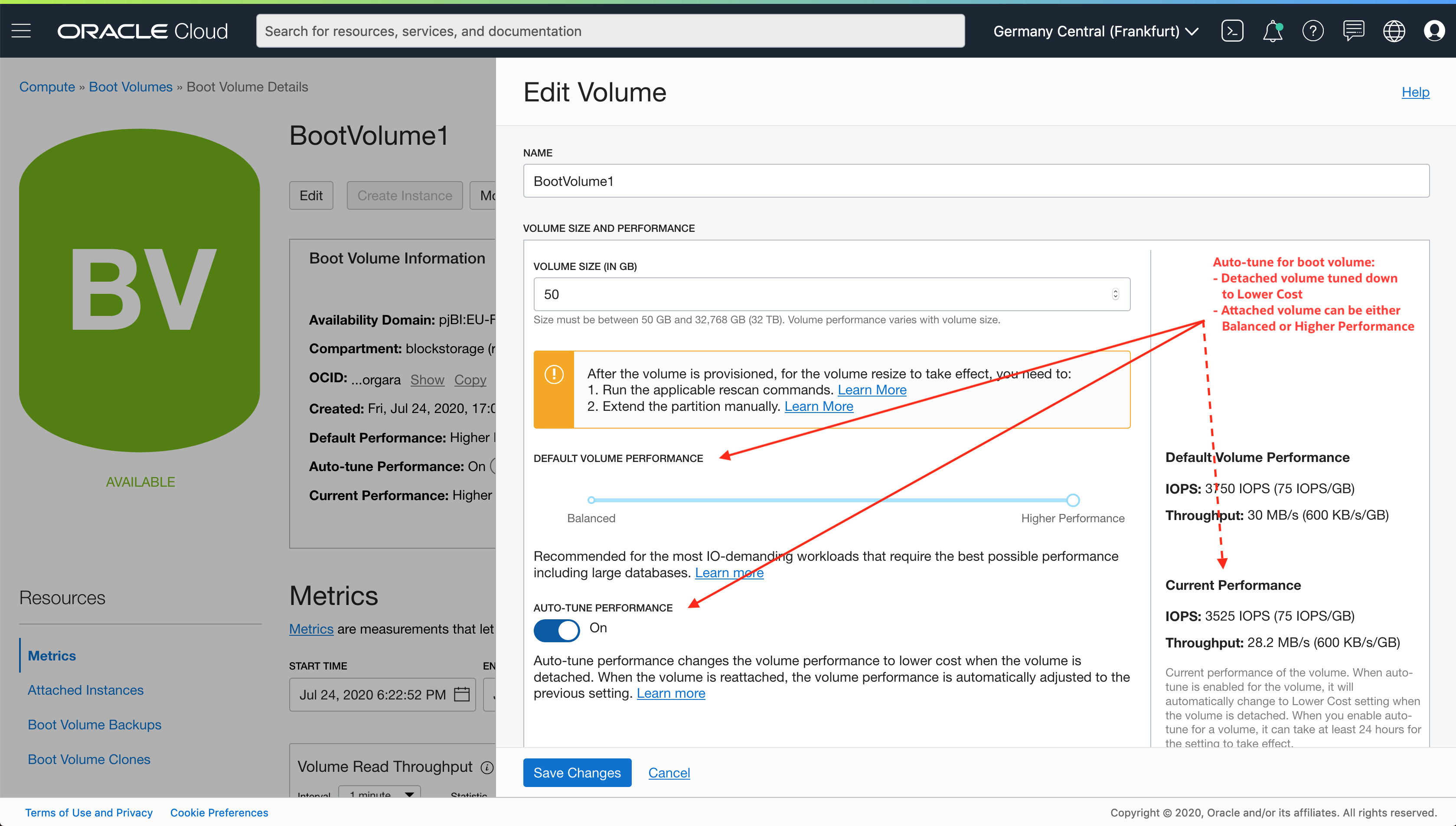
The Default Performance, Current Performance, and Auto-Tune setting for all volumes in a compartment show in the Block Volumes list page in the Console.
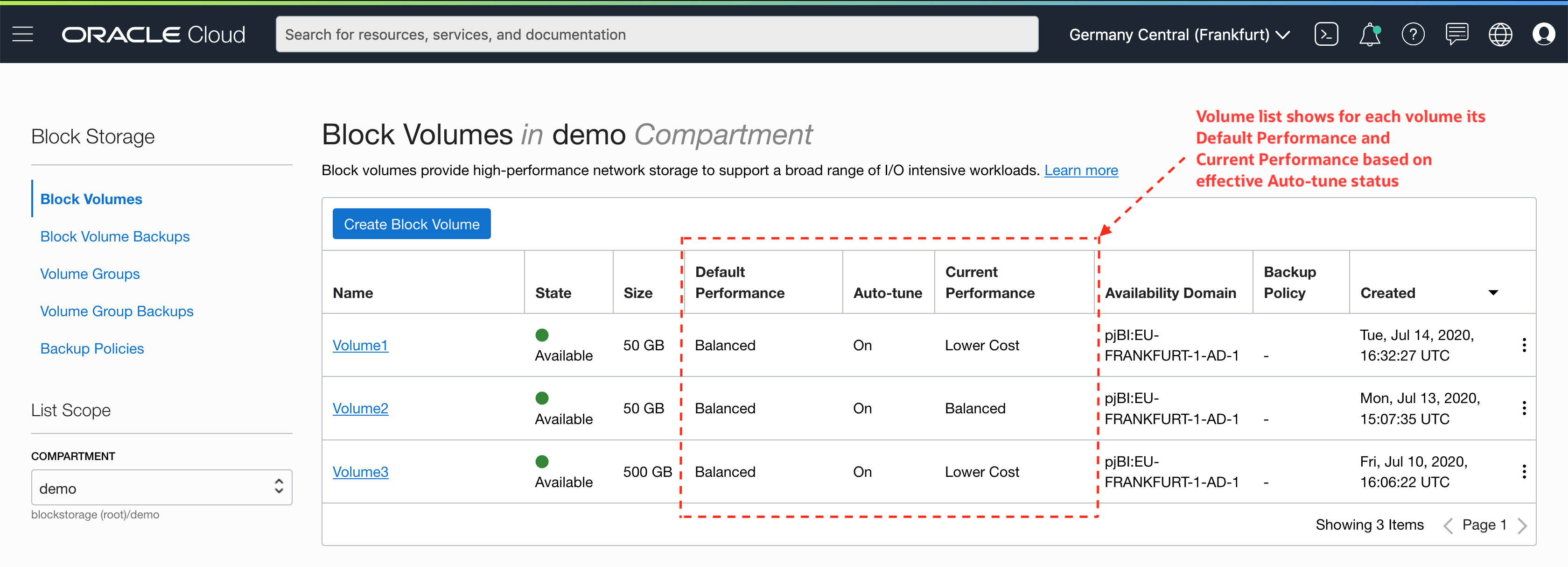
Try It for Yourself
We want you to experience these new features and all the enterprise-grade capabilities that Oracle Cloud Infrastructure offers. It’s easy to try them out with a US$300 free credit. For more information, see the Block Volume service overview, how to use the auto-tune feature, and FAQ.
We value your feedback as we continue to make our service the best in the industry. Leave your thoughts on how we can continue to improve, or contact us if you want more details on any topic.
