As your business demands and handles more data every day, you face a constant challenge. Have you ever provisioned a block storage volume or created a compute instance with a small boot volume, only to find out that you need a larger volume a few weeks or months later? You need to be able to scale your existing data storage and system disks easily, without risk, and without any impact to your running applications, users, and business.
We’re excited to announce that you can now increase the size of your block storage and boot volumes in the Oracle Cloud Infrastructure while they’re online, without any down time. This option is part of the flexible infrastructure Block Volume service updates that we announced during Oracle OpenWorld 2019.
The Latest
First, we enabled the flexible dynamic performance and cost options, which you can change anytime as frequently as you want when the storage performance demand for your workloads changes. Now, we’re also providing you with more flexibility for increasing the size of your volumes while they’re online, without any impact to your running applications and workloads.
Online resize capability is available in all regions, for all of your existing and new block storage and boot volumes that power your running Compute instances. These volumes are all backed by the highly durable, best-in-class Oracle Cloud Infrastructure Block Volumes service.
In addition to these new capabilities, when you create a Compute instance, you can still specify a custom boot volume size up to 32 TB. You can also start with a small boot volume and increase its size to the service maximum as needed at any time, as frequently as you like, and without any downtime.
Expanding a Volume Size Online Without Any Downtime
It’s easy to expand the size of any volume using the Oracle Cloud Infrastructure Console. Before expanding the size of a volume, we recommend that you perform a backup.
For the volume, click Edit Size or Performance. Specify the new larger size of the volume in the Volume Size (in GB) field. You can also change the volume performance at the same time using the Volume Performance slider.
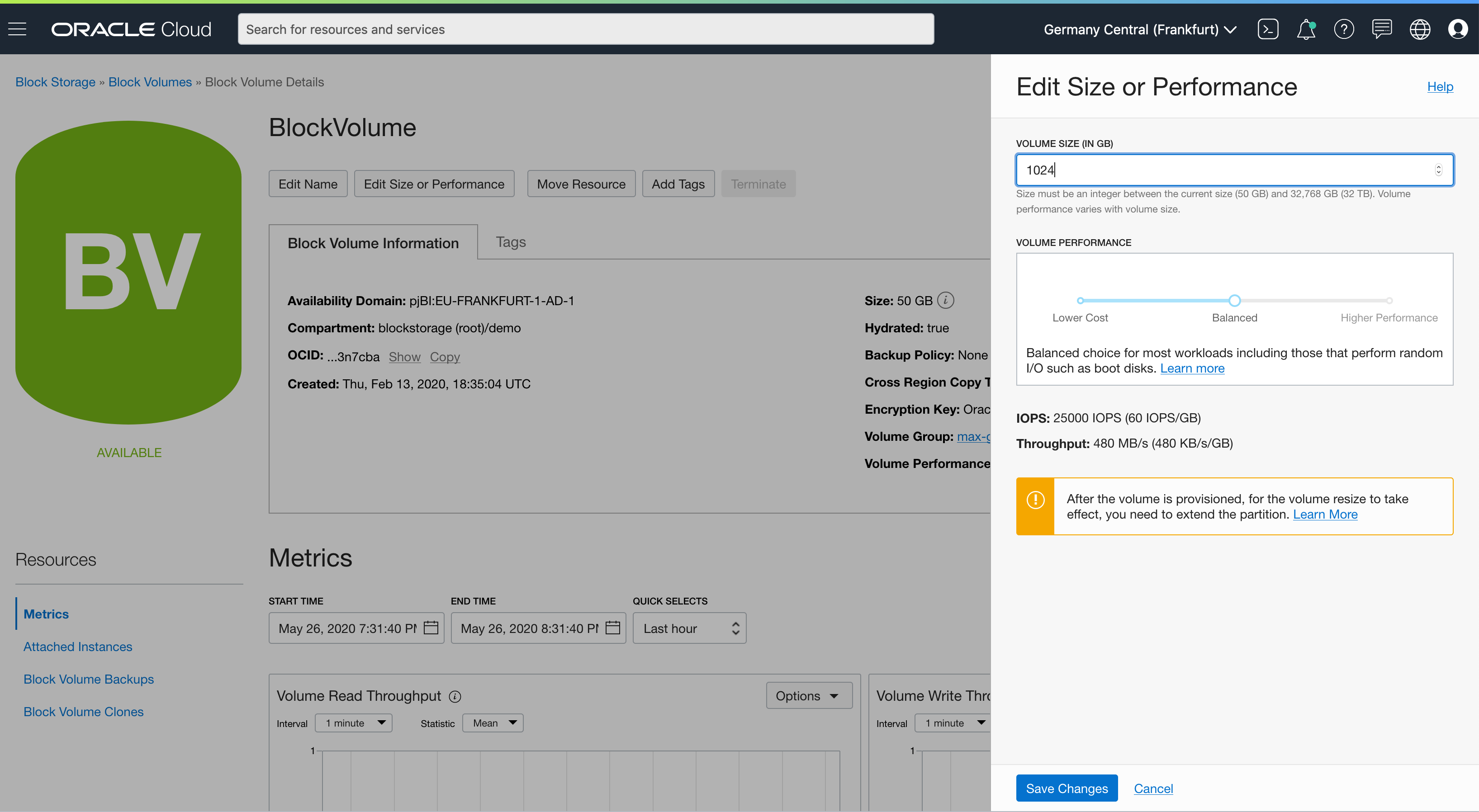
For more details, check the technical documentation pages for resizing or changing performance of a volume. After resizing a volume, you might need to re-scan for the resized disks, and extend the partitions for resized block volumes and boot volumes.
Try It For Yourself
We want you to experience these new features and all the enterprise-grade capabilities that Oracle Cloud Infrastructure offers. It’s easy to try them out with US$300 free credit. For more information, see the Block Volume Service Overview and FAQ.
We value your feedback as we continue to make our service the best in the industry. Leave your thoughts on how we can continue to improve, or contact us if you want more details on any topic.
