With the increasing popularity of the public cloud, more organizations consider moving their IT infrastructure to the cloud. Migration to the cloud enables the business to operate with improved security, provides data and app modernization, and decreases the cost of IT operations with improved performance.
Lift-and-shift migration to cloud
Lift-and-shift migration, or rehosting, is the method that refers to the migration to cloud with minimum or no redesign of applications or application. For legacy applications, rehosting is the best approach for enterprises to start their journey to cloud and to unleash its benefits.
Moving to the cloud using lift and shift includes the following benefits:
-
Allows the enterprise to move to the cloud quickly and easily without spending much on migration and with no interruption in service
-
With the migration of applications and databases to the cloud, the enterprise gains much-improved performance from better hardware.
-
Enables the organization to scale an application without the need to purchase and install new servers during peak traffic periods. They simply rent extra capacity as required.
What is Cristie CloneManager?
Cristie CloneManager is system replication and migration software that creates identical copies of critical systems that can be instantly used in a secondary location.
The functionality of this solution not only facilitates live virtual machine (VM) migration to cloud but also helps to ensure that source VMs remain in sync with target VMs during the migration. CloneManager also possess enhanced testing capability of failover and failback features to avoid disruption to critical workloads.
Clone Manager allows simultaneous replications, which can help reduce the overall time spent migrating workloads to OCI with the following steps:
-
CloneManager enables live replication of Windows and Linux systems.
-
A lightweight agent is installed on the source system and a CloneManager live environment is set up on the target system.
-
A third machine hosts the lightweight CloneManager console to manage the complete replication process for individual or multiple systems concurrently.
-
Multidirectional replications are controlled using the CloneManager console.
-
CloneManagerm running on the target system, calls the agent on the host system to create snapshot of its file systems and system configuration.
-
File systems are recreated according to the configuration and then transferred to the target.
Migration to Oracle Cloud Infrastructure (OCI) using the lift-and-shift method with Cristie CloneManager
Step 1: Prepare OCI for server migration using Cristie CloneManager
To start the migration process, prepare OCI by configuring a Cristie virtual appliance (VA) in the OCI environment acting as a central management server for all migrations. You can deploy the Cristie VA using the latest QCOW2 CBMR image, which is available through the Cristie support site, and directly configure it in the Oracle Cloud Console.
The Cristie VA doesn’t require a license. However, its replication features require valid licenses before any operations can be run. License codes are available from Cristie Software. You must have already registered for the Cristie Licensing Portal and linked your account to your contracts using your contract number and contract password, found on your entitlement certificate.
Ensure network connectivity between OCI and the source environments using FastConnect or IPSec VPN, and ensure that certain ports are open between the source hypervisor, Cristie VA, and proxy for a successful migration to OCI. The following ports are required:
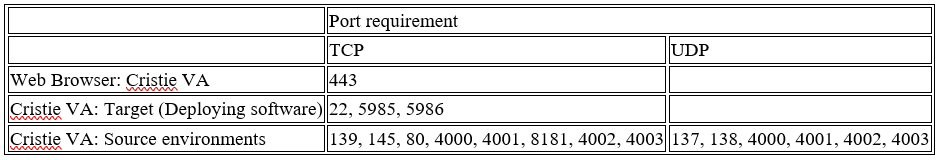
After the prerequisites are met, the source hypervisor is configured through the Cristie VA using a web browser. Navigate to the hypervisor settings and enter the OCI public cloud details, including tenancy Name, OCID, and public key for the admin account being used. The OCI environment configuration us stored under the configured hypervisors tab and can be accessed through Cristie VA for the migration or replication job to begin.
Step 2: Replicate source virtual machines
When the VA is configured, you can discover and replicate source VMs to OCI. The process of discovering source virtual machines and setting up a replication job to replicate it on OCI is shown in this demo. The replication job can run on the scheduled frequency, or you can start the replication job manually anytime.
Step 3: Run a test migration
You can test the target VM in OCI after the replication job completes. Click the Enhanced testing button to deploy a test VM in OCI. This test VM is created with “<name>-ET” name on OCI and can be deleted after validation is completed. Use this VM to validate connectivity and to ensure that the replication was successful.
Step 4: Deployment
The replicated target VM on OCI runs in parallel to the source VM and doesn’t cause interference with your existing environment. The target VM is kept in sync with the source environment for the scheduled frequency. When you’re ready for the final deployment to OCI, run a final sync of the source and target VM and then stop the replication job to start the synced, ready-to-use target VM on OCI.
Benefits of CloneManager
-
Live periodic synchronizations from source to target machines without having to repeat a full migration process
-
Optimal, fast transfers of data from source to target machines, even with large amounts of data or a low-bandwidth connection
-
Scheduling to allow automatic clones
-
Replicated system is identical with an initial data dump followed by periodic syncs, which means minimum reconfiguration required by their application teams
-
Improved performance: CloneManager uses block-based replication, which minimizes the impact on systems with bandwidth throttling and significantly lowers recovery point objectives.
-
Multiple, simultaneous system replications increase efficiency and reduces overall migration time.
-
Selective disk and partition replication provides more flexibility to migrate only the required data.
Conclusion
Cristie CloneManager provides flexible options to migrate application environments to Oracle Cloud Infrastructure. Lift-and-shift is a cost-effective solution for migrating to the cloud without redesigning the entire application and provides a viable solution for moving applications and databases to the cloud.
For more information, see the following resources: