Note: This blog post is out of date, please see updated Use Organizations to centrally manage costs: Part 1 of 3 post.
Have you ever wanted multiple tenancies to simplify the management of cloud resources? Does your business need strong data isolation that having more tenancies would address? Would you like a way to simplify billing and centralize cost management across multiple tenancies? If so, unified billing might be the solution for you.
Bringing everything together to help you save
Unified billing is the first feature in a series of multitenancy enhancements planned in the coming year. With unified billing, you can reduce the risk of wasting committed spending by sharing a single subscription with other linked tenancies and centrally managing cost and usage information across multiple tenancies with a single invoice and our cost management tools. A tenancy can now invite other tenancies to participate in unified billing by sending an invitation through the Oracle Cloud Infrastructure (OCI) Console. Once tenancies accept the invitation to participate in unified billing, they’re linked and draw from a single subscription.
To analyze the consumption of that subscription, the parent tenancy is able to use our cost analysis and cost and usage report tools to analyze spending across all linked tenancies. Using these tools, you can segment costs by tenancy and hone-in by filtering for meaningful dimensions, such as service, compartments, and tags. To simplify billing, the parent tenancy also receives a single consolidated invoice at the end of each month. Although the parent tenancy can manage costs across tenancies, no tenancy can access the data or infrastructure resources of another linked tenancy.
Where to begin
Let’s introduce a few terms before we start. The parent tenancy is subscribed to the primary universal commitment model (UCM) subscriptions, which you want other linked tenancies to draw from. You invite the child tenancies to participate in unified billing. Now, let’s get started inviting your first tenancy.
Before linking tenancies, review the planning considerations to ensure that a multitenancy approach is best for you. If you don’t need a strong level of isolation, you might consider using compartments to separate your workloads.
Establish a parent tenancy
As an organization, you should first identify which existing tenancy is the parent tenancy. The parent tenancy can invite other tenancies to consume from the parent’s UCM subscription. You can configure your tenancy as a parent and enable the invitation of other tenancies by going to the Account Management section of the Console and selecting Subscription Sharing. Then you can send an invitation to other tenancies.
Invite existing tenancies for unified billing
Currently, you can only invite pay-as-you-go tenancies. If you want to share your subscription with another tenancy that has a subscription, contact your Oracle representative.
To send the invitation, enter the child tenancy’s OCID and other details. Once they accept, they consume credits from the parent tenancy’s subscription.
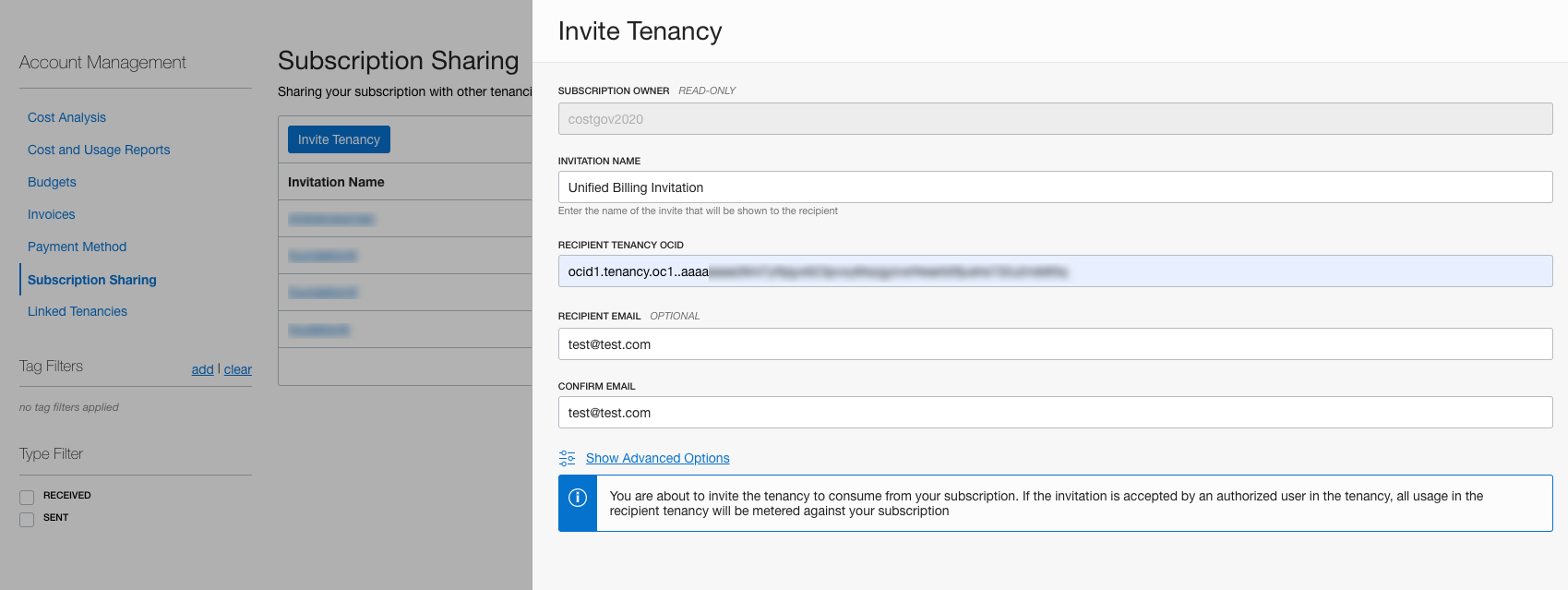
Figure 1: Inviting a tenancy
Accepting an invitation to become a child tenancy
The recipient of the invitation can review and accept it by logging in to the Console and going to the Subscription Sharing tab. Once you accept, any usage you incur within this child tenancy is drawn from the parent tenancy’s subscription. As a parent tenancy, you can view all linked tenancies.
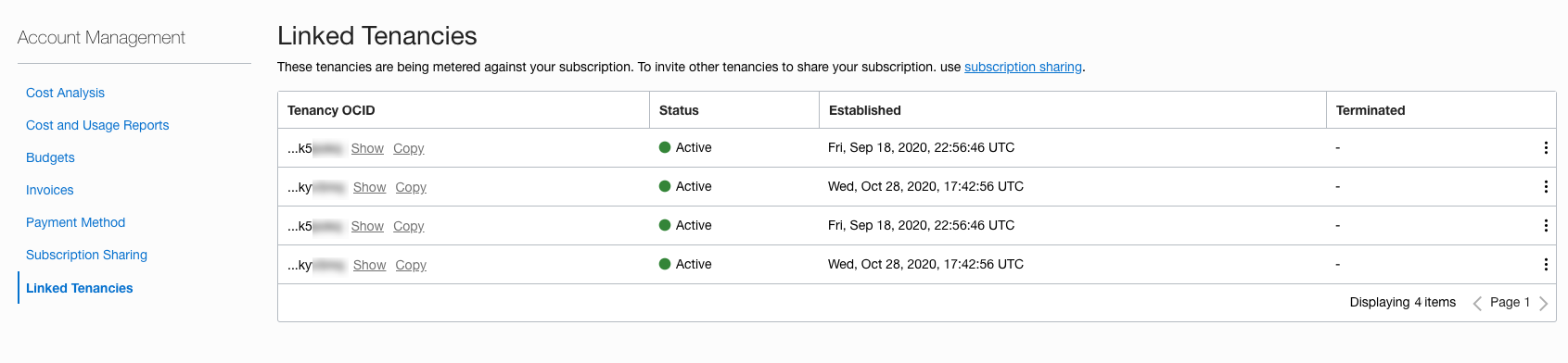
Figure 2: Linked tenancies
Creating a child tenancy
If you want to create and link a new tenancy, you can do so by first creating a free trial tenancy. From there, upgrade your tenancy to a paid account and provide payment information. Once that’s complete, you should receive an email. As long as you don’t deploy infrastructure and consume resources before completing the process of becoming a child tenancy, the payment method is not used.
Once created, the new tenancy can accept an invitation from the parent tenancy. From that point, it consumes the parent tenancy’s credits for resources it consumes.
Cost governance
The parent tenancy can centrally manage costs across their multi tenancy environment. After tenancies have been linked, the parent tenancy can report on costs using cost analysis and cost and usage reports to analyze and monitor spend. The cost and usage report provides a granular breakdown of all usage incurred by the parent and child tenancies. You can also use cost analysis to segment costs by tenancy using the group by and filter by capabilities. Centralized cost management across tenancies is available only to the parent tenancy, meaning a child tenancy can only view the usage incurred within their own tenancy.
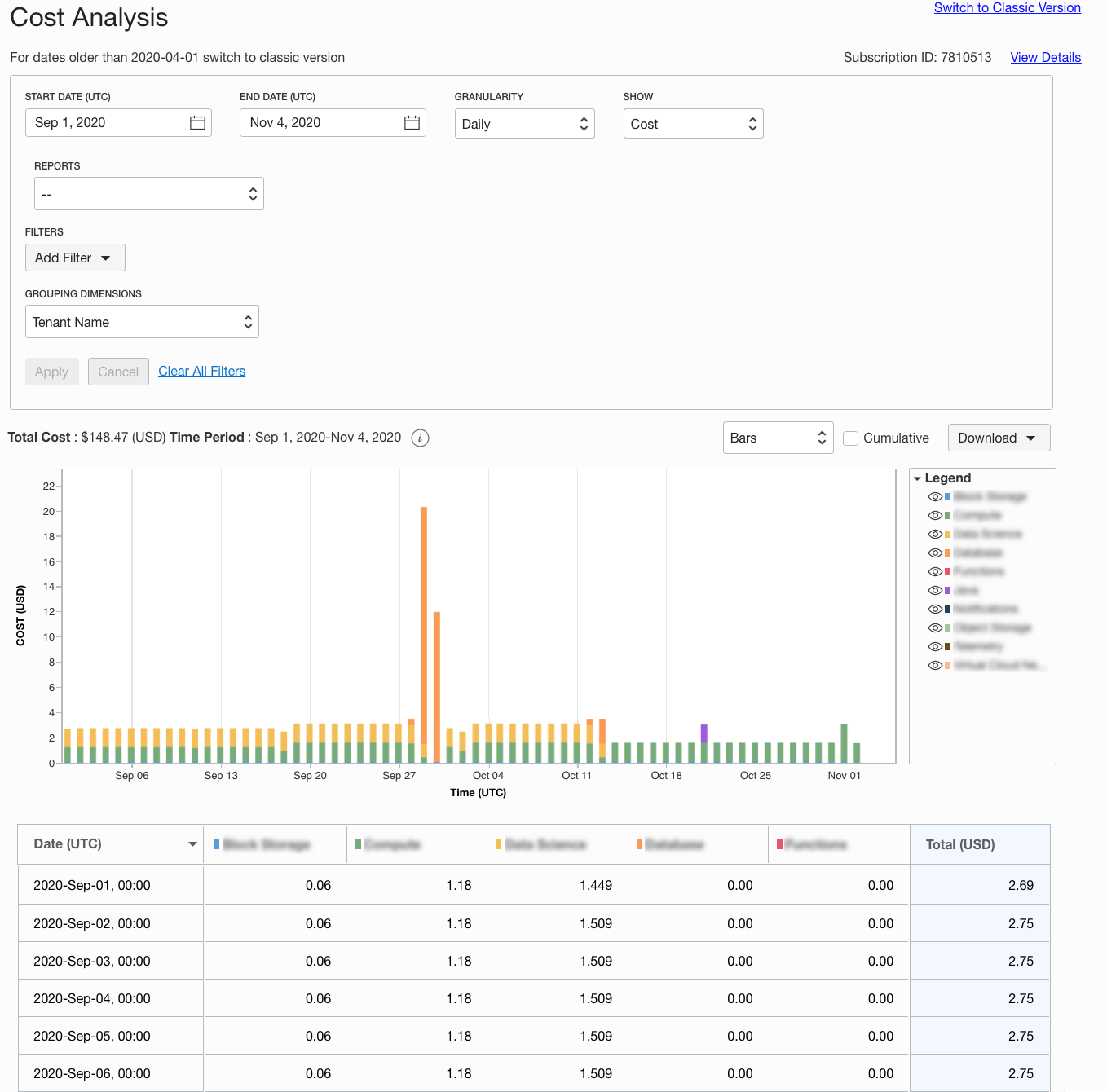
Figure 3: Cost analysis reporting segmented by tenancies
Conclusion
We hope that these capabilities simplify your billing and cost management needs. As you start using these features, let us know what you think and how we can further support you. You can learn more about how to benefit from Unified Billing in an upcoming joint webcast.
For more details on unified billing, see the service documentation.