This blog was originally published on January 10, 2020!
Update: As of APEX 21.1, the Migration Project is desupported. So, please omit this step.
To create the Migration Project in APEX, convert your Forms files to XML using the Forms2XML Conversion Tool. This tool was introduced in Oracle9i Oracle Developer Suite and produces an XML file that has the same base name as the Forms file with an .xml extension. The extension _fmb, _mmb, or _olb is added to the base file name to indicate whether the original file was a Forms Modules, a MenuModule, or an Object Library.
Converting the files
There are two ways to convert your Forms file to XML:
- From a Command Line
- In your Forms installation, locate the Forms2XML.
- In the command line, use the following syntax: frmf2xml [options] file1 file2.
- In this case: frmf2xml customers.fmb
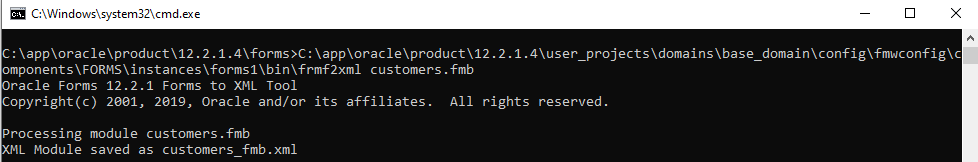
- From Oracle Forms Builder
- Open the Oracle Forms Builder.
- Navigate to File and click Convert.
- Select the type of file: Form
- Select Direction: Binary-to-XML
- Browse your File.
- Click Convert button.
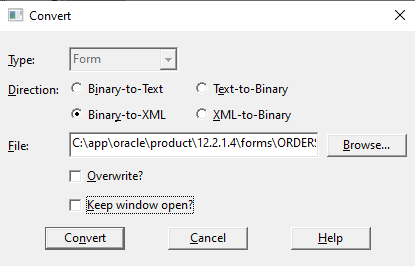
The forms used in this example are:
| File name before conversion | File name after conversion |
|---|---|
| customers.fmb | customers_fmb.xml |
| orders.fmb | orders_fmb.xml |
To learn more please visit Converting FormModules, ObjectLibraries, or MenuModules to XML.
