This blog was originally published on January 10, 2020!
Update: As of APEX 21.1, the Migration Project is desupported. So, please omit this step.
After converting your forms files into XML files, sign into your APEX workspace and be sure you’re using the schema that contains all database objects needed in the forms. Now, create a Migration Project and upload the XML files, following these steps:
- Click App Builder.
- Navigate to the right panel, click Oracle Forms Migrations.
- Click Create Project.
- Enter Project Name and Description.
- Select the schema.
- Upload the XML file.
- Click Next.
- Click Upload Another File if you have more XML files, otherwise click Create.
Now let’s review each component in the upload forms to determine proper regions to use in the APEX Application. Also, let’s review the Triggers and Program Units in order to identify the business logic in your Forms Application and determine if it will need to be replicated or not.
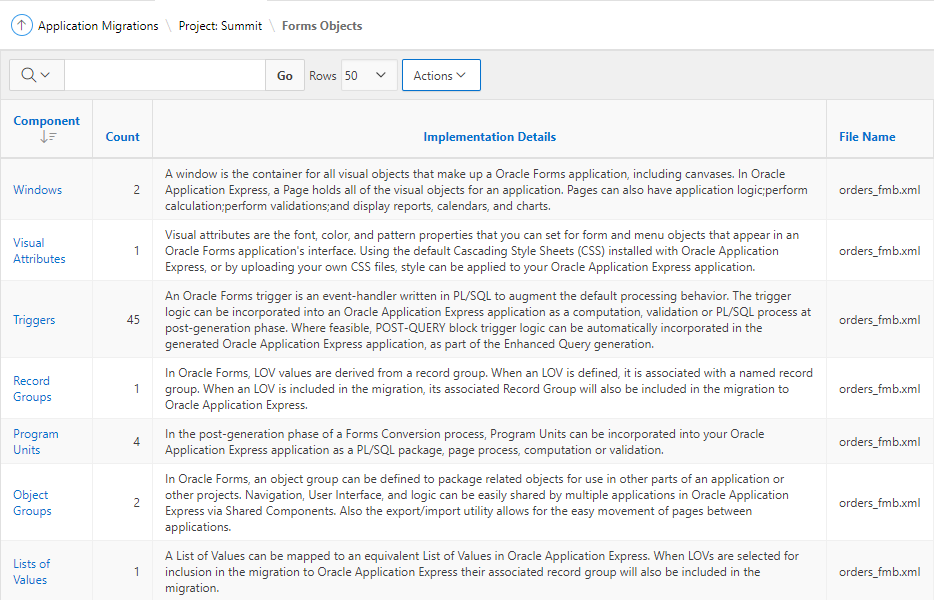
In the following image, there are some Order’s Triggers at S_ORD block level. On the left side is an image from the APEX Migration Project and an image from the Forms Builder on the right.
Please note using the Migration Project allows you to track every component object, which can be defined if the object is complete. While you’re building your APEX Application you can view the Migration Project, filter only by applicable objects and review which objects are incomplete. This is a simple and clear overview of the objects, which will ensure business rules are not missed.
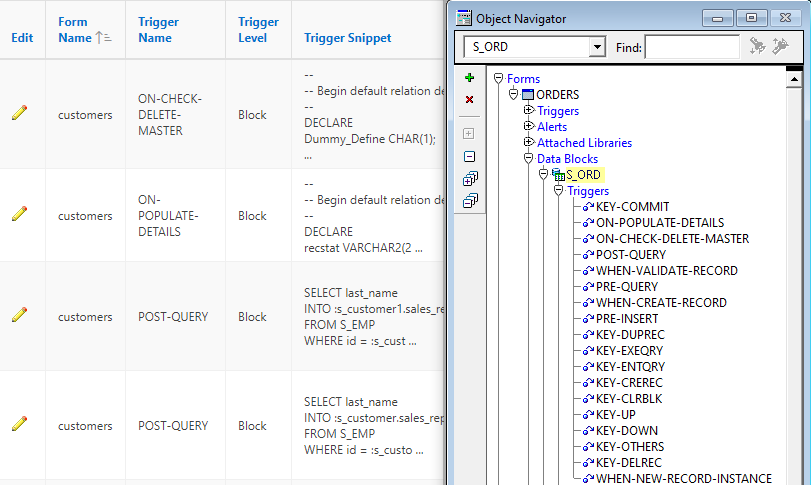
According to the functionality of the forms, the options to modernize them would be:
Customers Form
- Option 1
- Faceted Search + Classic Report
- Customer Form
- Option 2
- Interactive Report
- Customer Form
- Option 3
- Tree Region
- Customer Form
Orders Form
- Option 1
- Master Detail – Stacked
- Item Form
- Option 2
- Master Detail – Side by Side
- Item Form
- Option 3
- Master Detail – Drill Down
- Item Form
- Option 4
- Faceted Search + Classic Report
- Blank Page + Collections
