Introduction
Oracle Fusion Data Intelligence (FDI) is the next generation of Oracle Fusion Analytics Warehouse, designed specifically for Oracle Fusion Cloud Applications. It brings together business data, ready-to-use analytics, and prebuilt AI and machine learning (ML) models.
There are several approaches to create FDI and this article covers the prerequisites and steps for setting up an integrated FDI instance with your Fusion Application instance.
Oracle recommends that you create a FDI instance integrated with your Oracle Fusion Cloud Applications instance. This method offers tighter integration with your applications and provides the following:
- Prefills Fusion Cloud application-specific data on the Create Instance page in FDI
- Attaches the Fusion Data Intelligence instance to the Fusion Cloud Applications instance
- Shares the users, groups, and roles between Fusion Cloud applications and FDI
- Reuses the Fusion Cloud Applications sign-on for FDI
- Uses OAuth authentication for FDI and Fusion Cloud applications
Prerequisites
Before you add the integration to FDI:
- Ensure that your Fusion Applications environment is on version 23B or later. The version is displayed in the header information on the environment details page.
- Review requirements for Oracle Fusion Data Intelligence.
Create an Integrated FDI Instance
1. Sign in to the OCI console of the Oracle Fusion Cloud Application.
2. Click My Applications and then Fusion Applications.
3. Click Environments, and then click the environment name.
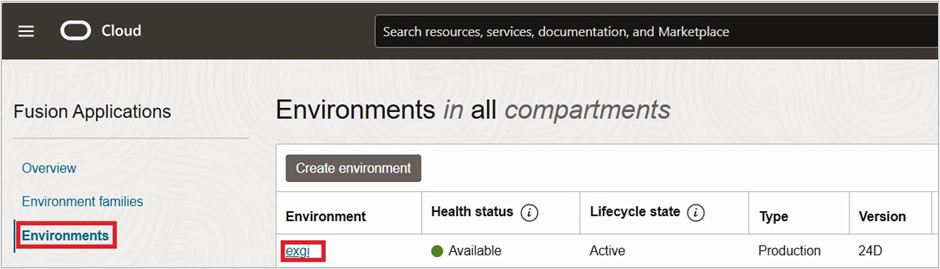
4. Navigate to Integrations and then click Add Fusion Data Intelligence.
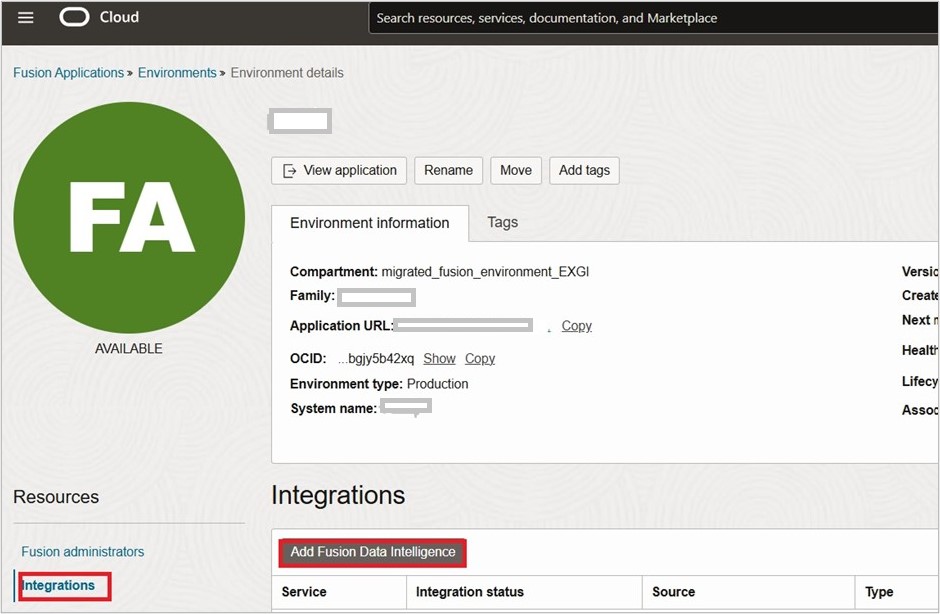
5. Click Continue.
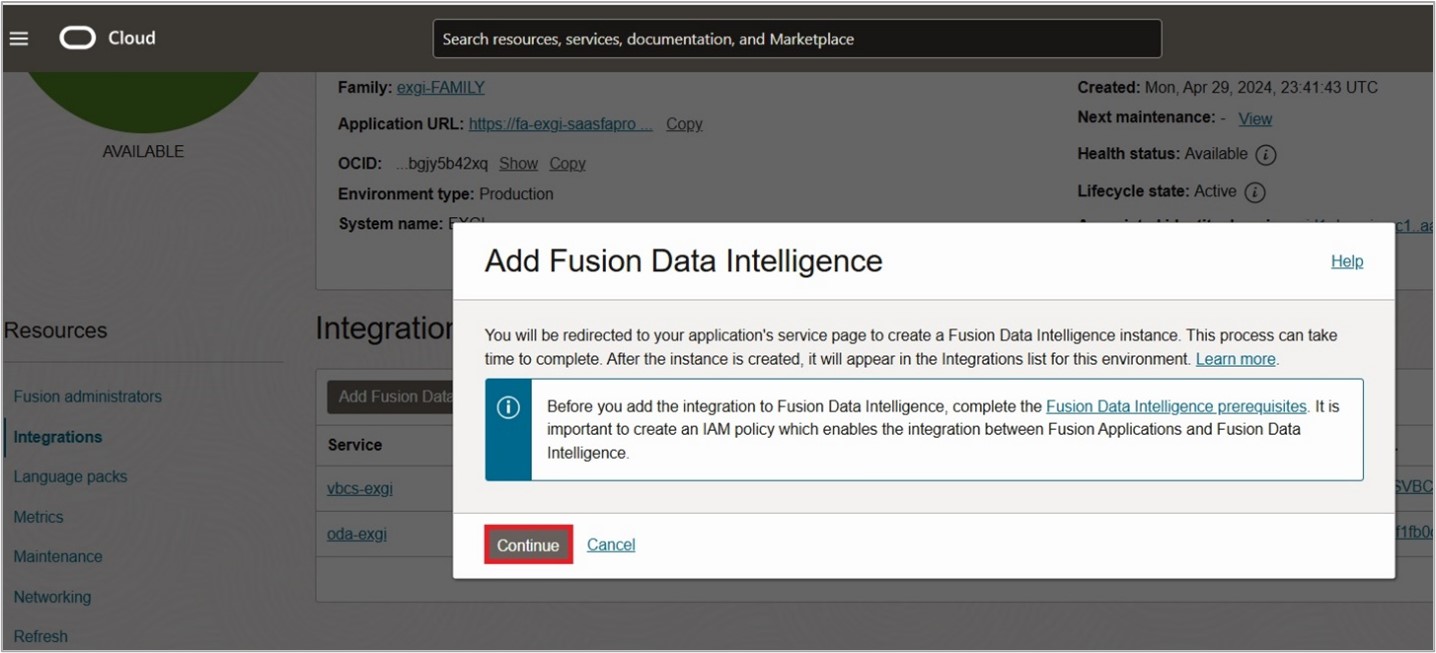
6. On the Create Instance page, verify that these fields are prefilled:
- Name – Derived from the Oracle Fusion Cloud Applications instance name.
- Display Name – Derived from the Oracle Fusion Cloud Applications instance name.
- Tags – as applicable.
- Notification Email – Prefilled with the email ID of the current user signed into Oracle Fusion Cloud Applications.
- Intended Use – Same as the intended use of your Oracle Fusion Cloud Applications instance.
- Offerings – Subscription related information from your Oracle Fusion Data Intelligence subscription order.
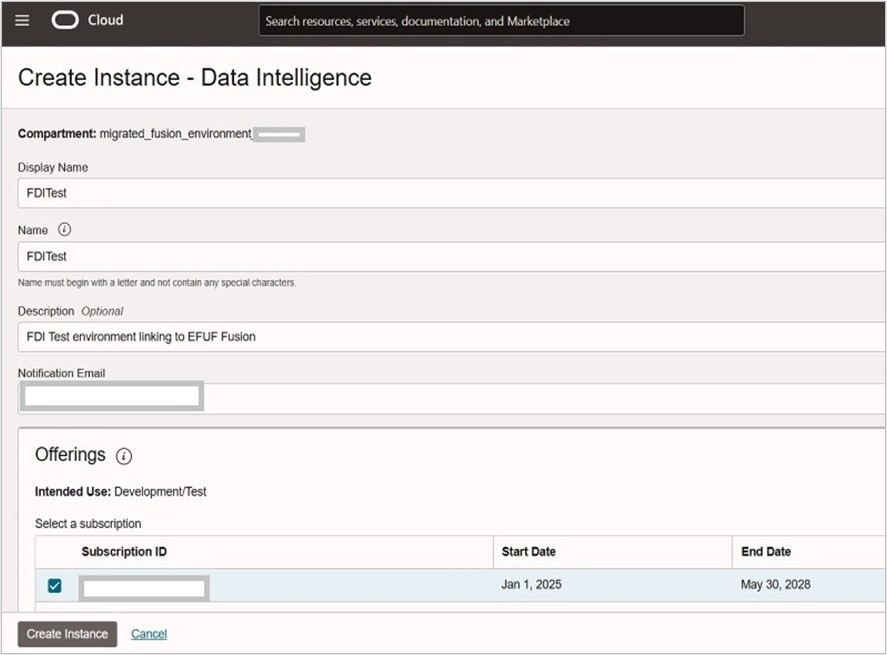
7. In Autonomous Data Warehouse Administrator Credentials, provide an administrator password for the Oracle Autonomous Data Warehouse that’s provisioned in your tenancy to store the transformed data.
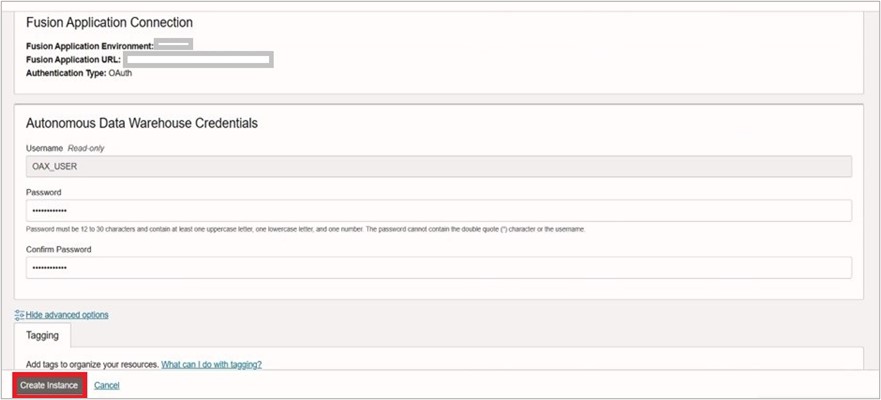
8. Click Create Instance.
Access the FAaaS-attached FDI Instance
You can access integrated FDI instance service details from Integrations once the instance is created.
1. On the environment details page, click Integrations. The services and applications integrated with the environment are displayed.
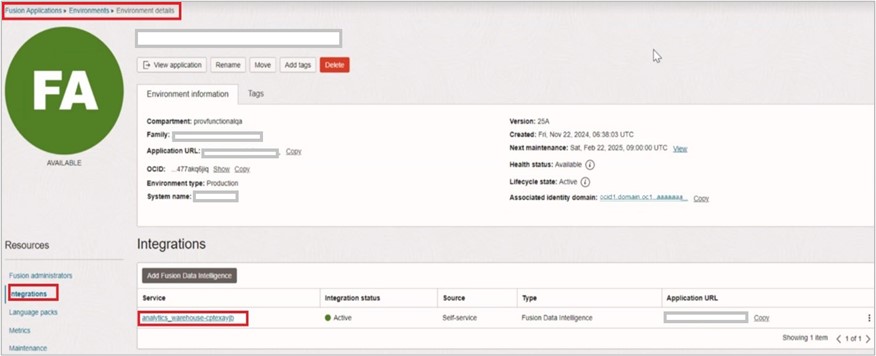
2. Click Actions ( ) for the integration and from the drop-down menu, select View service details.
) for the integration and from the drop-down menu, select View service details.
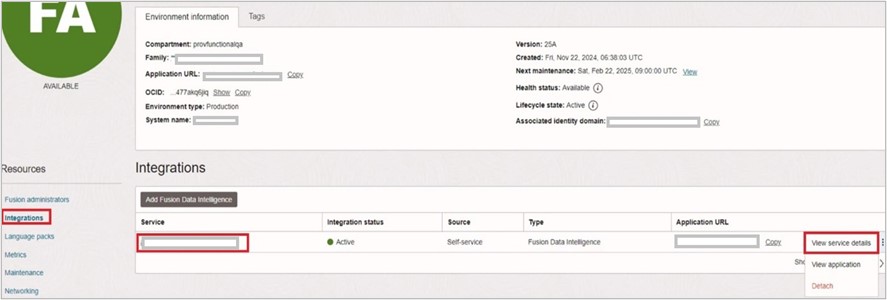
Call to Action
For more information on FAaaS-attached FDI, see the Administering Fusion Data Intelligence documentation.
Now that you’ve read this article, try it yourself and let us know your results in the Oracle Analytics Community, where you can also ask questions and post ideas.

