With contributions from Manisha Gupta, Sushanta Chakraborty, Nupur Joshi, Madhavi Gopaladasu
Overview
Oracle Fusion HCM Analytics is a packaged analytics application, which is part of the Oracle Fusion Analytics portfolio. Oracle Fusion HCM Analytics is developed specifically for Oracle Fusion Cloud Human Capital Management (Oracle Cloud HCM) applications and is designed to maximize the value of Oracle Cloud HCM data.
Given the flexibility offered by Oracle Cloud HCM, customers implement the same concept in different ways. Although they might work well in managing an HR organization’s functional requirements, some of these implementations result in inconsistencies with reporting and analysis due to how the data structure is implemented in Oracle Cloud HCM. As a best practice, it’s important to check the health of the data in Oracle Cloud HCM.
Oracle Fusion HCM Analytics delivers many pre-built decks, cards, KPIs, analyses, and dashboards of data extracted from Oracle Cloud HCM. This post guides you through the best implementation practices for Oracle Cloud HCM to derive maximum value from Oracle Fusion HCM Analytics.
Global HR – Core
Headcount and FTE
In Oracle Fusion HCM Analytics, the Headcount and FTE measures are available in the HCM – Workforce Core subject area in the Facts – Workforce Headcount folder. Measures such as the following are sourced from the Fusion data fields highlighted in the figure below and must accurately report the organization’s headcount and related metrics.
- Headcount
- FTE
- Employee Headcount Ratio
- Headcount Turnover
- Contingent Headcount Ratio
Headcount is a work measure recorded on an assignment. The headcount value along with the standard working hours of a primary assignment in a primary work relationship must be populated in Oracle Cloud HCM.
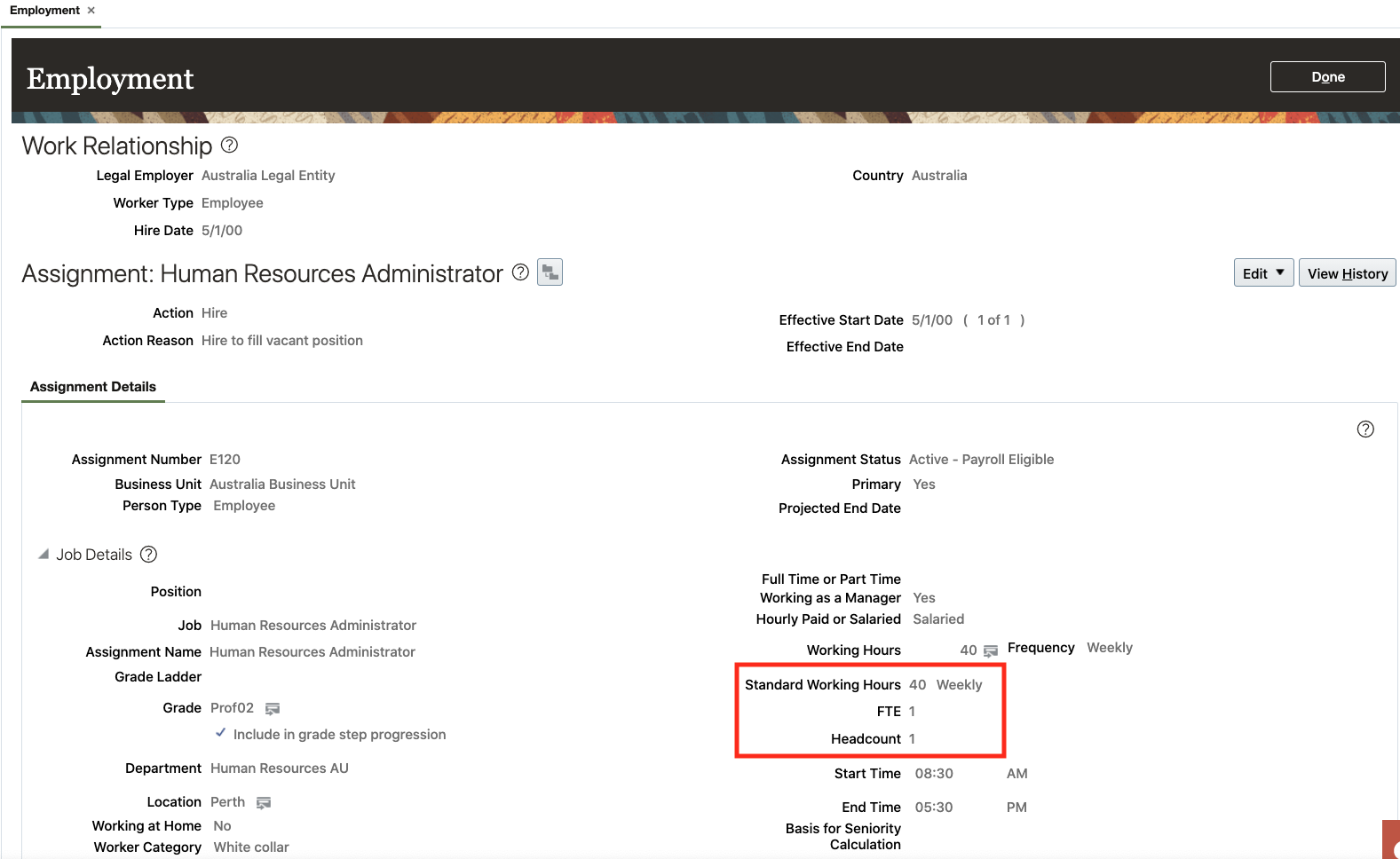
These essential employment attributes must be populated in Oracle Cloud HCM: Assignment Category and these Work structure attributes (Grade, Location, Department, Job, Position). Leaving these attributes blank in the application causes related measures in Oracle Fusion HCM Analytics to return either incorrect, inconsistent, or blank values.
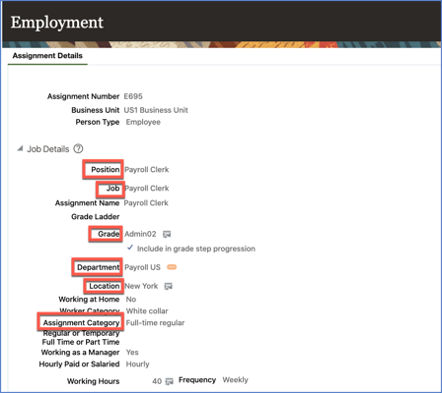
In Oracle Fusion HCM Analytics, employment and assignment attributes are represented in the HCM – Workforce Core subject area in the Worker and Common folders.
Diversity and Ethnicity
Oracle Fusion HCM Analytics delivers a pre-built dashboard and analysis on organization diversity. It uses diverse factors (such as employee gender, ethnicities, and countries), which help in understanding the workforce composition. All of this data is sourced from the person information/records in Oracle Cloud HCM.
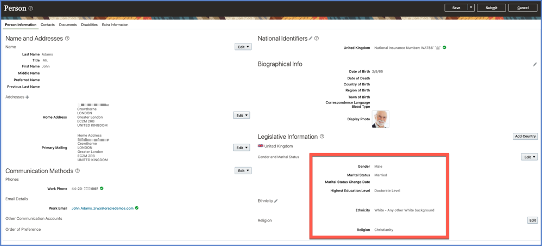
In Oracle Fusion HCM Analytics, the measures and attributes related to diversity are available for reporting from the HCM – Workforce Core subject area in the Facts – Workforce Diversity folder and the Diversity subfolders in the Worker folder.
Termination
All termination action codes should be mapped to either voluntary or involuntary termination type. Without this configuration in Oracle Cloud HCM, the voluntary and involuntary termination measures in Oracle Fusion HCM Analytics render incorrect numbers. For example, the predefined termination actions of Death and Reduction in Force are categorized as voluntary and involuntary respectively. Ensure that any custom termination action is associated with a termination type (either voluntary or involuntary) to help categorize the termination in Oracle Fusion HCM Analytics.
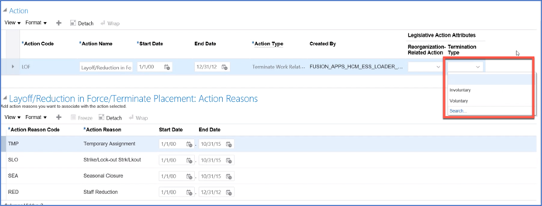
In Oracle Fusion HCM Analytics, measures for attrition and termination are available in the HCM – Workforce Core subject area in the Facts – Workforce Attrition folder. In the absence of values in these fields, measures such as the following aren’t useful or might not have any data:
- Voluntary Termination Headcount
- Involuntary Termination Headcount
Compa Ratio
To enable seeded compa ratio metrics in Oracle Fusion HCM Analytics, maintain salary basis data and salary ranges in Oracle Cloud HCM.
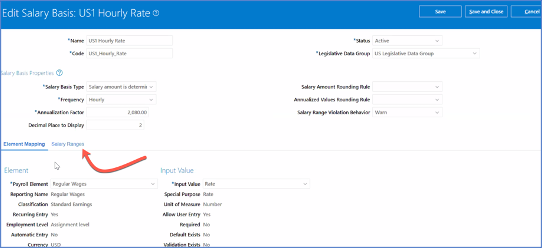
In Oracle Fusion HCM Analytics, the compa ratio measures are available in the HCM – Workforce Core subject area in the Facts – Compensation folder. The compa ratio measures don’t render any data if the salary ranges in Oracle Cloud HCM aren’t set up.
Action Framework
Actions track changes to HCM records, such as employment and assignment records. When you create or update these records, the action identifies the cause of the record creation or change. For analysis and reporting purposes, ensure that the action framework is implemented correctly, such as associating action reasons to actions and so on.
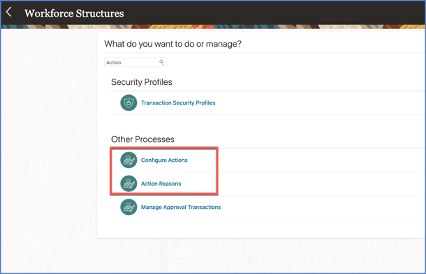
Bear these points in mind:
- Configure jobs with all the corresponding fields such as job family, job function, and job levels.
- Enable and run the BI Extender ESS job for DFF’s.
- Run the refresh manager job periodically to populate the manager hierarchies.
Talent Acquisition
Job Requisition Details
Ensure that the requisition details under the structure, details, and offer are added in Oracle Cloud HCM so that they’re available for analysis and reporting. In Oracle Fusion HCM Analytics, they’re available in the HCM – Talent Acquisition subject area in the Job Requisition – Common and Job Requisition folders.
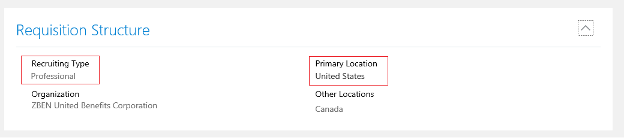
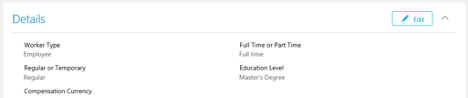
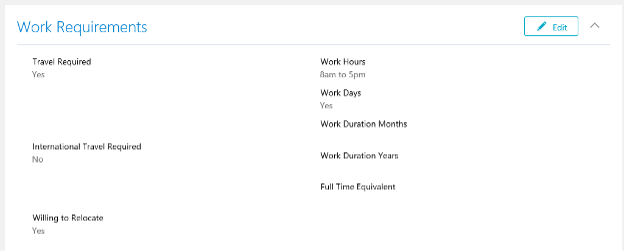
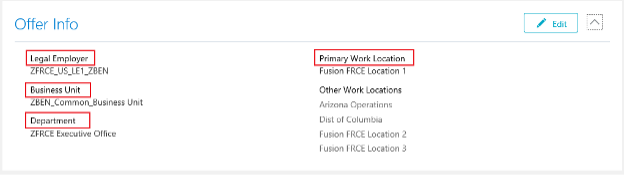
Job Applicant Diversity
The job applicant’s diversity related attributes are available in the HCM – Talent Acquisition subject area in the Job Application – Legislative Information subfolder. To use the related measures, configure the diversity block in Oracle Cloud HCM to collect such information from job applicants.
This figure highlights the Job Application Flow configuration for profile types.
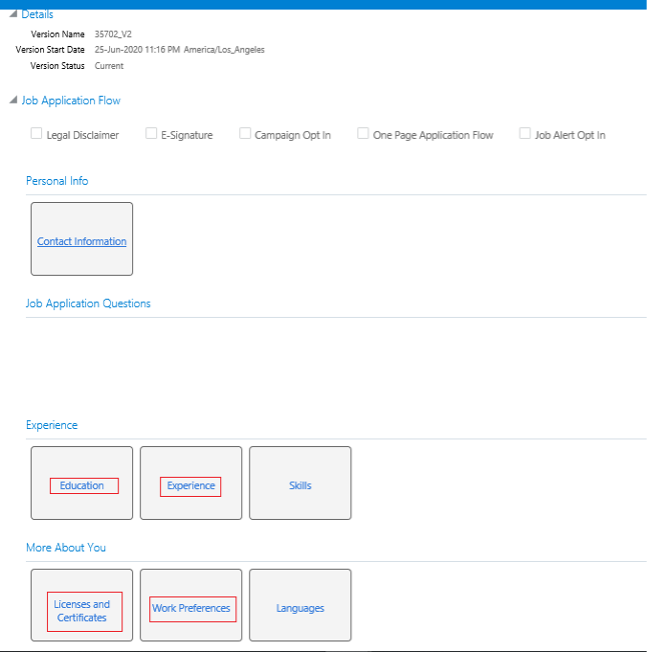
Job Applicant Profile
The job applicant’s profile attributes are available in the HCM – Talent Acquisition subject area in the Job Application – Degree, Job Application – Certification, Job Application – Work Requirement, and Job Application – Previous Employment subfolders. To use the measures related to work requirements, configure the Talent profile related blocks in Oracle Cloud HCM to collect information from job applicants.
This figure highlights the job application flow configuration for diversity.
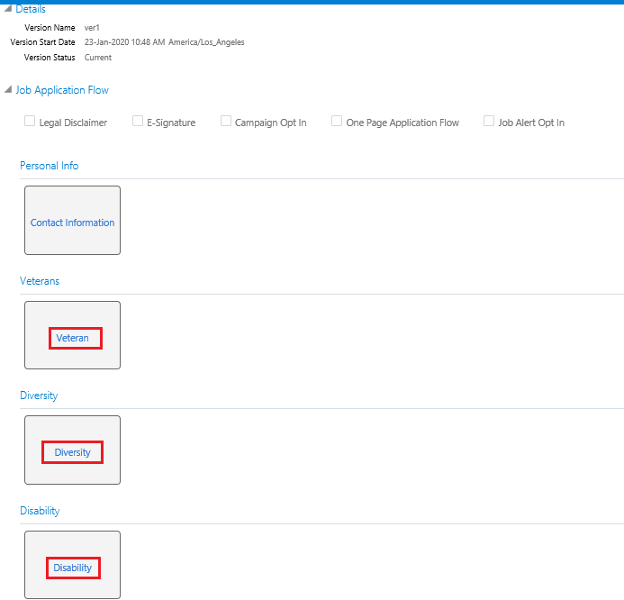
Candidate Profiles – Data Out of Sync
We have observed that for all candidates present in IRC_CANDIDATES table in Cloud HCM, it does not have corresponding profile usage information in table – IRC_CAND_PROFILE_USAGES_M. This results in erroneous data being extracted from Cloud HCM VO – HCMTOPMODELANALYTICSGLOBALAM_HCMRECCANDIDATESAM_CANDIDATEPVO_PROFILE. To resolve this, please raise an SR with Cloud HCM product support team and get appropriate data fix applied. This will help get the data in sync on both the base tables mentioned above.
To learn more about Oracle Fusion HCM Analytics, Click Here
Follow us on Twitter@OracleAnalytics
