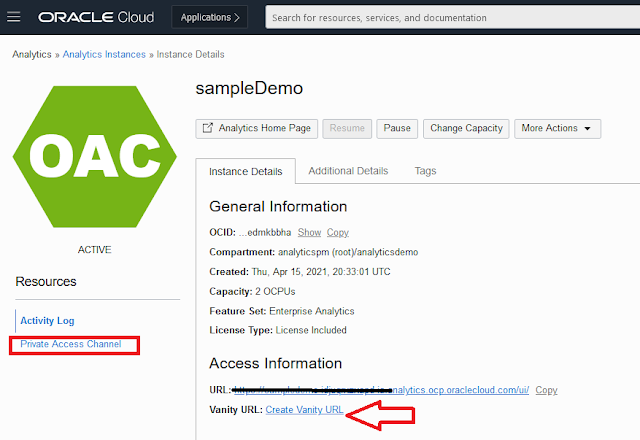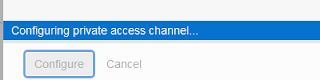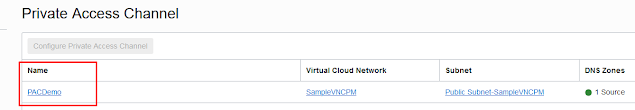Starting in Oracle Analytics 5.9 the private access channel feature allows users to connect directly from OAC to their on-prem datasources (complements or replace the existing Remote Data Gateway RDG existing feature). All supported data sources can be found here. The private access channel also enables direct endpoint access to other OCI services running on VCNs.
This blog walks users through setting up the framework to leverage a OAC private access channel, please refer to official release documentation on this new features for all details.
This live demo also shows the process for creating a private access channel.
Let’s get started…
1. Logon to your OCI OAC access console and click on ‘Private Access Channel’
Click > Configure Private Access Channel
Click > Configure Private Access Channel
2. Provide a name for your access channel and select VCN you want your private access channel to use.- by default your select will use the same VCN OAC is deployed on.
Note: your OAC instance will also have direct access any other OCI service running on the same VCN you select for your channel. To enable this click Virtual Cloud Network Domains name as DNS zones as shown below.
4. Click create private access channel. Note total time to create the PAC is just under 2 minutes
5. To check the status of your private access channel > click on the activity log
Once completed you can click on the PAC name to view full details
Once the configuration completes we can view the private access channel details and leverage the two private IP address.
Thanks for reading this blog!