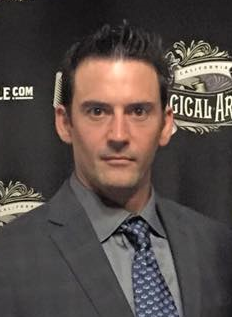The Oracle Analytics Cloud (OAC) November 2025 update brings an exciting array of innovations to transform how users visualize, analyze, and act on data across their organization. With new enhancements spanning data visualization, AI-driven insights, semantic modeling, and streamlined administration, this release empowers users to uncover trends faster, personalize their analytics experience, and manage data assets with greater flexibility. From easy column swapping and powerful filter controls to the latest Oracle Analytics AI Assistant features and enhanced bulk editing capabilities, the November update offers a robust toolkit for every data journey.
Featured highlights:
Data Visualization and Experience
- On-Viz Column Swap
- Shared Filter Groups
- Gantt Chart Visualization
- Better Leveraging Filters Limit Values
- Conditional Formatting on Date Columns
AI and Gen AI
- Oracle Analytics AI Assistant on Mobile
- Oracle Analytics AI Assistant on the Home Page
- Embedding Capabilities for Oracle Analytics AI Assistant
Modeling, Preparation, and Connectivity
- Subject Areas as Sources for Data Flows
- Custom Consistency Checks in Semantic Modeler
- Bulk Edits in Semantic Modeler
Administration
- Easily Access Tokens for APIs
- MCP Server for Oracle Analytics
Data Visualization and Experience
On-Viz Column Swap
As a consumer user of the workbook, you can now use the axis labels such as the x axis, y axis, or legend labels to quickly swap columns and dynamically slice and dice the data within a chart. The columns available for swapping are defined by the workbook author, making it easy to explore different perspectives without extra setup. For example, a user might switch between sales, discounts, or quantities on a bar chart to compare performance across regions and uncover actionable business insights.
Shared Filter Groups
Workbook authors can create filter groups as reusable objects, known as shared filters, tied to a dataset or subject area. This feature, currently available in public preview, makes it easy to define and manage sets of filter criteria, such as selecting certain customer segments, that can be shared and reused across multiple workbooks. For instance, if an organization wants to consistently highlight customers based on specific purchase behaviors, shared filter groups ensure the same criteria are applied throughout all relevant analyses.
Gantt Chart Visualization
The out-of-the-box Gantt chart lets users easily visualize schedules, tasks, or timelines directly within their analytics workbooks. Gantt charts help users manage projects, resources, or events by displaying both planned and actual dates for activities in a clear timeline view. Organizations such as hospitals can use this feature to track which surgeons are scheduled in operating rooms throughout the day, allowing for quick adjustments and better coordination.
Better Leveraging Filters Limit Values
The improved limit values by functionality for filters gives workbook authors precise control over how filter values are affected by selections in different locations, such as the workbook filter bar, dashboard filters, or individual visualizations. Authors can define whether column values like city or category should be influenced by other filter selections, even when those filters are in separate areas of the dashboard. This update makes it easier to design dashboards where users see only the most relevant choices for each context.
Conditional Formatting on Date Columns
With enhanced conditional formatting, you can now create rules that compare dates and automatically format your data based on defined criteria. This makes it easy to highlight important trends or exceptions, such as orders shipped after their order date or sales in specific years with high profits. Users can quickly apply color coding and other formatting options to tables and pivot tables, making insights stand out for faster analysis and decision making.
AI and Gen AI
Oracle Analytics AI Assistant on Mobile
The Oracle Analytics AI Assistant is now available in the analytics mobile app, providing a quick and interactive way to explore data on the go. Users can launch the Oracle Analytics AI Assistant with a tap and ask questions by text or voice, receiving instant narrative explanations, visualizations, and a list of related artifacts to help explore the topic further. With features like saving visualizations to a watch list, sharing insights, listening to narrated summaries, and switching data context, users can stay informed and make decisions from anywhere, such as monitoring sales performance by location or quickly investigating new trends.
Oracle Analytics AI Assistant on the Home Page
Natural language support on the home page has been enhanced, introducing new capabilities that make exploring and using Oracle Analytics Cloud even easier. Users can now search for assets using natural language queries and continue conversations with incremental follow-up questions, allowing for richer, more interactive analysis. These improvements enable users to refine results, build tailored dashboards, and quickly uncover insights, all through an intuitive, conversational interface.
Embedding Capabilities for Oracle Analytics AI Assistant
The embeddable Oracle Analytics AI Assistant lets you easily add interactive, conversational analytics to web pages or applications, using a simple tag and a reference to the relevant data source. Users can place the AI Assistant alongside dashboards or within custom apps, enabling them to ask natural language questions and instantly explore data without leaving their app or switching windows to open Oracle Analytics Cloud. Whether tracking sales by location or monitoring inventory within a custom solution, embedding the AI Assistant creates a seamless analytic experience right where decisions are made.
Modeling, Preparation, and Connectivity
Subject Areas as Sources for Data Flows
With the November update you can add subject areas directly as input to data flows without needing to create a local subject area first. This streamlined approach makes it easier to explore and prepare your data, as columns can be selected, renamed, reordered, and even searched for, all from an intuitive interface. Users can quickly build curated datasets by combining and transforming data from different subject areas with just a few clicks.
Custom Consistency Checks in Semantic Modeler
You can now enforce your organization’s unique semantic model development standards by creating custom consistency check rules in the semantic modeler. These rules allow teams to define and automatically validate specific requirements, such as ensuring all subject area tables have descriptions, right within the modeling workflow. By using custom rules, organizations can ensure that data models are consistent and up to internal standards across projects.
Bulk Edits in Semantic Modeler
The Bulk Edit feature allows users to efficiently add, remove, or update permissions and tags for multiple objects at once, rather than editing each item individually. With simple search and selection tools, you can quickly modify access rights and categorize tables or other objects in bulk, streamlining management tasks. This is especially useful for maintaining consistency across related objects, such as updating permissions or applying new tags to a group of tables linked to the same data source.
Administration
Easily Access Tokens for APIs
OAuth 2 access tokens are essential for making API calls to the Oracle Analytics Cloud REST API or for testing embedded content that requires authentication. Easily obtain access tokens by navigating to your profile, enabling developer options, and selecting the access tokens option. From there, you can copy an access token directly or use the provided refresh token and sample code to obtain new tokens programmatically.
MCP Server for Oracle Analytics
The Model Context Protocol (MCP) server enables powerful connections between Oracle Analytics and AI-powered tools like custom code, Claude desktop or VS Code. Using access tokens, users can easily authenticate and configure clients to discover data assets, analyze datasets or subject areas, and run queries to get data which allows your agent to automate actions based on insights found in Oracle Analytics.
Key Takeaways
The November 2025 update to Oracle Analytics Cloud introduces new features and enhancements designed to make data visualization, exploration, and management more powerful and intuitive. With capabilities like column swapping, shared filters, Gantt chart, advanced filter controls, Oracle Analytics AI Assistant available in mobile, and improved modeling and administration tools, users can gain deeper insights, streamline workflows, and collaborate with greater ease. Enhanced governance, smarter automation, and flexible data experiences ensure this release empowers organizations to drive impactful, data-driven decisions throughout their analytics journey.
For more information: