Introduction
You can now configure a Vanity URL for your Oracle Analytics Cloud (OAC) instance within Oracle Fusion Data Intelligence (FDI) — enabling a branded, secure, and user-friendly way to access your analytics environment.
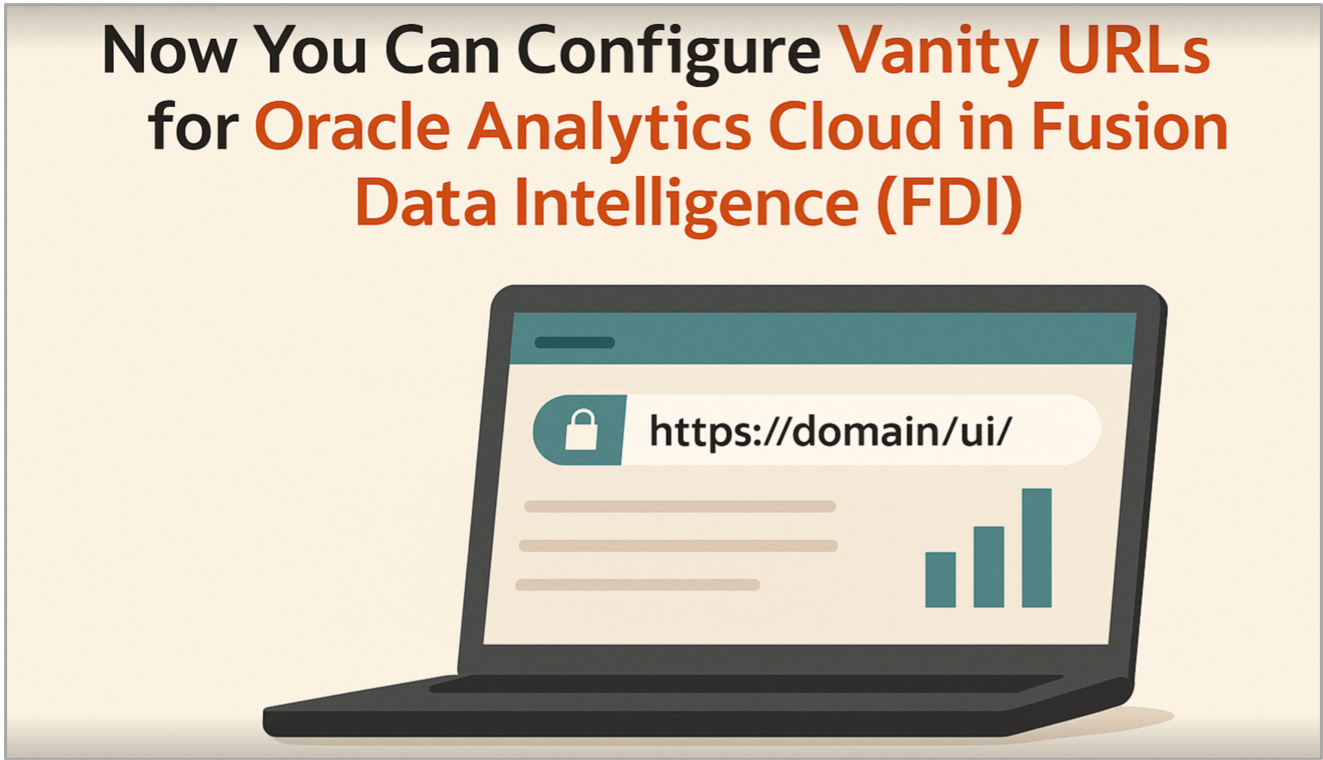
Overview
When using OAC as part of your FDI solution, you typically access your analytics environment through a default Oracle Cloud–generated URL such as: https://<instance>.analytics.ocp.oraclecloud.com/ui/dv.
With the Vanity URL configuration, you can now access your OAC-FDI environment using a custom hostname that aligns with your organization’s domain, for example: https://fdioac.cealinfra.com/ui/.
This feature allows your analytics portal to reflect your organization’s identity and simplifies access for business and executive users.
Why Use a Vanity URL?
Traditionally, your OAC environment is accessed through a system-generated Oracle Cloud URL (for example, https://<instance>.analytics.ocp.oraclecloud.com/ui/dv). With the Vanity URL capability, you can now use a custom hostname that reflects your corporate domain and improves accessibility.
Key Benefits
- Corporate Branding: Access OAC under your company’s domain name.
- Secure Access: Integrate your organization’s SSL certificate and keys.
- Easy to Remember: Improve user adoption with simple and clean URLs.
- Consistent Experience: Maintain the same URL, even after instance maintenance or redeployment.
- Better Business Accessibility: Enable business teams to easily bookmark or embed dashboards under the company domain.
Before You Begin
Refer to the Oracle Analytics blog article, Set up a Vanity URL for Oracle Analytics Cloud on OCI Gen 2, for detailed guidance on generating and managing SSL certificates required for the vanity domain.
Steps to Configure the Vanity URL for OAC in FDI
1. Log in to Oracle Cloud Infrastructure (OCI) Console.
- Sign in to your OCI Home page using administrator credentials.
2. Navigate to the Analytics Cloud service.
- From the OCI Console menu, select Analytics & AI, and then Analytics Cloud.
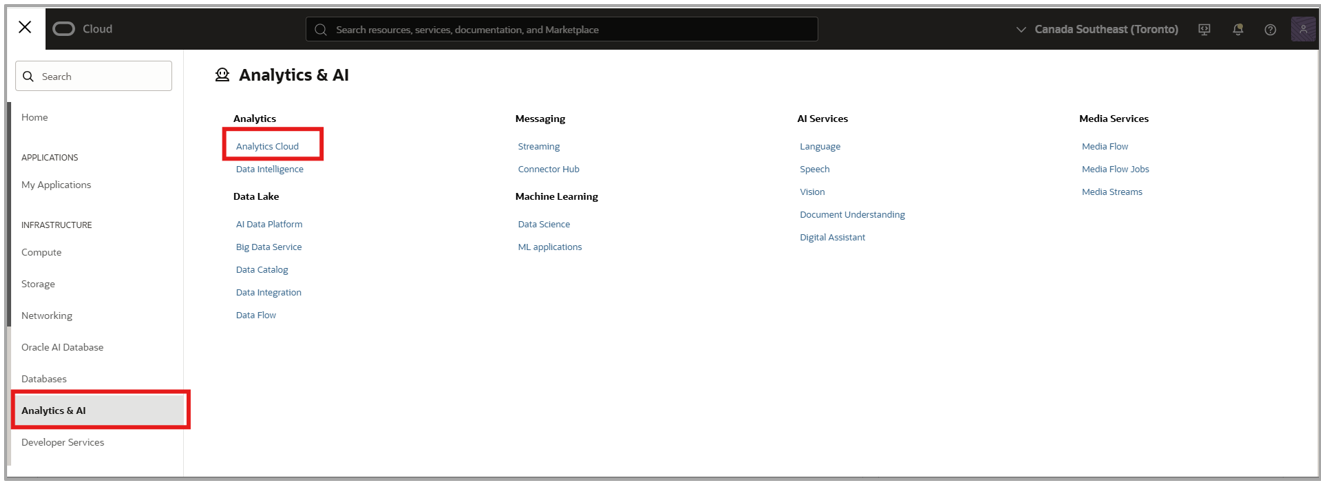
3. Select your OAC instance.
- Click your OAC instance link (deployed under FDI).
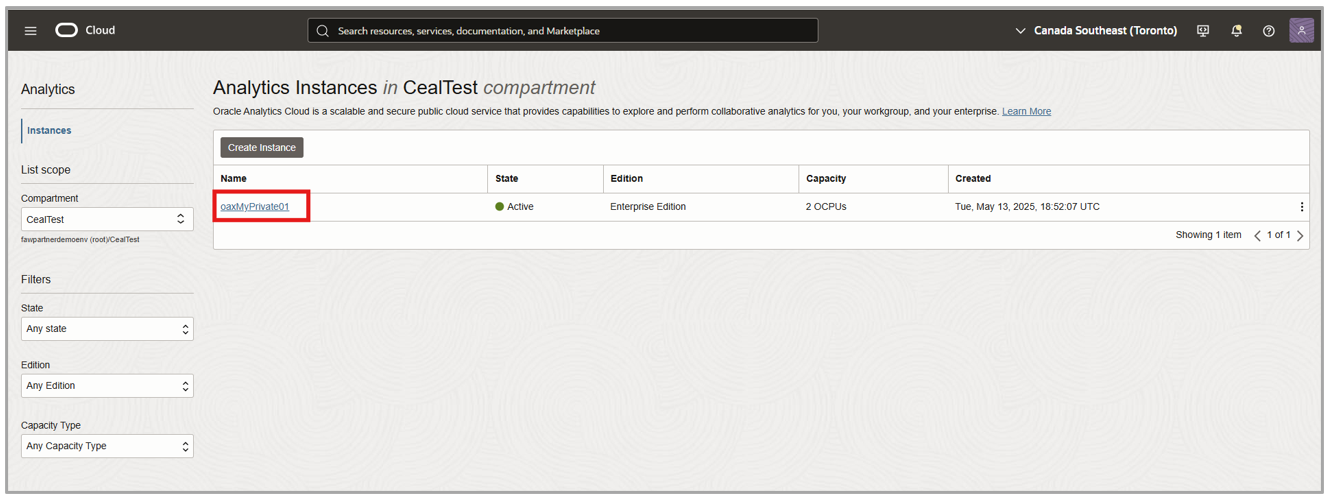
4. Create a Vanity URL.
- Under Vanity URL Configuration, click Create.
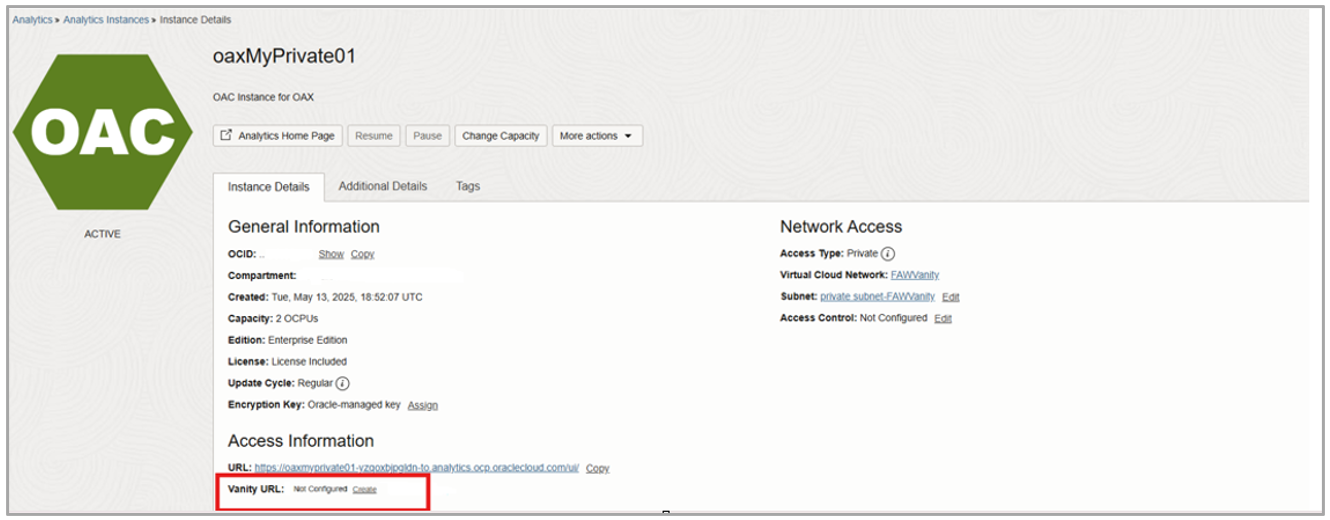
5. Provide the required details.
- In (field name) enter the custom hostname (for example, fdioac.cealinfra.com).
- Upload or select your SSL certificate, private key, and certificate chain.
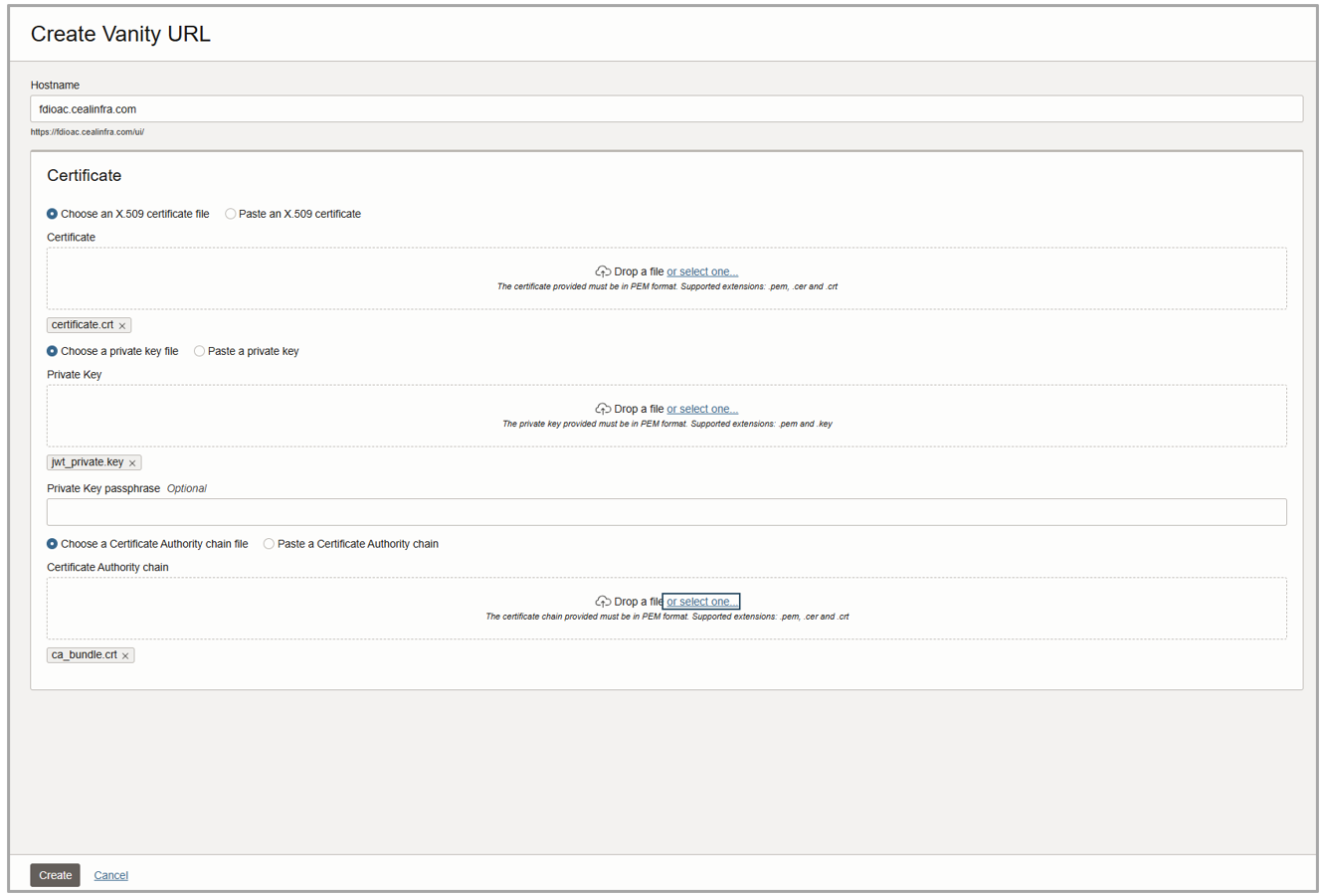
6. Submit the configuration.
- Click Create. A confirmation message displays once the Vanity URL is ready to use.
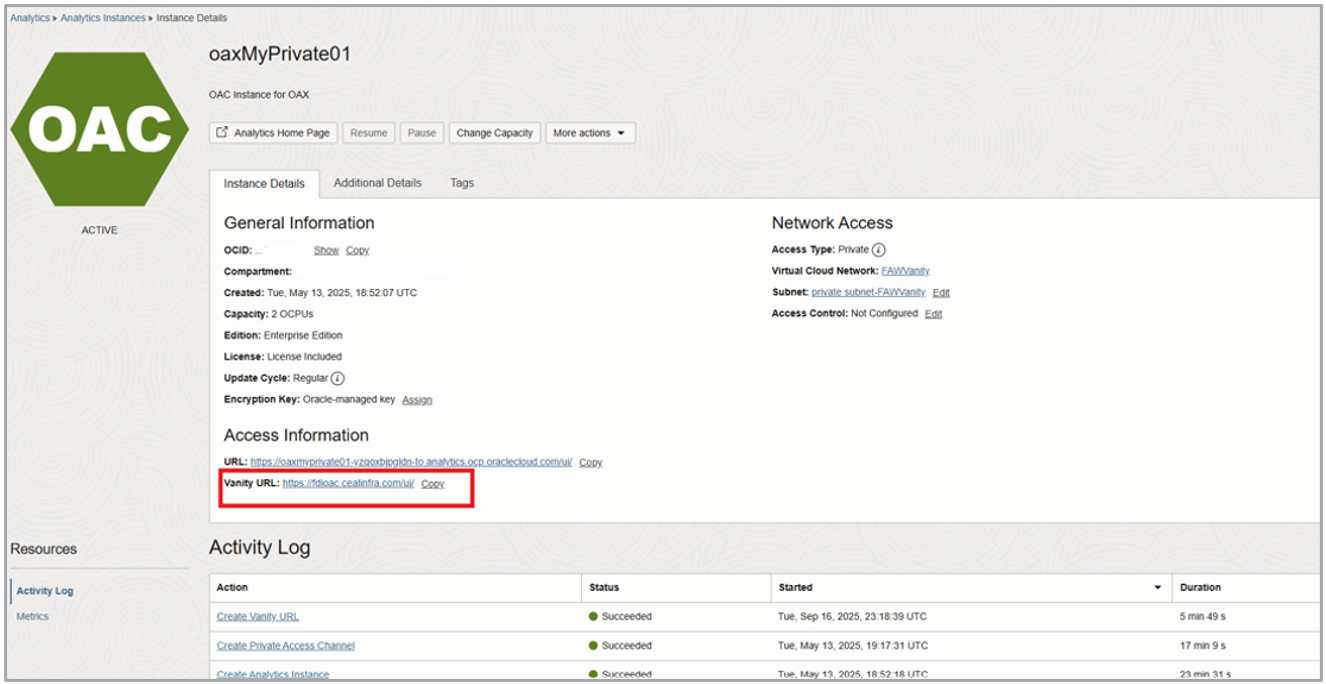
7. Update the DNS settings.
- Assign the public IP address to your chosen domain (for example, fdioac.cealinfra.com).
- You can find the IP under Additional Details in your OAC instance page.
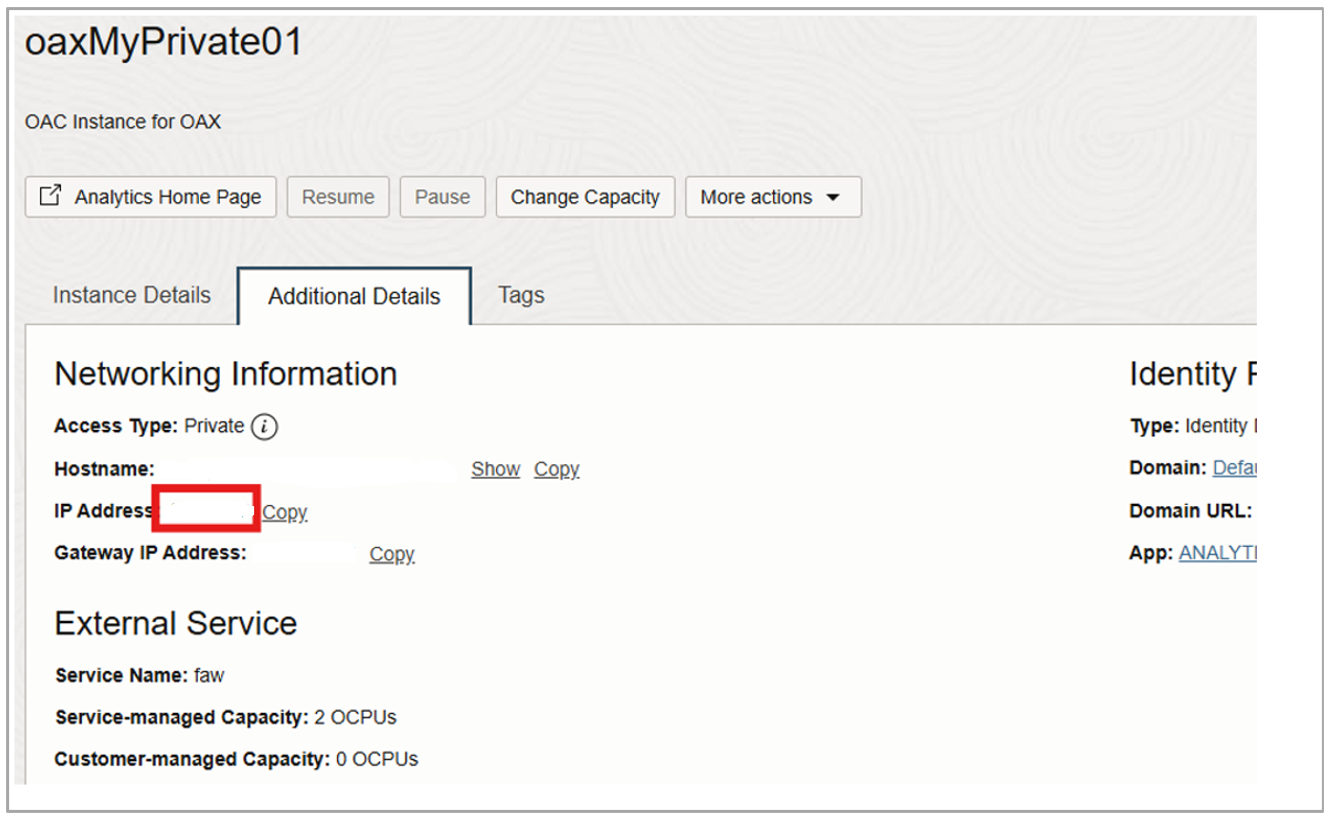
- Update your DNS record (A/CAA) to point your domain to this IP.
8. Verify access.
- Use the Vanity URL to log in and test: https://fdioac.cealinfra.com/ui/.
9. Validate the Vanity URL.
The Vanity URL now redirects seamlessly to the OAC instance and lands back on the same custom domain.
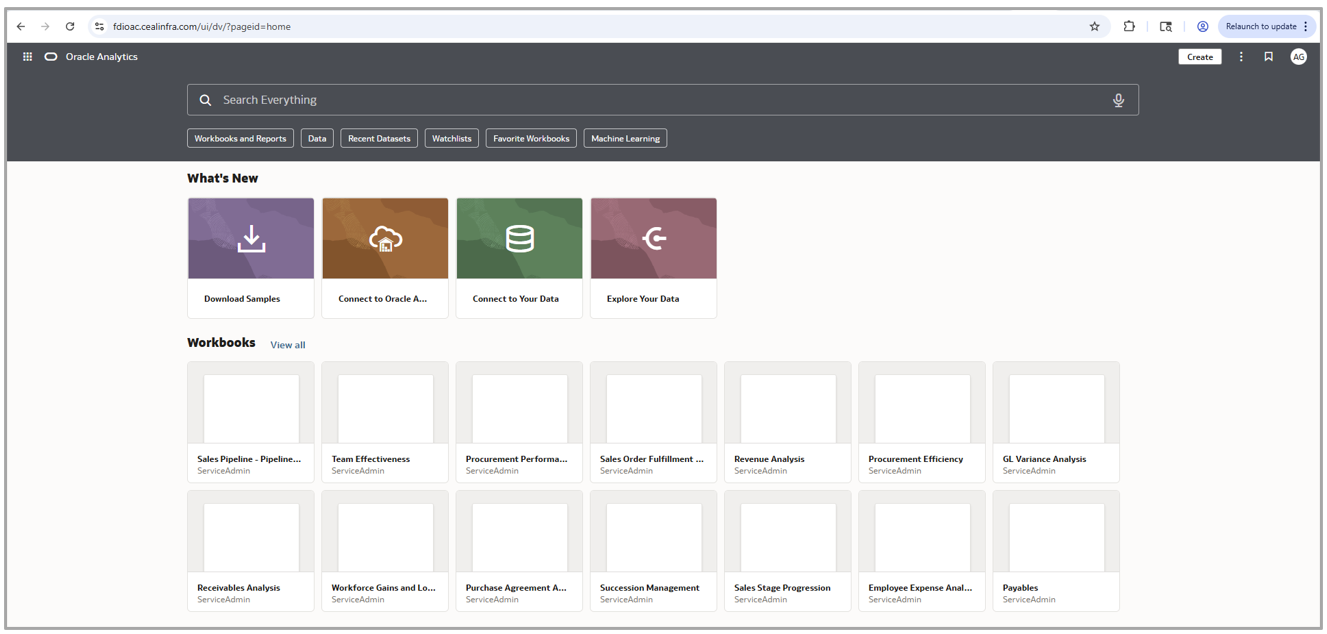
Need Help Generating Certificates?
For guidance on preparing or uploading certificates, refer to the blog article, Set up a Vanity URL for Oracle Analytics Cloud on OCI Gen 2.
Conclusion
With Vanity URLs now available for OAC in FDI, your analytics environment becomes more professional, secure, and user-friendly. This small configuration step significantly enhances the overall experience — making it easier for business users to access insights while ensuring consistency with your enterprise branding. Set up your Vanity URL today and give your OAC-FDI environment the polished, corporate identity it deserves.
Call to Action
Now that you’ve read this post, try it yourself and let us know your results in the Oracle Analytics Community, where you can also ask questions and post ideas.
If you have questions or need more details, you can always check the Oracle Help Center.

