One of the biggest challenges with Oracle Analytics Cloud (OAC) is detecting performance issues before they impact business users. A report that takes a few extra seconds today might be a sign of deeper slowness tomorrow and, if no one is watching, issues might go unnoticed until executives or analysts are affected.
To address this, I wrote a Python utility called oac_pref_alert.py. The script not only automates OAC report exports but also measures how long the environment takes to respond. If the end-to-end process (logon to export to logoff) runs slower than expected, the script triggers performance breach alerts. This way, IT teams are notified early, before performance problems ripple out to business users.
In other words, this isn’t just an automation tool, it’s also a proactive monitoring mechanism for your OAC environment.
Why Use This Script?
In many organizations, OAC is mission critical. Small slowdowns, such as logins taking longer than usual or a report export dragging on, can be an early warning sign of bigger performance issues. Unfortunately, these signals are often invisible until business users start complaining.
This script helps bridge that gap by acting as a performance probe:
- It measures the end-to-end response time (from logon to export to logoff).
- It compares actual runtime against your expected performance threshold.
- It alerts you immediately if your environment is not behaving normally.
Instead of waiting for trouble tickets from end users, IT teams can get proactive notifications and investigate issues before they affect the business.
Key Features
- Parameterized execution: Pass WSDL URL, username, report path, output file, and format using parameters.
- Secure credentials: Use one of:
- Environment variables (OAC_USER, OAC_PASS, and so on)
- --password-file option (preferred)
- Interactive prompts (last resort)
- Dry-run mode: Simulate the process without using OAC. This is useful for testing pipelines.
- Performance timer: Start before logon() and end after logoff(). If execution time exceeds --deadline-seconds, the script logs a performance warning (and optionally, sends an email if --notify-on-sla-miss is set).
- Hard timeout (--hard-timeout-seconds): Absolute cutoff. If the export takes longer than the specified cutoff, the script forces termination regardless of performance settings. This is useful for preventing runaway jobs that hang indefinitely.
- Email notifications (optional): Configurable SMTP support (works prebuilt with Gmail using App Passwords).
- Clean error handling: Always attempts logoff() to avoid orphan sessions.
Example Usage
Disclaimer – This script is provided as an example. You can use at your discretion. Oracle can’t guarantee its execution or support its output in your environment.
Here’s how you can run the script to measure performance and enforce your timing rules:
python oac_perf_alert.py \
--wsdl https://<host>/analytics-ws/saw.dll/wsdl/v12 \
--username you@example.com \
--password-file .\oac_pass.txt \
--report-path "/shared/Monitoring/OAC_Heartbeat" \
--format CSV \
--output OAC_Heartbeat.csv \
--deadline-seconds 20 \
--hard-timeout-seconds 60 \
--notify-on-sla-miss \
--notify-on-fail \
In this example:
- If the run takes longer than 20 seconds, the script triggers a performance breach log and, if --notify-on-sla-miss is enabled, you@example.com gets an email.
- If the run takes longer than 60 seconds, the script terminates.
- If the run fails completely and, if --notify-on-fail is enabled, you@example.com recieves an email alert.
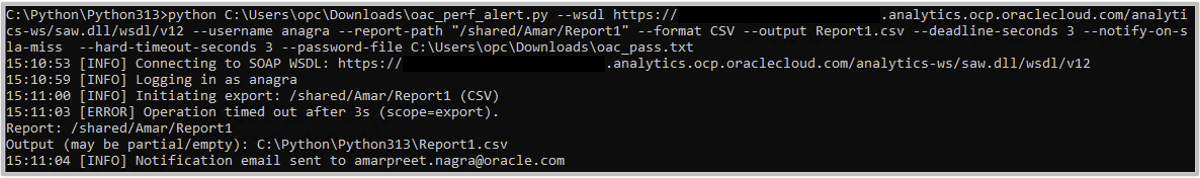
Email Alerts Setup
In this example, we show how to configure Gmail as the SMTP server. However, the script works with any SMTP server (including Outlook or Microsoft 365) if you provide the correct host, port, username, and password (or app password).
Gmail Example
First, generate an App Password (not your normal Gmail password):
$env:SMTP_HOST="smtp.gmail.com"
$env:SMTP_PORT="587"
$env:SMTP_USER="youraddress@gmail.com"
$env:SMTP_PASS="<your_app_password>"
$env:SMTP_FROM="youraddress@gmail.com"
$env:SMTP_TO="you@company.com, teammate@company.com"
If performance is breached or an error occurs, the scripts sends an email simialr to this:
Subject: [ALERT] SLA Breach Detected in OAC Export
Export of /shared/Amar/Report1 exceeded deadline (20s).
Total runtime: 23.4s
Output file: Report1.csv
Outlook / Microsoft 365 Example
If you use Outlook or Microsoft 365, specify the appropriate SMTP server values:
$env:SMTP_HOST="smtp.office365.com"
$env:SMTP_PORT="587"
$env:SMTP_USER="you@company.com"
$env:SMTP_PASS="<your_password_or_app_password>"
$env:SMTP_FROM="you@company.com"
$env:SMTP_TO="ops@company.com, data@company.com"
- Use port 587 with STARTTLS (Office365 doesn’t support SSL on 465).
- If MFA is enabled, you need an app password or OAuth2.
- The “From” address must usually match the authenticated account.
When to Use This Script
This script is best used as a performance probe to monitor the health of your Oracle Analytics Cloud (OAC) environment. The goal is to test OAC responsiveness, not database performance.
- Proactive OAC health checks: Run the script every 20–30 minutes using cron or a scheduler to measure end-to-end runtime (logon to export to logoff).
- Early detection of slowness: Catch issues like delayed logins or sluggish exports before business users notice problems.
- Lightweight test exports: Use a very simple report (for example, one that only returns a session variable like VALUEOF(NQ_SESSION.USER. This keeps the test focused on OAC itself, without pulling heavy queries from the database.
- Automated alerting: Configure email notifications so IT gets immediate alerts for performance breaches or failures.
In short, this script is designed to validate that OAC is behaving normally. You don’t need big or complex reports, just a minimal one to act as a heartbeat signal for the analytics environment.
Final Thoughts
Oracle Analytics Cloud plays a critical role delivering insights to your business. Small slowdowns in the environment can have a big impact if they go unnoticed. The oac_pref_alert.py script provides a simple, reliable way to keep a pulse on OAC performance by simulating a lightweight export on a regular basis.
By combining performance monitoring, hard timeouts, and automated email alerts, this utility acts like a heartbeat monitor for your analytics platform—giving IT teams early warning before problems escalate to business users.
It’s lightweight enough to run every 20 to 30 minutes, safe because it doesn’t query heavy data from the database, and flexible since it works with both Gmail and Outlook SMTP servers.
The oac_pref_alert.py script helps you:
- Detect slowness early
- Keep business users productive
- Gain peace of mind that your analytics environment is running smoothly
If you’re managing an OAC environment, adding this script to your toolkit is a small step that can make a big difference in ensuring consistent performance and reliability.
Next Steps
Future enhancements might include sending alerts to Slack or Microsoft Teams channels or logging metrics in a dashboard for trend analysis.
Call to Action
Interested in using this script to monitor your own OAC instance? Download the script, test it in your environment, and share your results with the Oracle Analytics Community. Let’s build faster, smarter, and more reliable analytics together.
