Available now – we are excited to announce our new UX for Siebel CRM called Redwood!. Available in our Siebel CRM 24.6 release, the Redwood UX is a new, Intuitive user experience, which will feel modern and fresh for your users. Of course, the inspiration of the new UX is Oracle’s Redwood Design System, an award winning UX offering a more user-centric approach for applications. Redwood UX for Siebel CRM places great importance on making it easier and more pleasurable for users to accomplish everyday tasks.
Here are some ways in which it achieves this:
- Redwood UX is not just a facelift. It is a completely new, modern user experience with emphasis on simplicity, clarity, and responsiveness. Users can benefit from intuitive Layouts, uniform Text Box Width, larger Font Sizes, Home Page Applet Summary with Drill-down functionality, and so on.
- Redwood makes it possible to access Application Toolbar and Menu Toolbar with minimal mouse movements and locate Menu items faster. The use of Drawers instead of pop-up allows users to see and interact with both page Content and Drawer at the same time. Less clicks = improved speed and productivity!
- There are also changes in how users can interact within the Siebel application. With the introduction of a New Home Page with Ask Oracle, Redwood UX will simplify Navigation and Search. From intuitive Screen and Views navigation to Suggestive List and Alert Notification features, Ask Oracle empowers users to work smarter, not harder
- With a powerful Search and Filter functionality, users can find the information they need efficiently, addressing the intricacies of filtering Level 2, Level 3, and Level 4 menu
Now we understand that change is often difficult, especially with respect to introducing a new UX. We recognize this by providing a few options:
- Existing customers upgrading to the latest release update have an option to adopt Redwood UX. The new Redwood UX will not be the default theme, and other Siebel Themes will continue to be supported. You can continue to use the out-of-the-box Themes or Custom Theme of course.
- Redwood UX provides a fresh new, contemporary look and we therefore recommended it for new implementations of Siebel CRM. For customers that still use existing out of the box themes the transition should also be straight forward.
- Redwood UX for Siebel CRM is also built on the Open UI framework, so there’s no new technical components that are introduced, customizing the UX is the same process as exists today.
This is just the very beginning of our UX evolution with Redwood. We are here to help you chart your unique path to the Redwood UX—without disrupting the important work you do. To learn more, read the “Siebel Fundamentals Guide” and “Configuring Siebel Open UI Guide” for more information. Technical details of the Siebel Redwood UX are available in Oracle MyLearn. Learn more about Oracle’s Redwood experience.
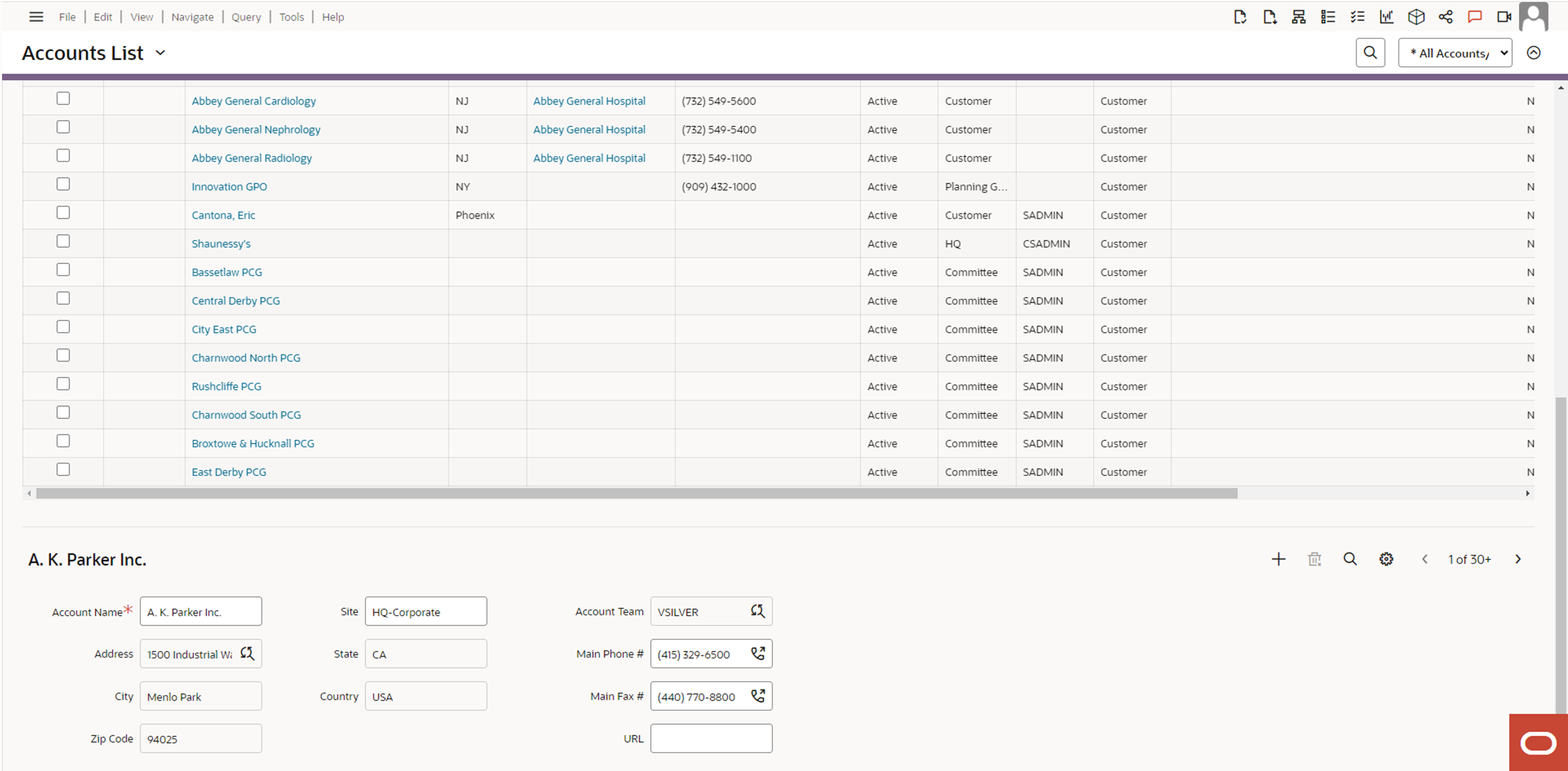
Image showing the more contemporary look and feel of Redwood UX for Siebel CRM
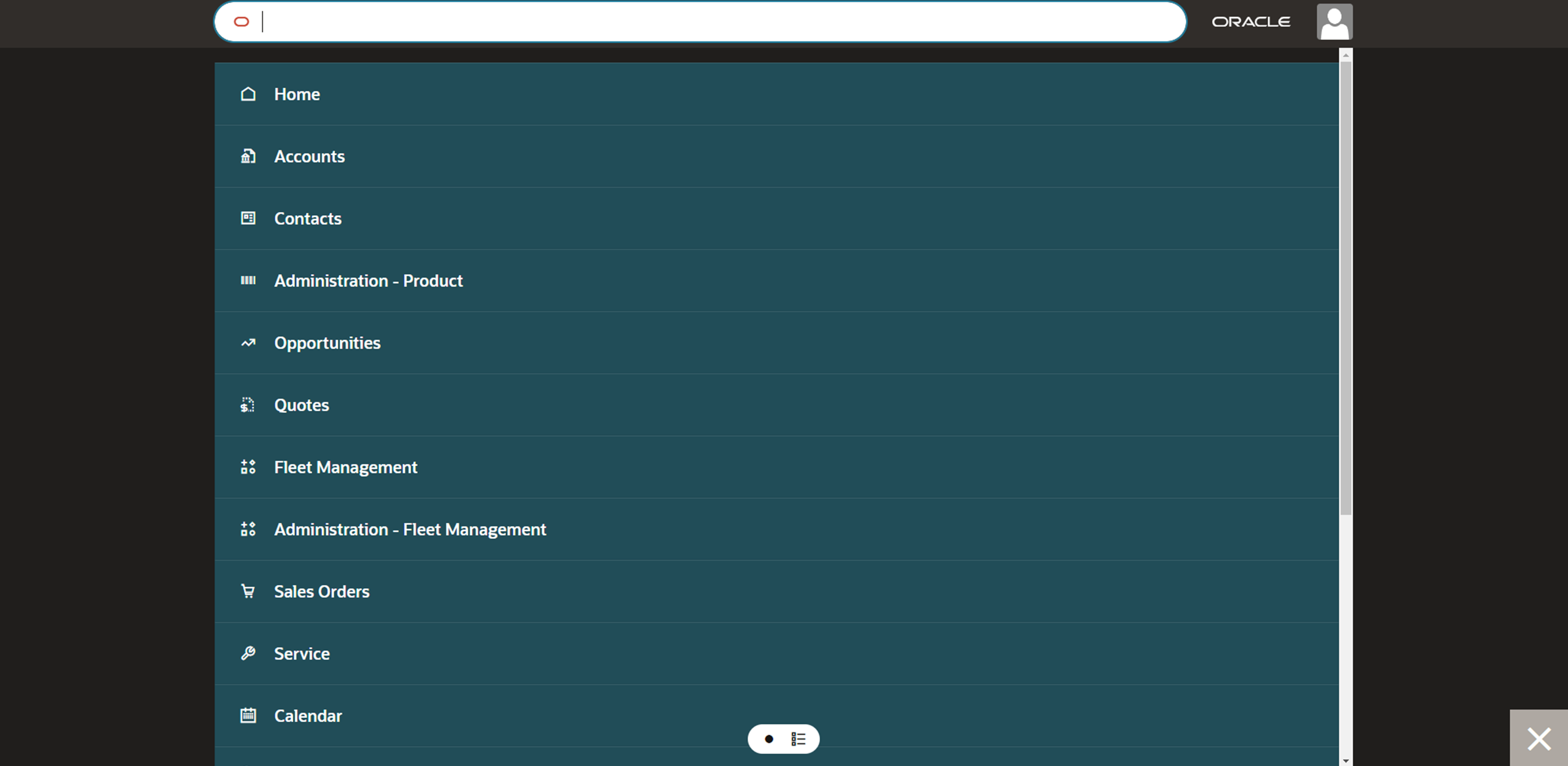
Image showing the Ask Oracle feature of Redwood UX for Siebel CRM, simplifying navigation for users.
We really hope you like our new Redwood UX – we would love to hear the feedback from your users as you give it a test drive!.
We play to provide a guided walkthrough in an upcoming webinar on Cloud Customer Connect but for now – here’s a quick tour.