Orange Pi 5 Plus uses Rockchip RK3588 8-core 64-bit processor, quad-core A76+quad-core A55, up to 2.4GHz main frequency. Can guest 4GB/8GB/16GB and 32GB LPDDR4/4X memory and eMMC socket, which can be connected with 16GB/32GB/64GB/128GB/256GB eMMC module. Thanks to all these characteristics, this device represents a really interesting option for edge use-cases.
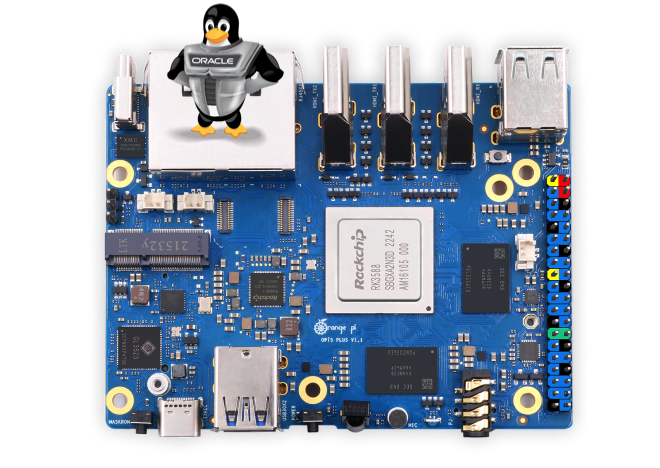
When I bought this device my target was to run Oracle Cloud Native Environment on the same and simulate edge use-case for Kubernetes and, so, the first step was to get Oracle Linux 9.
Unfortunately it seems that more things are still happening in the upstream Linux Kernel to get this device supported and, so, no guide to run Enterprise Linux is today available.
I’ve decided, so, to build one custom Oracle Linux 9 image for this devices and this is what this article reports; the custom image has been built with one custom kernel, used by other Linux distributions for this device and the Oracle Linux 9 userspace stuff.
The Oracle Linux 9 image for Orange Pi 5 plus (Rockhip 3588) is public available at this URL; this image can be cloned to 128gb (or larger) micro-SD device with the following steps:
- On an existing Oracle Linux system, insert the removable storage device to be used to copy the image file.
- For example, insert an SD Card into an SD Card reader that is connected to the system, or, for a USB attached storage device, into the USB port
- Ensure that the removable storage device has enough capacity to store the image (128gb minimum)
- Identify the device information for the removable storage device by “lsblk” or “fdisk -l” commands
- Perform a block copy of the image file to the removable storage device with the following command
- # sudo qemu-img convert ol9.3-rockchip-custom.qcow2 -O raw /dev/path-to-device-name
Once you have your “Orange Pi 5 Plus” device booted you can login with “root/oracle” to the same (it’s obviously suggested to immediately change your root password).
root@orange51
`-/+++++++++++++++++/-.` -------------
`/syyyyyyyyyyyyyyyyyyyyyyys/. OS: Oracle Linux Server 9.3 aarch64
:yyyyo/-...............-/oyyyy/ Host: Orange Pi 5 Plus
/yyys- .oyyy+ Kernel: 5.10.160-rockchip
.yyyy` `syyy- Uptime: 2 days, 17 hours, 14 mins
:yyyo /yyy/ Shell: bash 5.1.8
.yyyy` `syyy- Terminal: /dev/pts/0
/yyys. .oyyyo CPU: (8) @ 1.800GHz
/yyyyo:-...............-:oyyyy/` Memory: 321MiB / 15966MiB
`/syyyyyyyyyyyyyyyyyyyyyyys+.
`.:/+ooooooooooooooo+/:.`
Notes
- This Oracle Linux 9 Update 3 image is not officially supported by Oracle
- If you want to get this image booting from internal eMMC you still need to have the “/boot/firmware” partition available on the mini-SD card; it seems that the device is not able to automatically boot from eMMC if a mini-SD card is inserted.
Oracle Cloud Native Environment 1.8 release introduced the support for aarch64; the next step is to get Oracle Cloud Native Environment (Kubernetes on Oracle Linux) deployed on this device.
