In Image 42 PeopleSoft released two new Payable Time analytic dashboards. The first is Payable Time Insight. This dashboard is intended for Time Administrators and Time Keepers and highlights items that may need to be reviewed, such as exceptions or time that needs approval, or to see what type of time is being calculated, such as different types of overtime, premium time, and work versus non-work hours.
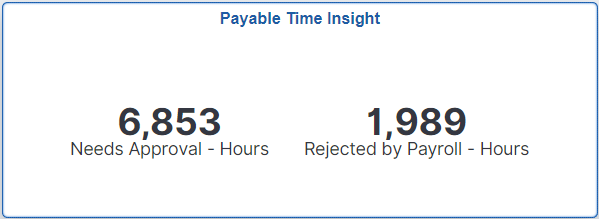
The second dashboard is the Payable Time Trend, intended for Management to use to identify trends or patterns that may indicate issues with staffing levels.

Let’s look at the Payable Time Insight dashboard. There are two main groups of analytics, Needs Review and Time Distribution. The Needs Review group contains tiles with the number of hours in various statuses that may indicate a problem.
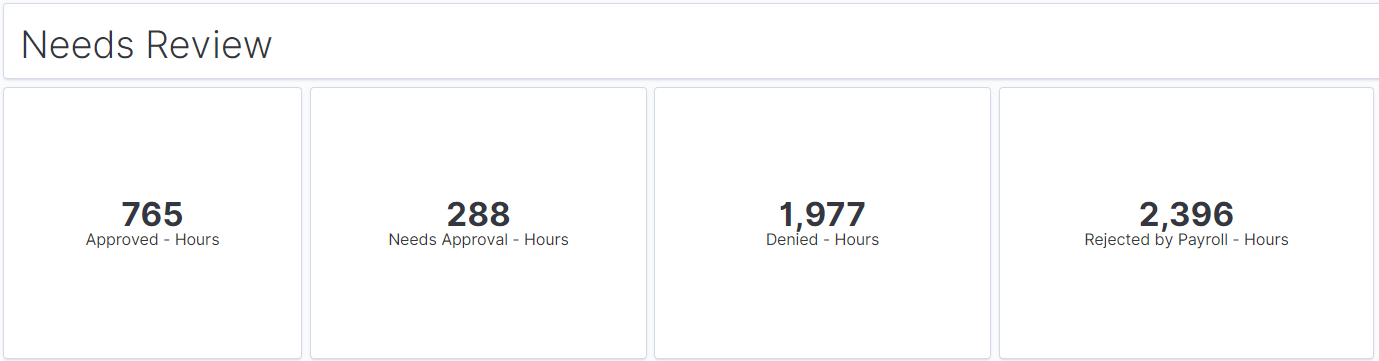
For instance, an administrator may need to intervene if there are a lot of hours in the Needs Approval status or if there are a lot of hours that have been Rejected by Payroll. There is also a tile with commonly used links, such as to Approvals or to View Unprocessed Payable Time. You can view all statuses on the Payable Time by Status visualization or the Payable Status by Department visualization.
There are two Exception visualizations, one with the count of exceptions by severity and the grid with the exception details that contains a link to the exception.
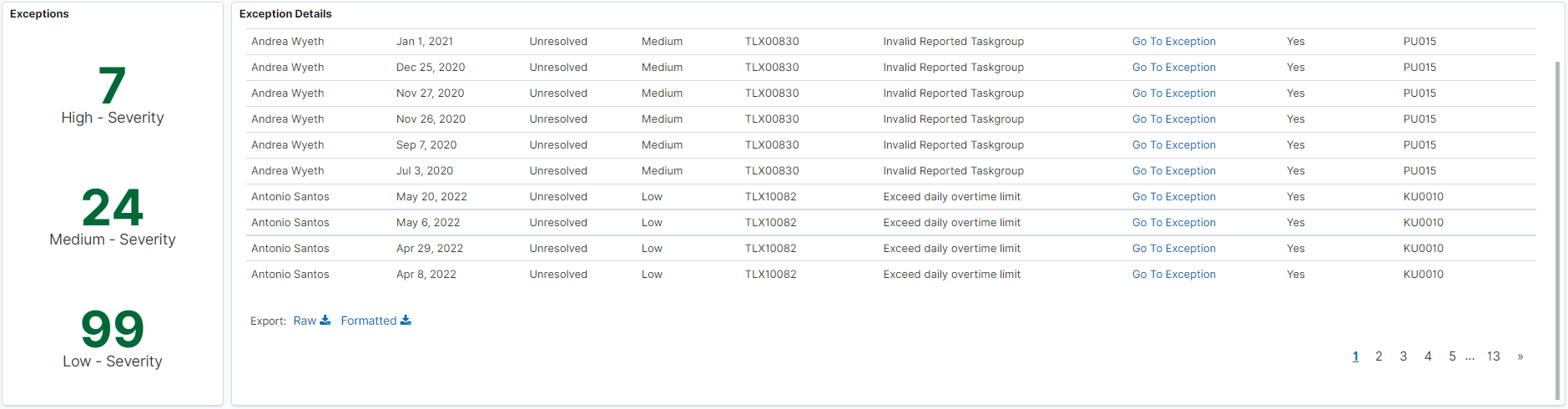
In the Time Distribution group of visualizations there is a TRC Category Drilldown visualization that lists the Total Hours and Estimated Gross for the TRC Categories that you have.
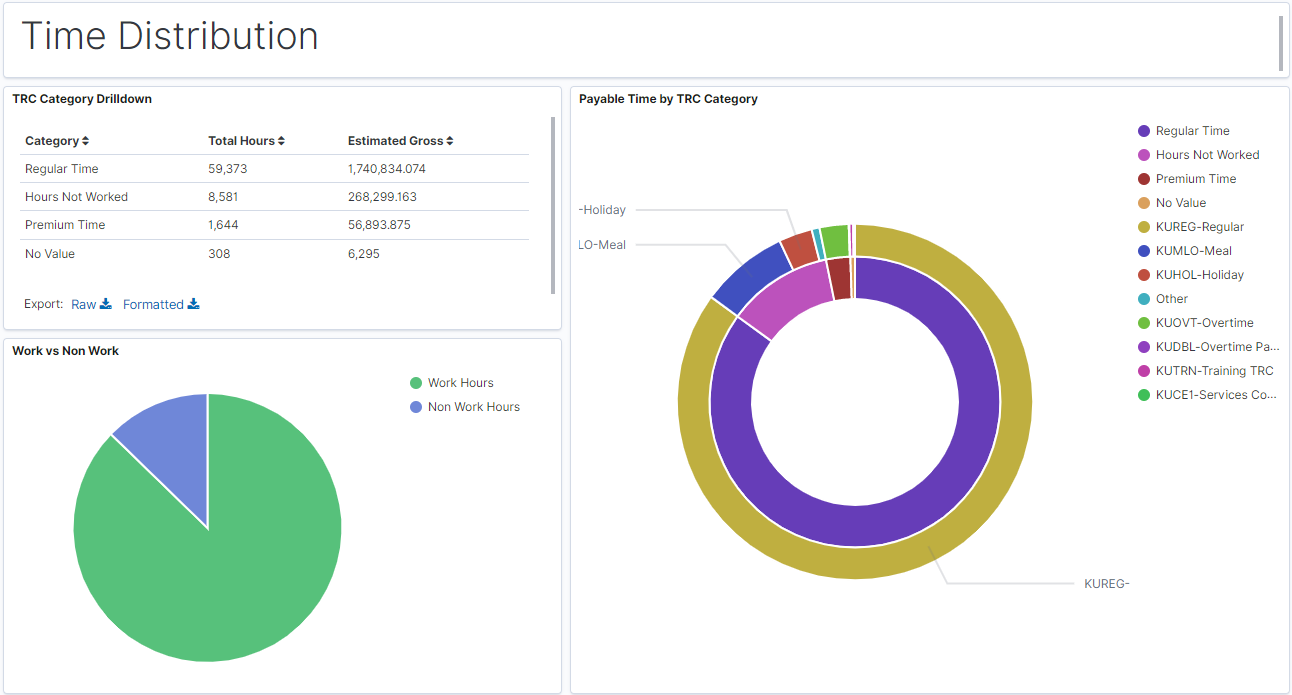
The Payable Time by TRC Category displays a double donut with the inner ring representing TRC categories and the outer ring representing the TRCs in those categories. Hovering over a segment of the ring will show you more information.
The Work vs Non Work visualization shows the relative number of work hours, such as regular pay or overtime, versus non-worked hours, such as holiday, vacation, sick, and training. You define which Time Reporting Codes (TRCs) should be used by populating the WRKTRC (Work Hours) and the NONWRKTRC (Non Work Hours) value lists.
At the bottom of the Payable Time Insight dashboard is the Payable Time Details which lists the payable time details that meet the filter criteria for the dashboard.
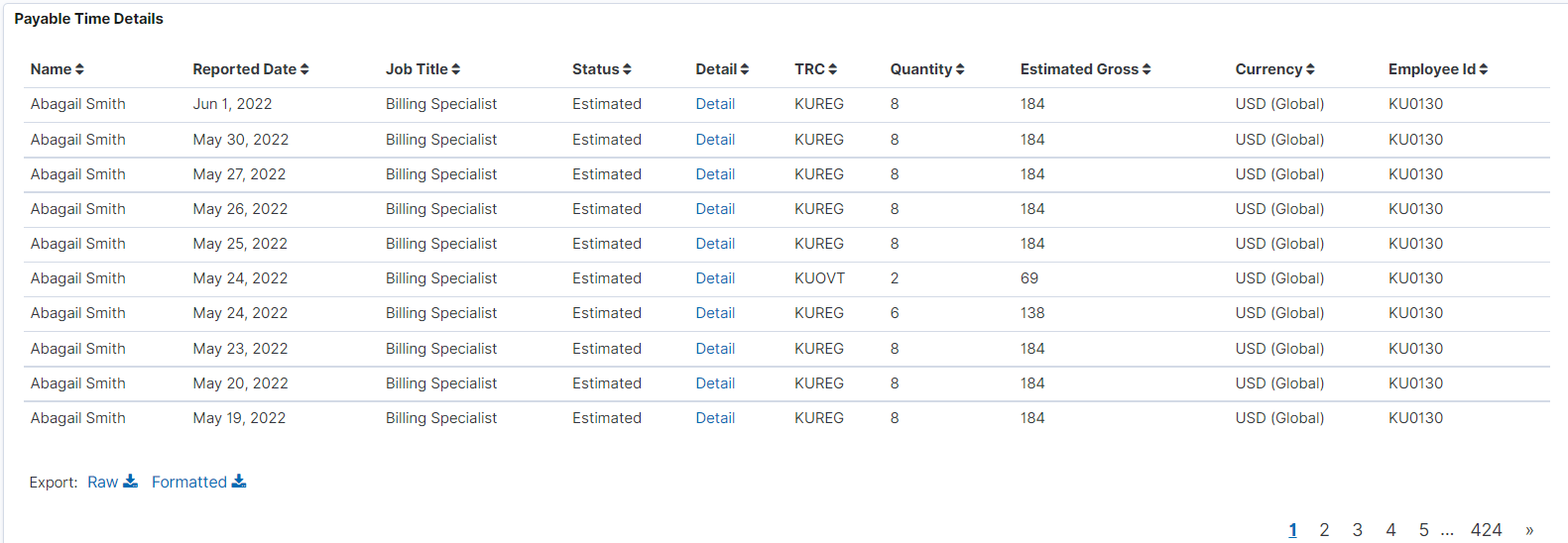
The second dashboard, Payable Time Trend, contains the Payable Time Trend By Department visualization which shows how many total hours are being paid, by department, over the last year. If there are big changes to the hours this can alert management that there are issues with departmental staffing levels.
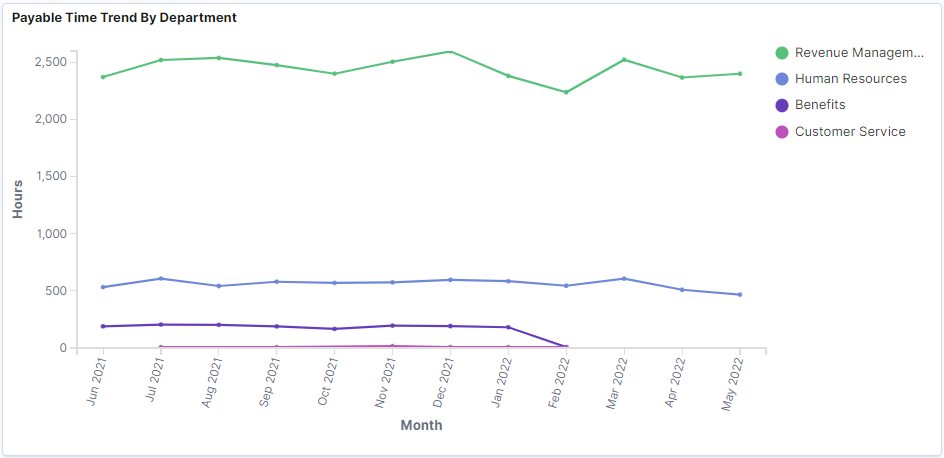
Management can use the Payable Time Overtime Cost analytic to see what you are paying in overtime. Staffing levels could be adjusted so that the organization isn’t paying premium pay for time worked.
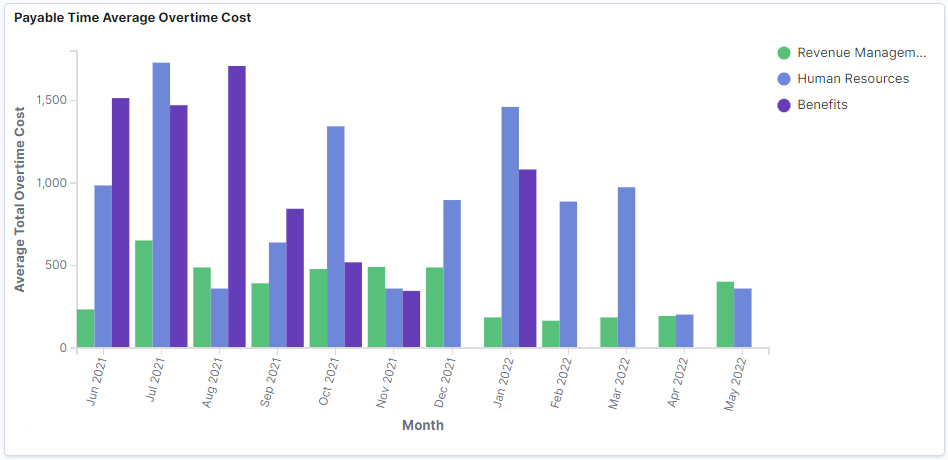
The Payable Time Insight and Payable Time Trend dashboards use the new Payable Time Search and Payable Time Exceptions indexes. Both these indexes use Real Time Indexing (RTI). For more information on RTI please refer to PeopleBooks, Using Real Time Indexing.
These analytics can aid your administrators in ensuring that payable time is being processed correctly and aid your management in seeing whether your workforce is optimized and not paying premium pay unnecessarily.
