As an employer do you sometimes feel unappreciated? Like employees don’t always understand all of the benefits that you provide? If that’s the case, then maybe it’s time your employees see their full “worth” to the organization, and Total Rewards can show them how valuable they are.
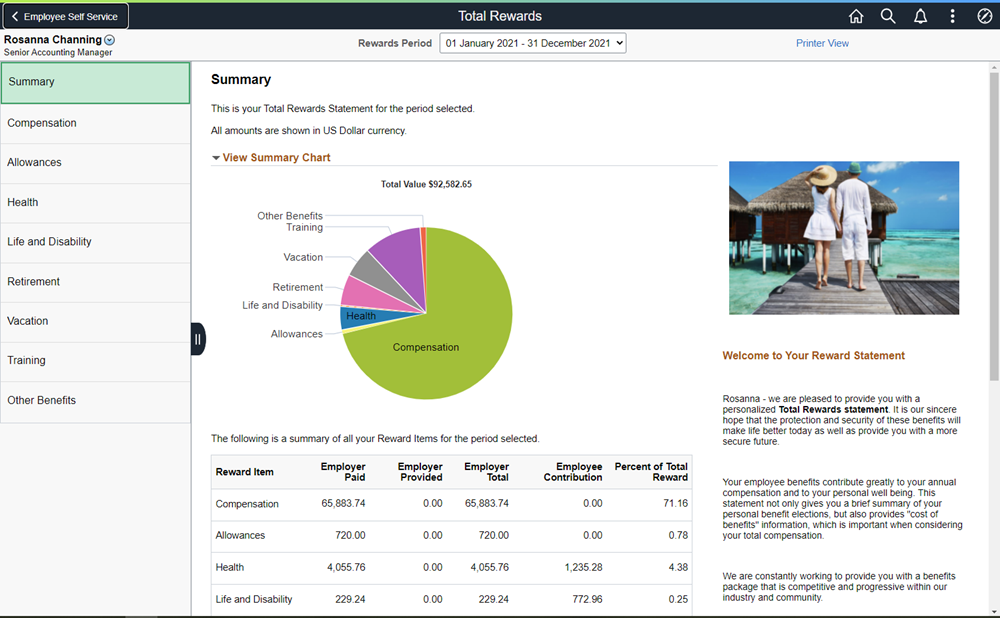
What is a Total Rewards Statement? Simply put, it’s a statement listing all of the compensation and benefits that are provided by an employer. Sometimes employees look only at the paycheck amount and forgot how much money an employer contributes on their behalf, for example medical benefits, 401K plans or cell phone allowances. Even non-cash items can be monetized and reported on the statement. The statement can include employee benefits generated in PeopleSoft as well as items imported from external sources.
Here are some other examples of items that can be included:
- Base Pay, including overtime, shift, and holiday pay
- Bonuses
- Allowances, such as commuter or car
- Employer paid health benefits – employer portions of health, dental, and vision insurance premiums
- Insurance provided – employer paid basic life, supplemental life, ADD, LTD, STD, and travel insurance
- Retirement Contributions – 401k or pensions
- Paid Time Off – vacation or sick
- Training
- Stock options
- Other Benefits, such as providing a mobile phone or a gym membership
This is not meant as an exhaustive list, but as an example of the types of employer costs that can be included in Total Rewards.
Employees can access their current and historical Total Rewards statements via self-service. Managers can also access the statements for their direct reports.
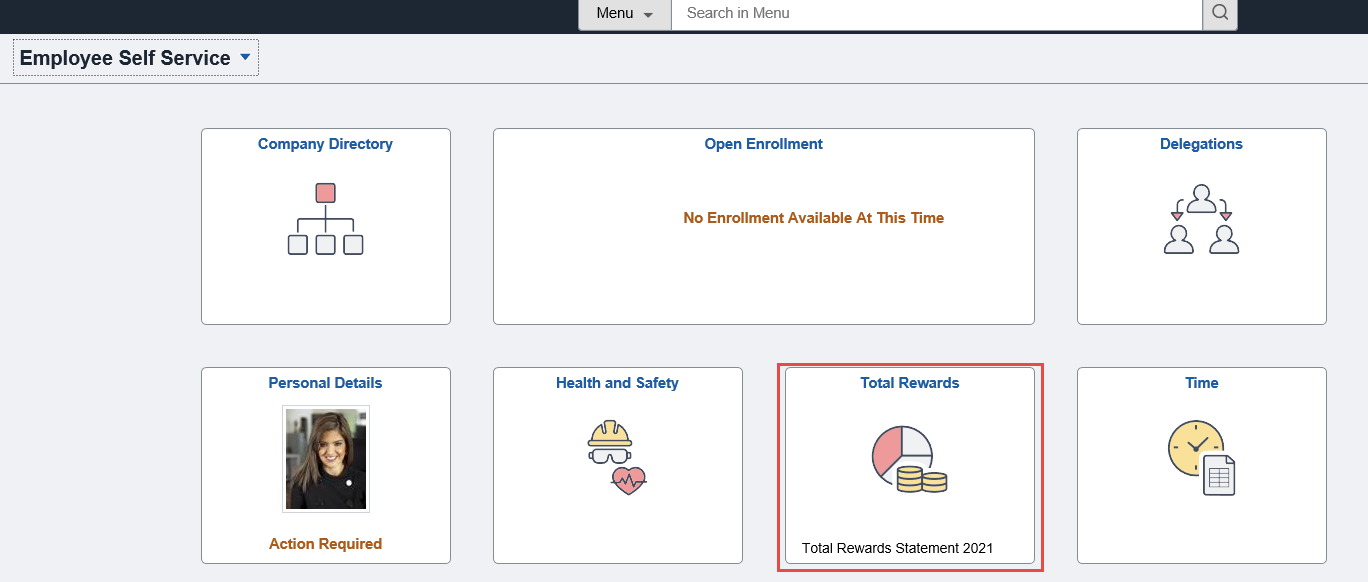
The overall statement look can be configured to meet your needs. Here is an example of what can be included in a Health section.
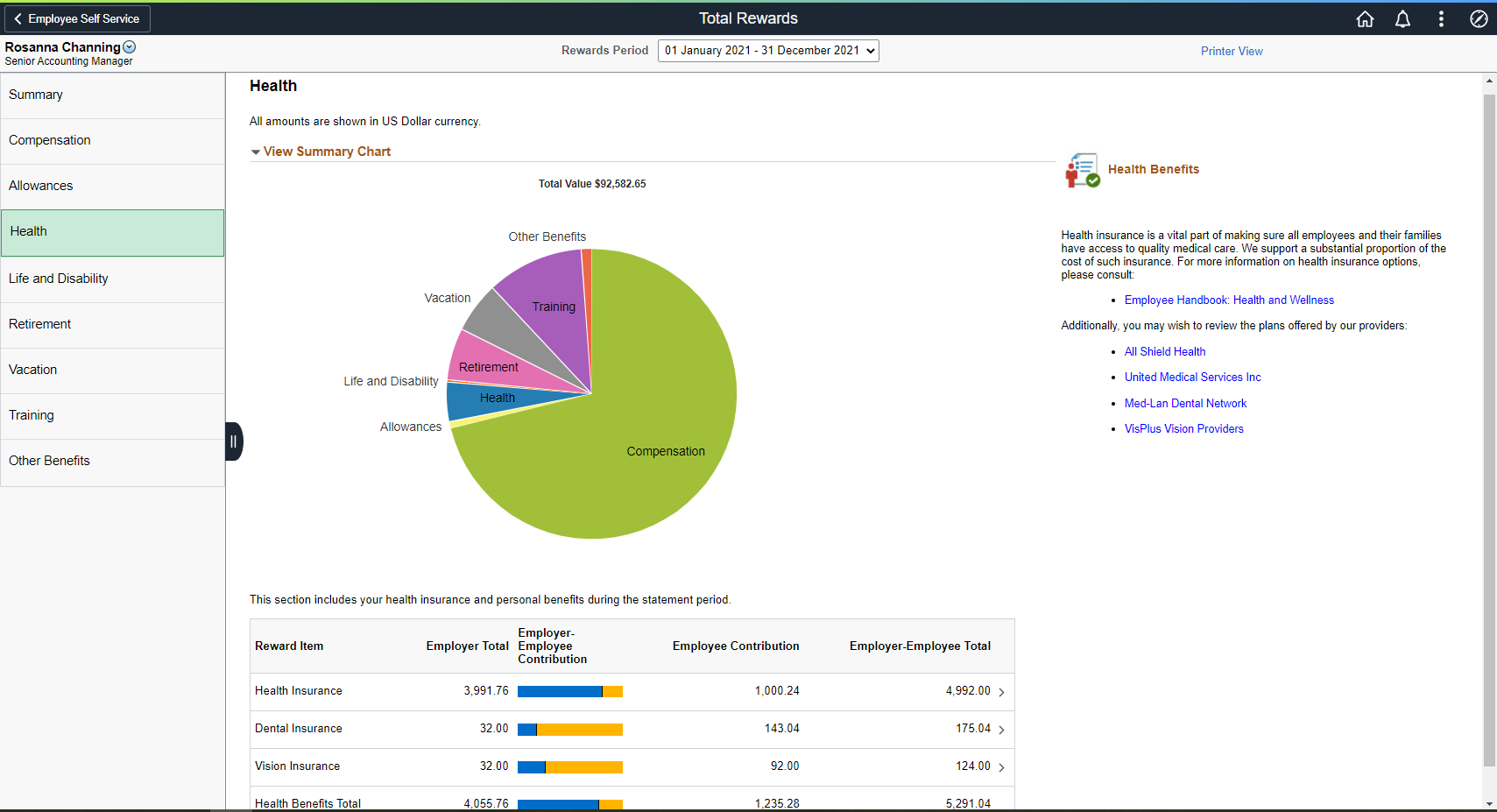
The left panel is used to navigate to the different sections, or types of rewards.
The middle section, as seen in the screenshot above, contains a chart showing the breakdown of how much each type of item contributes to the overall Total Rewards. This section also contains a grid with summary information on the Reward Items, but employees and managers can also view the underlying details for each item.
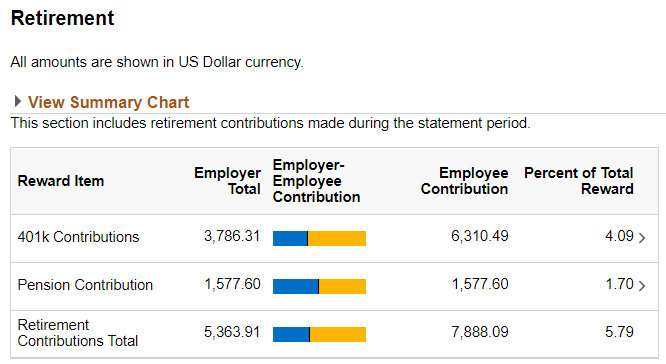
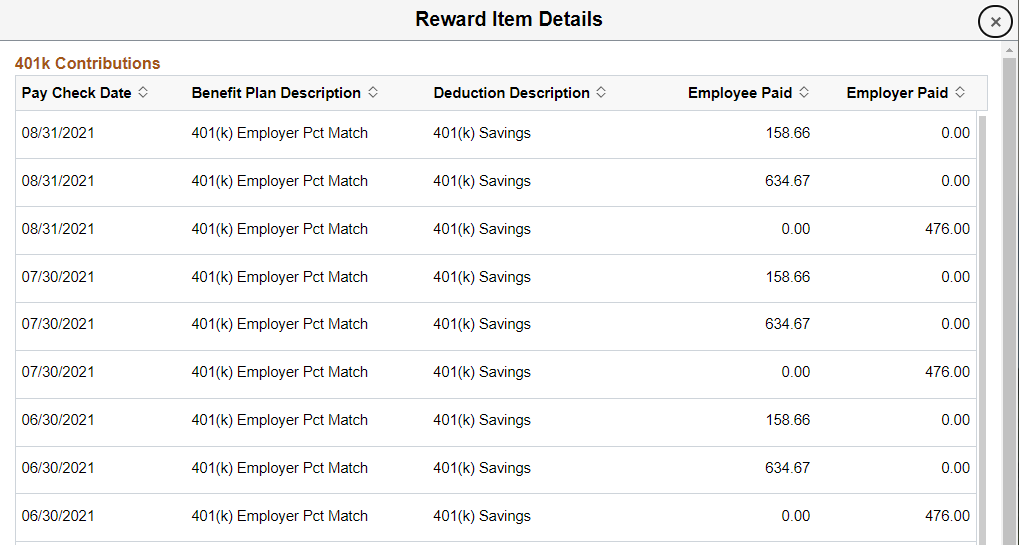
The right side of the page contains any Employee Communication that you’ve set up. This can include a message to the employee, images, and links to resources.

In the next part of this blog series we will look at the configuration used to generate the statements.
