With Classic Job Data, the HR Administrator/ Representative entered data into numerous fields and hit save, sometimes forgetting to update a field as part of that transaction (example – updating the tax location code for an employee transfer). Now with the Modernization of Job Data the HR Administrator/ Representative can see a Summary of Changes that includes the proposed and current field changes, allowing them an extra review to ensure data entered was entered incorrectly or not entered at all before saving.
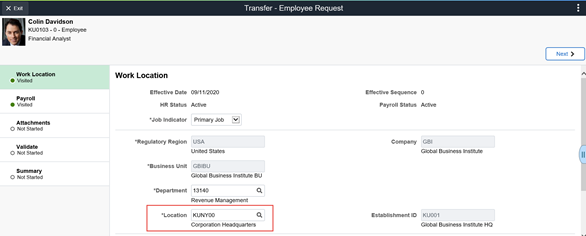
In this example, Colin Davidson wants to move from the corp office in New York and be closer to his family in California. The employee’s request has been approved and the HR Administrator/HR Rep enters the transfer into Job Data.
Note: Using Page and Field Configurator, you are able to make the data entry easier by having only those Job Data pages and fields relevant to a Transfer display.
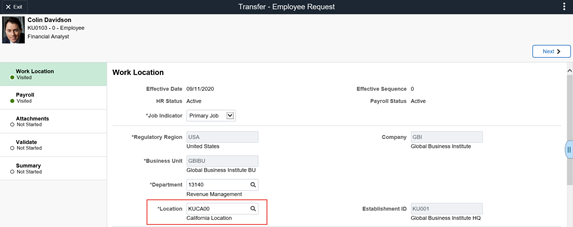
HR Admin/ Rep enters the transfer to California – welcome to the Golden State.
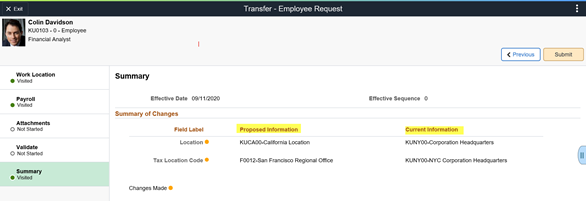
Since Colin is moving states, his Tax Location Code also needs to be updated to California – which is higher tax state, price to pay to be closer to family.
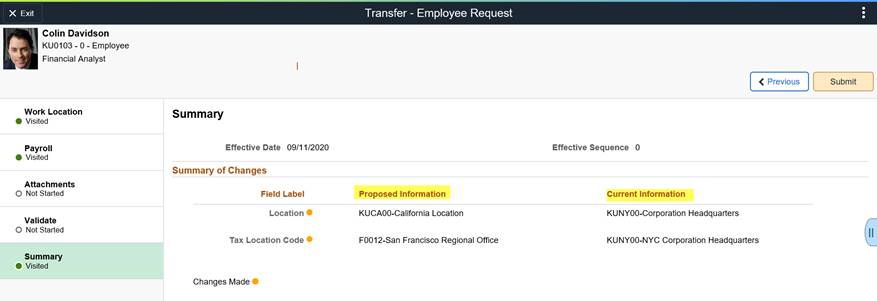
The HR Admin/Rep can review the Summary of Changes before submitting the transaction.
You can configure what fields display in the Summary of Changes. You have a few configuration options to consider.
1. Display the changes (show the proposed and current values) – this should be Checked ON

Navigation > Workforce Administrator tile > Manage Human Resources tile >Manage Configurations > Transaction Summary > Configure Transaction Summary
Component Name = JOB_DATA_FL
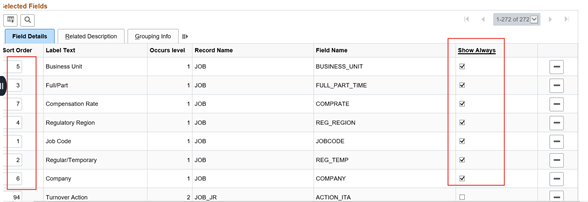
2. You can set at a global setting for all Job Data – Summary of Changes what fields you want displayed in addition to the fields that changed. You can also configure the order they display in the Summary of Changes. The fields Checked ON will also be displayed as ‘additional’ information for the HR Administrator/ Representative.
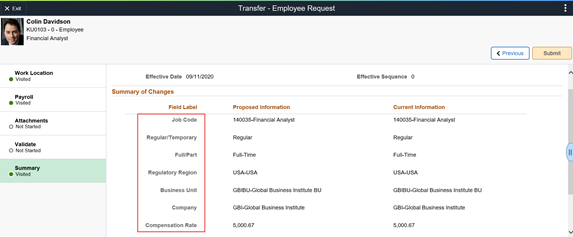
The additional fields checked on display information in the Summary of Changes.
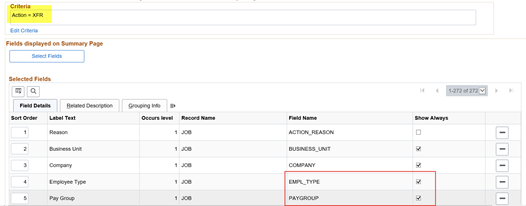
3. You can set at a Job Data Action specific configuration for Summary of Changes. In addition to displaying the fields that are changing, for the transaction of Transfer I want to also display additional fields like Paygroup.
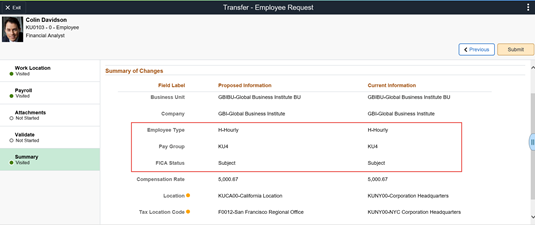
There is a lot of flexibility and fun you can have with what fields display in the Summary of Changes. Check out the PeopleSoft HCM Image 36 Highlights Video for information on the Modernization of Job Data.
