“Safety First”. Employers are responsible for protecting their employees and keeping them safe as possible. It is important for an organization to have a health and safety policy and procedure in place to minimize risk, especially in the wake of COVID-19 pandemic. Capabilities in your PeopleSoft HCM can assist you with monitoring your workplace’s health and safety.
With PeopleSoft HCM Image 36, employees can submit a Health & Safety incident via Employee Self-Service using the new Health & Safety tile from their desktop or a mobile device.
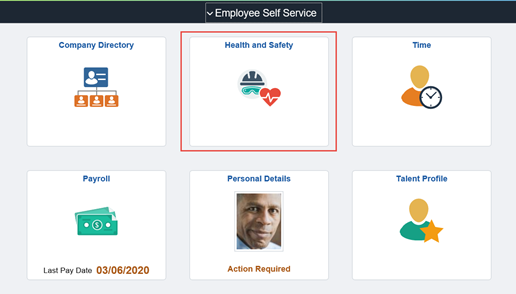

Employees can see any previously submitted incidents or create a new incident by clicking on the Report Incident icon.
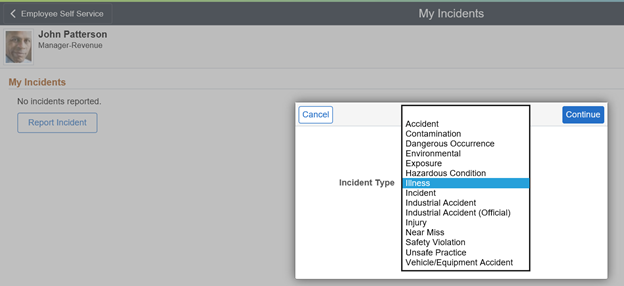
Employees select the incident they would like to report like a Near Miss, Illness or Accident from the drop down. Incident Types are delivered and organizations can add or remove incident types to meet their business needs.
In this example, John Patterson has tested positive for COVID-19 and needs to report the incident to his employer.
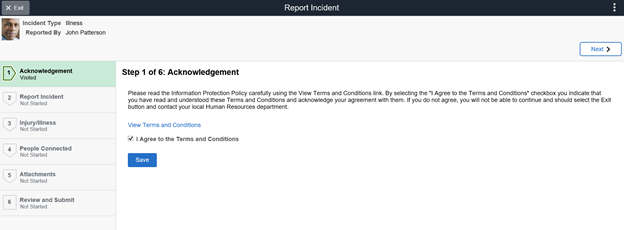
The reporting of a Health & Safety incident is not something an employee does frequently, to assist the employee, they are guided with steps through the reporting process. The reporting of an incident uses an activity guide which allows organizations to configure the steps they want to use like Acknowledge or Attachments.
The first step for employee John Patterson is the Acknowledgment Step –organizations can use this step to have the employee acknowledge that the information is accurate, or to consent to provide personal health information.
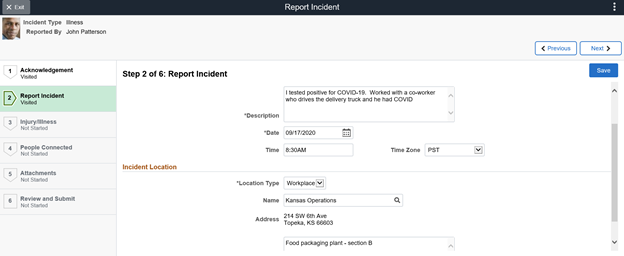
The second step for John is the Reporting of the Incident – enter a detailed description of how the incident occurred – like what activity was being performed at the time – what tools or equipment were being used.
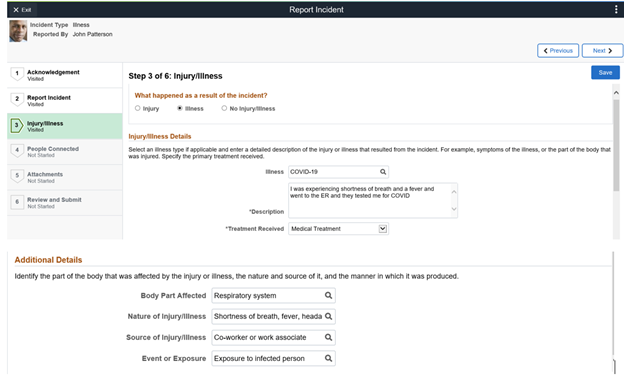
John enters information related to his injury or illness, like type of treatment received, body parts that were injuried.
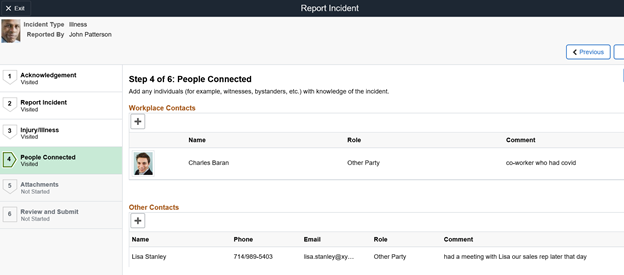
John can enter People Connected to the incident like co-workers or other contacts (non-employees) who were involved in the incident or were a witness to an accident for example.
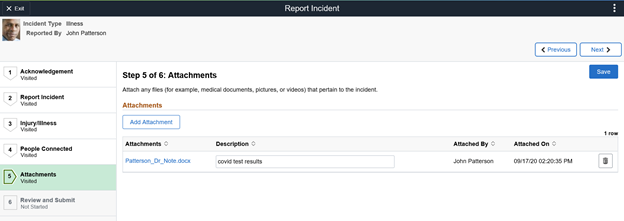
John can upload attachments for the Health & Safety Administrator to review like medical results or pictures of the accident.
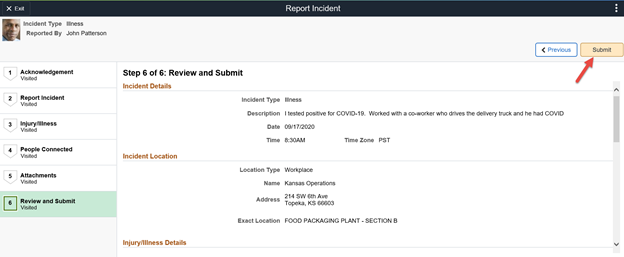
John reviews the incident information before clicking Submit for the Health & Safety Administrator to review and approve his incident.
To see more on this feature, check out the PeopleSoft HCM Update Image 36 video.
