The Life and AD/D Plan Table has added a simple checkbox and grid, which allows you to specify a coverage relationship. We did all of the heavy COBOL changes for you.
Here is how it worked before. Your organization offers a Spousal Life Insurance plan to your employees. Sounds simple. However, there was never the ability to limit the relationship to just a Spouse during the enrollment process. Thus employees, not understanding the relationship limit, also enrolled their children. To catch this enrollment error, many customers developed their own reports, or queries to audit the relationships, then contacted the employees and manually corrected the error.
With the release of Image 42 there is a new Specify Coverage Relationship choice on the Life and AD/D Plan Table. Select the checkbox and a Relationship grid displays.
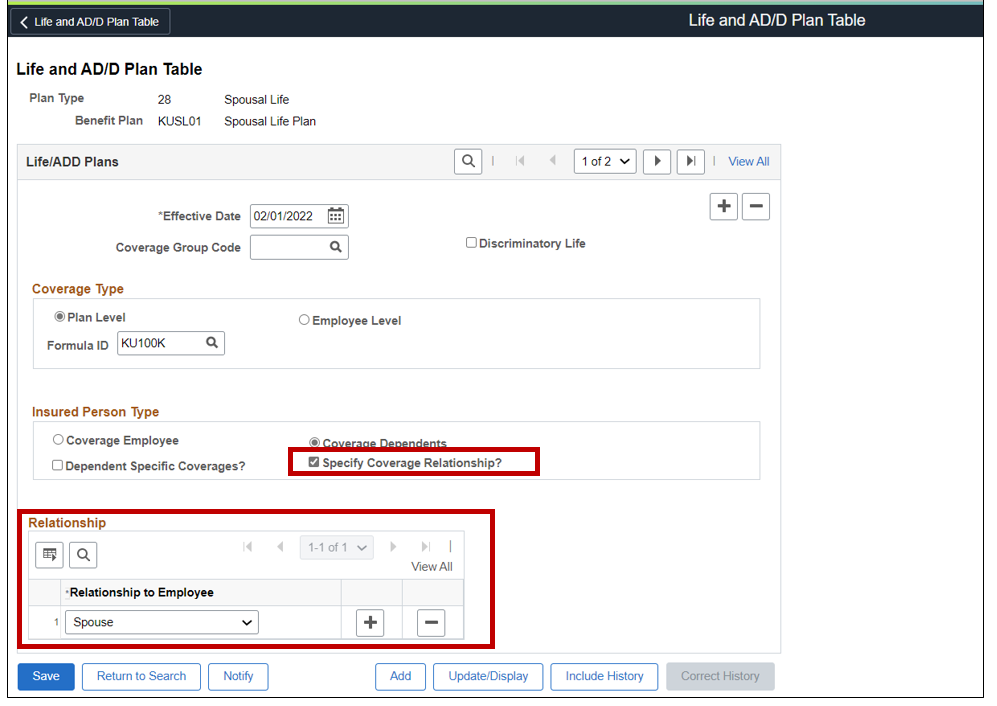
Just add the relationships that are eligible for coverage. This will then control which dependents the employee can enroll on the fluid enrollment card. We also enhanced the feature so that the administrators cannot accidently enroll non-qualified dependents manually on the Life and AD/D Plan Enrollment page.
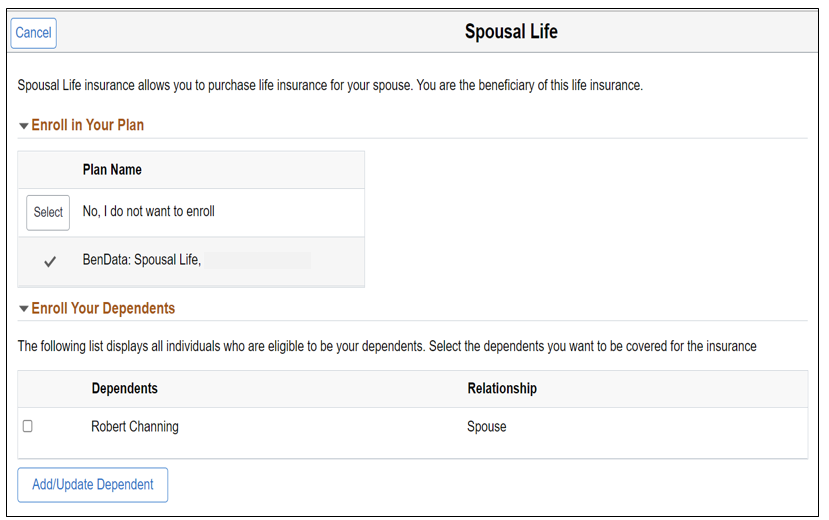
By adding this configuration, your dependent life enrollments should be more accurate, with one less audit report to run, less manual fixes, and possibly another customization that you can remove. In a future release, an additional enhancement is planned to allow configuration of the dependent limits similar to those found with Health plans.
The Image 42 Highlights video is a great place to see this in action.
