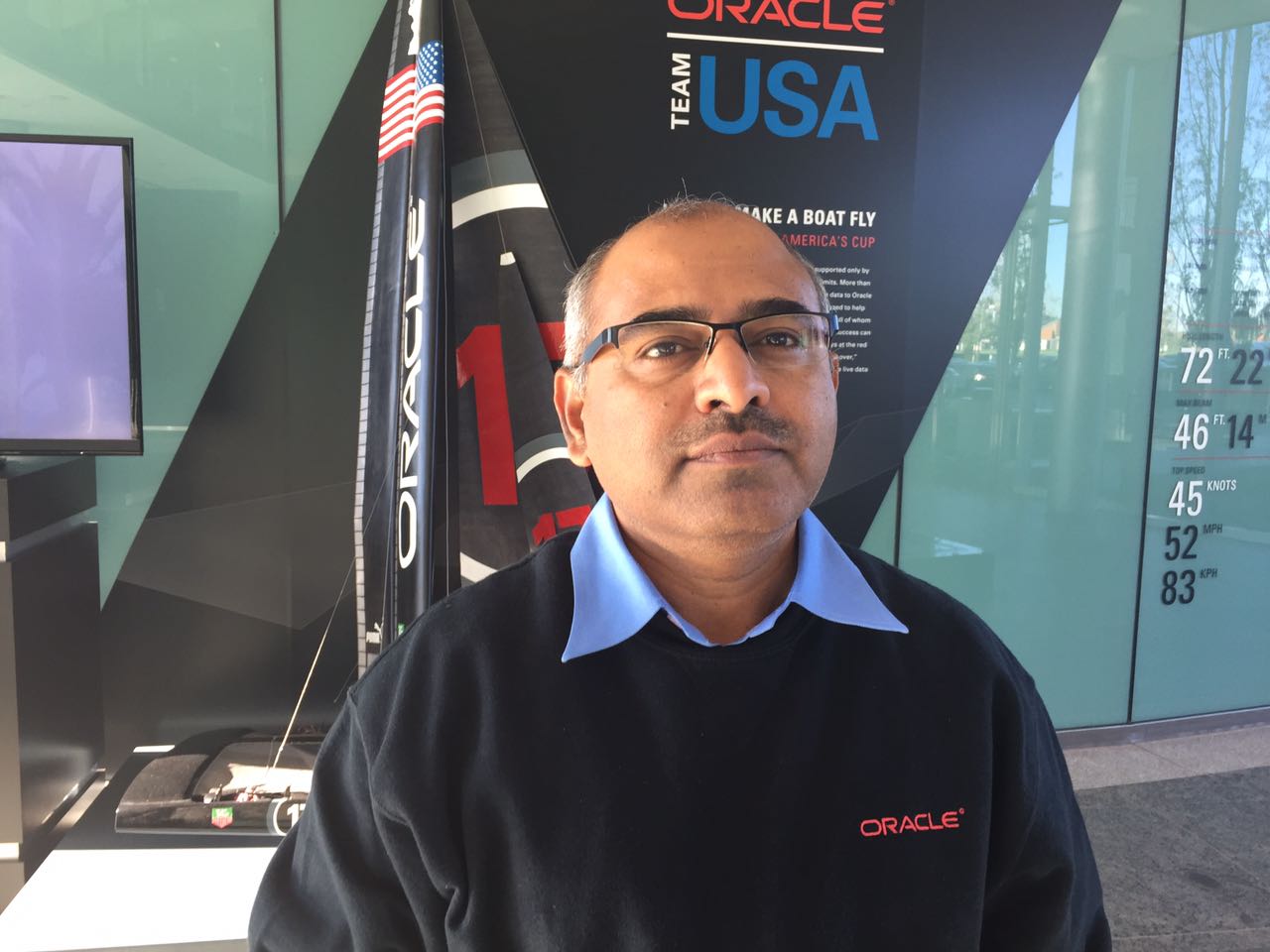PeopleSoft FSCM Update Image #44 has been generally available since 15 June 2022, and it contains many important new functional enhancements.
Customers can selectively adopt new features and enhancements using the PeopleSoft Update Manager.
If you haven’t heard what has been released as part of Update Image #44 here are some highlights:
Functionality Across Applications
- Real Time Indexing
Additional search definitions are added in PeopleSoft FSCM Update Image 44.
Real Time Indexing (RTI) uses Direct Transfer methods to transmit search data directly from PeopleSoft batch servers to Elasticsearch. Indexing is performed in near real-time by sending the data as soon as it is saved. PeopleSoft certifies specific search definitions that you can implement for RTI.
- European Union Intrastat Report Changes for 2022
Introduced enhancement related to Intrastat reports to print the Partner VAT number on Intrastat form N (ISTX0050), Instrastat form R (ISTX0100), and Intrastat Movement Statistics (ISTX0200).
- Questionnaire Event
Added the Questionnaire Event feature, which enables you to provide questionnaires outside of an activity guide through email or online notifications. This feature works with the existing Questionnaire Framework, which is used to create the questionnaire.
- Delegation Framework Enhancement
Enhanced the Self-Service Delegation – My Delegates page with the ability to view and revoke individual delegation requests. The My Delegated Authorities page also enhanced with the ability to accept or reject delegation requests.
- Global Chatbot
Added the Global Chatbot Configuration component, which enables you to create a global chatbot that is visible across all components within a PeopleSoft portal.
- Federal G-Invoicing Requirements
Enhanced Purchasing and Payables to support limited U.S. Federal Government G-Invoicing system integration from a Requesting Agency perspective only. Modifications leverage the G-Invoicing system RESTful APIs to pull and push data between PeopleSoft Purchasing. Accounts Payable has also been modified to process vouchers related to G-Invoicing purchase orders.
Billing
- Import Spreadsheets by Bill Source
Enhanced the Billing Interface process to run by bill source in addition to interface ID and business unit. The Bill Source option processes all interface IDs for a specific bill source within a range of business units.
- Billing Revenue Analytics
Added two new Kibana dashboards to the Billing Revenue analytics. The Billing Operations dashboard helps to analyze the number of invoices processed, and the Billing Analysis dashboard helps to analyze the billing amounts within a selected time frame.
Expenses
- View Enhanced Corporate Card Data from My Wallet
Enhanced the Wallet Entry feature in Fluid to view Enhanced Data loaded during the Load External Data process for American Express, MasterCard, and Visa transactions. This feature is available in Classic+ and is now added to Fluid.
- Add Documents to Expense Reports after Payment
Enhanced the Expense Report attachment feature to add documents to an expense report after it is paid. Attachments can be added when the transaction is in an Approved, Staged, or Paid status. A white flag appears on the Attachments page, Attachment Details section when a document is attached after the expense report was approved.
- Select Multiple Documents to Add
Enhanced PeopleSoft Expenses to allow one or more documents to be selected at the same time. People Tools 8.59 or higher is required for this feature.
General Ledger
- Access Tree Hierarchy for Financial Structure
Enhanced the Fluid Financial Structure Requests feature to access and update a tree structure and node information from the Structure Request Detail page. Use the Structure Request Detail – Tree Information page (in Fluid) to update a tree structure and information. You can also access the Tree Manager – Tree Viewer in Classic+ from this page.
- Delete Source Data from the Generic Accounting Table
Added the Delete Source Data feature for the generic accounting table, which stores third-party data. When importing data from third-party sources, the data can be invalid and can build up over time. The Clear Generic Accounting Entry page allow you to delete invalid and old date from the generic accounting table.
- Automatically Post Journals from Fluid Approvals
Enhanced the Fluid Approval feature for journals so that you can automatically approve and post journals in one action. This feature is determined at the installation level and removed the requirement to run the Post Journals process separately.
Receivables
- Ability to Clear the Payment Staging Tables
Enhanced the Fluid Receivables WorkCenter to provide the new ‘Electronic Deposits in Error’ exception. The Electronic Deposits in Error exception enables you to view electronic deposits with invalid bank account data and delete the data from the staging tables.
- Single Payment Voucher for AR Refunds
Enhanced the Receivables Definition – Accounting Options page with the ability to generate single payment vouchers for your customers using EFT and check payment methods. The refund process is enhanced to allow you to create a single payment voucher refund using a one-time supplier. You no longer need to define permanent supplier IDs for one-time refund payments.
Asset Management
- Transaction Loader Processing by Interface Type
Enhanced the Transaction Loader process to load interface transactions for a specific load type. For example, you can run the transaction loader exclusively for Non-Financial Add load types.
- Enhanced Lease Payment Accounting Entry Inquiry
Enhanced the Review Financial Entries – Detail page to display lease payment date and lease hyperlink. The Payment Date field identifies the payment period to which a prior period lease payment belongs. The lease hyperlink enables you to access the associated lease.
- Lease Administration
Enhanced the Financial Terms page for operating receivables leases to allow the addition of Initial Direct Cost and Lease Incentives paid, in accordance with ASC842 and IFRS16 guidance. In addition, the page is enhanced with the ‘Collectability is not Probable’ check box, which enables you to track this possibility in your reports.
Project Costing
- Project Costing Analytics
Added four new Kibana dashboards to the Project Costing Analytics to analyze Budget versus Actual cost. Project Cost Analytics dashboard provides comparison of actual cost and budgeted cost. Project Billing Analytics dashboard provides comparison of Billing, Actual Cost, and Budgeted Cost. Project Revenue Analytics dashboard provides comparison of Revenue, Billing, Actual Cost, Budgeted Cost, and Profit. Year-on-Year Project Analytics dashboard provides comparison of Billing, Actual Cost, Revenue, and Profit for current and previous two years.
- Finalize Project Budgets en masse
Added a My Work exception to the fluid Project Costing WorkCenter to identify project budgets ready to finalize with actions to process multiple project budgets in a single action.
- Add Attachments when defining Assets in Project Costing
Added attachment capabilities to the Define Asset page allowing users to attach supporting documents while creating an asset.
- Strategic sourcing/Purchasing/ePro
Added the Sourcing Skill to the Supplier Digital Assistant, which is part of PeopleSoft Intelligent Chatbot Assistant from Oracle (PICASO), to the Supplier Public and Secure home page. User can use this skill to inquire about Bid Opportunities, Events Pending Awards, and Awarded Events.
Enhanced the operational efficiency and usability of the fluid eProcurement cart and checkout flows.
Added a delivery icon on the Requisition lifeline to access detailed delivery information for a receipt.
Added the Fluid Bidder Response component, which enables bidders and suppliers to respond to ‘request for’ bid opportunities using an activity guide that steps you through a complex business process. Bidders and suppliers can complete and review their responses, resolve errors, and submit responses using the PeopleSoft Fluid User Interface.
Added the ability to add new or additional locations as part of the Supplier Registration and/or Change Request process.
- Supply Chain Management Solutions
Added two new Kibana dashboards to the Inventory Activity Analytics. Item Lots Approaching Expiration Date dashboard helps to analyze the Item lots approaching expiration date and Non-Viable Item Lot Analysis dashboard helps to analyze expired item lots.
You can also watch the PUM Image highlights video below: