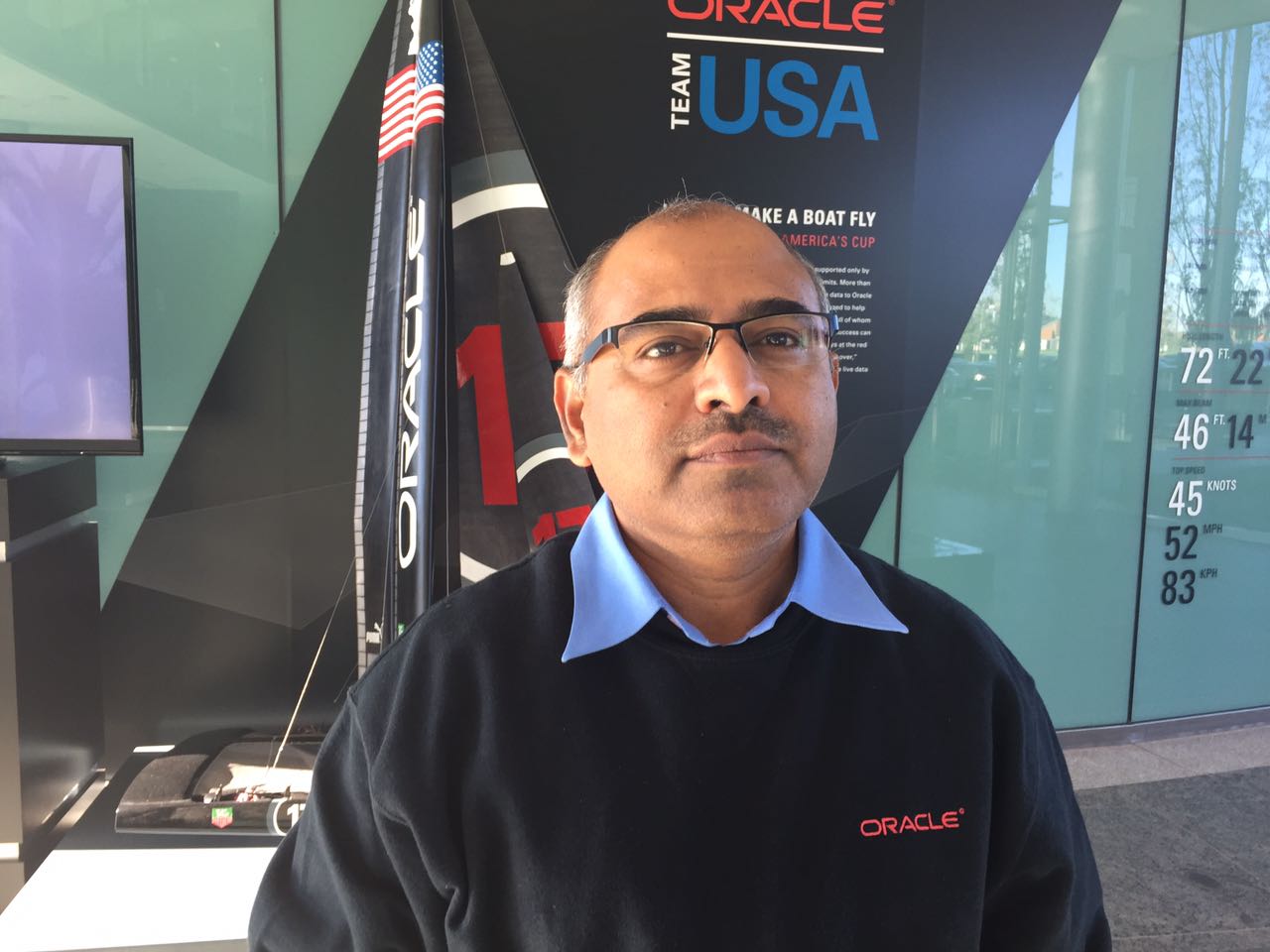PeopleSoft FSCM Update Image #42 has been generally available since December 2021 and it contains many important new functional enhancements.
Customers can selectively adopt new features and enhancements using the PeopleSoft Update Manager.
If you haven’t heard what has been released as part of Update Image #42 here are some highlights:
Functionality Across Applications
Real Time Indexing
Real Time Indexing (RTI) has been introduced in PeopleSoft FSCM Update Image 42.
Real Time Indexing (RTI) uses Direct Transfer methods to transmit search data directly from PeopleSoft batch servers to Elasticsearch. Indexing is performed in near real-time by sending the data as soon as it is saved. PeopleSoft certifies specific search definitions that you can implement for RTI.
Chatbot – 8.59 Application Service Framework – Tools Uptake
Chatbot Integration Framework Core Services to make it compliant with the Oracle REST Standard has been enhanced for FSCM Uptake.
Forms and Approval Builder: Add Reporting Capabilities and Other Useful Enhancements
In the Image 42 ability to include reporting has been added. This enhancement generates Runtime SQL views for each Form for reporting purposes. Also added the Reporting Authorization section to specify reporting roles. The feature requires People Tools version 8.59 or higher.
Adopt Notification Enhancements in Tools 8.59 – FSCM Uptake
Added the ability to implement the Global Settings options to Notification Administration and other People Tools 8.59 Notifications enhancements.
Billing
- Validate Data before Processing Invoice
Added the Validate Bill feature to verify that there is no inactive or invalid data on an original or template bill before making a copy or adjustment. This feature allows you to view validation errors and then correct the data before making a copy or adjustment. ChartFields and specific person fields are validated.
General Ledger
- Open Period Management – Visualization and Mass Update
Open Period Management feature has been added to assist with closing and opening financial books for business units and legal entities. This feature utilizes the tree manager and displays all entities and business units in a hierarchical manner. You can drill down and back up, as well as take action on entities, business units, and subsystems that allow you to manage the closing of a specific period. Use the Express Period Roll page to close and open period and open the next period.
- Inter Unit Attachment Visibility
Enhanced the Journal Inquiry and Journal Inquiry Details pages so that you can view attached documents from a non-anchor business unit, for InterUnit transactions.
Enter the non-anchor business unit in the Journal Criteria section to view attachments that were entered during journal entry. Use the Attachments link to access these attachments.
- Attach Multiple Documents to Multiple Journals
Added the Multiple Journal Attachments page, which allows you to load one or more attachments to one or more journals.
Use the Multiple Journals Attachments page to load multiple attachments to multiple journals. This page is accessed from the Process Journals.
- Approve Statistical Journals
Enhanced the Journal Approval feature by allowing approvers to access, review, and approve statistical journals. In addition, the Pending Approvals – Journal Entry page displays the Statistical Amount and Statistical Code for each line.
- Spreadsheet Journal Import Maximum Field Length
The Spreadsheet Journal Import feature has been enhanced so that the system performs a validation on the Journal Entry Sheet page. When you enter a value in a field, the system verifies the field length for most fields, including ChartFields. If the field length exceeds the maximum defined, the system displays an error and prevents online and offline journal import.
For a user entry field, the field length at the journal line level is validated for most fields except amount and date type. The template has a built-in synchronization feature to synchronize the ChartField field length, which is compared to the value in the Field Length column of the Advanced Configuration page.
Payables
Added match delay days for voucher types beyond EDI, XML and Excel Upload (Payables) invoices. The match delay days now supports Document imaging, Excel Upload (eSettlements), Online, Quick and Self-Service invoices.
Enhanced the Fluid Payment Request Center to support the Accounts Payable users with Reviewer role such that they can take full advantage of the Fluid interface.
eSettlements
eSettlements Supplier Skill has been enhanced. Added an interactive supplier digital assistant for eSettlements to help suppliers perform a range of simple inquiries on invoice status, payment status and disputed invoices.
Receivables
- Enable Payment Predictor to Apply Multiple Payments to Single Item
Added the MULPAY algorithm to the Payment Predictor Algorithm Group #REFS. The MULPAY algorithm allows Payment Predictor to apply multiple payments to a single item, in a single run.
Asset Management
Enhanced the Import Asset Data by Spreadsheet process to allow retirement convention to default from the asset profile when the convention is not provided in the CSV import file.
Maintenance Management
Enhanced preventive maintenance scheduling to allow direct entry of the due date of the first preventive maintenance work order, which is used to calculate the schedule basis date. Work Order Integration with Fluid eProcurement.
Enhanced asset search within the Quick Work Order feature to search across all Asset Management business units, by description, status, asset ID, serial ID, and tag number.
Enhanced the work order Add Requisition button to access the eProcurement Fluid Requisition component.
Project Costing
PeopleSoft Project Costing added the Fluid Projects WorkCenter to provide users the ability to update project information en masse across the organization or by exception. New My Work pagelets provide actionable exceptions to update missing or invalid project managers, project user fields, project type and location information. In addition, the Links pagelet provides a new Projects Update Wizard feature. This wizard provides users a guided process to update project, activity, and team information including status, end date, type, location, project, and activity user fields using the fluid interface.
Enhanced the Project Costing Express Capitalization process to include ranges for transaction date and accounting date allowing project administrators to differentiate cost for capitalization based on when a cost was incurred. You can identify specific date ranges allowing project administrators to differentiate cost for capitalization based on when the cost was incurred.
eProcurement
Added the ability to link work orders to requisitions by either initiating the creation of the requisition from the work order or by linking back to the work order from the requisition using the Peg Work Order icon on the schedule details page. In the Maintenance Work Order window, you can enter the details of the work order to link to the requisition.
Enhanced eProcurement Requisition Inquiry Skill using Integration Framework Services to make it compliant with the Oracle REST Standard.
Supplier Contract Management
Added more user-defined fields to create your own attributes and associate them to a document header. New fields include 120-character, date, decimal, and more.
Supply Chain Management Solutions
Added the Supplier Secure Digital Assistant to the Supplier Secure home page. In addition to making inquiries on PO Acknowledgements, Overdue Shipments, and Rejected Receipts, users can find information related to calendar events, announcements, and contact details. The Supplier Secure Digital Assistant comprises of the Collaboration and General skills.
Enhanced the ability of supplier administrators to review and withdraw supplier and bidder registrations, and supplier change requests that are no longer valid. The Manage Obsolete Requests page allows you to search for existing registrations or supplier change requests.
Enhanced Mobile Inventory stock inquiry to allow user to inquire item stock across all Set IDs and Inventory business units.
You can also watch the PUM Image highlights video below