PeopleSoft’s Company Directory feature allows employees to view other employee’s personal and job data based on your organization’s reporting structure. To help employees with communicating with other employees three (3) new additional informational fields were added in Image 45: employee pronoun, remote worker status, and local time.

Personal Pronouns are an important part of one’s identity, so before contacting a co-worker, the employee can look up the pronoun their co-worker wishes to be addressed by in Company Directory. Many organizations now allow flexibility for an employee to work fully remote, hybrid or onsite, Company Directory can provide your co-worker’s remote worker status. Additionally, it is nice to know what time zone they are in before contacting them.
Organizations can turn on these three (3) fields to display in the Company Directory Profile Content setup page.
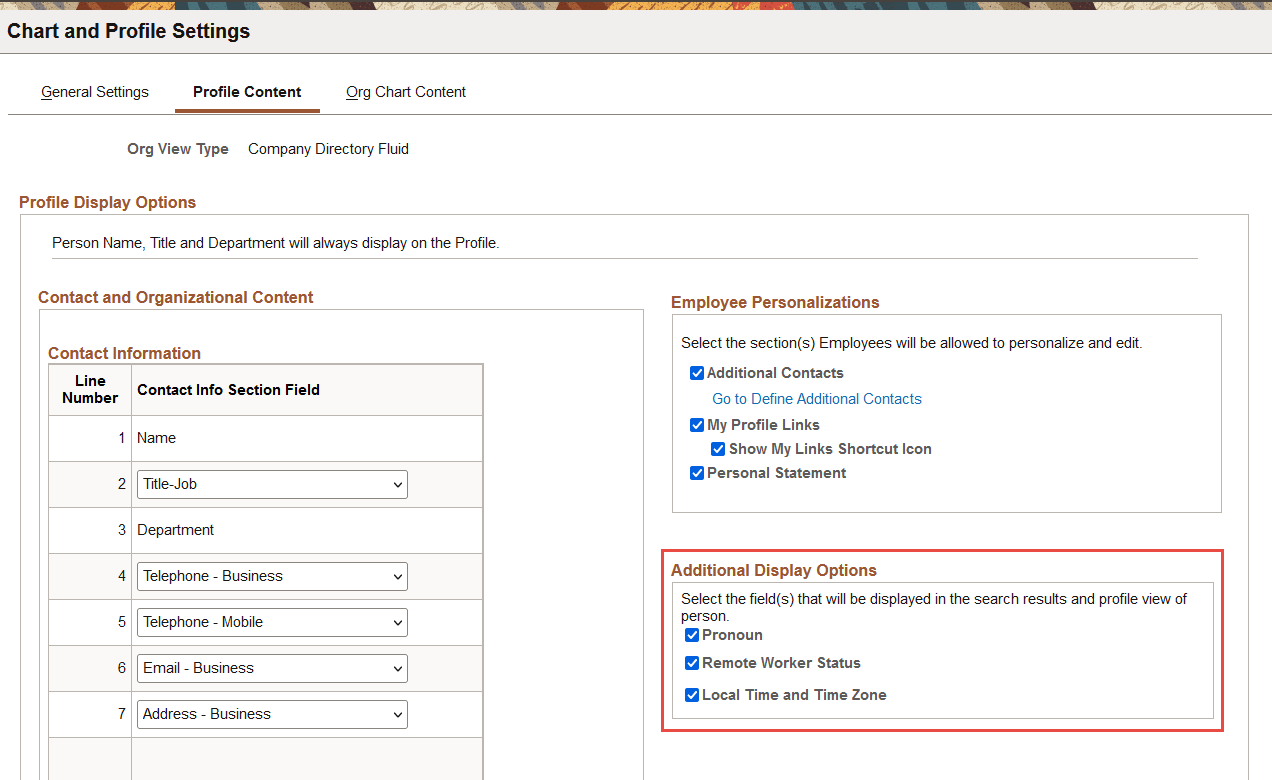
Navigation: Setup HCM > Common Definitions > Org Chart Viewer > Chart & Profile Settings > Profile Content > Org View Type = Fluid Company Directory > Profile Content Tab
