To use change tracking and deliver notifications you must configure Page and Field Configurator, PeopleTools Notifications Administration, User Preferences, and the Notification Composer Framework. You may use the Setting up Page and Field Configurator and Notification Composer to Track Changes and Notify Users tutorial as a guide to setting up PFC Change Tracking with Notifications.
Notification Examples
This example shows an In-application (In-app) Notification Alert for changes made to information, by Kenneth Schumacher, for an award in the Grants Management product.
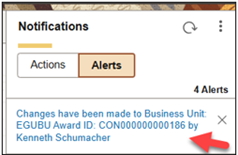
The Alerts panel displays the context of the change. Click the link to open the Change Tracking Summary page, which provides the detail of what was changed. The Change Summary includes this information:
- Date and time of the change.
- Field that was changed.
- Change type (a field value was added, updated, or deleted).
- New and previous value.
- Username who made the change.
- Comments and attachments related to the change.
- Technical details.
- User mode if the component uses correction functionality.
- The Drill down link takes you to the transaction page where the change was made.
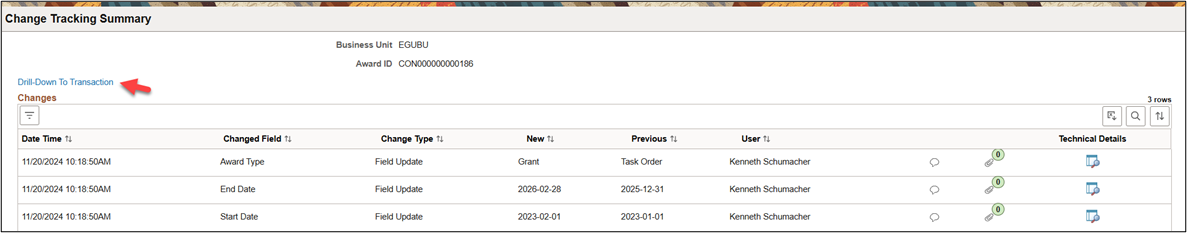
You can also notify users through an email, which includes a link to the Change Tracking Summary page.
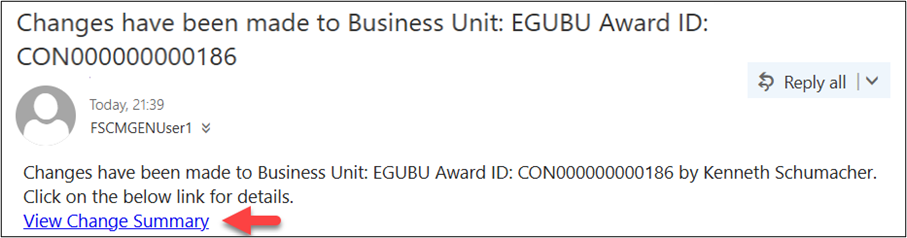
The details of the change are stored in change tracking log tables, and you can display the change summary as Related Content on classic and fluid pages.
In the example below, the Changes grid allows you to enter comments that explain the change and add attachments.
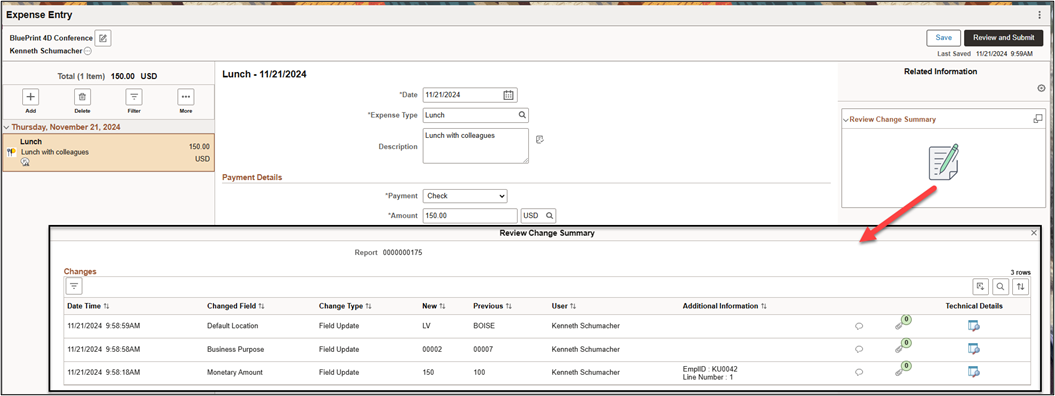
The PeopleSoft Team continues to invest in configurable frameworks to use across your enterprise. You may use these links to Oracle PeopleSoft Online Help for more information on Page and Field Configurator Change Tracking and Notification Composer.
- Enterprise Components, “Tracking Changes with Page and Field Configurator”
- Enterprise Components, “Setting Up Notification Composer”
