Last year, we wrote about how you can gain efficiency and effectiveness in controlling period-end activities with our PeopleSoft General Ledger power in user’s ability to enter and post journals by source and the cut-off schedule.
In this post, we want to highlight the capabilities users can leverage to manage work effectively through Fluid GL WorkCenter and how to switch focus to period-end work quickly.
So how can the users manage and prioritize work during period end?
Typically, users are heavily focusing on closing the books in the first few days for the period that just ended. The “Journals Not Posted at Period End” link provides the laser-focus to the users in getting all the journals belonging to the prior period posted so that the period can be closed on schedule.
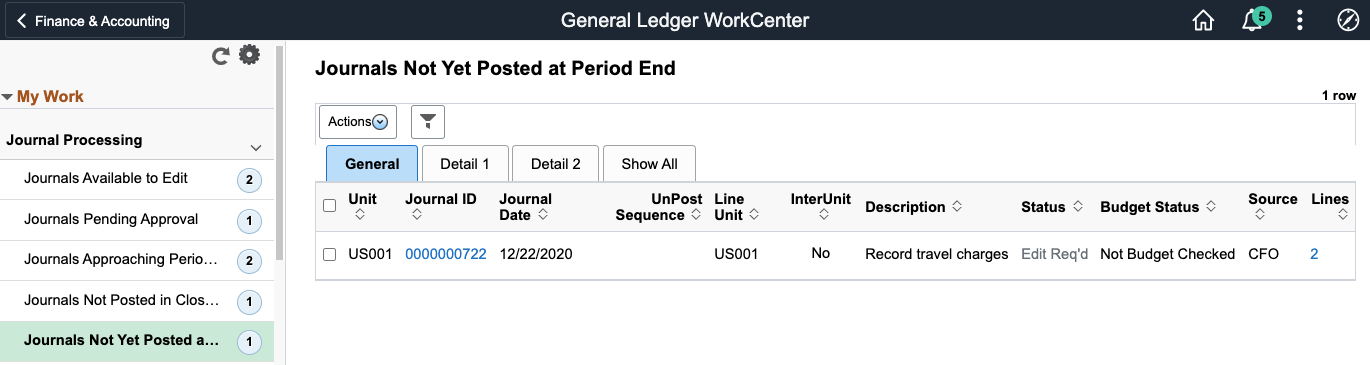
Even though closing the previous period is the priority, the work for the current period remains. With the Journals Approaching Period End link, users can actively ensure the journals are posted timely before period end.
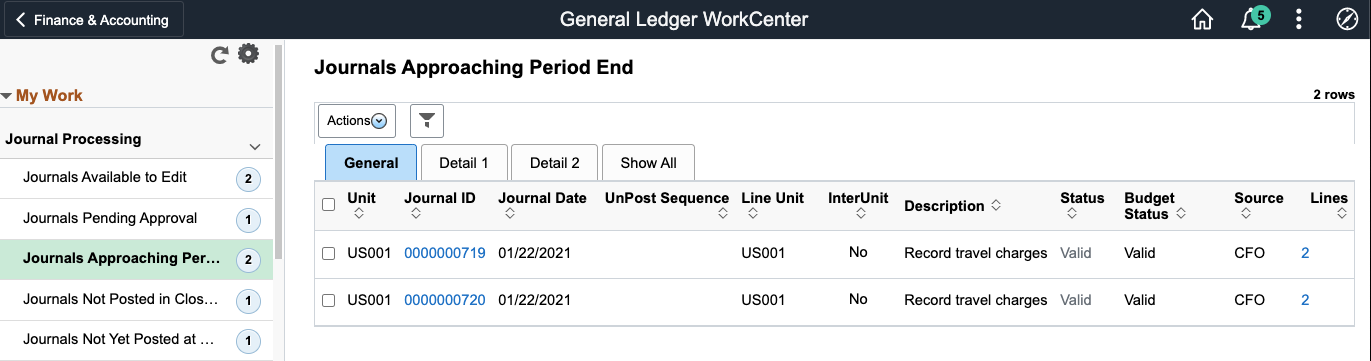
If some journals missed the posting cutoff and the period is closed. Using the Journals Not Posted in Closed Period link, users can take the appropriate action – delete the journal or copy to the current period.
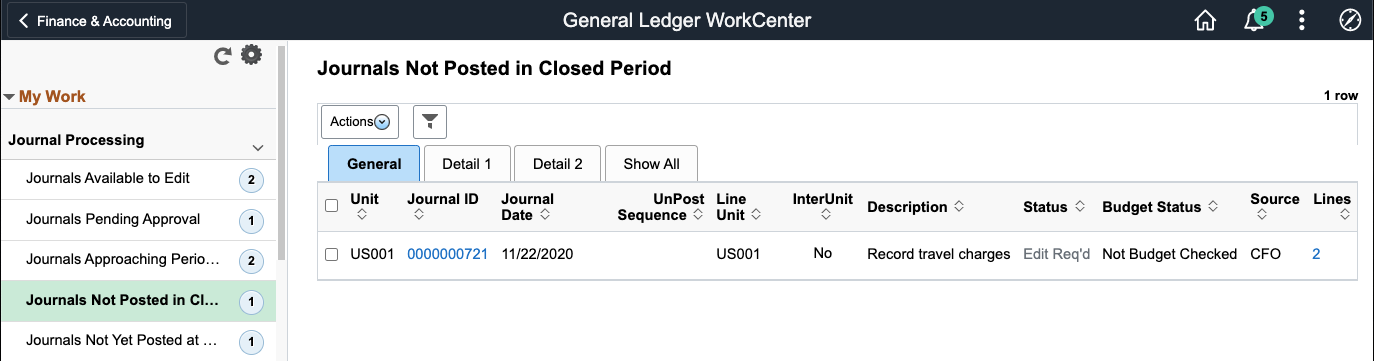
One of the proactive measures we put in place is the email notification function. Users can send reminders to approvers that there are journals awaiting approval. This is a necessary and much-needed tool at period end.
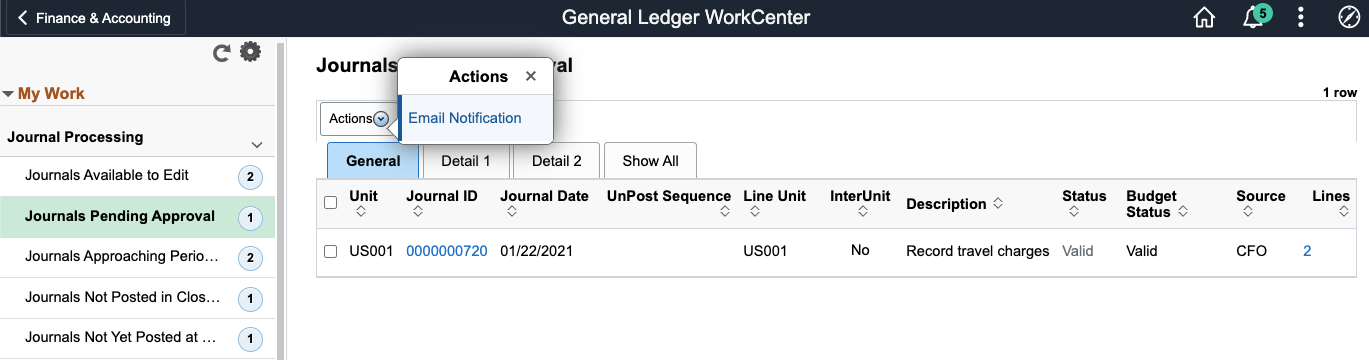
In summary, PeopleSoft WorkCenter was the new paradigm in 9.2. And it has been highly adopted by our customers. Based on customers’ feedback, we’ve been expanding the capabilities in our Fluid WorkCenter (Image 22).
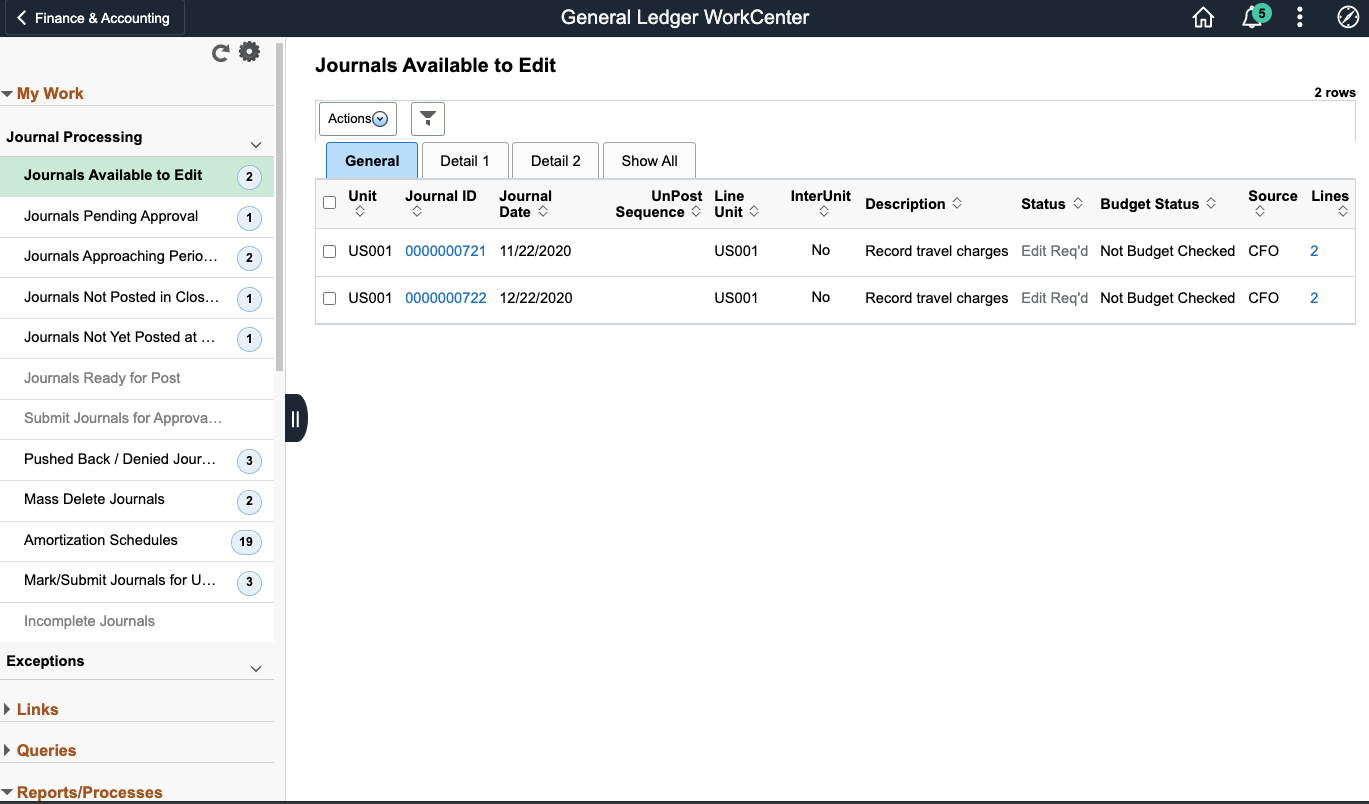
We redesigned “My Work” to further refine the work by specific journal actions (Image 24) and expanded more over time. Most recently, we provided a brand-new approval option so that users must gain approval before any journal can be unposted and the email notification option for users to send friendly reminders.
- Journal Available to Edit
- Journals Ready for Post
- Journals Approaching Period End
- Journals Not Posted in Closed Period
- Journals Not Yet Posted at Period End (Image 35)
- Incomplete Journals
- Amortization Schedules (Image 21)
- Mass Delete Journals (Image 24)
- Pushed Back /Denied Journals for Rework
- Submit Journals for Approval in Mass (Image 24)
- Journal Pending Approval (Image 38)
- Mark/Submit Journals for Unpost (Image 38)
To learn more about the latest capabilities – check out the Image Highlights, PeopleSoft FSCM Update Image 38 video below
