Have you ever looked at an adjustment that you previously made in PeopleSoft and wondered why you did it, or is that just me? In case it wasn’t just me, or if you want to add more information on why you made the adjustment, you can now enter comments when you enter an Absence Balance adjustment or an Accumulator adjustment.
In Image 36 there’s a new column for comments in the adjustment pages for Absence Balances and Accumulators.


Click on the icon and you can enter your comments:
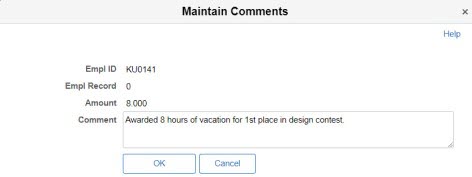
Once you save the transaction the icon changes to indicate that there is a comment:
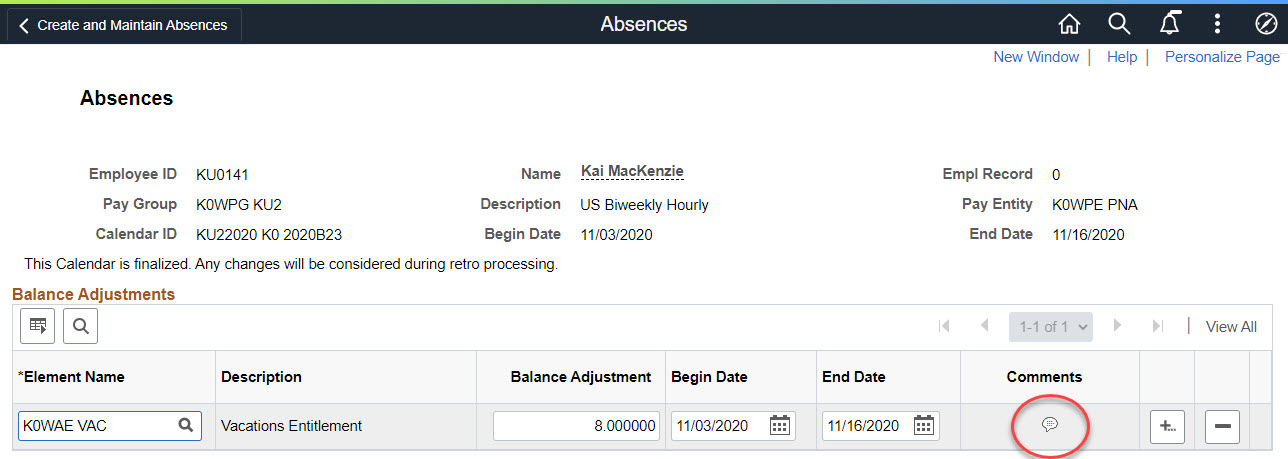 Although this is a small enhancement it adds big value for our Absence Management and Global Payroll customers.
Although this is a small enhancement it adds big value for our Absence Management and Global Payroll customers.
