With Classic Job Data Search, you could only search for employees by Emplid/Rcd and Name but now with Modernization of Job Data Search the way you search is has been enhanced to make it easier and faster to find employees.
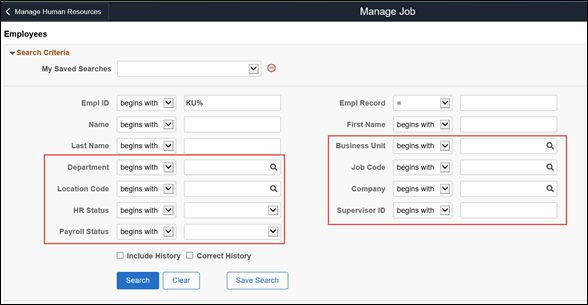
With the release of Job Data Modernization (Image 36), we delivered additional Job Data fields like HR Status and Department to make it easier to find the employee you are searching for. If I have ten (10) John Smith’s working for the organization but only one in department 27900, I can find this employee one search (vs. previously scrolling through multiple John Smith’s until I found the right employee).
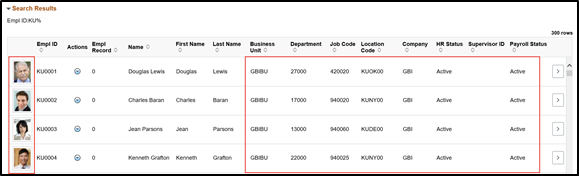
In Image 37, we have added four new additional fields to use in Job Data Search and Results – Preferred First Name, Business Title, Full-Time/Part-Time and Regular/Temporary.
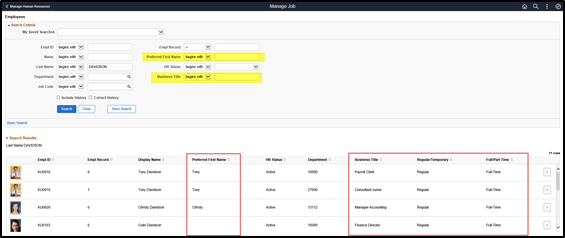
Navigation>Workforce Administrator > Manage HR > Manage Job
It is super easy and quick to add these search and display options to Fluid Job Data.

Navigation>Workforce Administrator > Manage HR > Manage Configurations
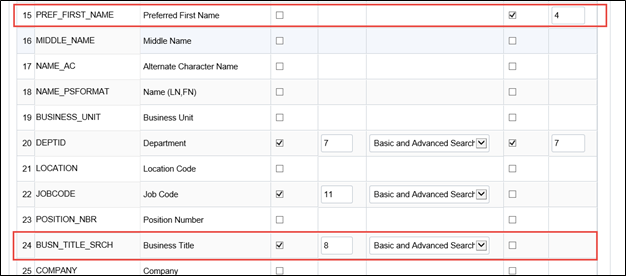
Select the fields you want to use in your Job Data search for employee and what fields you want to display in the Search Results.
With Classic Job Data it would have been a modification to add a new search field/results and look how easy it is now with Modernization of Job Data to add a search field.
Check out the PeopleSoft HCM Image 36 Highlights Video for information on the Modernization of Job Data.
