The focus in this image is on improving the Employee Self Service experience and making the HR Helpdesk Agents, and Administrators life easier. Here are the enhancements delivered in CRM Image 22 for HR Helpdesk:
- Boost Solution Search Results for Employees and Agents:
Employees want most relevant answers to their questions. Prior to Image 22, the results displayed could not be ordered based on any criteria. For example, whether a solution helped other employees or not, whether latest solutions should come on top or any other criteria desired by the organization. With HR Helpdesk Image 22, organizations can now boost the solutions displayed using the new ‘Self Service Search Boost’ configuration page. This configuration page allows you to configure search boost criteria using the fields or Search attributes available in the Search Category used in the delivered Employee Self Service, Search Solutions. Thus providing faster and quicker answers to employees questions.
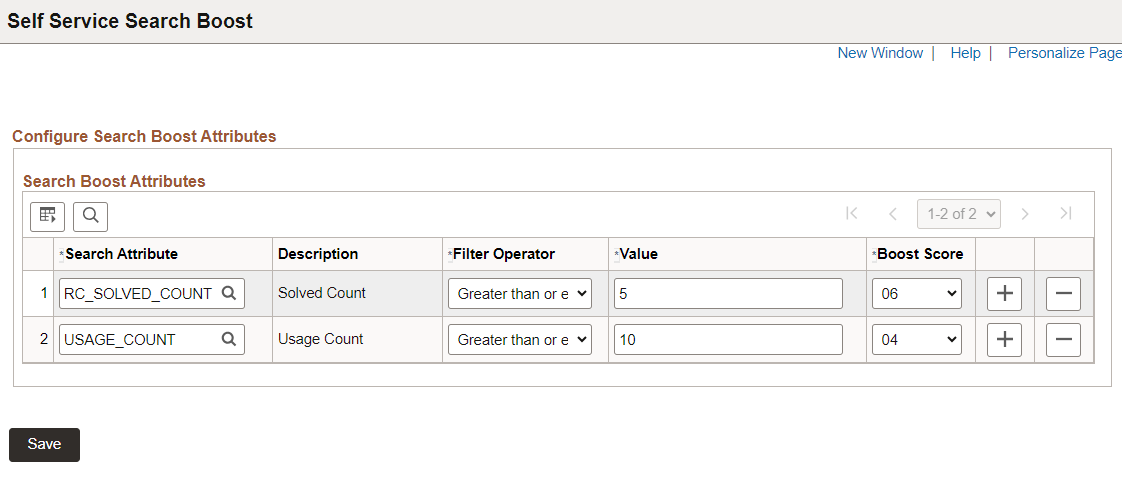
Note: While configuring more than one criteria, the administrator has to ensure that the Boost Score is always set such that the criteria that is of more importance has a higher Boost Score.
- Solution Feedback Notifications to Content Owners:
Prior to Image 22, there was no notification sent to Content Owners about feedback submitted for a solution. In the absence of a notification, Content Owners had to manually check the Feedback tab in the Solution component to review any feedback from employees. With Image 22, a batch process is delivered to send notifications to Content Owners about solution feedback. Now, Content Owners will never miss feedback submitted for a solution.
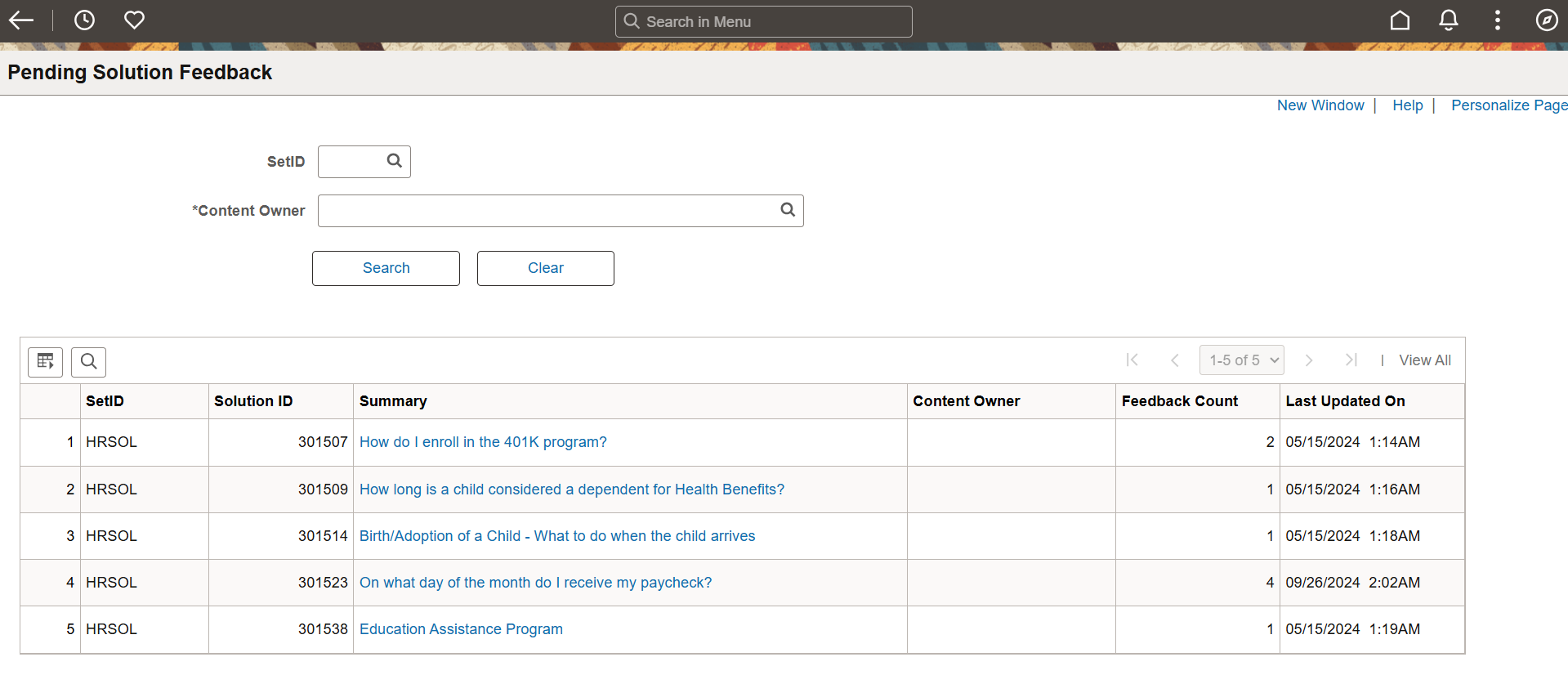
- Restrict Case Note Edit by Role:
Agents have unrestricted access to edit the case notes accessible to them. These updates may cause authenticity or inadvertent issues. Organizations can now control who can edit or delete a case note using a new delivered role. With this enhancement you can regulate who can edit or delete Case Notes.
- Insights Navigation Collection:
Image 22 includes a new Navigation Collection for ALL PeopleSoft Delivered Insights. This single navigation collection makes it easier for users to explore and review all insights in one place.
- PeopleTools 8.61:
Image 22 is delivered on PeopleTools 8.61. PeopleTools 8.61 provides the ability to organize your homepage better using sections and provides accessibility help on the homepage. For more information on PeopleTools 8.61, review the PeopleSoft PeopleTools 8 61 Highlights.
To know more about the delivered features, review PeopleSoft CRM-HR Helpdesk Image 22 PeopleBooks and PeopleSoft 8.61 PeopleBooks.
