Sometimes managing approvals can be daunting. You are up against a processing deadline and have a bunch of approvals to get through. With so many approvals it gets confusing as to what was processed, and they take so long to load or to process that you worry that your system will time out. What can be done to help you? As of Image 40 in FSCM or Image 41 in HCM your organization can use lazy loading to retrieve the approvals in manageable segments.
Lazy loading is the ability to load segments of data at a time, rather than loading everything at once. The benefit of lazy loading is that users don’t have to wait as long for transactions to be retrieved and you approve in smaller batches, so there is less risk of being timed out of the system.
Lazy loading of approvals has been delivered on two levels. The first level limits the number of approvals that are shown to a user in the first place. Here is an example from FSCM of an approver who has more than 50 approvals (the limit that was configured).
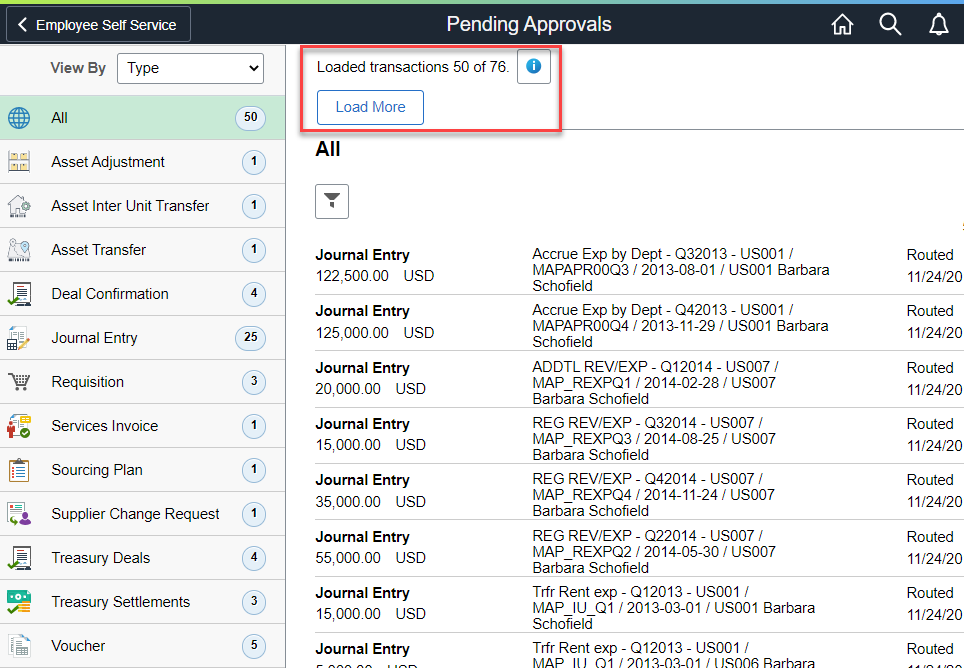
Figure 1 Lazy Loading Approvals
The Approval Dashboard shows the first 50 approvals and enables a button to load additional “chunks” of 50.
The second level limits the number of approval lines that are shown to a user. Here is an example from HCM of an approval with more than 50 lines.
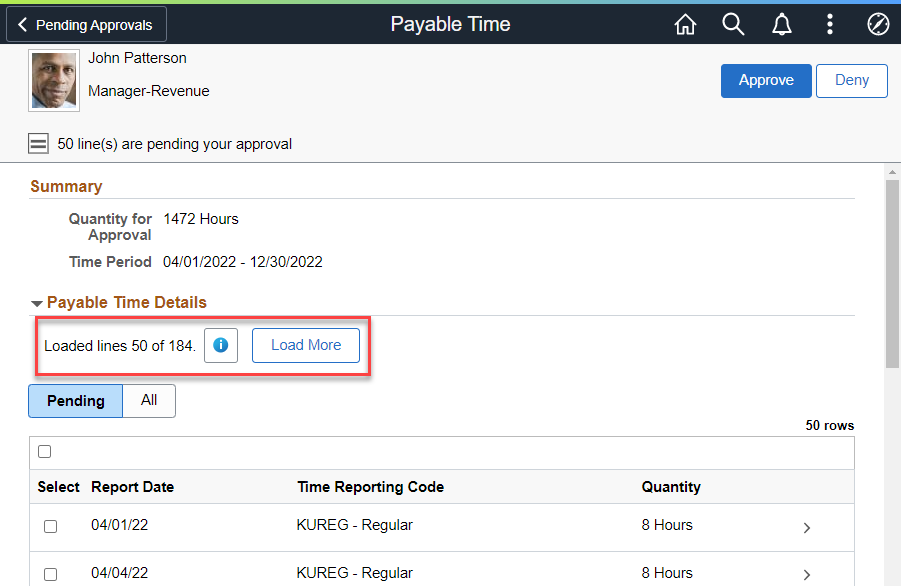
Figure 2 Lazy Loading Approval Lines
Once you select the Load More button the next set of rows will be loaded:
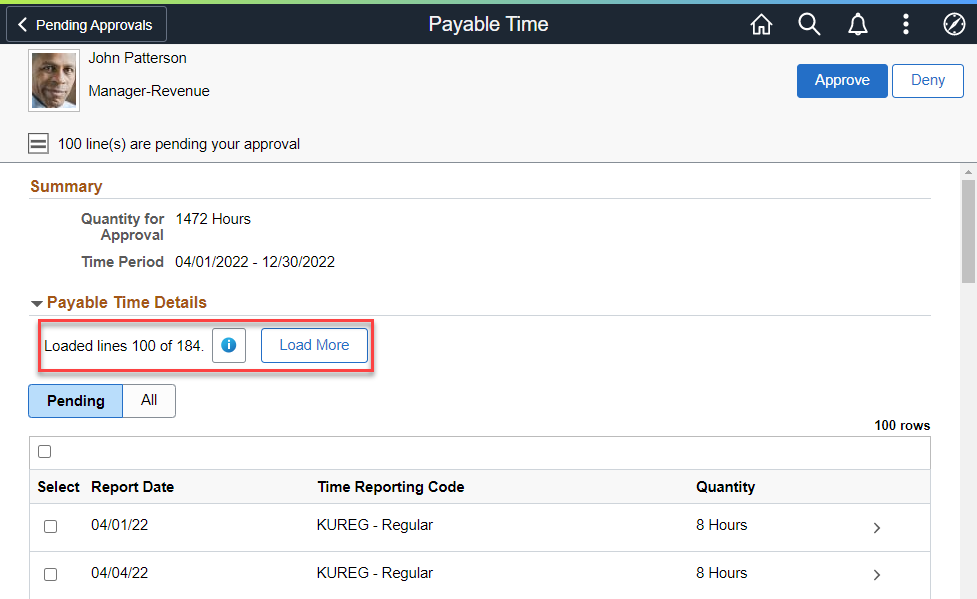
Figure 3 Lazy Loading More Lines
Users can get detailed instructions by clicking on the  button.
button.
The number of approvals or lines retrieved at a time can be configured on the Fluid Approval Setup page.
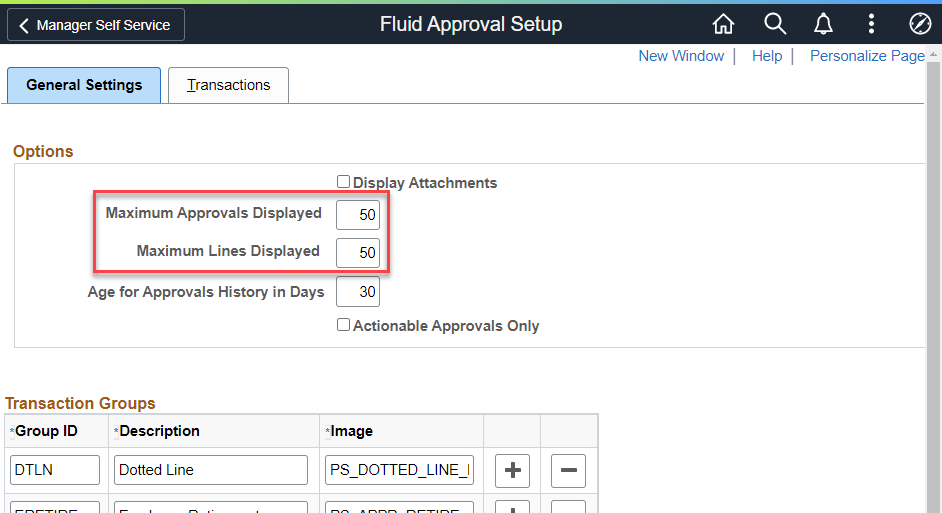
Figure 4 Lazy Loading Configuration
Lazy Loading can improve performance in the Approvals dashboard and ensure that your users don’t get timed out waiting for approvals to be approved or retrieved.
