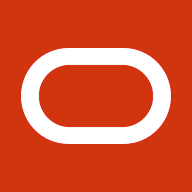Introductory Note from Sasank Vemana
 “We are pleased to welcome the one and only Graham Smith, Head of PeopleSoft Technology at Version 1, as a very special guest (blogger)! Graham is one of the most prolific bloggers in PeopleSoft, serving the community with tips, tricks, and best practices for over 15 years. He is also a regular speaker at Oracle events and has earned the prestigious Oracle ACE Director award for his numerous contributions to our community.
“We are pleased to welcome the one and only Graham Smith, Head of PeopleSoft Technology at Version 1, as a very special guest (blogger)! Graham is one of the most prolific bloggers in PeopleSoft, serving the community with tips, tricks, and best practices for over 15 years. He is also a regular speaker at Oracle events and has earned the prestigious Oracle ACE Director award for his numerous contributions to our community.
It is no surprise that Graham is usually the first to jump on new PeopleSoft Technology. Before the holidays in December last year, Graham used Cloud Manager to patch one of his environments on OCI to the latest PeopleTools release using Cloud Manager. He shares his experience in his own words below…”
The annual UK Oracle User Group (UKOUG) conference took place in the UK’s second city, Birmingham, a few weeks before the Christmas break. Breakthrough 2022 was a 2-day event, packed with Oracle database, cloud, JDE, EBS and PeopleSoft content, and was attended, in-person, by over 400 enthusiastic Oracle technologists, hungry for knowledge and the chance to network.
The PeopleSoft content was on day 1 and a small but enthusiastic contingent from the UK customer and partner community gathered to discuss a wide range of topics including PeopleTools Test Framework, development techniques, lifecycle management, Oracle Cloud Infrastructure, Elasticsearch and Real Time Indexing.
The PeopleTools roadmap session was led by Oracle’s Sasank Vemana (Director, PeopleTools Product Management). Just before this session started it was mentioned that patch 02 for PeopleTools 8.60 had just been posted on MOS. This was the first patch release available for on-premises download.
 My technology team at Version 1 have already been working on PeopleTools 8.60 from the day it was released on Cloud Manager and not wanting to miss an opportunity, I decided to open up my laptop and from the back of the meeting room kicked off the upgrade of one of our PeopleTools 8.60 environments from patch 01 to patch 02. It was applying patch 02 to the environment I had used earlier at the conference when presenting on Real Time Indexing (RTI) – another innovation in PeopleTools. I screen recorded the steps in Cloud Manager to apply the update and you can watch this here.
My technology team at Version 1 have already been working on PeopleTools 8.60 from the day it was released on Cloud Manager and not wanting to miss an opportunity, I decided to open up my laptop and from the back of the meeting room kicked off the upgrade of one of our PeopleTools 8.60 environments from patch 01 to patch 02. It was applying patch 02 to the environment I had used earlier at the conference when presenting on Real Time Indexing (RTI) – another innovation in PeopleTools. I screen recorded the steps in Cloud Manager to apply the update and you can watch this here.
Normally the application of a PeopleTools patch in Cloud Manager is pretty straightforward and completes in around an hour. However, after only 5 minutes processing the update ended with an error!
“Failed to establish a new connection: [Errno 110] Connection timed out”
“Errno 110” is an error coming from Python and could mean anything from DNS name not resolving to a network routing issue.
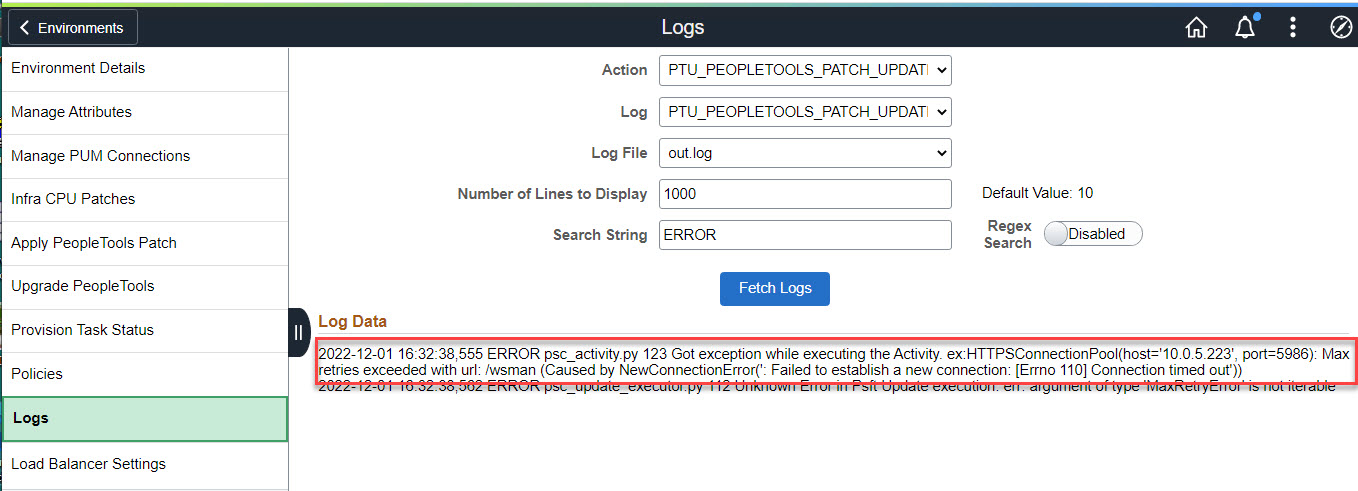
By this time Sasank was 15 minutes into his presentation on PeopleTools 8.60 and, not wanting to get distracted by Cloud Manager errors and miss a fabulous rundown of some great new features, I decided to take the highly technical path of “just try it again”. This, of course, is a logically flawed approach and one that a 16-year-old me working with analogue computers back in the day might have been justified in doing. But computers are pretty logical, and if it errors once, then under the same unchanged conditions it will error again.
Anyway, there’s a retry-failed-step option in Cloud Manager and so I kicked it off again. Surprise, surprise after 5 mins it failed again. Oh well…. It was worth, I try.
It’s important to note that PeopleSoft Cloud Manager environments can only be upgraded to PeopleTools or patched if they are created using a Full Tier topology containing a Windows Node.
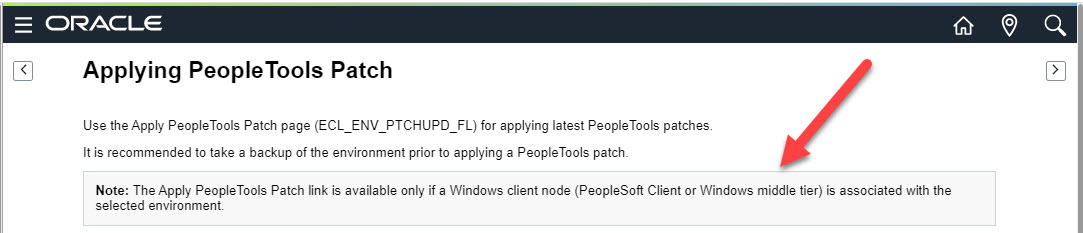
The Windows node is required to run Change Assistant. So, I thought I’d login to my environments Windows server to see if I could find out why this was failing, and it was only then that I realised what was going on…. I hadn’t started the Windows server node! The Windows Node in a Full Tier environment is not required for the PeopleSoft environment to operate so we normally have these powered off. This is OCI so if it’s OFF then it’s not costing us anything. But, of course, it’s required to be ON in order to perform updates like applying PeopleTools patches.
I started the compute instance from the OCI console, restarted the failed update job in Cloud Manager and it ran to success. You can see the job status below. It’s recorded the time I started the update job and the time it completed. This time includes around 35 mins of time wasted trying to apply the update when the Windows node was powered off!
Pretty much a hands-free upgrade from 8.60.01 to 02 in under 1 hr.
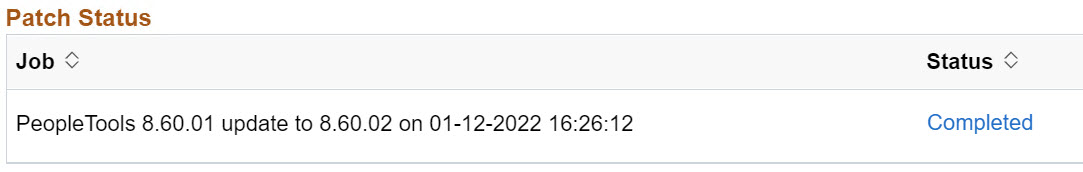
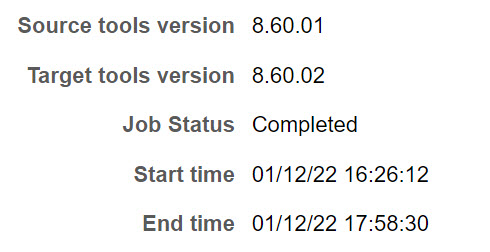
There are some very exciting features in PeopleTools 8.60 and our team at Version 1 have had access to this latest release from the day it was released all thanks to PeopleSoft Cloud Manager. And now we have access patch 02 with only a momentary disruption to our research and learning of this innovative release.
You don’t have to be running your PeopleSoft system on OCI to use PeopleSoft Cloud Manager. There’s still significant value to be gained even if you only use Cloud Manager for provisioning your PeopleSoft PUM Images.
I’m on a never-ending journey of learning about technology and I guess the lesson to be learned here is even a fully automated process like Cloud Manager PeopleTools patching is not immune to human error. In this case, my error in not starting the Windows server. Despite this, our team at Version 1 now has immediate access to the latest PeopleTools version, all thanks to the power of PeopleSoft Cloud Manager.
Recommended Links: