Marriage certificates, divorcee decrees, birth or adoption papers, and validation of social security numbers are just a few of the typical documents required when an employee completes a Life Event. And if you are like many organizations you have added your own Life Events that require other types of documentation too.
The Multiple Document Upload and Approval for Life Events was introduced in Image 37 to help the Benefits Administrator, track the approval process and to also ease confusion for the employee on what documents are required for what event. This highly requested enhancement for Benefits is relatively simple to setup and flexible for your Life Events. I hope you put this on your list of must do’s.
We have taken two separate steps – the upload and then the approval process – and combined them into one enhancement to give you full cycle improvement. This first blog will concentrate on how it looks to the employee and administrator. I will do a follow up blog on the setup.
We know that the type of documents for a marriage is quite different than for a birth. And in fact, the document requirements often differ from organization to organization. Thus, providing you with configurable tables gives you control over the type of documents that are required for each type of life event.
On the Document Upload step, you can use the text catalog to configure the instruction to provide additional guidance. The employee will appreciate the document list showing all of the requirements for that specific life event. 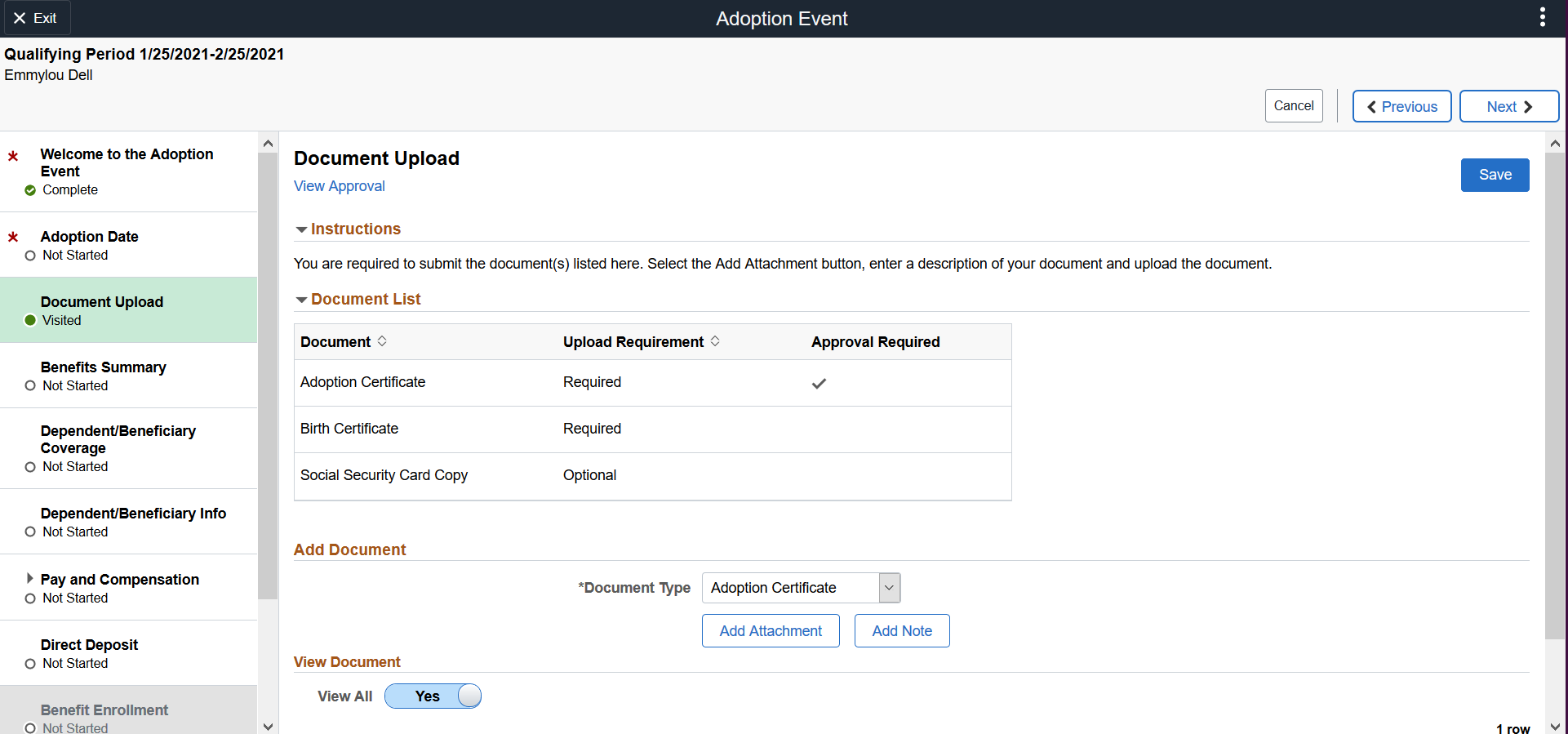
The employee can upload all of the individual documents at one time or come back later to add additional attachments. The Approver will be notified of the documents requiring approval but the step will not move to completed until all of the documentation requirements are met.
Depending upon how the Administrator sets up the approval process, the employee will also receive a message that lays out the next steps upon saving the documents. You have the flexibility to require approval before the employee continues with the life events benefits enrollment or to allow them to continue through the process as part of the activity guide setup.
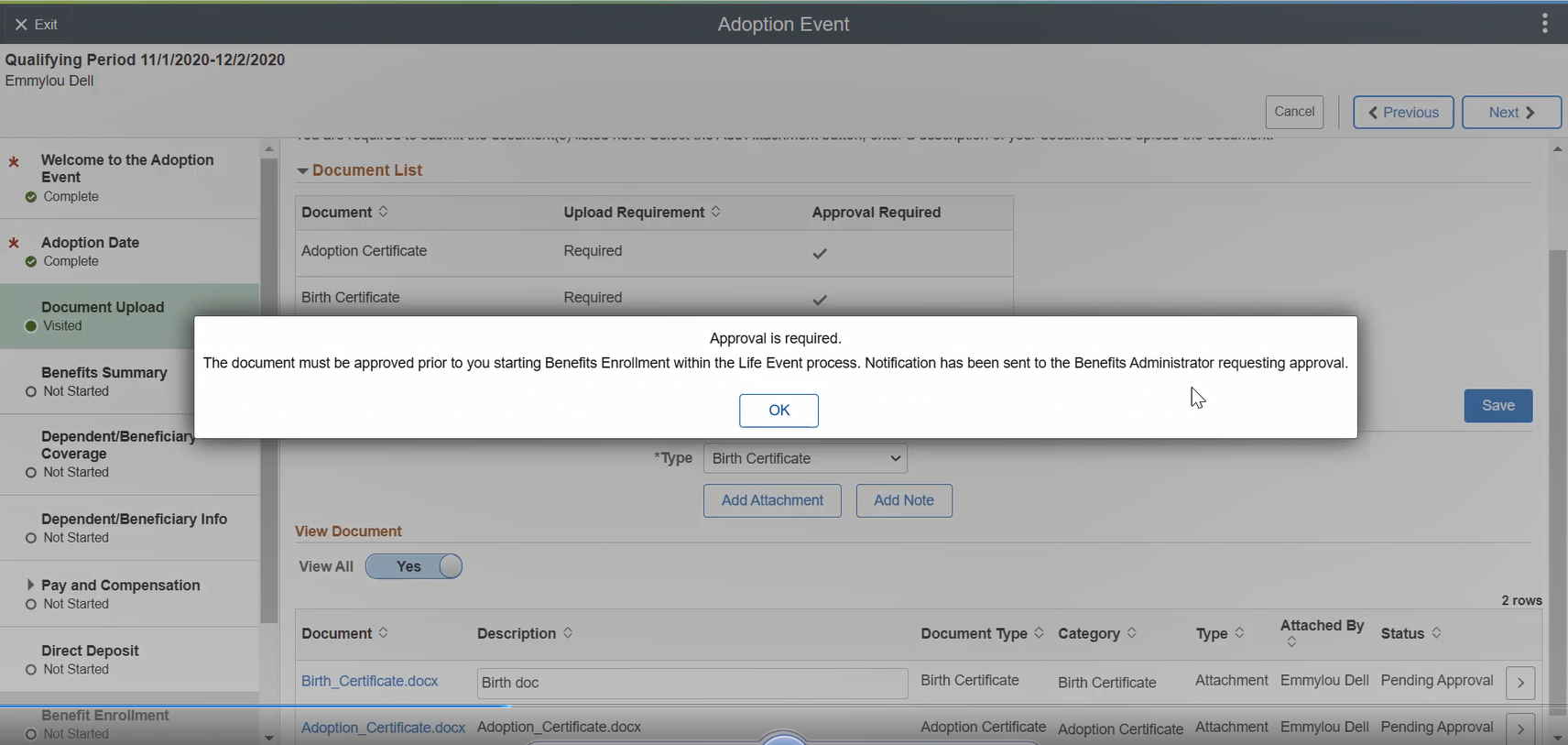
A new tile has also been created to give the employee a view of the documents and the status. This will be great for reviewing historical documentation as well.
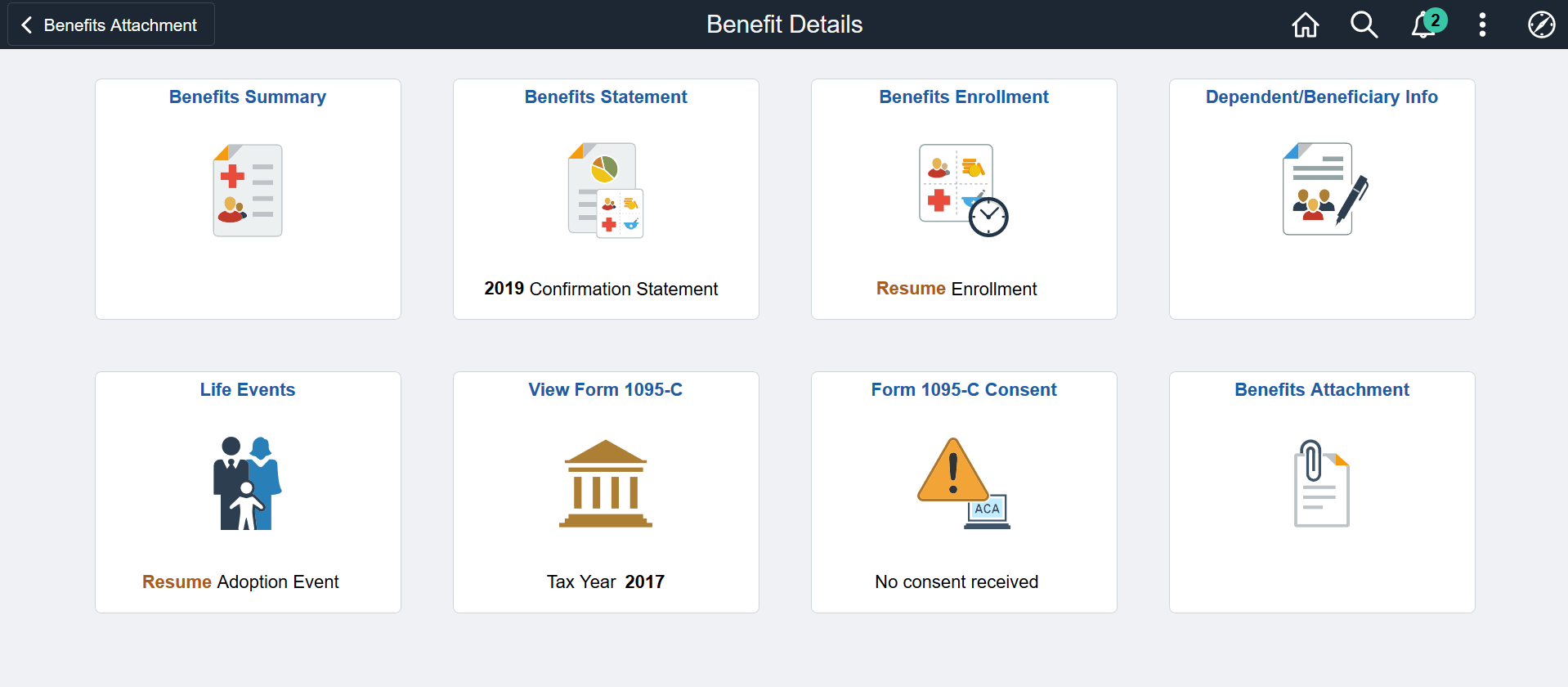
Once the employee drills into the transactions detail, the attachment, date and time stamp, and status are visible.
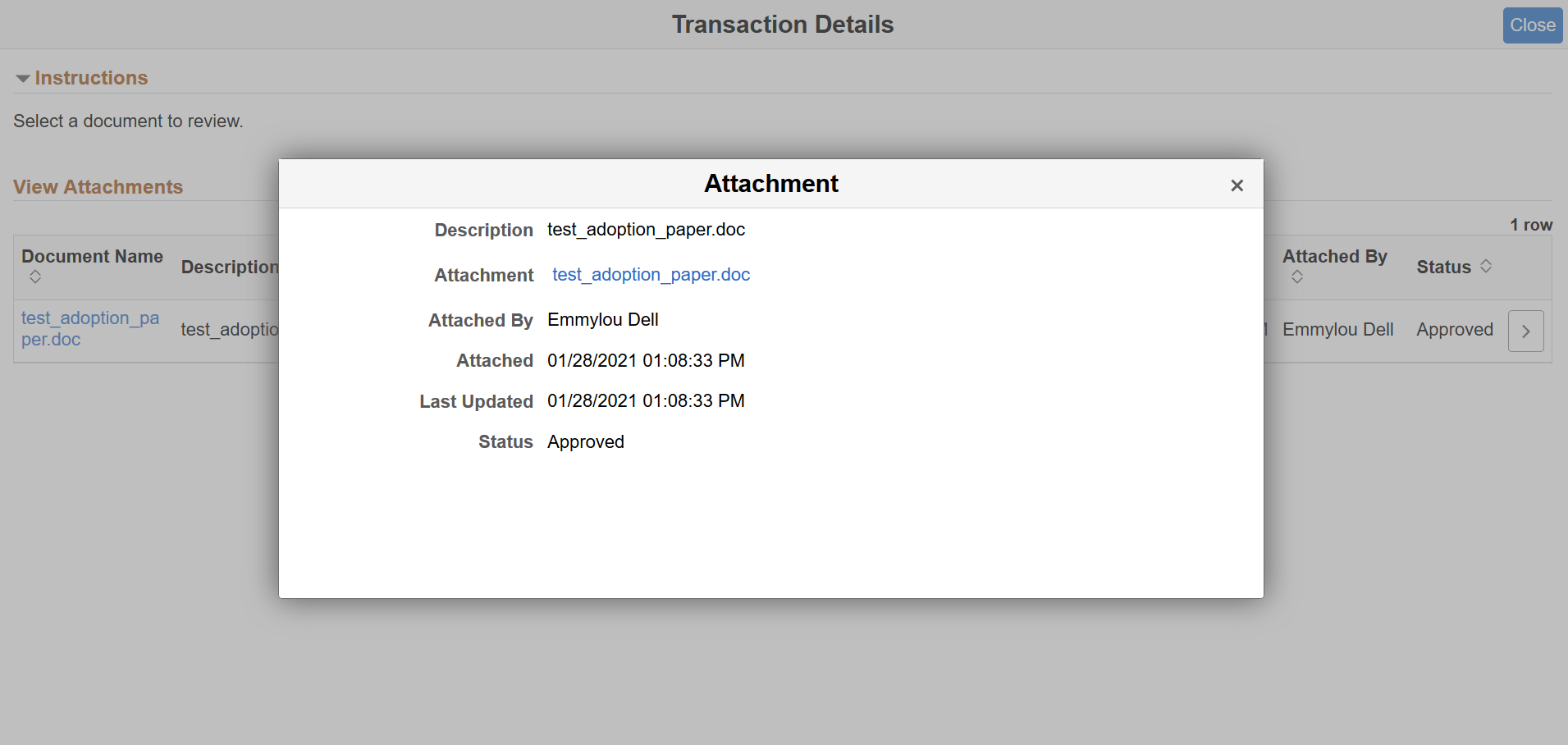
Now that the employee has uploaded the documents, the Benefits Administrator can use the Notification Framework to verify the documents. The Benefits Approver will see the number of documents pending approval.
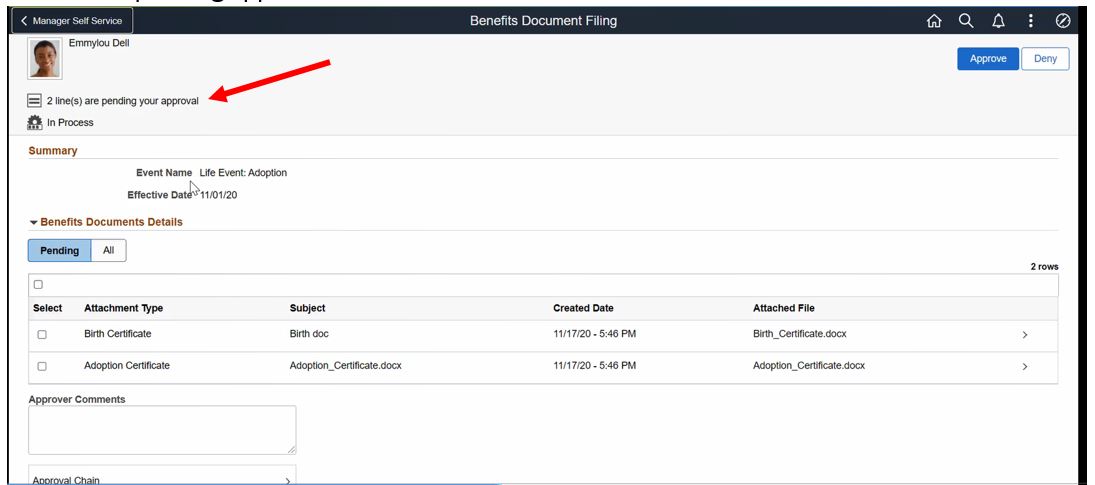
The Approver can drill into the attachment to review the document, provide Approver Comments, and approve or deny separately or in bulk.
We have also created a link on the Benefits WorkCenter for easy access to the attachment. The Administrator can see the same information as the employee.

Here is a summary of the advantages for up taking the Multiple Document Upload and Approval for Life Events enhancement:
- Each Life Event type can have its own requirements. One size does not fit all.
- Providing a document list to the employee reduces confusion on requirements.
- The employee can upload all of the documents at one time or has the option to come back to the step.
- Notes can be added by the employee.
- The Benefits Approver can use the Notification Icon or tile to process the request.
- Documents can be approved one at a time or singularly.
- Both the employee and Benefits Approver can review the uploaded document and the approval status.
For more information about Multiple Document Upload and Approval for Life Events check out the Image 37 Highlights.
Also be on the lookout for a second blog discussing how the setup pages work. This will help you as you configure the upload and approval to meet your organizations specific needs.
For additional information on Life Events, don’t forget the Spotlight Video on Life Events is available for review. Stay connected by following our PeopleSoft Blogs.
