OVERVIEW
Supplier Classification Tracking allows organizations to define their own Effective Dated Classifications and Certifying Agencies, associate them to their Suppliers, generate Notifications for Expired or Nearing Expiration Certifications, and create queries/reports based on Suppliers having certain Classifications and/or Certifications. It is meant to supplement existing Supplier information or allow a transition from using existing fields/values to ones that are fully controlled by the buying organization.
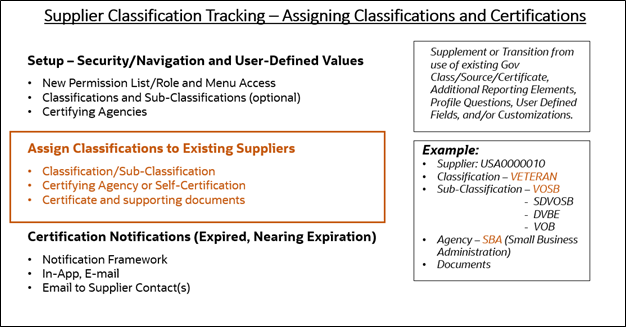
Once Supplier Classifications and Certifying Agencies have been defined, they can be assigned to existing suppliers. Any number of Classification/Sub-Classification combinations may be associated to a supplier. They are Effective Dated so they can be phased-in or phased-out based on applicability over time. Classifications/Sub-Classifications that are identified as Certification Required must have Certification Information provided – including a Certifying Agency or the supplier may be able to Self-Certify certain Classifications. Attachments may be provided related to either a Classification/Sub-Classification, Certification, or both.
ASSIGN CLASSIFICATIONS
To initially add Classifications for a Supplier or access existing Classifications for a Supplier, you need to provide the SetID and Supplier ID. Each Classification/Sub-Classification combination for a supplier is Effective Dated. Certification Information must be provided for Classifications/Sub-Classifications that are Certification Required. If applicable, Comments and Attachments may also be entered.
Access to Assign Classifications is through the menu or menu search.
Suppliers à Supplier Information à Add/Update à Assign Classifications
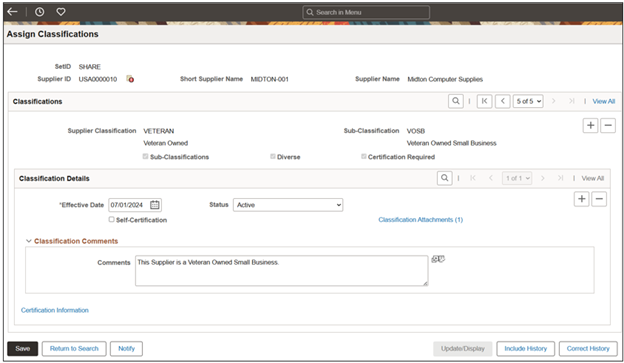
The Assign Classifications primary page consists of the following fields:
- SetID
- Supplier
- Classification
- Sub-Classification – Enabled if Classification is setup for Sub-Classifications.
- Sub-Classifications Indicator – Checked if Classification is setup for Sub-Classifications.
- Diverse – Checked if Classification is flagged as Diverse.
- Certification Required – Checked if Classification defined as Certification Required.
- Effective Date
- Status
- Self-Certification – Select if the Supplier is permitted to Self Certify for the Classification/Sub-Classification
- Comments (optiona)
- Classification Attachments link – Select to maintain Attachments for the Classification/Sub-Classification.
- Certification Information link – Displayed when Classification is Certification Required. Select to enter Certification Information.
- Expired Certification indicator – For a Supplier with existing Certifications for a Classification/Sub-Classification, upon entry to the page if any Certification has Expired an indicator is displayed next to the Supplier ID, Classification, and Certification Information link.
In this example, Supplier USA0000010 has 5 Classification/Sub-Classification combinations assigned. Some are Certification Required and some are not. The Supplier ID has an indicator warning that they have an Expired Certification. As you navigate through the Classification/Sub-Classification combinations you will see those whose Certification has Expired. The Classification VETERAN and Sub-Classification VOSB is assigned to the Supplier. It is Diverse and Certification Required. Attachments and Comments have been entered along with Certification Information.
ASSIGN CLASSIFICATIONS – ATTACHMENTS
Attachments are optional. If provided, they can be uploaded (single or multiple), viewed, or removed for a Classification/Sub-Classification. If the attachment is related to Certification Information, the Certification indicator may be selected and the Certifying Agency can be identified. Select the “Add Attachment” button to upload attachments. Select the Remove checkbox to delete an attachment.
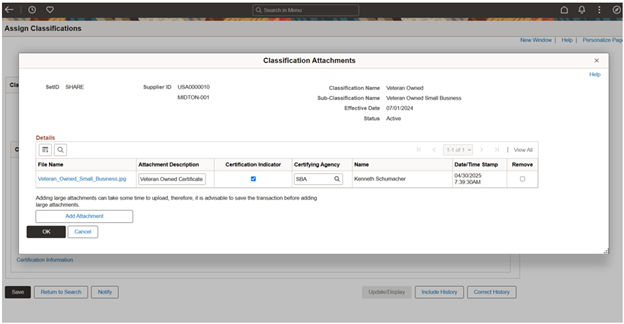
The Classification Attachments page consists of the following fields:
- File Name
- Attachment Description (optional)
- Certification Indicator Checkbox – Available if the Classification is Certification Required.
- Certifying Agency – Available if the Classification is Certification Required.
- Name – User who uploaded the attachment
- Date/Time Stamp – Date and Time when the attachment was uploaded
- Remove Checkbox
ASSIGN CLASSIFICATIONS – CERTIFICATION INFORMATION
For a Classification/Sub-Classification that is Certification Required, you must either identify the Supplier as being able to Self-Certify or must provide at least one Certifying Agency and supporting data in the Certification Information page.
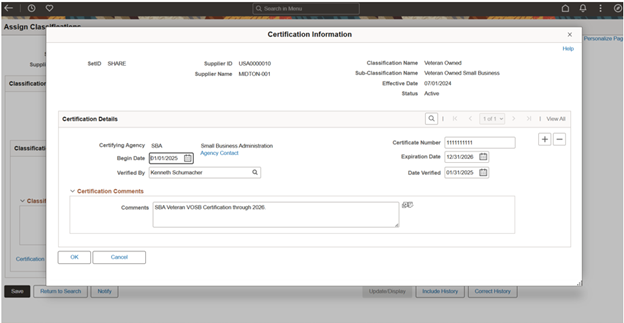
Certification Information page consists of the following fields:
- Certifying Agency (required) – If Self-Certify, the Supplier ID is displayed in this field.
- Agency Contact link – Selection of this link displays Contact Information and a link to the Certifying Agency website (if provided). Selection of the link opens the website in a new browser window.
- Certification Number (optional)
- Begin Date (required)
- Expiration Date (required) – If the Expiration Date is less than current date, then it is flagged as being Expired.
- Verified By (required)
- Date Verified (required)
- Comments (optional)
For additional information, see Supplier Classification Tracking: Overview and Setup Blog.
Details about Supplier Classification Tracking: Assign Classifications can be found in the Source-To-Settle PeopleBook (Chapter 4) on the PeopleSoft Information Portal: PeopleSoft Information Portal (oracle.com)
