A new enhancement delivered in Image 46 is the ability to configure additional employee self-service contact details for Address, Phone Type and Email Type.
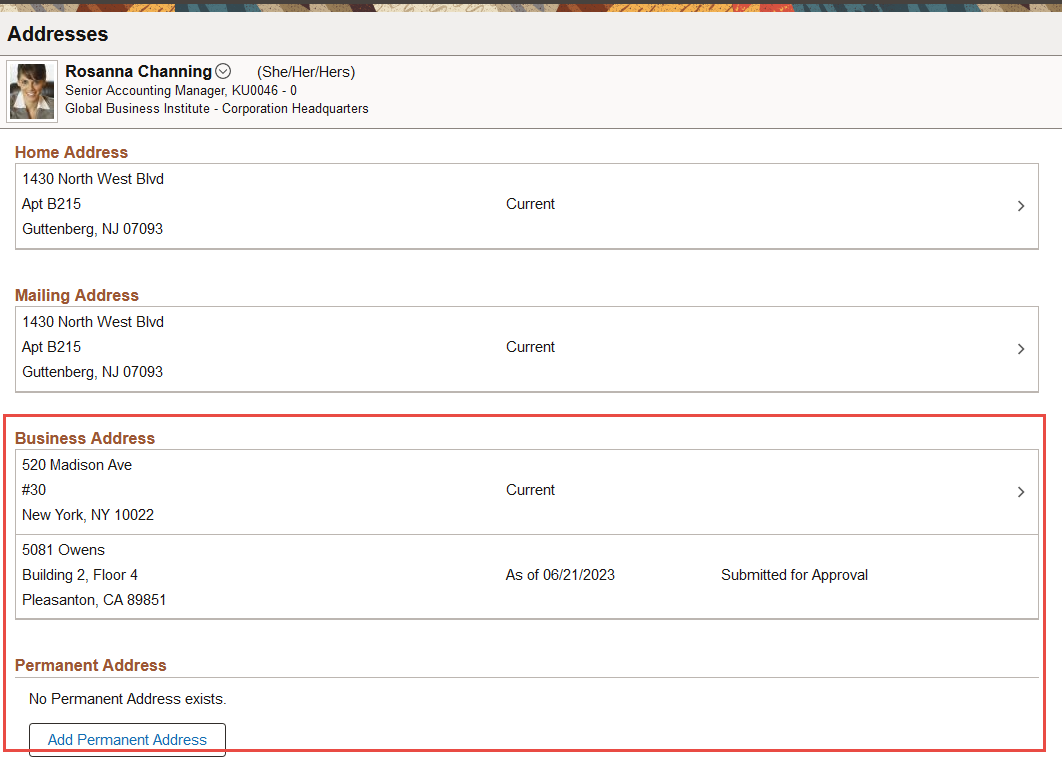
Prior to Image 46, employees could only update their Home & Mailing address – now employees can add additional address; types like their business or permanent addresses.
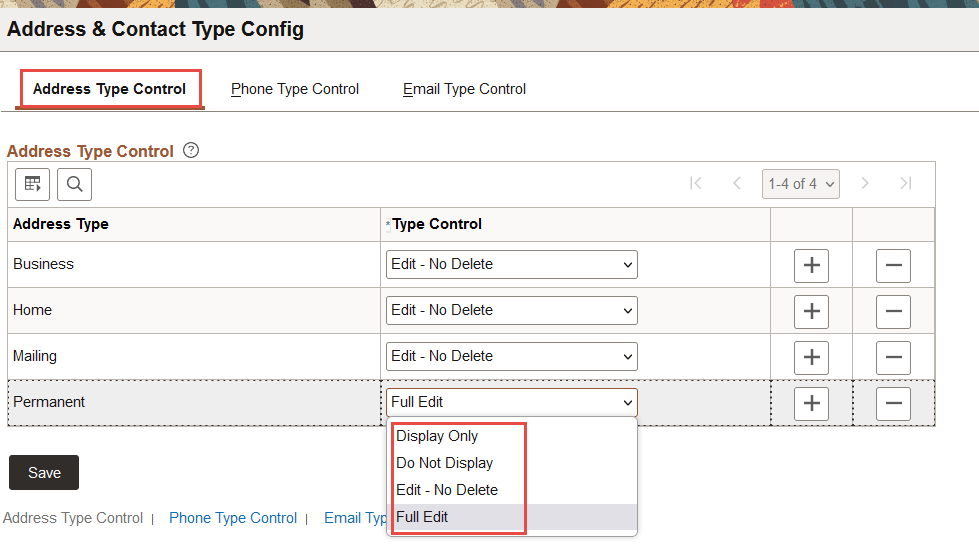
We delivered a new Employee Self-Service configuration table for address, email, and phone types. Enter the address you want employees to update in self-service and select the Type Control:
- Display Only – the address will display only, not be updatable
- Do Not Display – the address will not display for the employee
- Edit – No Delete – the employee can update the address but not delete the address type
- Full Edit -the employee can update and delete the address type (not recommended for Home & Mailing address)
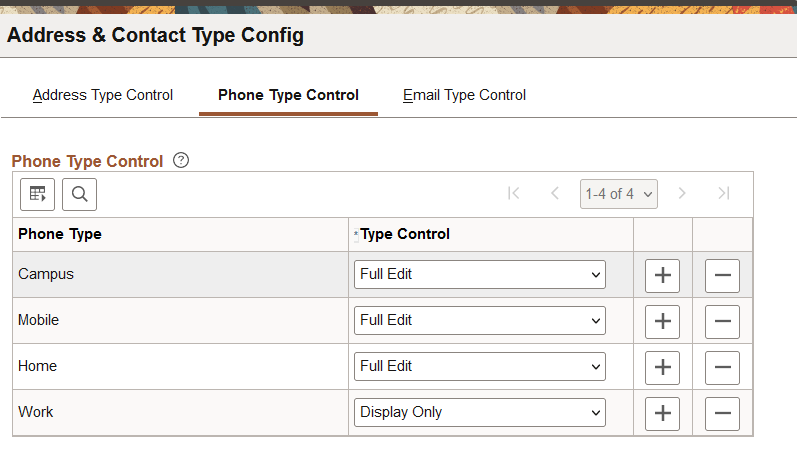
You can also configure the Phone Type and Email Type as well. This provides you with full control over what an employee can edit, add, or remove.
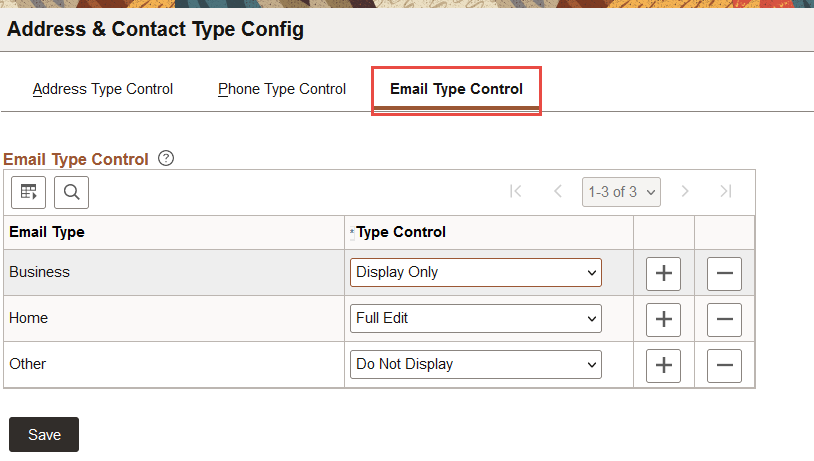
Setup HCM > Common Definitions > Self Service >Address & Contact Type Configuration
To find out more about this highly requested customer enhancement check out the feature in the PeopleSoft HCM Update Image 46 Highlights video.
