The Time Administration Performance Improvement feature came out in Image 43 – you might be asking yourself, “what is that?”.
The simple answer is that we separated out the creation of the Approval Workflow Engine (AWE) Payable Time Approvals from the rest of the Time Admin processing. If your organization creates Payable Time Approvals and you look at the Time and Labor statistics you will see that the approval step takes a large portion of the processing time, meaning that you can’t see any results from Time Admin until the approvals are done. Who has time to wait?
When this feature is turned on and you run Time Admin it will automatically kick-off an application engine program called TL_AWE_BATCH that runs concurrently with Time Admin. This new application engine will create the AWE Payable Time approvals while the rest of the Time Admin process continues. That allows you to see the calculated payable time and any exceptions that are generated even while the approvals continue to be created.
This starts with first turning on the feature and to set up the number of employees per AWE Batch run. The options for the Separate AWE to Batch Approval field are: Normal AWE Processing, Batch Only, and Use for Online and Batch.
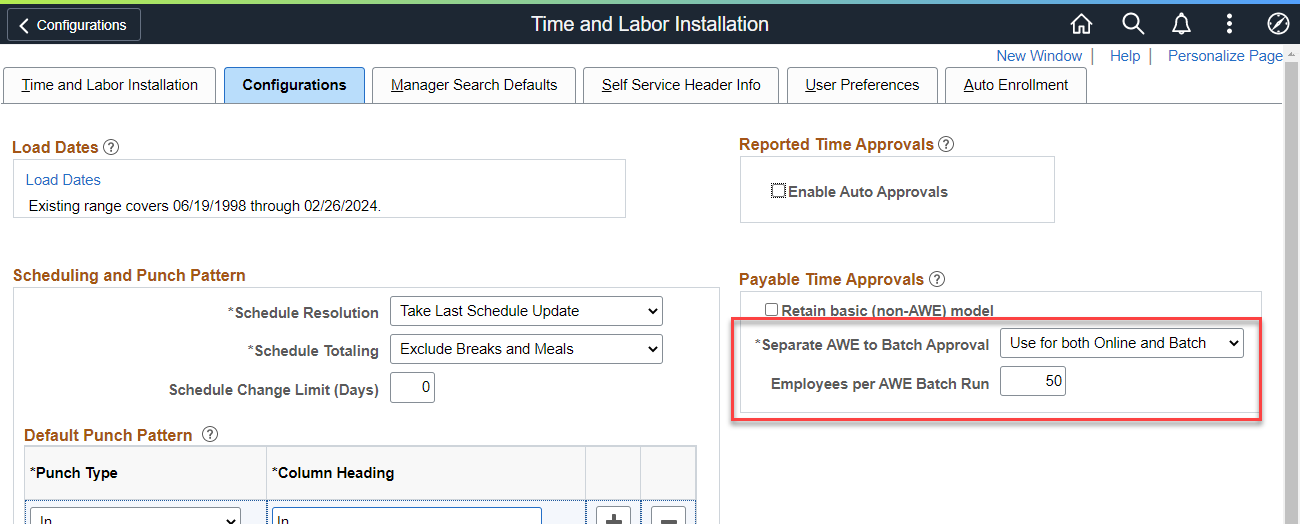
Navigation: Set Up HCM > Install > Product Specific > Time and Labor Installation
Once you turn it on, the next time that you run Time Admin you will see this new process getting automatically kicked off in the Process Monitor window.
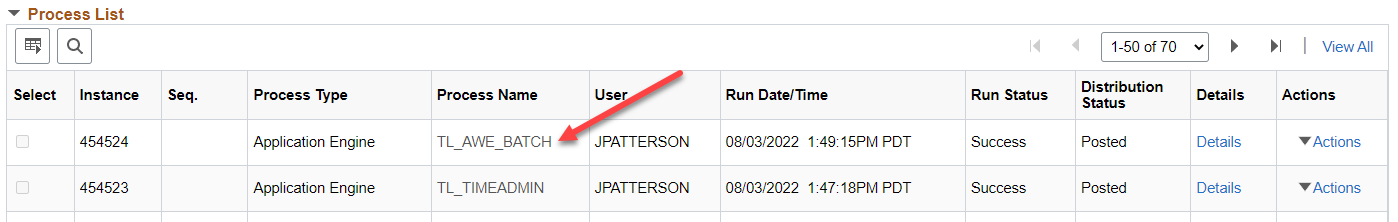
There may be multiple TL_AWE_BATCH processes kicked off, depending on the number of employees you are processing and your Employees per AWE Batch Run setting.
We also provide AWE Statistics to show what was processed by the TL_AWE_BATCH process.
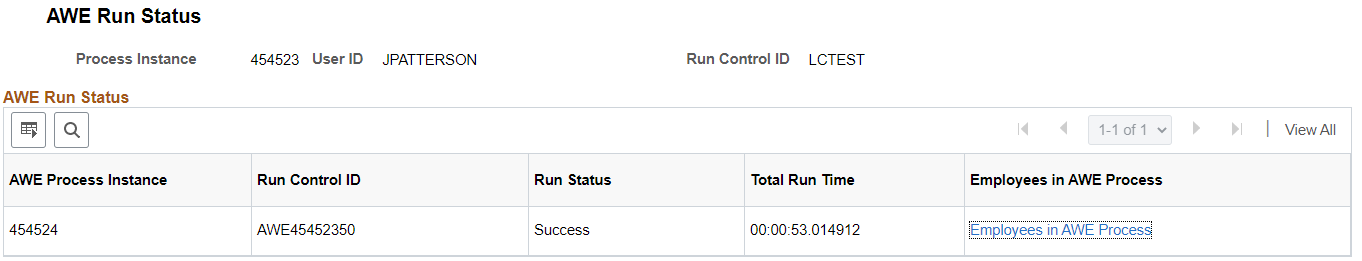
Navigation: Time and Labor > Process Time > AWE Processing Statistics
Select Employees in AWE Process

Select Employee Details to see the information of the approvals that were created.
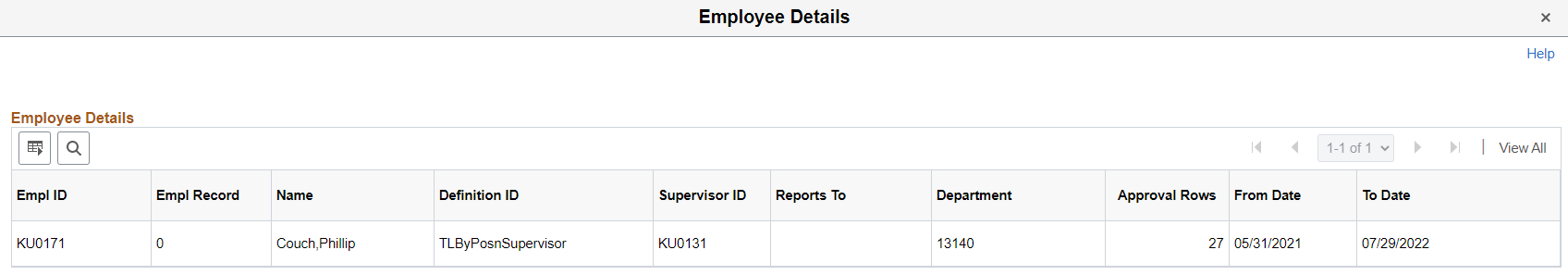
In addition, there are eight new queries that can be used to identify potential data issues which might cause the creation of Payable Time approvals to run long:
- Missing Department Manager (TL_AWE_MISSING_DEPT_MGR)
- Missing Department Supv (TL_AWE_MISSING_DEPT_SUPV)
- AWE Missing Operator ID (TL_AWE_MISSING_OPERATOR_ID)
- Missing Part Position Manager (TL_AWE_PART_POSN_MGR)
- Missing Position Manager (TL_AWE_MISSING_POSN_MGR)
- Missing State Group Approver (TL_AWE_MISSING_STAGE)
- Missing Supervisor ID (TL_AWE_MISSING_SUPERVISOR_ID)
- Missing PPos Manager/Department Manager (TL_AWE_MISS_POSN_MGR_DEPT_MGR)
You will want to run only the queries that apply to your organization and the access type you use for your approvals.
Separating out the creation of AWE Payable Time approvals from the Time Administration process will enable your organization to see results faster while still ensuring that the appropriate approvals are created.
