Organizations using PeopleSoft Position Management have frequently requested an enhancement to enable managers to repurpose approved and budgeted positions to meet evolving team requirements.
For those currently using Position Management in conjunction with Guided Self Service, there is already functionality available to display vacant positions to a manager in My Team, Team Members view.
Often, managers have to handle new responsibilities that require them to align existing approved positions with different job needs. With PeopleSoft Image 50, a new capability has been introduced to address this requirement. Managers can now directly initiate Update Position requests for Empty Position from My Team.
A new Related Action, titled Update Position, can be enabled through Guided Self Service configuration. Once configured, this action allows managers to initiate a request to repurpose a vacant, approved position directly in the My Team page.
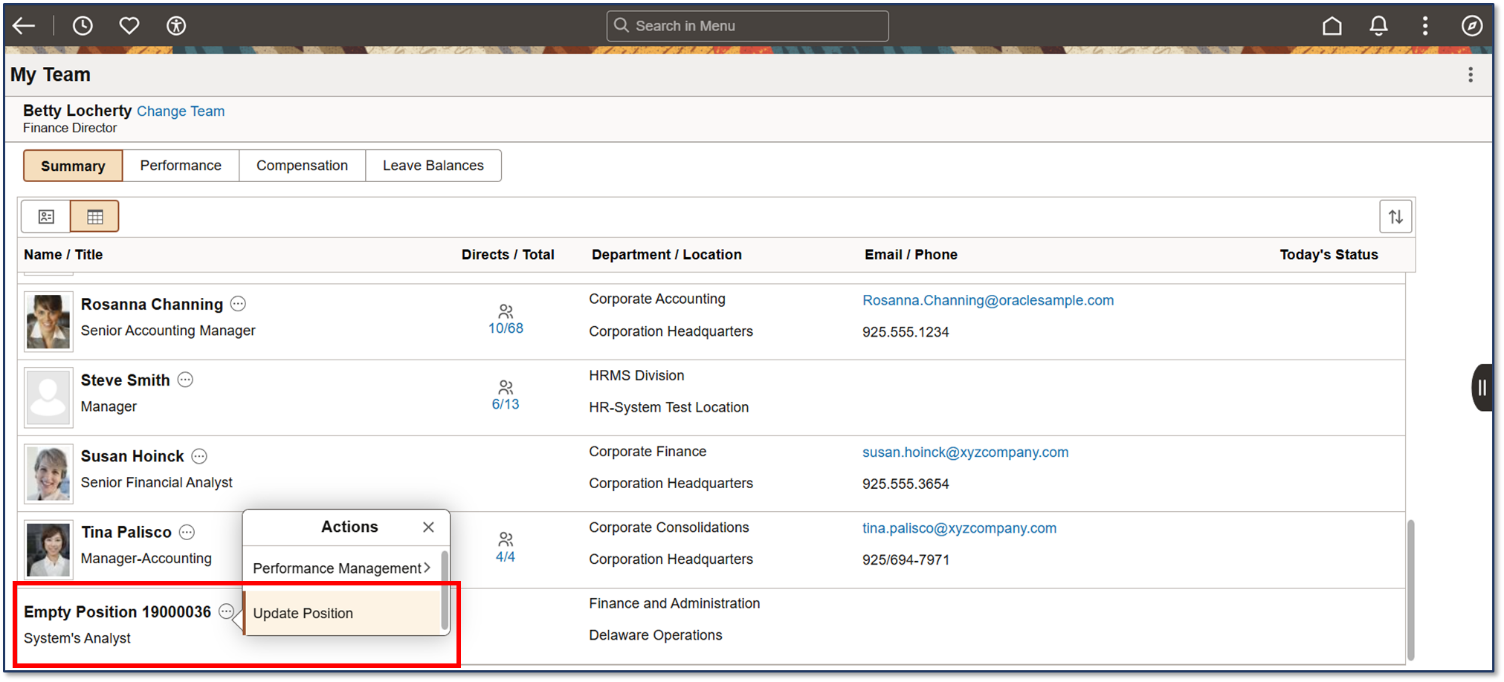
Managers can also attach relevant documents to justify the need for repurposing the vacant position for another job in the team. The enhancement leverages Fluid Approvals functionality and allows you to use your own Approval Process Definition. You can use the below configuration options available with this enhancement as per your business needs.
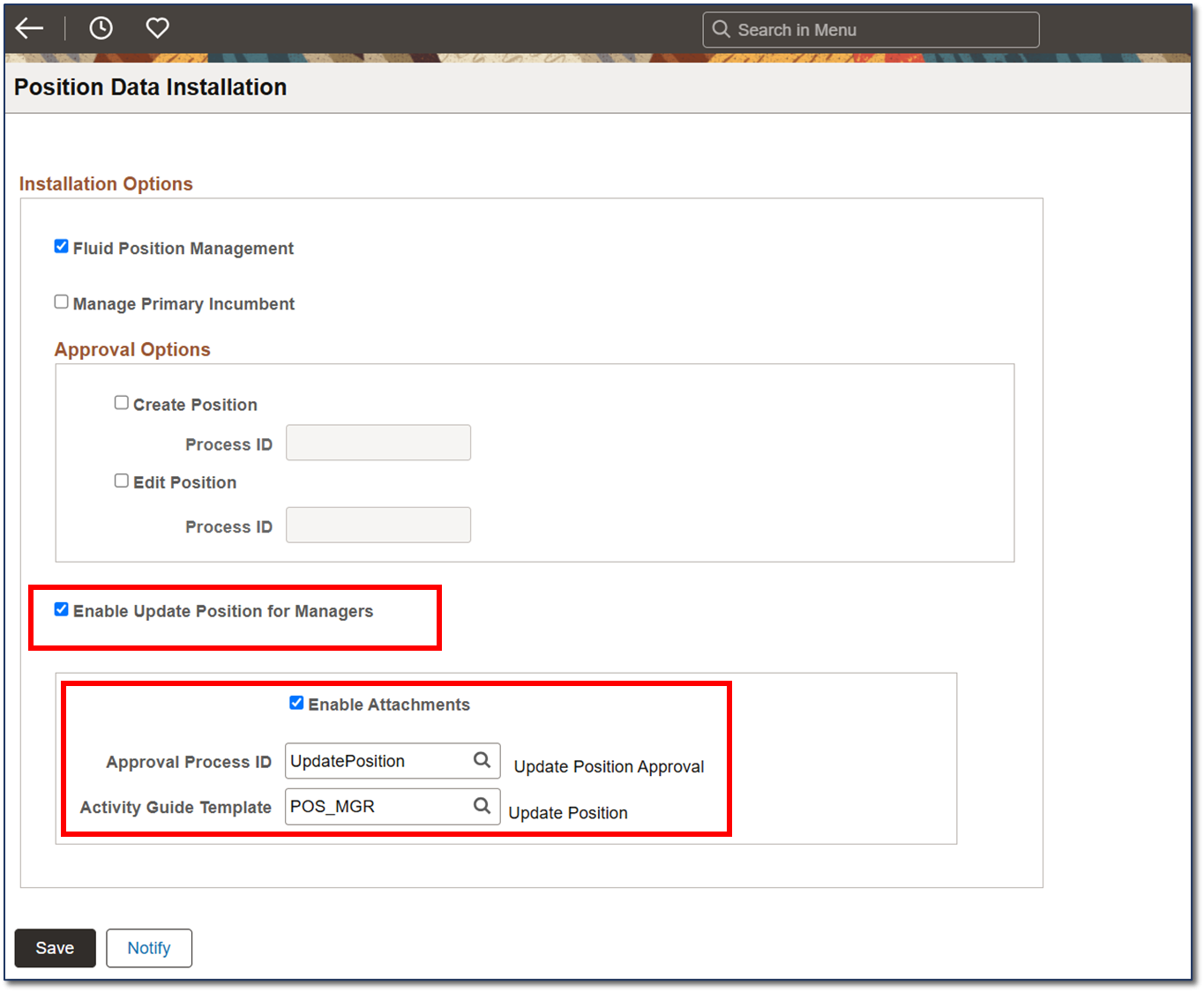
This enhancement streamlines the process of repurposing vacant positions by removing the need for managers to contact Position Administrators, leading to increased efficiency and greater control over already approved positions.
Refer ‘Working with Empty Positions’ Section in Guided Self Service PeopleBooks documentation to learn more.
