PeopleSoft Expenses added 3 Kibana dashboards to review and identify possible Travel Policy Violations. These dashboards are available for any role in the organization, but will most often be used by approval managers to ensure their direct reports, department members and Business Units are adhering to company policy and contributing to controlling travel budgets.
The actionable analytics in this dashboard provides insight as to whether an employee may need more training on acceptable Expense submissions, or maybe a change or update to corporate travel policy. In a series of blog posts, we’ll discuss each of the Dashboards and the benefits of each in controlling expenditures for reimbursable travel.
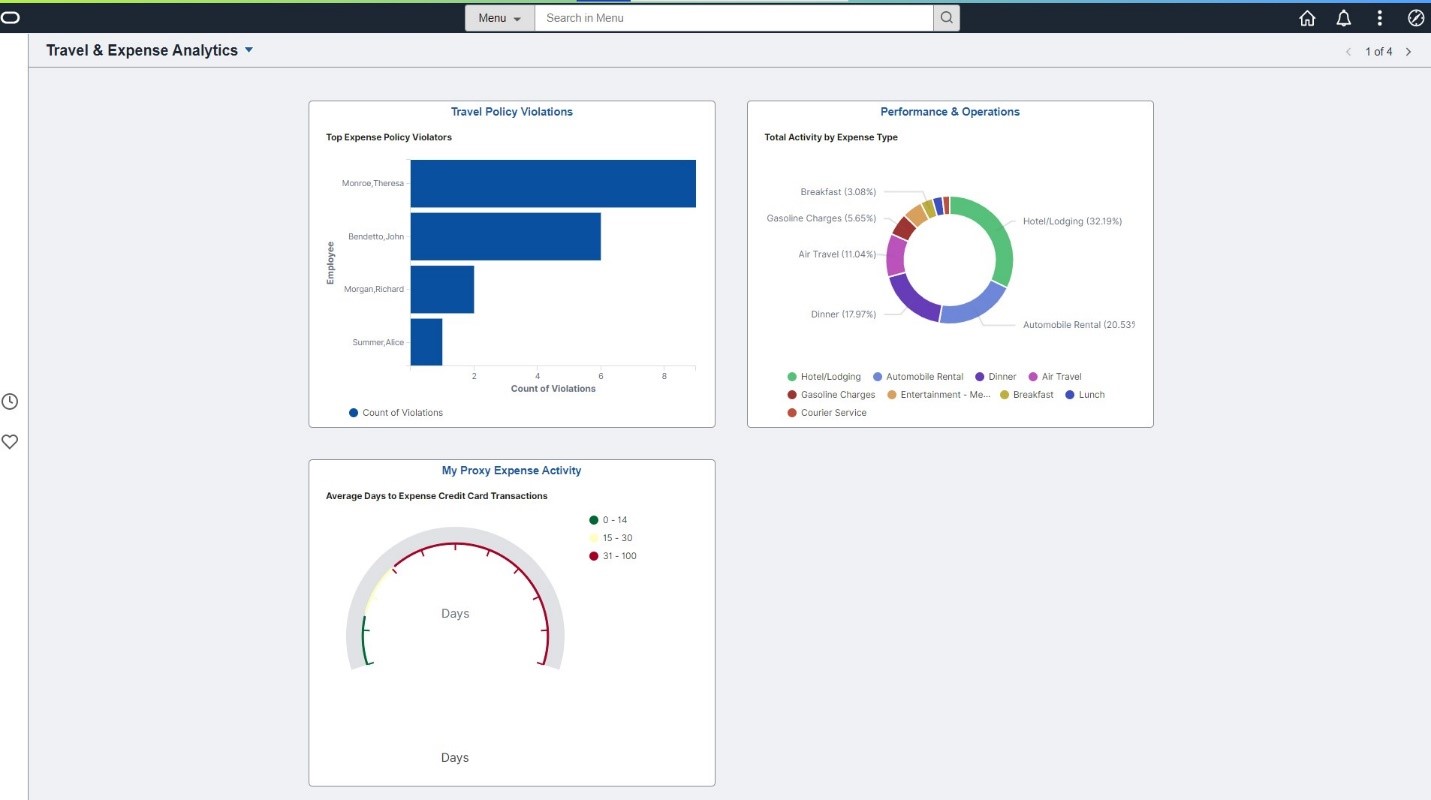
The Kibana Dashboard Content may be placed on any Homepage, most often on the Manager Self-Service Homepage. In this example, the User has created a specific Homepage to house all the Expense- Related Kibana Dashboards.
Monitoring of Travel and Expense Policy does not require any special setup. Rather the violations are measured against foundation set-up parameters as part of your Expense system Implementation. Key to the ability to recognize when Expense Reports are being filed with violations against travel policy are thresholds and lists of preferred actions for:
- Upper thresholds for Expense Type spend. For Example, identifying the acceptable limit for a Breakfast, Lunch, or Dinner expense.
- When an expense exceeds a certain limit, is a receipt required.
- If a Receipt is not provided, are there acceptable explanations or reasons why the Receipt is missing?
- When using a corporate Credit Card, are the card charges appearing on an Expense Report within the timeframe for acceptable reimbursement
- If the organization provides their Employees with Corporate Travel Cards for charging valid travel expenses, are there charges coming through that are an employee’s personal charges and not company-related expenses
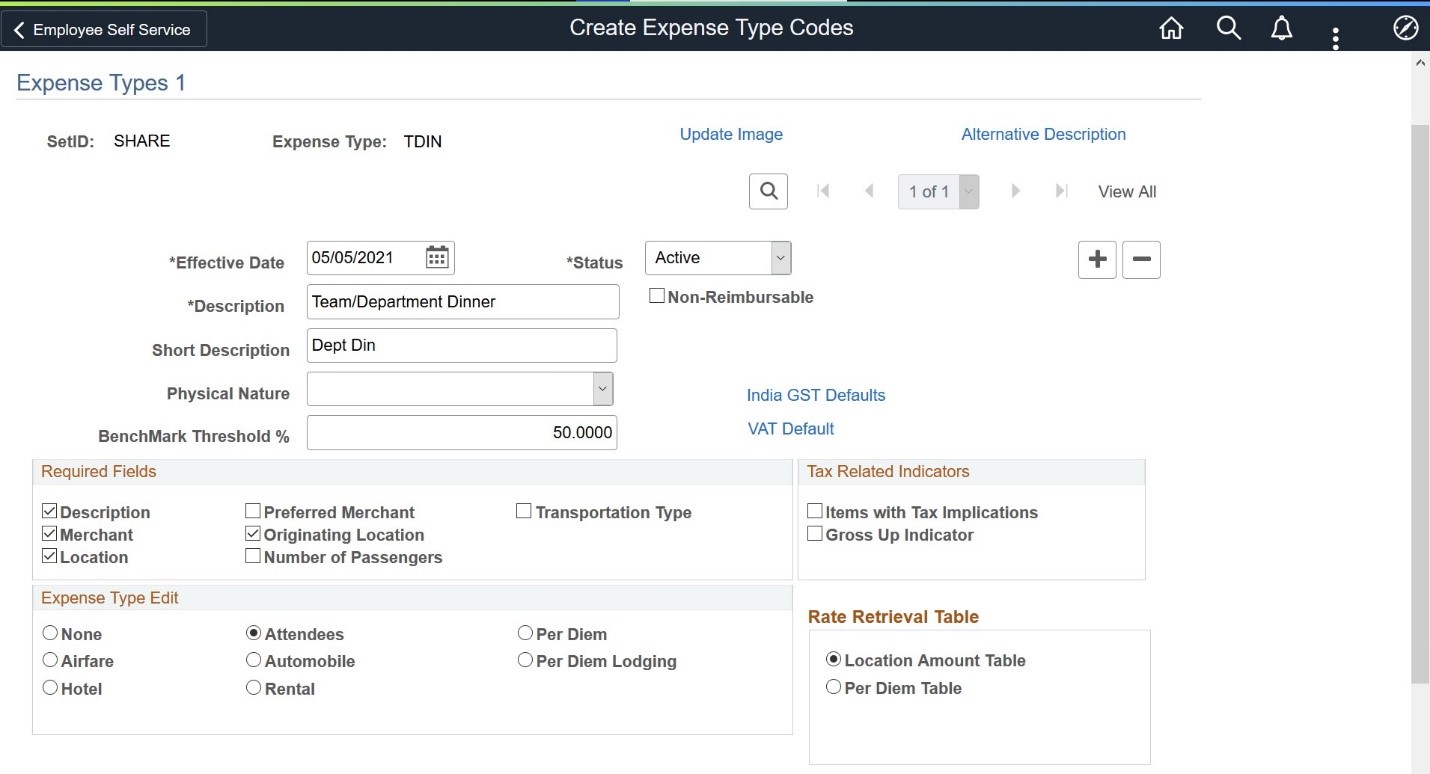 This example shows the set-up of the Expense Type and the requirements for valid reimbursement. When checking for violations, the query will determine if the required fields have been provided on the Expense Report.
This example shows the set-up of the Expense Type and the requirements for valid reimbursement. When checking for violations, the query will determine if the required fields have been provided on the Expense Report.
There are 3 Dashboards for monitoring Travel and Expense Policy Violations. Because they have the flexibility to filter by various key fields, the User of these Dashboards can be any Role in the organization….from the Executive Assistant who may be filing Expense Reports on behalf of others in the department to the group who may be setting the Travel Policies for the organization. For this blog, we’ll focus on the Travel Policy Violations Dashboard that shows where company travel policy and guidelines for expenditures may not be followed by those employees submitting Expense Reports.
The Kibana Travel Policy Violations Dashboard monitors Travel and Expense policy violations and provides information about:
- Employees who are not adhering to company travel policy
- What policy violations are most often encountered on submitted expense reports
- Where Corporate Credit Card misuse may be occurring
The Kibana Visualization has a set of available filters to allow sorting and viewing the data as per the desired view when accessing the Dashboard. In one view, you may wish to look at a specific department if you noticed their monthly travel expenses are over budget. You can then narrow down the view of violations by a specific employee to determine if that employee may need a refresher course for the Corporate Travel Policies.
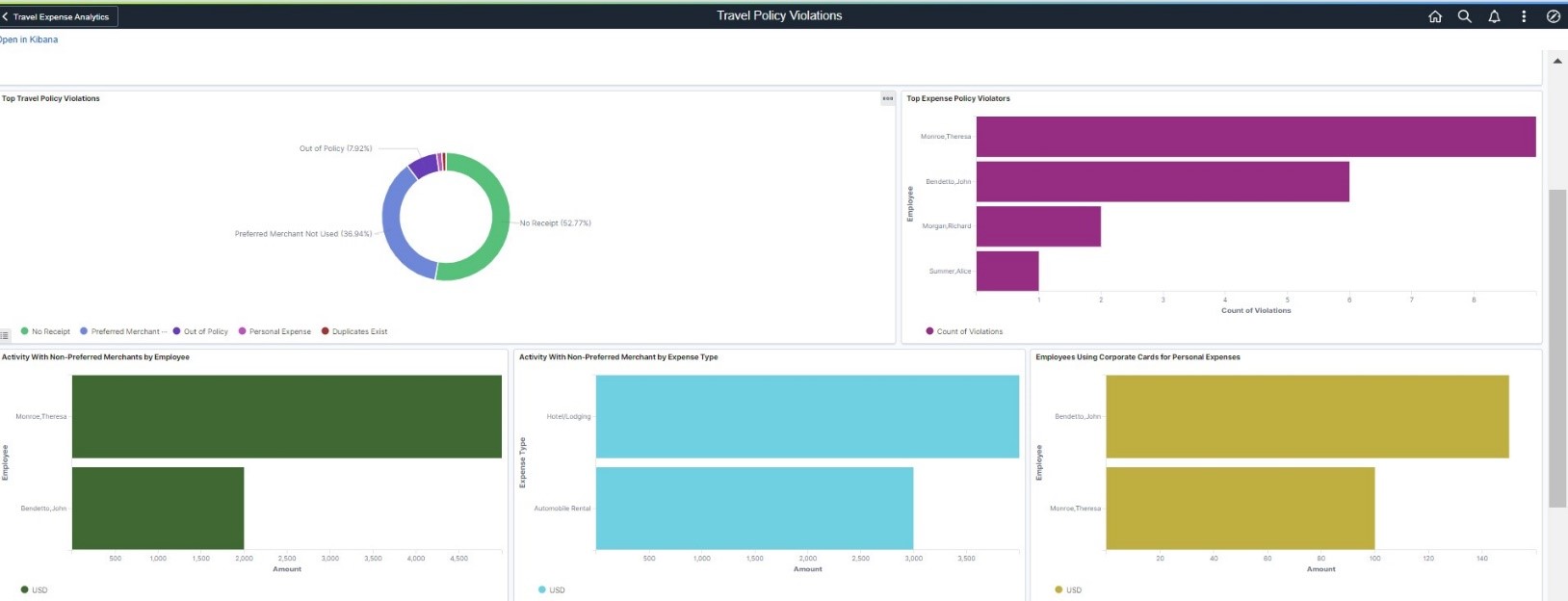
Example Travel Policy Violations Dashboard
The focus on violations is selected from submitted expense reports. The 5 charts on this Dashboard tell a story about:
- The most frequent type of Policy Violations.
- The employees submitting Expense Reports with the highest number of Policy Violations
- Employees using “non-preferred” Hotel, Car Rental and Airline Merchants for their trips
- “Non-Preferred” merchant usage by Expense Type. Frequent use of the same merchant not on the preferred list may alert the Travel department that a new merchant may need to be on-boarded for better-negotiated rates.
If your organization uses Corporate Credit Cards, you will track employee spend for non-reimbursable expenditures which could indicate a misuse of the credit card.
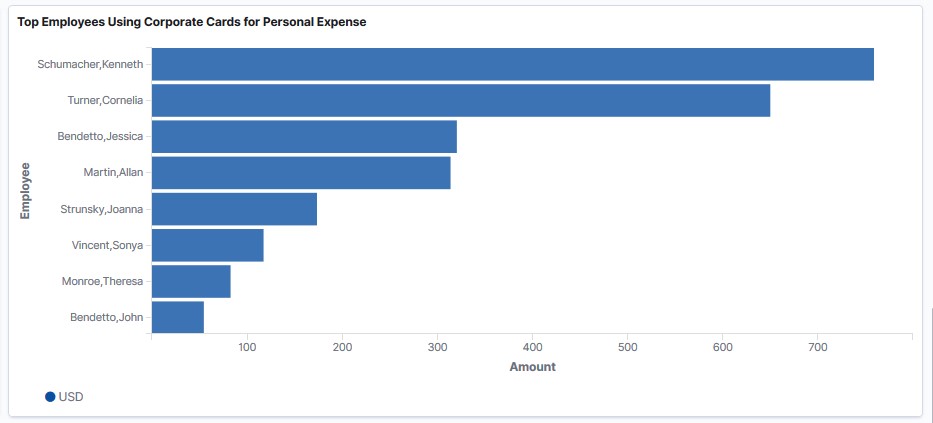
Example Analytic Chart showing possible Corporate Credit Card misuse.
Each Dashboard has a detailed information grid showing the result sets of the data in the charts. Keep in mind that an expense report line may have multiple violations such as No Receipt, use of a non-preferred merchant and a submitted amount that is higher than what the Expense Type limit permits. From the grid, a user can drill down into the actual Expense Report to see more details and perhaps also see an explanation of why the violations may be permitted.
Our Kibana Expenses analytic dashboards can be considered a starting point and an example of what you can provide your organization by leveraging the strengths of Kibana Analytics. With our flexible and robust indexes on Travel and Expense data, you have many options in creating your own visualizations to monitor violations to Company Travel and Expense Policies.
Stay tuned for Part 2 of this series on Kibana Travel and Expenses Dashboard that is focused on Organization performance against benchmarks and analysis of violations for Expense Reports submitted by a Proxy on behalf of other employees in the organization.
