In part 1 you heard that we delivered drop zones on some of the classic plus foundation tables. In part 2 you will hear about Drop Zone Pages.
Drop Zone pages are a drop zone that covers an entire page and is built into a component. Customers will be able to put any custom content that they want onto that page. PeopleSoft has delivered 5 Drop Zone Pages as part of the My Team component. They can be made visible through the Configure My Team page.
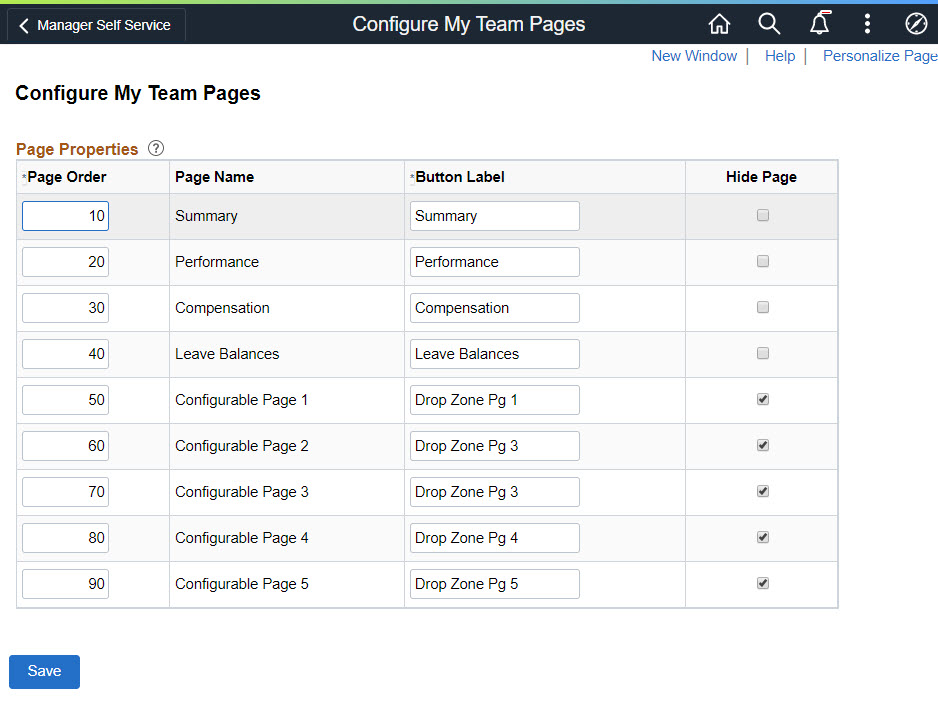
Along with displaying the drop zone pages you can use this page to change the labels on any of the My Team pages, re-order the pages, or hide/unhide any of the pages.
Let’s look at an example of using the drop zone page to display dates related to a team. Here we have what the delivered page looks like:
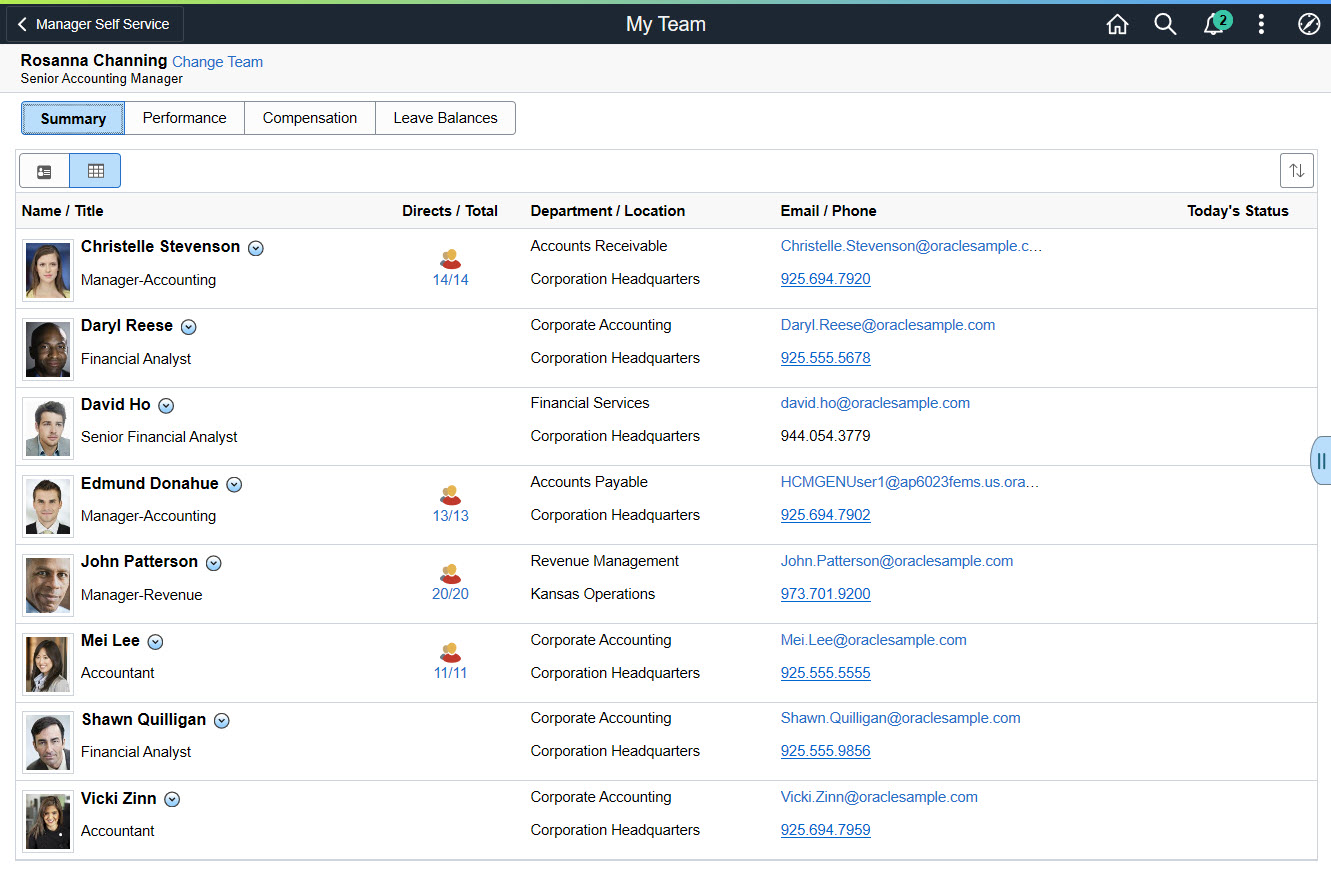
This is what it looks like after the pages have been re-ordered, page labels changed, and a new Drop Zone Page 1 (labeled Dates) configured:
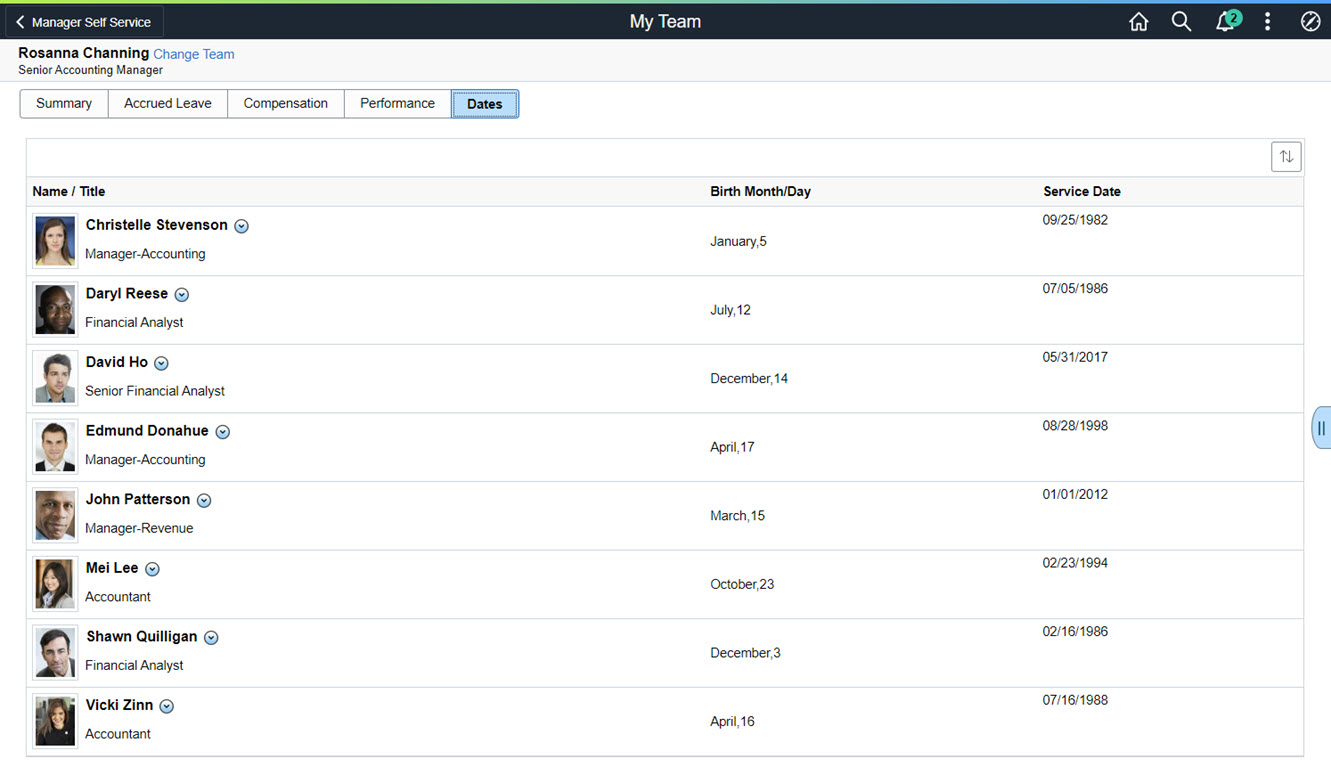
If you would like to see more information on how this was done, along with other Drop Zone examples please view the Quest PeopleSoft HCM Configuration Series webinar recording here: https://questoraclecommunity.org/learn/videos/peoplesoft-hcm-configuration-series-drop-zones/
PeopleSoft is planning on using Drop Zone pages in other places so be on the lookout for it in other features.
Part 1 of this blog series can be found here: https://blogs.oracle.com/peoplesoft/drop-zones-in-peoplesoft-hcm
