Widely popular, activity guides and train stops are common throughout PeopleSoft providing functional users a guided step-by-step interface to complete a task. Launched from a homepage, the Contract and Award Update Wizard provides administrators a tool to update:
- Assistance Listing Number
- Award Reporting Role
- Award Status
- Billing Specialist
- Contract Administrator
- Post Award Administrator
- Principal Investigator
In Step 1, select the information to update – the ‘Update Type’ – and provide a description.
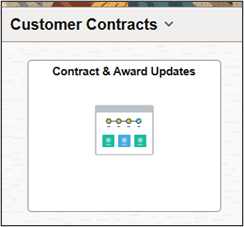

In Step 2, enter the new values. In this example, we are replacing an existing Billing Specialist with a new Billing Specialist – Dave Elliott. The entries in Step 2 depend on the Update Type. If for example, you are updating Award Status you would enter the new Award Status or updating the Contract Administrator, you would enter the new Contract Administrator.
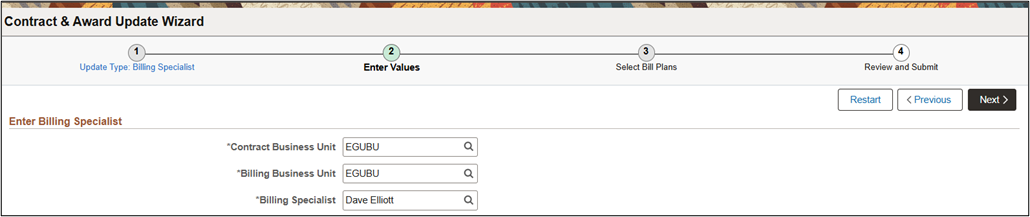
In Step 3, select the contracts or awards to update. Several search fields are provided to help identify the correct population of contracts or awards to update. In this example, Catherine O Toole is being replaced, so she is selected in the search. Also, we are updating active contracts, those with an end date later than 1/1/2025. Select search, then check the contracts or awards to update.
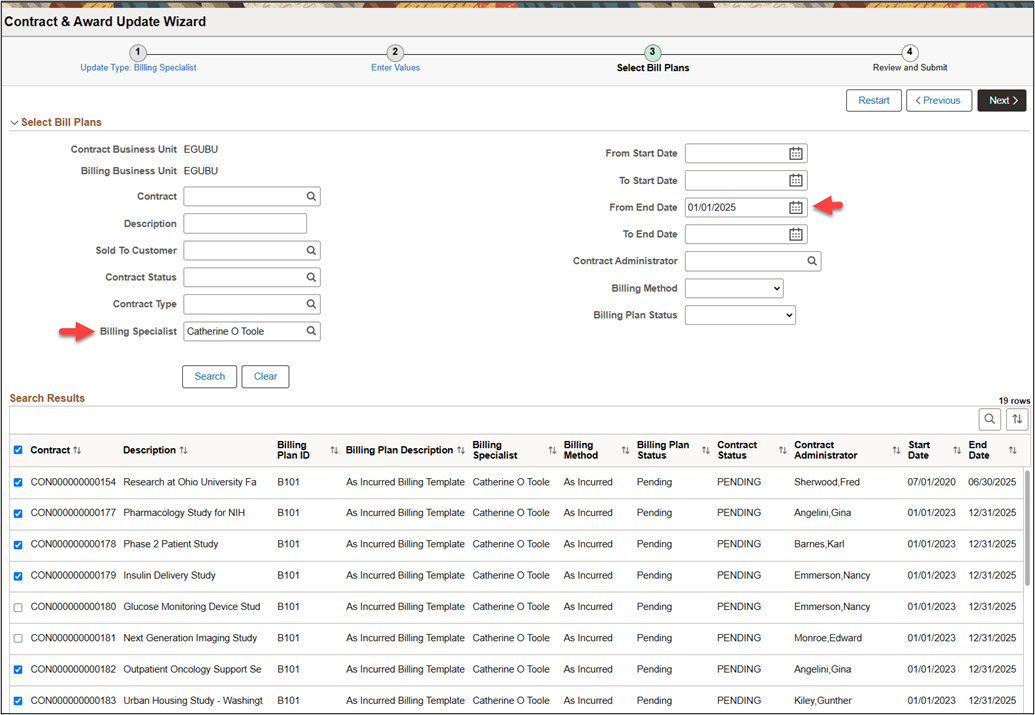
Step 4 provides an opportunity to review and make any changes before submitting the final update. The contracts selected in Step 3 are displayed with their current Billing Specialist and the new Billing Specialist. Most rows will be updated to have Dave Elliott as the new Billing Specialist (the person selected in Step2). A few rows were exceptions and overridden to Ian Porter and Patrick Larkin. Step 4 provides an opportunity to override the default information from Step 2 before submitting your update. If a row should not be updated, select the trashcan to remove it. Select Submit to process the update.
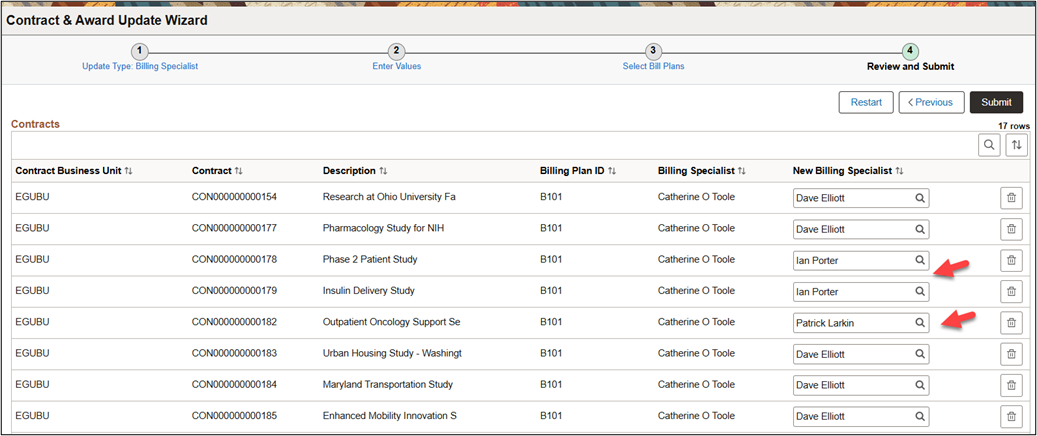
The Update Summary page displays the information updated including the old and new values, who made the change and when the change was made. This can be downloaded to excel or reported on later using PS Query from the CA_UPDWIZ_LOG table.
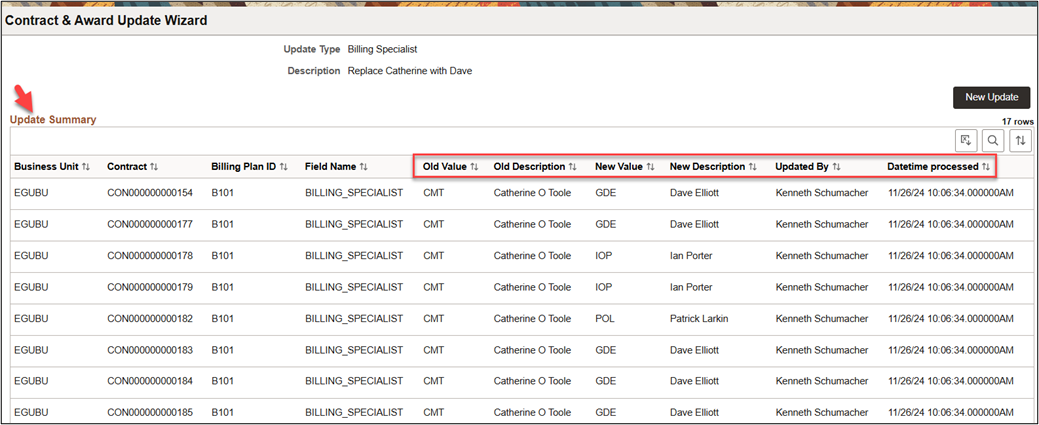
Modeled after the Project Update Wizard made available in Update Image 42 to update Project and Activity information, the Contract and Award Update Wizard eliminates time consuming data entry and SQL updates from IT Staff. Like the Project Update Wizard, we plan to add more fields to the Contract and Award Update Wizard in future images. Use the Idea Space for Grants or Idea Space for Customer Contracts to log your requests for additional Update Types. For more information on this feature, see PeopleSoft Online Help – Using the Contract and Award Update Wizard.
