Do you use Fluid Approvals and Fluid Delegations in HCM? Often a new approver or a new delegate may see the following error when trying to approve a transaction:
You are not authorized for this page
Let’s review a scenario. Betty Locherty delegates to Rosanna Channing to approve the Absence Requests of her team. Rosanna attempts to navigate to the Fluid Approvals Page using the email notification link but sees the above error.
This can happen because Fluid Approvals assumes that every delegate is a self-service user in HCM and will have access to Fluid Approvals in some capacity, but for first time users like Rosanna the access needs to be granted by a security administrator using the following steps:
- Identify the transaction setup to use Delegations.
Navigation: Main Menu > Enterprise Components > Delegation > Delegation Transaction.
For example: Manager Absence Approve
- Identify the role that is associated with the transaction. See ‘Role Name’ on the ‘Delegation Transaction’ page.
Example: Delegate Manager Absence Appr
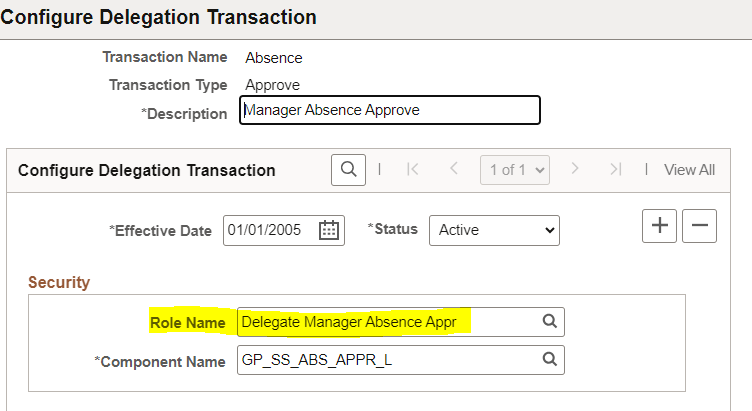
The role “Delegate Manager Absence Appr” is granted temporarily to the delegate automatically when the delegate accepts the request and is active.
- Add the permission list EOAW2200 to the roles identified in step 2
Navigation: PeopleTools > Security > Permission & Roles > Roles
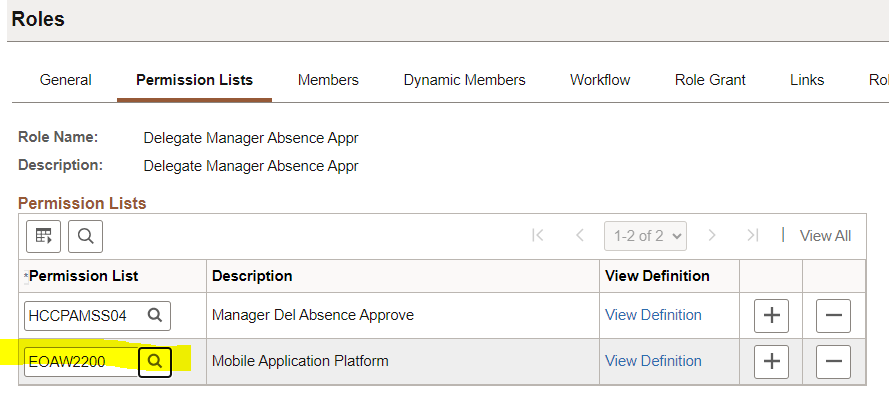
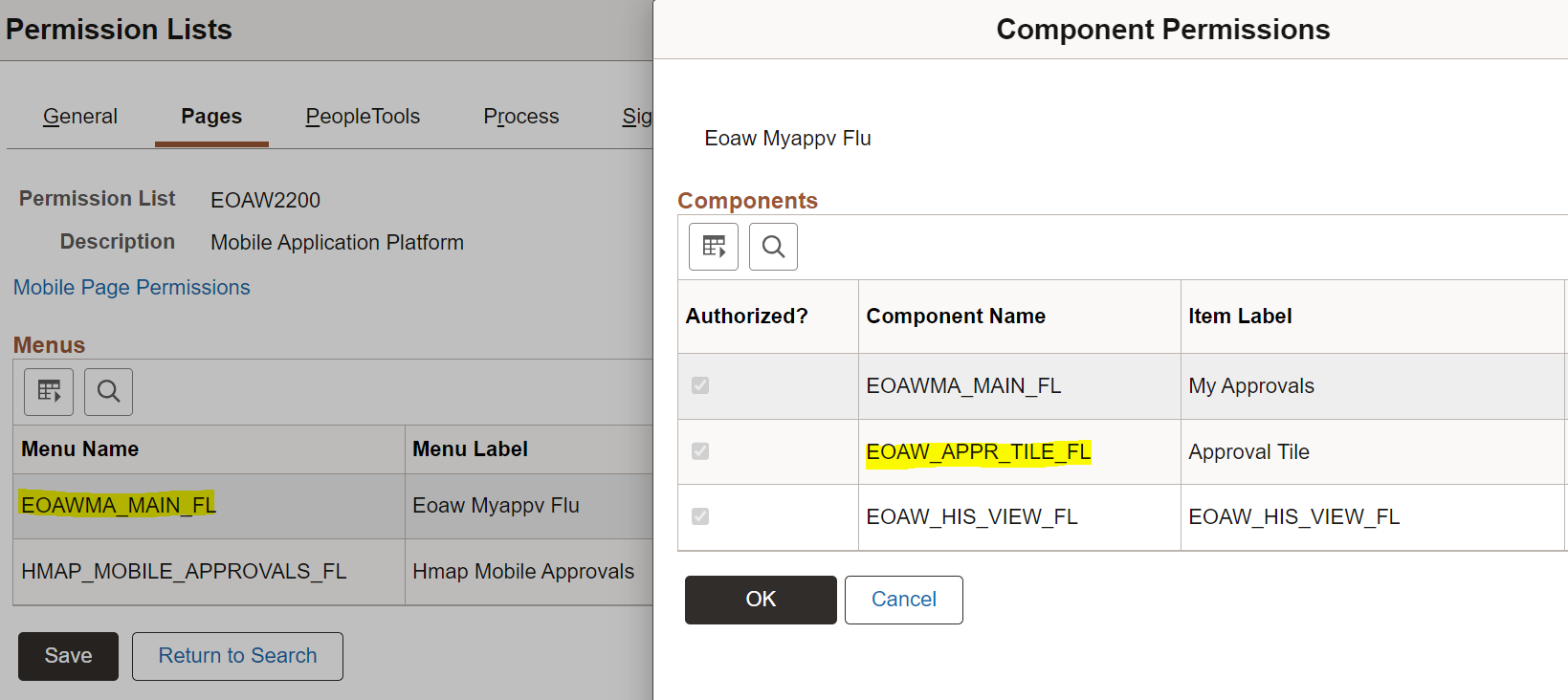
This is the same permission list which provides access to the Approvals Tile and Fluid Approvals and is delivered in the role ‘Approvals Fluid’.
These steps will ensure that whenever approver role is automatically assigned to a delegate, it will come with access to the Fluid Approvals.
