An important part of an organizations diversity and inclusion strategy is to recruit and hire United States Veterans, and to also be compliant with federal regulations. August is typically the month organizations request employees to self-identity if they have a disability and/or if they are a protected veteran. This information helps organizations to be more inclusive, if they have a better understanding of their employees who have a disability and are protected veterans.
The Fluid Announcement feature is a great way to let employees know to self-identity their disability and veteran status in self-service. These three (3) simple steps below will show you how to announce your organization’s Self Identification for Veterans and Disability Campaign.
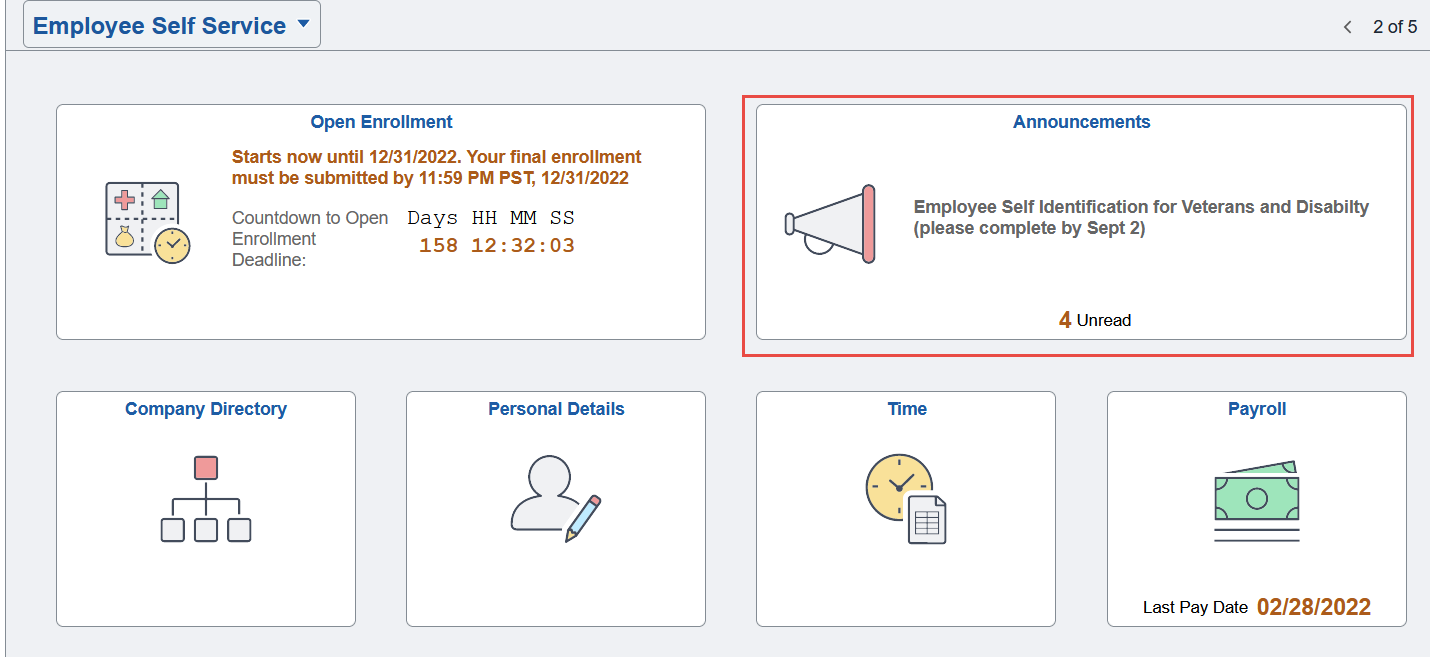
Note: The Fluid Announcement feature was delivered in Image 29 (BUG#28848093).
Step 1 – Add the Fluid Announcement tile to the employee or manager homepage.
Log in PS/PS – To add ‘Announcements Tile’ on the Home page for Employees
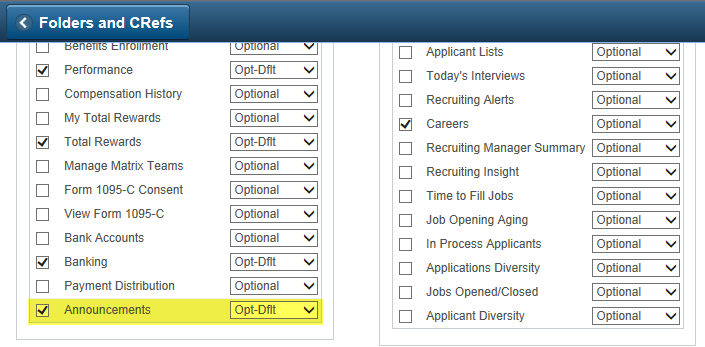
Navigation: PeopleTools>Portal>Structure and Content
Click on Fluid Structure and Content, Click on Fluid Home Pages, Click Edit next to Employee Self Service
Go to the 3rd tab Tile Content >Search for Announcements and make the value ‘Opt-dflt’ > Save.
Step 2 – Configure the Announcement message you want displayed in the Fluid Announcements.
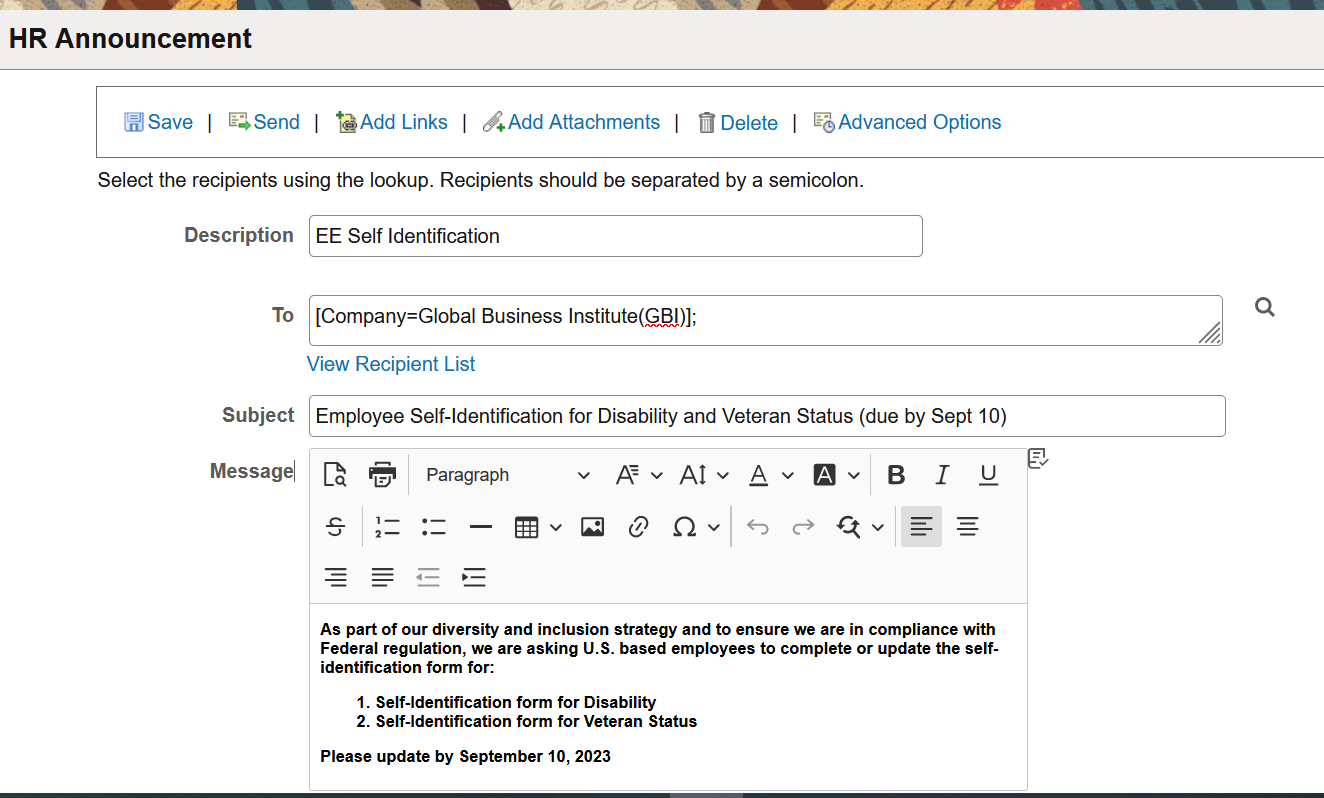
Navigation: Set Up HCM > Common Definitions > HR Notification > HR Announcements – Add a New Value (announcement)
Description – Enter an announcement description
Delivery Method – Announcement
To – All U.S. Employees; – you can select groups of employees you want to send this to
Message – Enter a more detailed message/instructions why this announcement is important (optional).
Click on the save icon. Click on the Send icon.
Step 3 –Once the process completes successful, the message will appear on the Announcement tile. Note: You can schedule when you want this process to run or run ad hoc. You can also have multiple announcements display for employees.

Login as VZINN/VZINN (or any employee) – Announcement displays in Employee Self Service
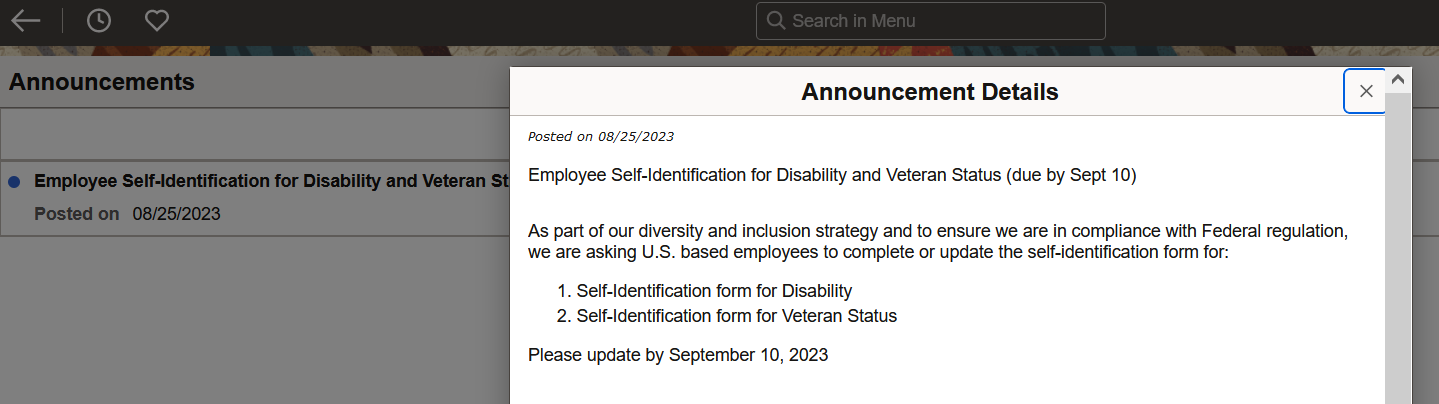
Employee can click on Announcement to see more details.
