PeopleSoft HelpDesk for HR application allow employees to get answers to their HR related questions, lookup solutions to known issues, and communicate with their HR organization through service requests or cases that are assigned, routed, and worked on by HR personnel.
With PeopleSoft CRM Image 15, we have released the HR Helpdesk integration with HCM for Solutions and Cases. This new integration provides configurable related content in Fluid HCM Self-Service components. This is significant to our customers that run both PeopleSoft HR Self Service and PeopleSoft HR HelpDesk because now your employees can explore possible solutions and/or create cases without ever leaving the self-service page they are on. It minimizes the time it takes to engage with HR for assistance to get their issues resolved.
For example, see below where Carolyn has logged into PeopleSoft self service to view her payslip online. The system shows no payslip which is a problem for Carolyn. Over to the right of the page is a link to Recommended Solutions that she can review or she can click on the Create Case link to send a note to HR where her request will be routed to the appropriate team within HR to work the issue and get back to her.

Figure 1: Payslips Module in HCM Self-Service is configured with Related Content tiles – Find Help and My Cases

Figure 2: Find Help page shows Solutions related to Payslips and Create Case link
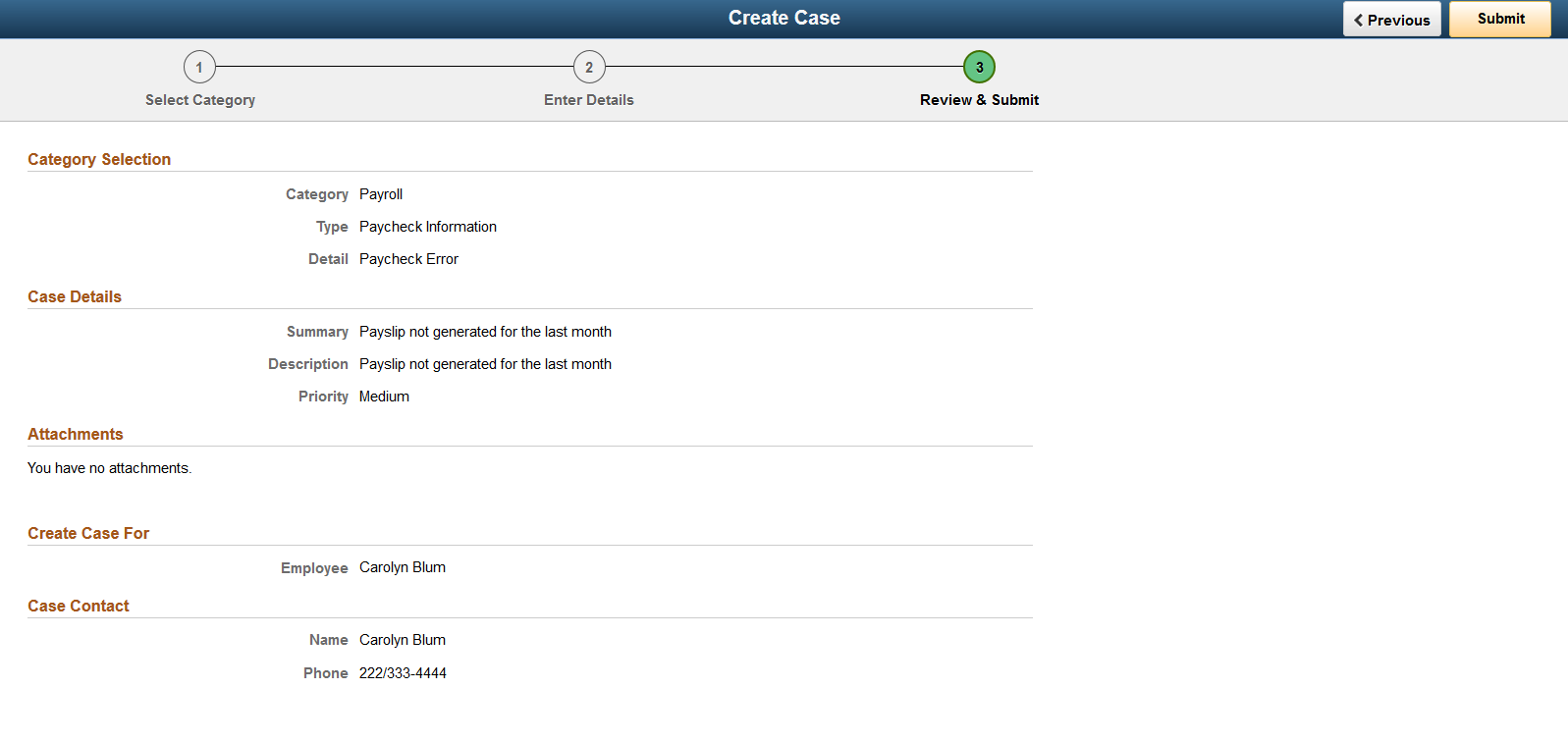
Figure 3: Case Creation Review Page. Category Selection will show the Payslips related information by default.
To see a demonstration of this feature, you can find the Video Feature Overview here: https://youtu.be/iwQzred6330
For technical assistance on how to configure this integration, refer to the Red Paper “HelpDesk for HR – Integrate HelpDesk for HR Solutions and Cases in HCM Self Service modules -Doc ID 2520278.1”, using My Oracle Support.
There are more enhancements for HR Helpdesk planned on our roadmap which can be found on PeopleSoft Planned Features and Enhancements via www.peoplesoftinfo.com
