Ever felt a need to get your eProcurement Requisition in PDF format?
Yes, Peoplesoft provides a simple way to set default printing of reports to the desired format type.
How to setup eProcurement Requisition to print in PDF format?
Step1: Search for Report Name- REQ_PRINT (Navigate to Reporting Tools>BI Publisher>Create BIP Report Definitions)
Step2: Go to Output Tab and select default checkbox for Format Type- PDF, hit Save button.
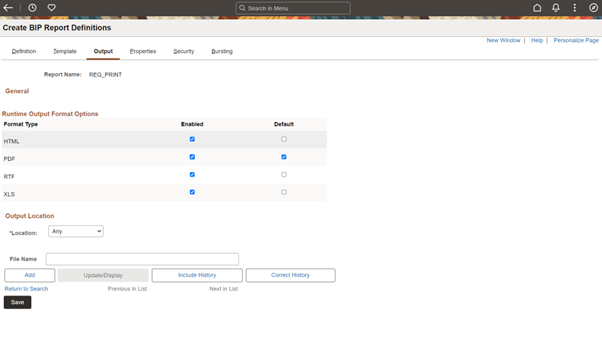
Now when we choose View Print related action in My Requisitions Page
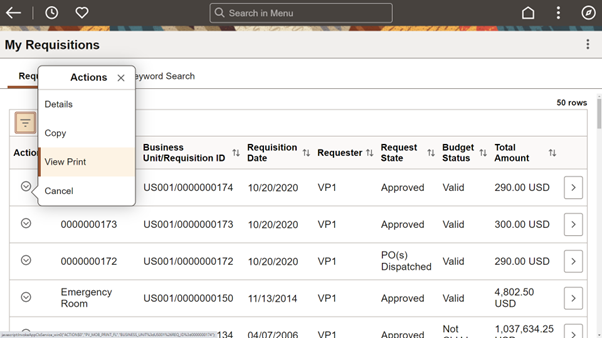
The requisition will get printed in PDF format by default.
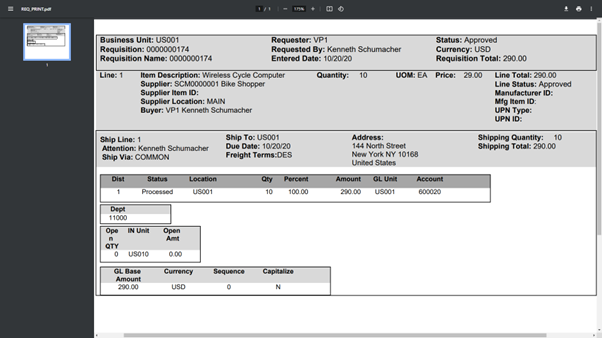
Go ahead and start using the secure PDF format from today.
