‘Job Data Modernization’, a feature released in PeopleSoft HCM Image 36 delivered a new way for HR Administrators to quickly see a summary of all Job Data Actions and Reason records for an employee. The Job Action Summary page highlights the employee’s job transactions displaying the Action and Reason, Effective Date, Job Code, Position, and Reporting Manager for example.
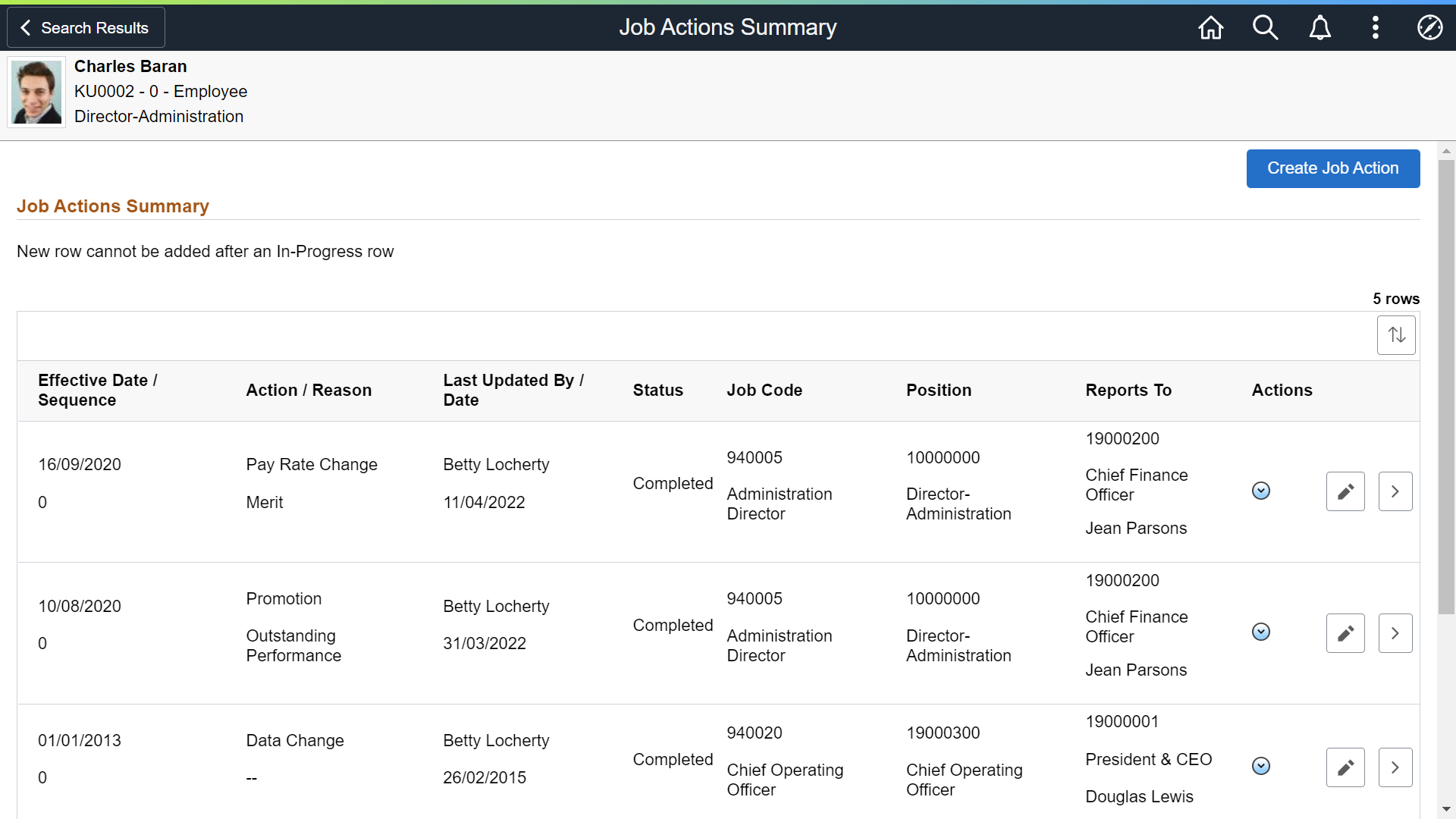
Many organizations have different ways they search for and view their employee’s Job Data. We have enhanced the ability for organizations to configure the fields that display on the Job Actions Summary page
We have provided the top Job Data fields used by customers, and you can add or remove fields to display based on your needs. Once you have finalized the fields you want to configure, follow the three simple steps shown below to configure Job Actions Summary using Page and Field Configurator. Let us see an example of how you can configure Job Actions Summary if you wanted to enable the Business Unit field on the Job Actions Summary page:
- Step 1: Navigate to Page and Field Configurator and search for the Job Actions Summary component ‘HR_JOB_DATA_SUM_FL’
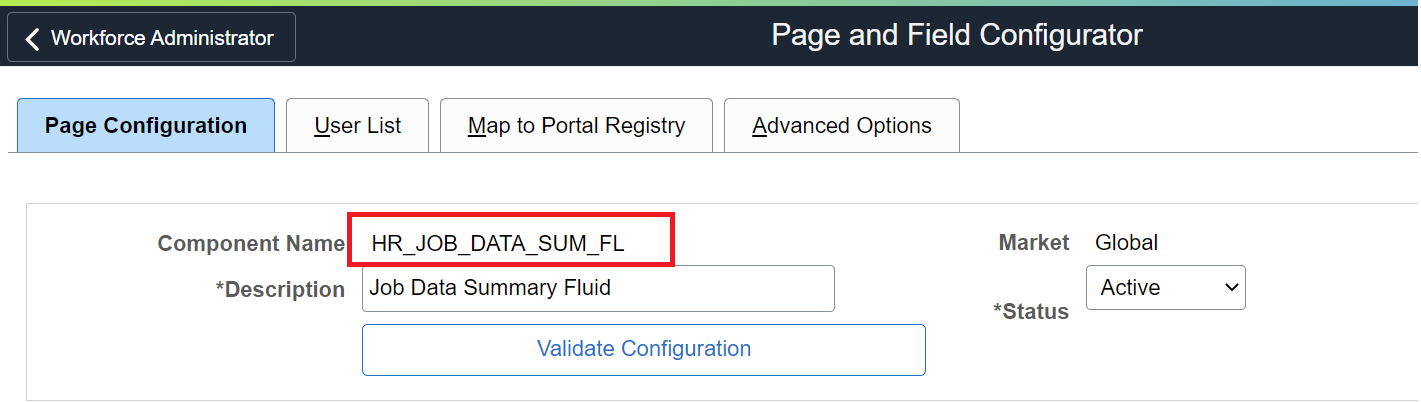
- Step 2: Under the Configure Field Properties section, expand all tabs to include the Page Name column also and click View All to see all fields. You can configure any field associated with Page Name ‘HR_JOBDATA_SUM_FL’. Now, “un-hide” Business Unit Description and Business Unit fields by unchecking the fields in the Hide Field column as shown below:
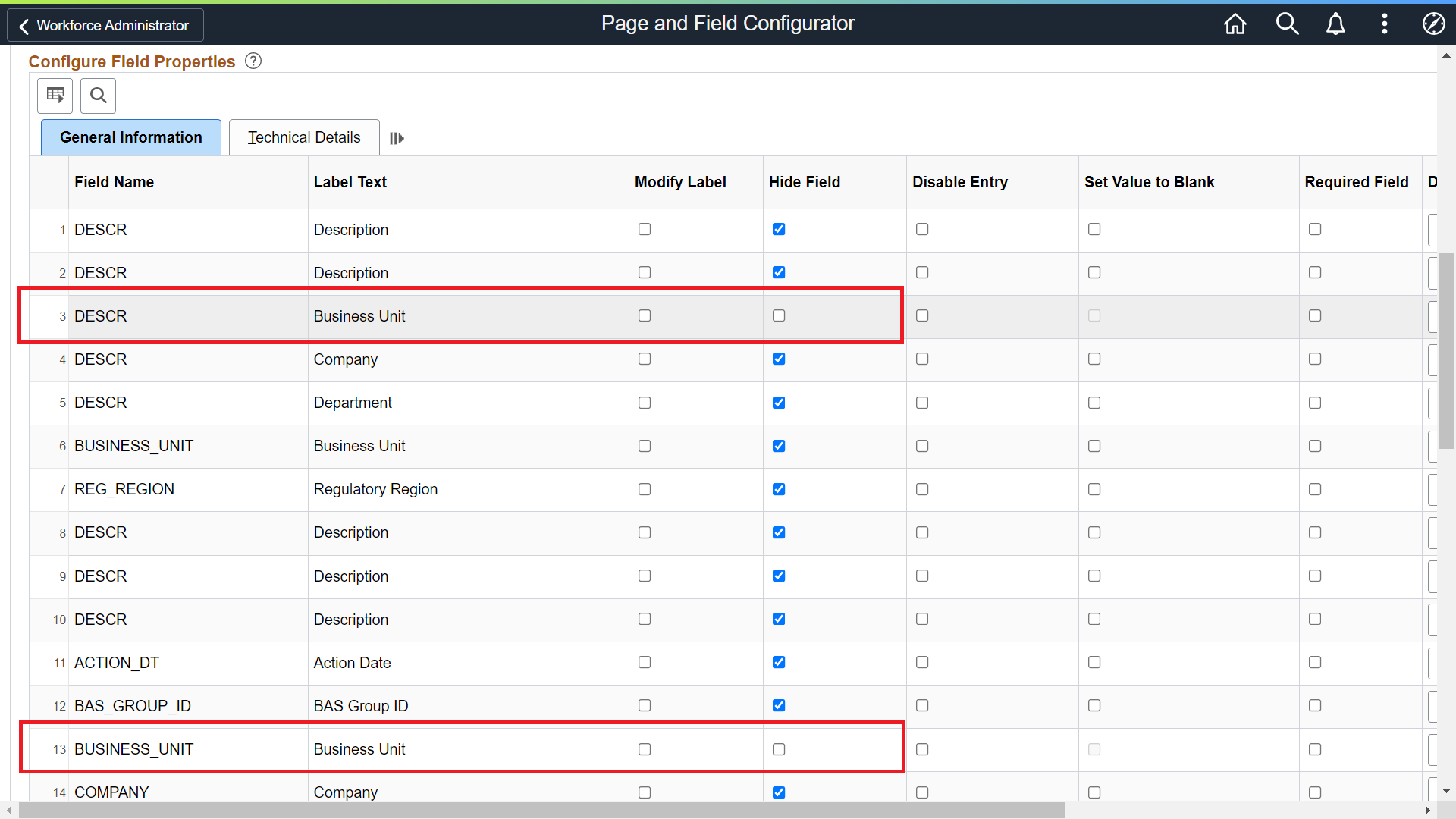
- Step 3: Navigate to “Map to Portal Registry”, select the portal, click on Apply Configuration and save the changes.
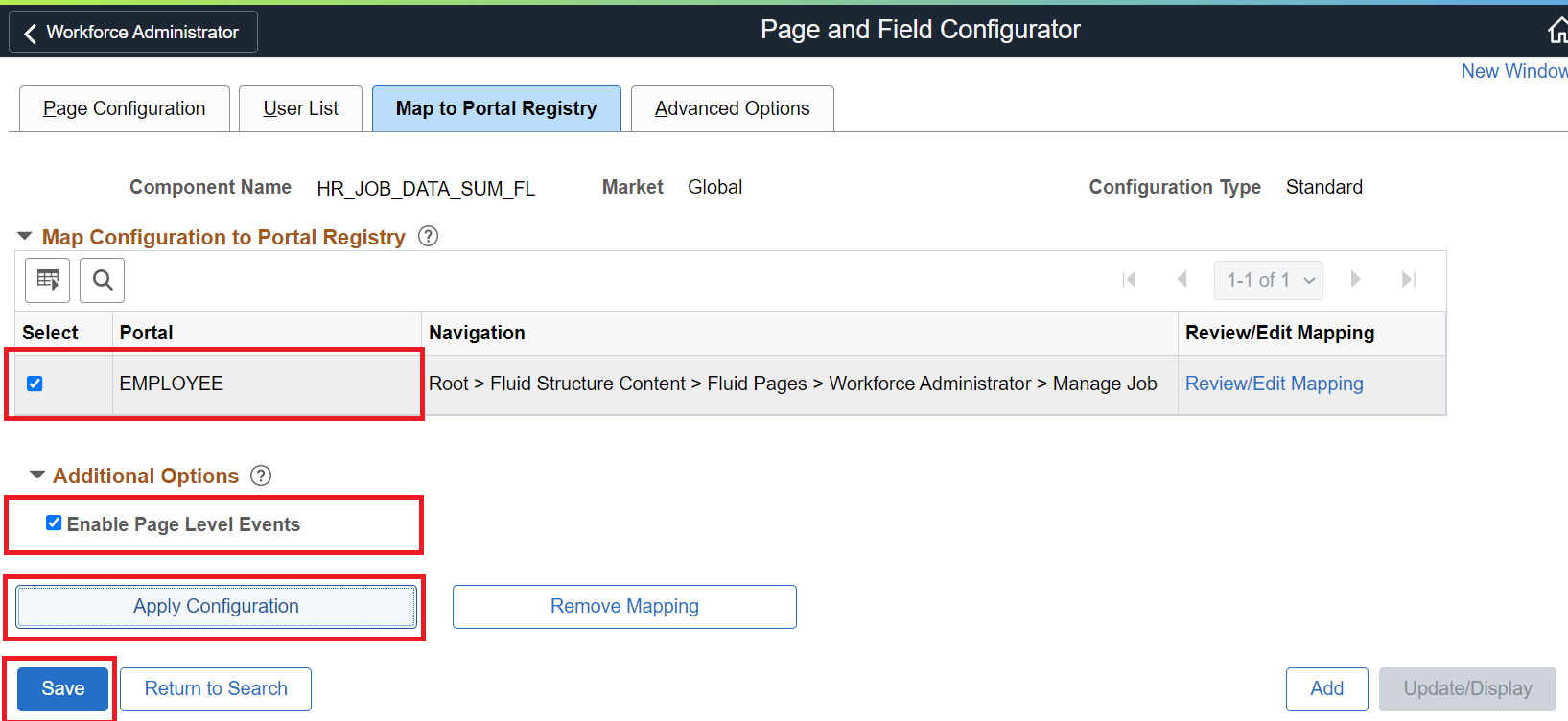
Go back and check the Job Actions Summary page, notice that the Business Unit column is enabled for the employee:
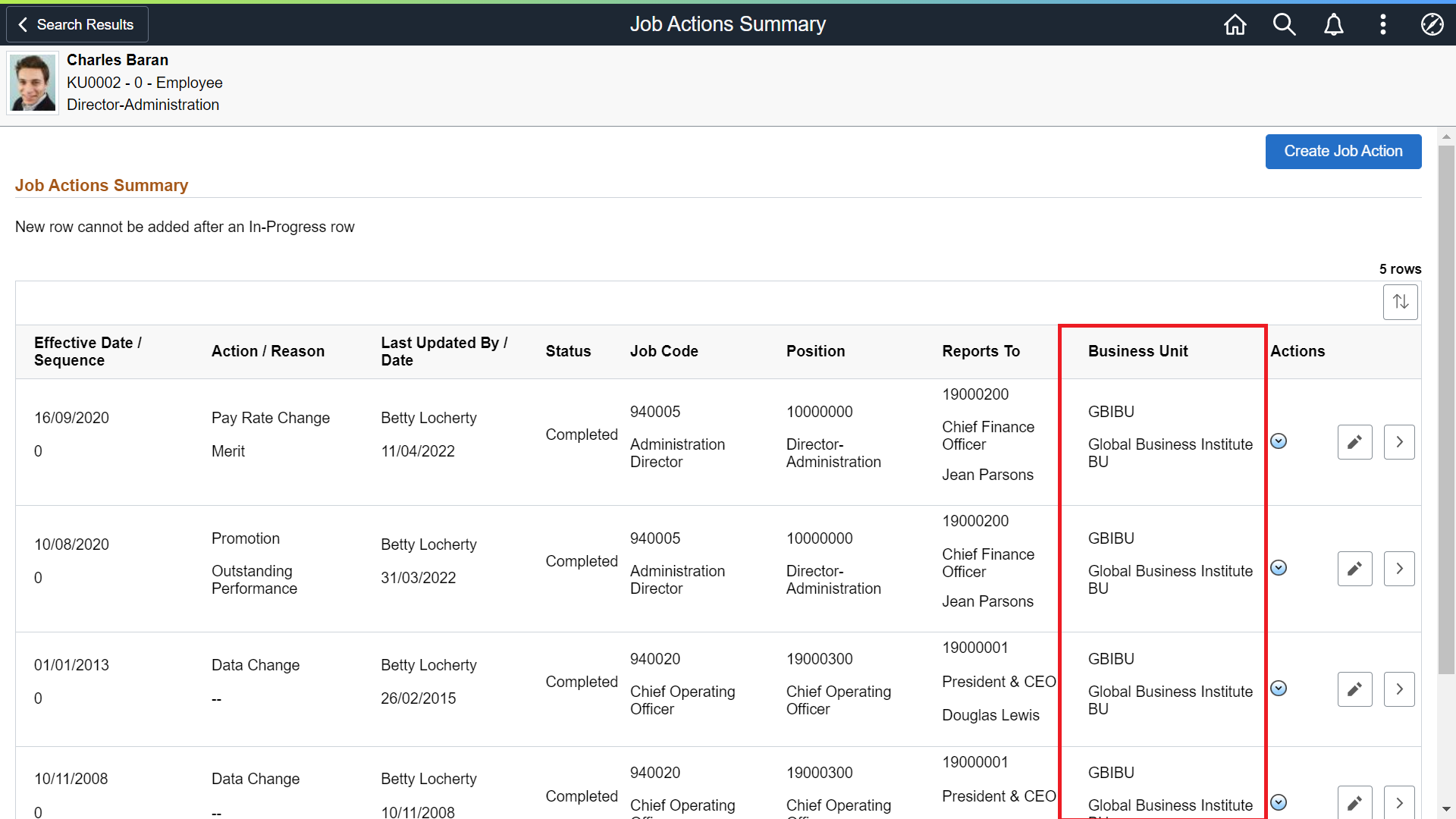
With this feature, you can now configure the Job Actions Summary as per your business requirements.
Play the following video feature over-view to view highlights of features delivered in HCM PUM Image 40:
PeopleSoft HCM Image 40 Highlights Video
If you want to know more about this configuration or Job Data Modernization, you can write to Julie Alonso at Julie.Alonso@oracle.com
