Get ready for some exciting changes! PeopleSoft HCM Image 52 is here, and it brings new features and enhancements that make work easier for employees, managers, and HR teams. Whether you’re signing up for benefits, keeping track of time, or helping someone get started on their first day, this update has something for you. With cool new features and helpful updates, Image 52 helps you save time, stay organized, and get more done. Let’s take a look at what’s new!
Benefits
Print Benefits Enrollment Plan Comparison
During the enrollment process, employees can compare by benefit type the different benefit plans offered by your organization. In Image 52, we have provided the ability for the employee to save or print their Benefit Plan Comparison. The employee picks the plans to compare and selects the Print View button to open the report in a new tab. Configuration on the Benefit Program Table allows you to select which Plan Types can be generated. This is a great usability enhancement to offer your employees during Open Enrollment this fall.
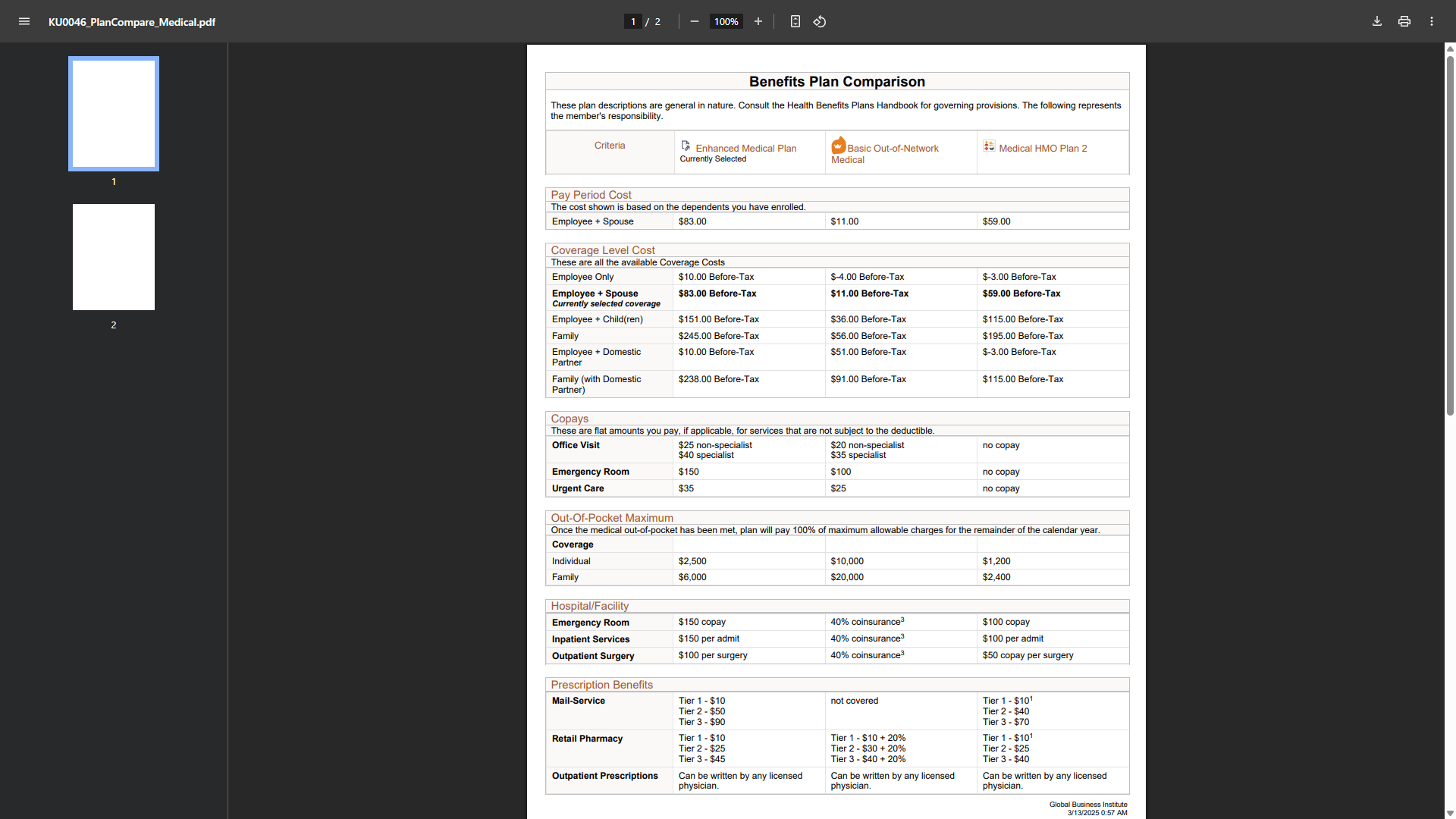
Restrict Dependent Relationships for Life Events
Many organizations limit the dependents that can be added during a Life Event. For example, with a Marriage event some customers may only allow the employee to add a Spouse to their Health plans. Because each organization can be different, we have added configuration to the Life Events Rule so you can determine which new Dependents/Beneficiaries can be added and which existing Dependents/ Beneficiaries can be modified.
In this Marriage example, the employee can add a Spouse and only one dependent can have the designation of spouse. If the new spouse was already listed as a Beneficiary with the relationship of Friend, the Friend relationship can be changed to a Spouse. During the self-service life event, only the configured relationships will appear in the drop-down for the employee to select. This was a popular Ideas Lab request to increase accuracy in the employee’s completion of the life event process.

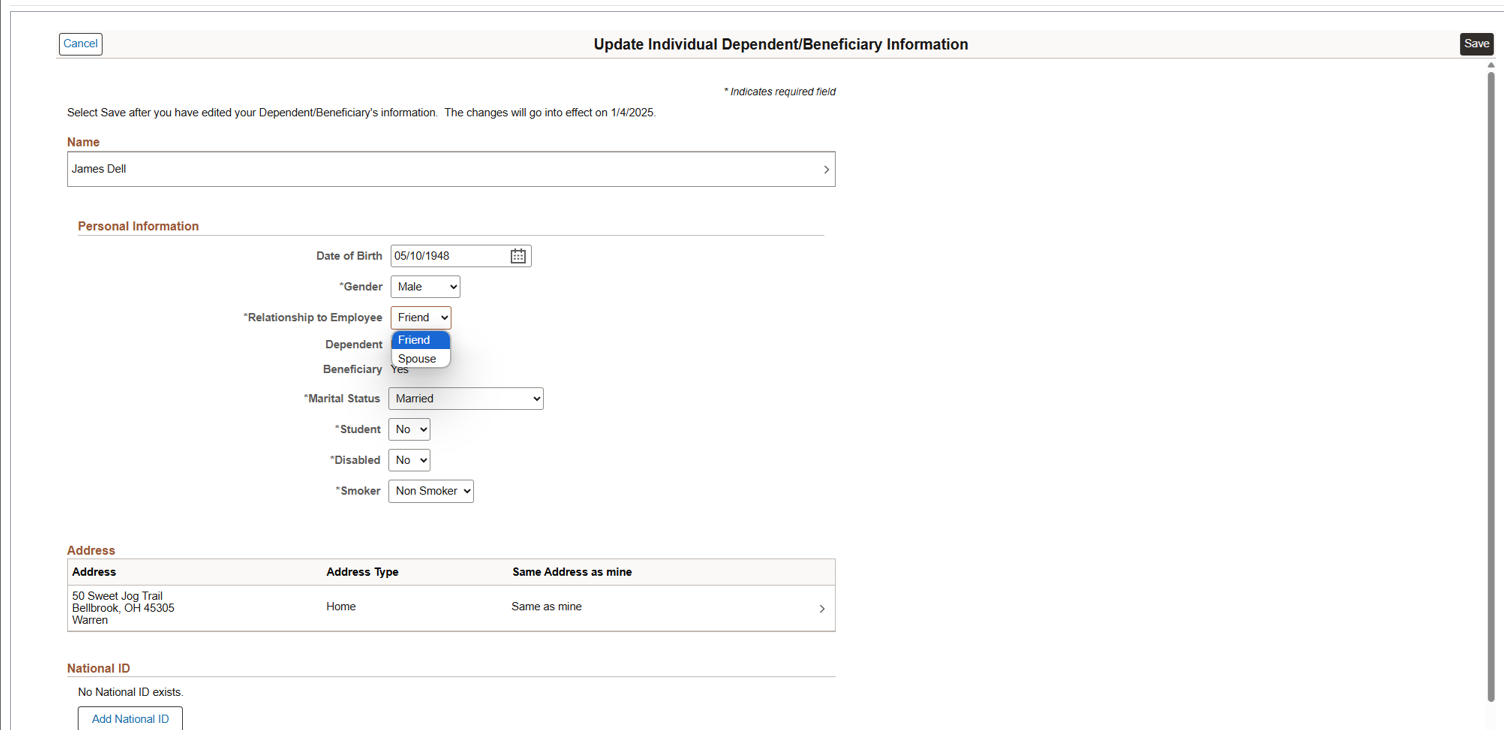
Recruiting Solutions
Applicant Filter Options on My Job Application Page
Now that the Fluid Candidate Gateway has been available for a number of years, some Applicants may have applied numerous times for jobs across your organization making it difficult for them to find their latest job applications. To enhance the Applicants user experience, we have created three new filters for the My Job Application Page. They can filter their applications by a time-period, search for a specific application, or sorting column headers.

HCM
School Field Description
Increased the School field description to 100 characters (was 30 characters) in the School Table. The enhancement is available in Job Profile, Federal and Recruiting where Education is tracked for employees and applicants.

Career Snapshot
Career Snapshot is like a picture book of your history with the organization. It puts all this information on one easy-to-read screen. This feature makes it simple to celebrate your progress, plan your future, and have better conversations with your manager. Employee snapshot along with career snapshot helps companies track talent, find future leaders, and make smart choices about who should take on new challenges.
PeopleSoft’s new Career Snapshot is more than just a new component—it’s a smarter way to see the big picture. Whether you’re an employee or a manager, it gives you the tools to move forward with confidence.

Enhanced Onboarding Process
PeopleSoft now supports multi-participant onboarding, enabling managers to track their assigned tasks. This feature is similar to what we delivered for off boarding allowing managers to have tasks that need to be completed in the process. The new capabilities include a dedicated onboarding activity tile for managers, the ability to assign and modify onboarding steps, and ensuring that the employee’s onboarding process remains open until required manager steps are finished.
Performance Management
Instructional Text for Documents in ePerformance
The ePerformance module now allows administrators to choose where instructional text appears. Instructions can be displayed inline or in a popup. Settings can be applied at both section and step levels. This is in direct response to our customers asking us to give them a configuration option for the instructional text.
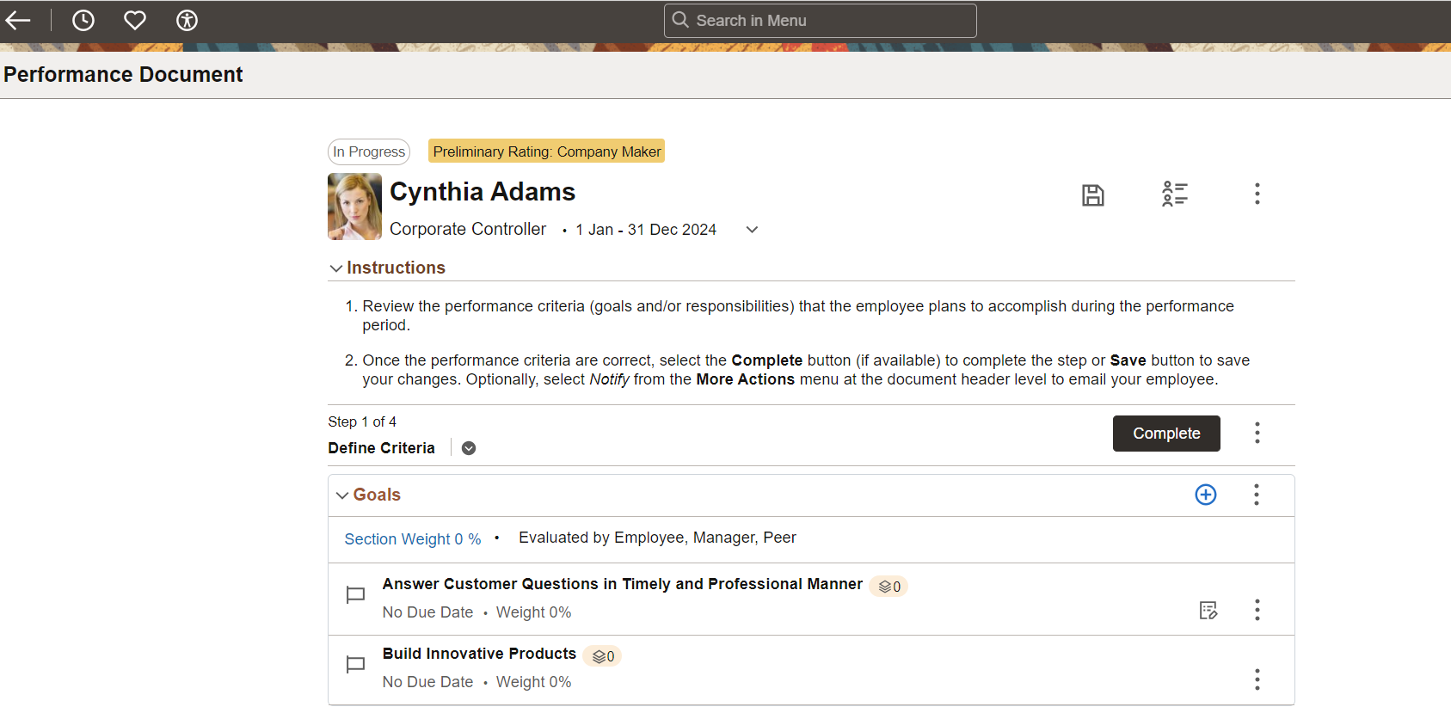
Fluid Performance Notes
The performance management module has been enhanced with fluid performance notes. This allows managers and employees to add and view performance notes more conveniently, facilitating better communication and performance tracking.
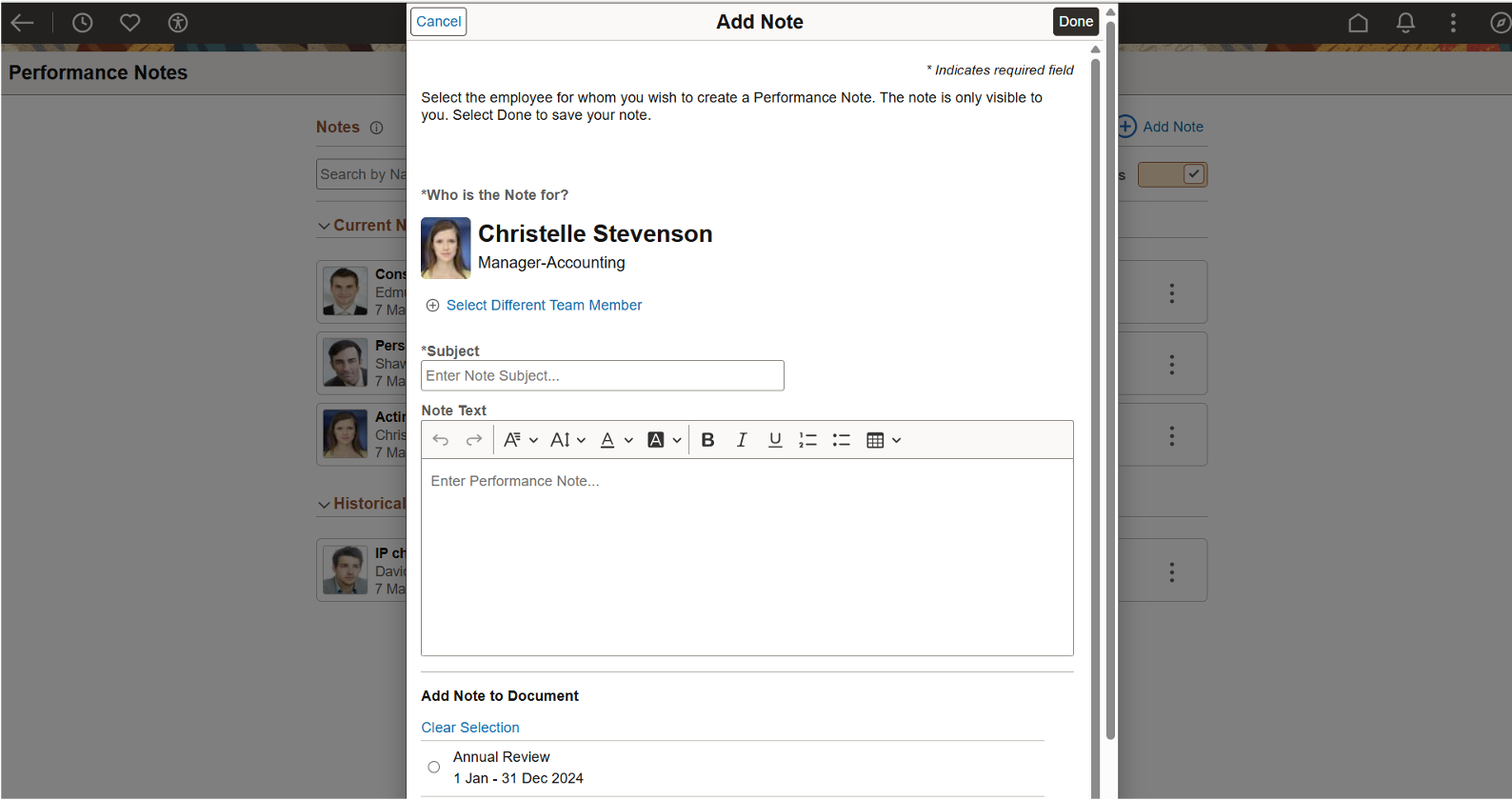
Payroll for North America
Fluid U.S. Paycheck Modeler
Paycheck Modeler enables U.S. employees to simulate paychecks using their pay data, allowing them to explore changes in earnings, deductions, or tax withholding through what-if scenarios. Fluid Paycheck Modeler offers an enhanced user experience, accessibility, and a responsive design that works across all devices. Although no core processing logic has changed, the result pages, along with the compare and show changes features, now provide more detailed information to help employees understand the impact of their decisions.


Configurable Search – Paysheet and Payline
Paysheet and Payline configurable search expands the search record to include new fields, helping users narrow down the search results. We enhanced the ‘Update By Payshseet’ and ‘Update By Payline’ searches for Canada, the U.S., and U.S. Federal by adding Description, Source of Paysheet, Employee Type, and Paycheck Sequence. For Payline, we also added the fields — Employee Recor d, Department, Business Unit, Job Code, Preferred Names, Location, and Union. Activate the new configurable search content to extend user searching capabilities.
These updates are designed to enhance the user experience and streamline HR processes. Explore these features to see how they can benefit your organization. View our Image Highlights video below.
.
