Many organizations require employees to provide documentation of eligibility for dependents when adding or modifying their information, including during the Open Enrollment event. This new Dependent Data process not only provides the employee with an easy upload capability but also incorporates the approval process and tracking for the Benefits Administrator.
Open Enrollment is the time for employees to make benefit changes without having a qualified family status change, such as adding a dependent that has not been previously covered. Sometimes during this process, they may also need to modify some of the information about a dependent that is already covered. Depending upon the change, your Benefits Team may need to do a reverification of the current dependent’s qualification.
As you all know, it can feel like a free-for-all and nearly impossible for the Benefits Staff to keep up with all of the required documents, especially during Open Enrollment. If you are like many customers, you use spreadsheets, sticky notes, and emails to keep track of the dependents, documentation requirements, and completion of the eligibility. Use this feature to improve your efficiency.
Life Events Multiple Document Upload and Approval process was delivered a year ago and provides similar functionality just for Life Events, but there are some differences. Every organization will need to compare the functionality of the Life Events Multiple Documents Upload and the Dependent Data process to determine which enhancement is more effective in managing life events for them. I imagine that there will be a mix of implementations. Use the chart below to understand some of the high-level differences.
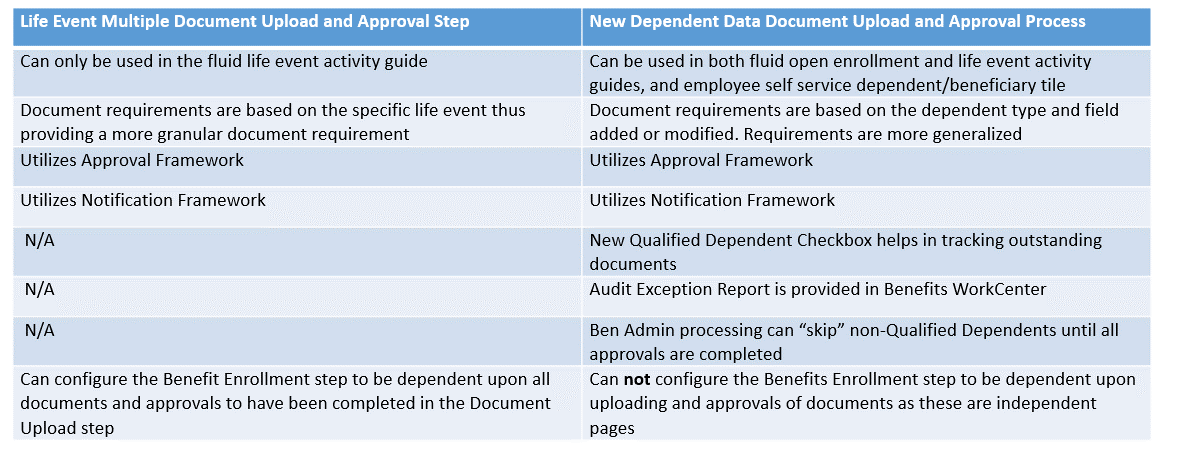
For more specific details about life events multiple documentation upload and approval, check out a previous blog, which includes configuration options and links to more information.
The fluid Open Enrollment activity guide provides you with two ways for an employee to add or modify a dependent. It can be completed in the Dependent/Beneficiary Info step.
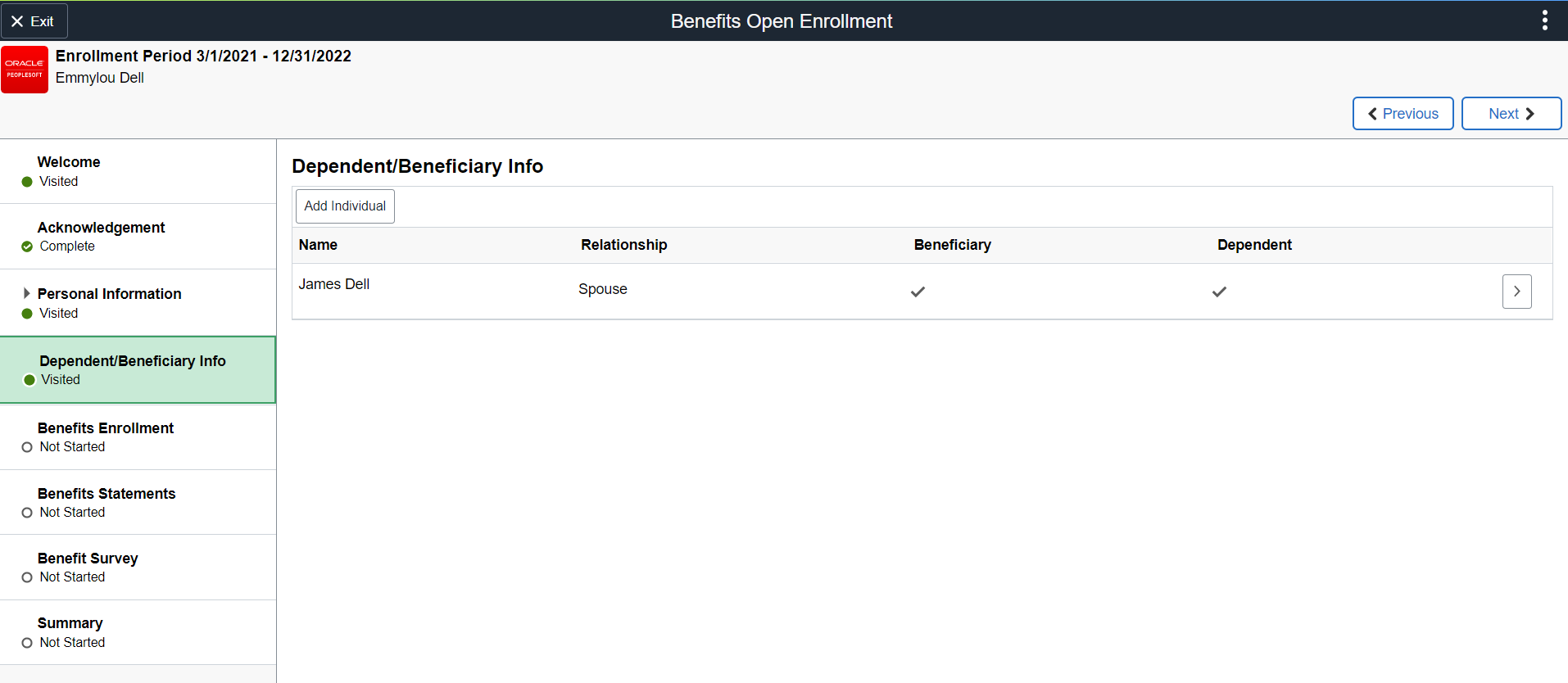
Or in the actual benefit card.
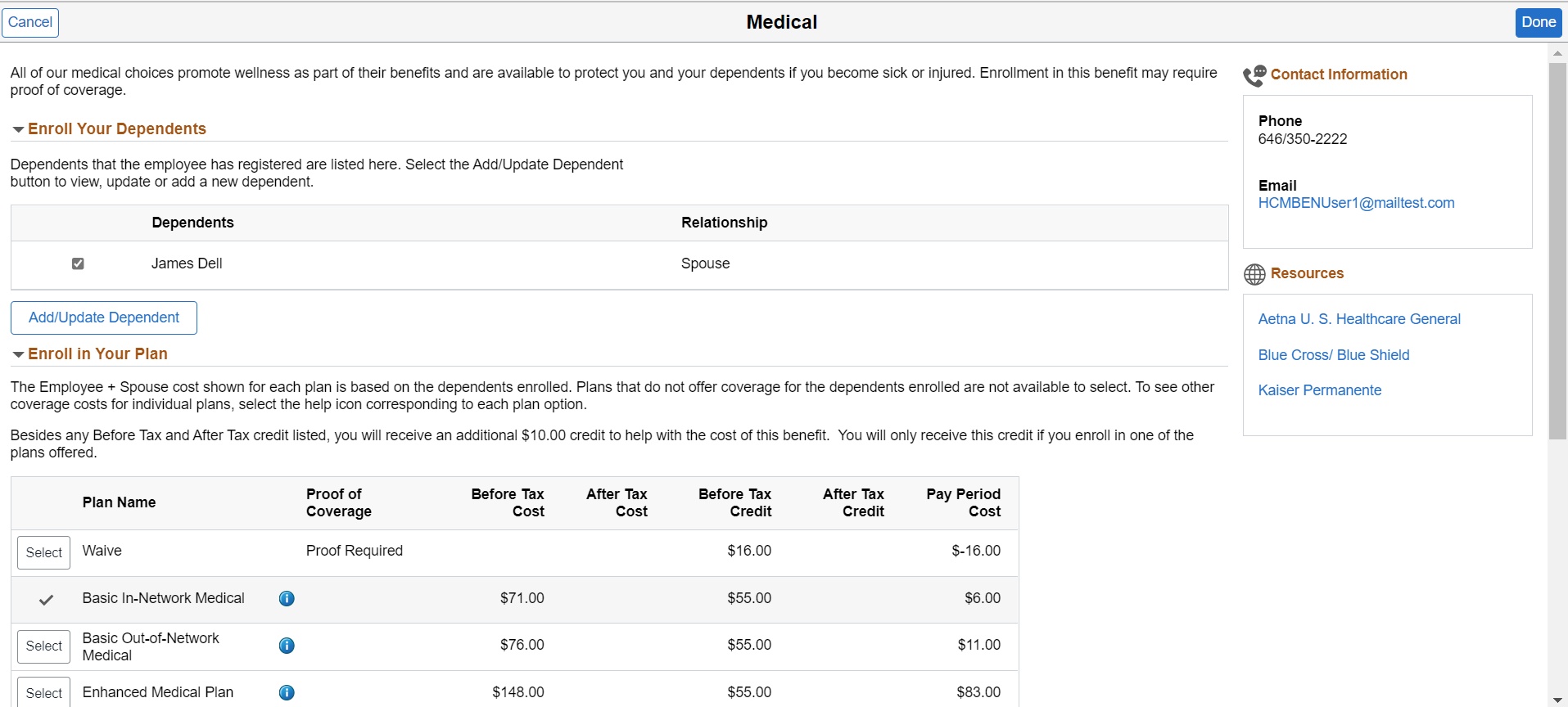
Both lead the employee to the same entry page.
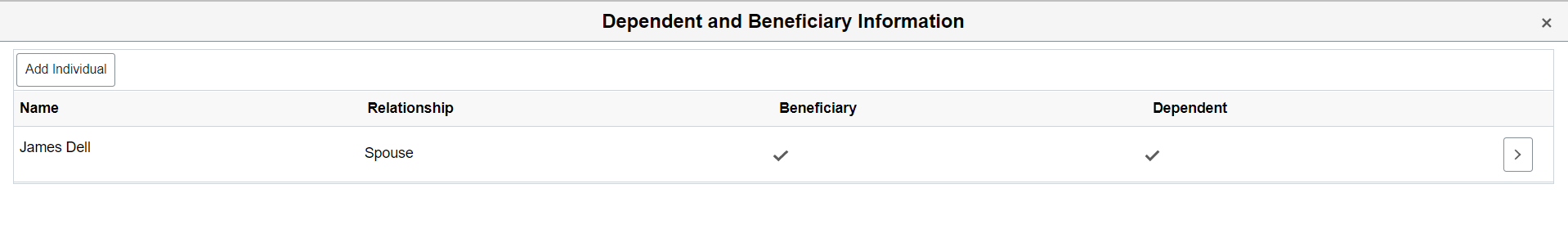
When an employee adds a new dependent or modifies a current dependent, they will receive a message with instructions about what supporting documentation is required.
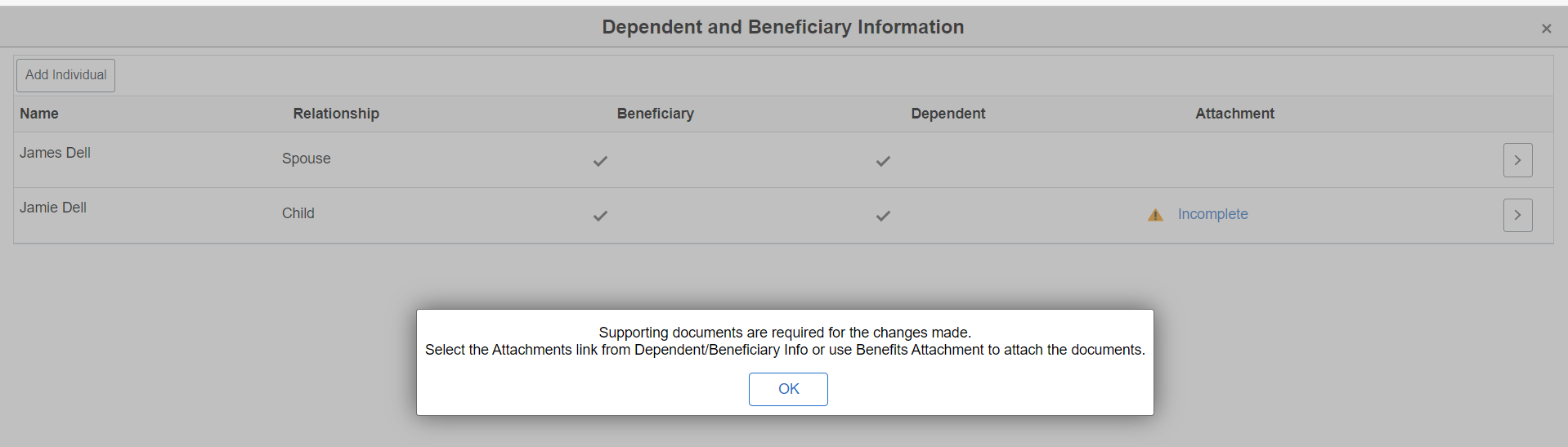
The Incomplete link helps the employee understand what documentation is expected and the status of the approval.
Here is an example of adding a child and the request for a Birth Certificate.
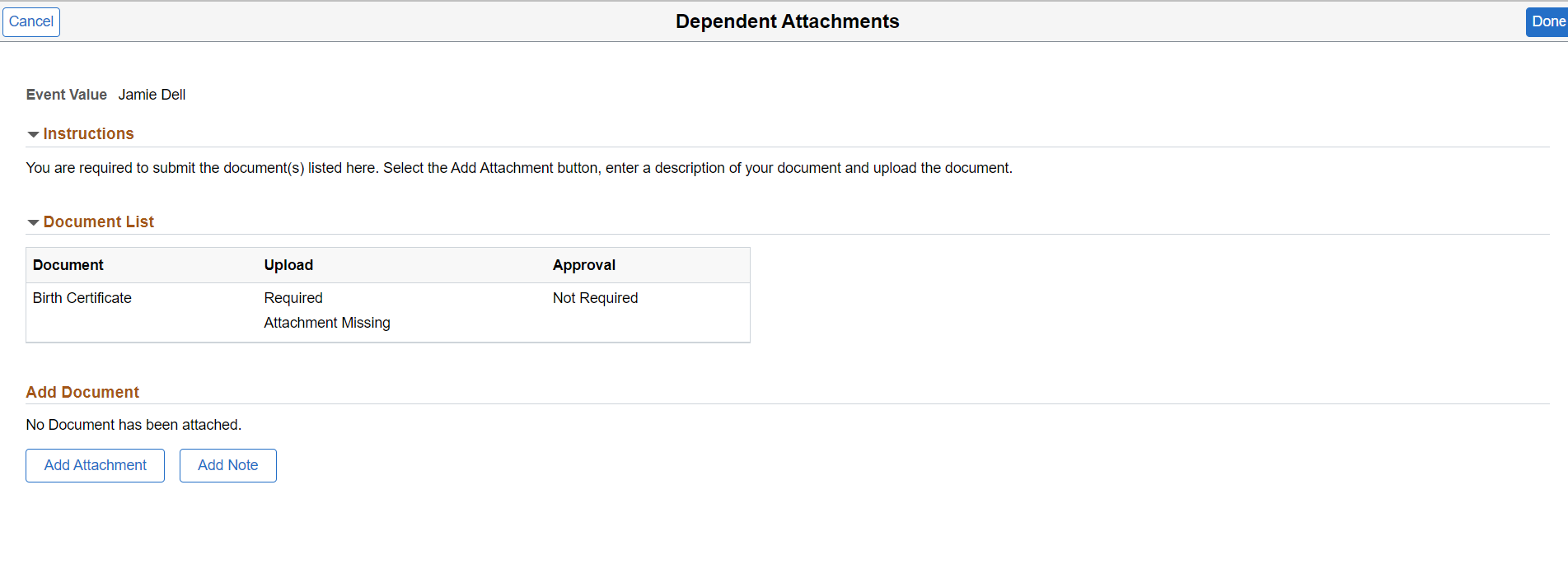
This is an example of a current dependent’s data being modified to show them as Disabled and the documentation required.
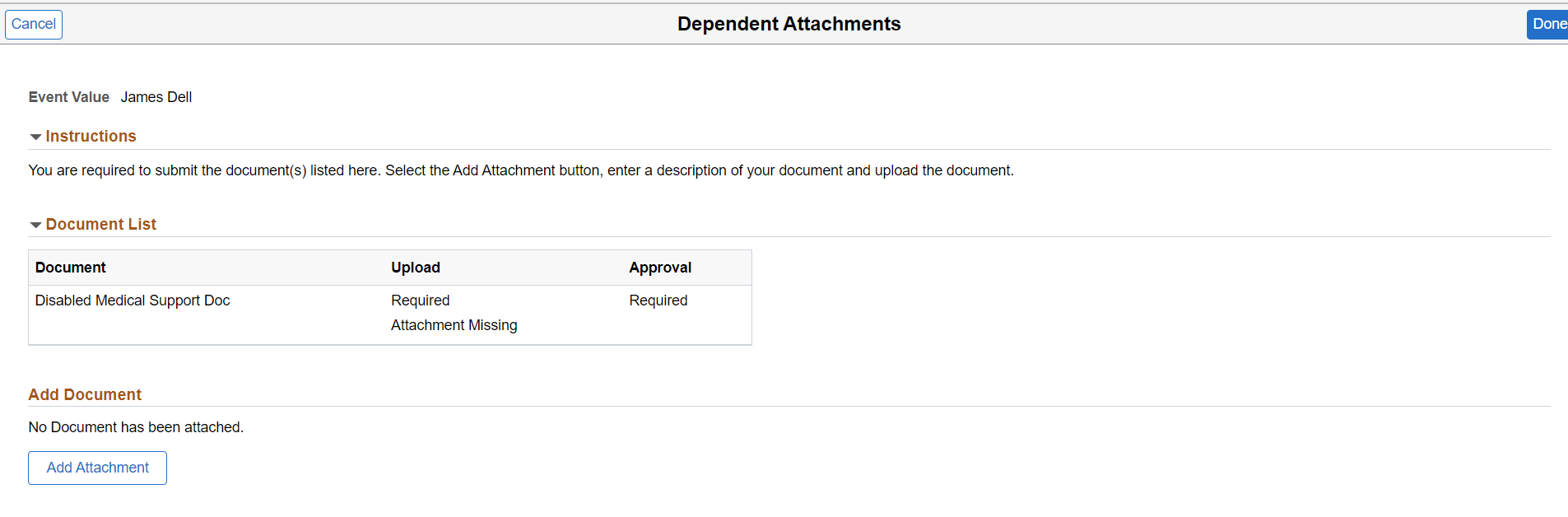
While we know that most customers will require all uploaded documents to be approved, these examples are provided to demonstrate the flexibility of the feature.
The enrollment preview has also been enhanced to alert the employee that action is required.
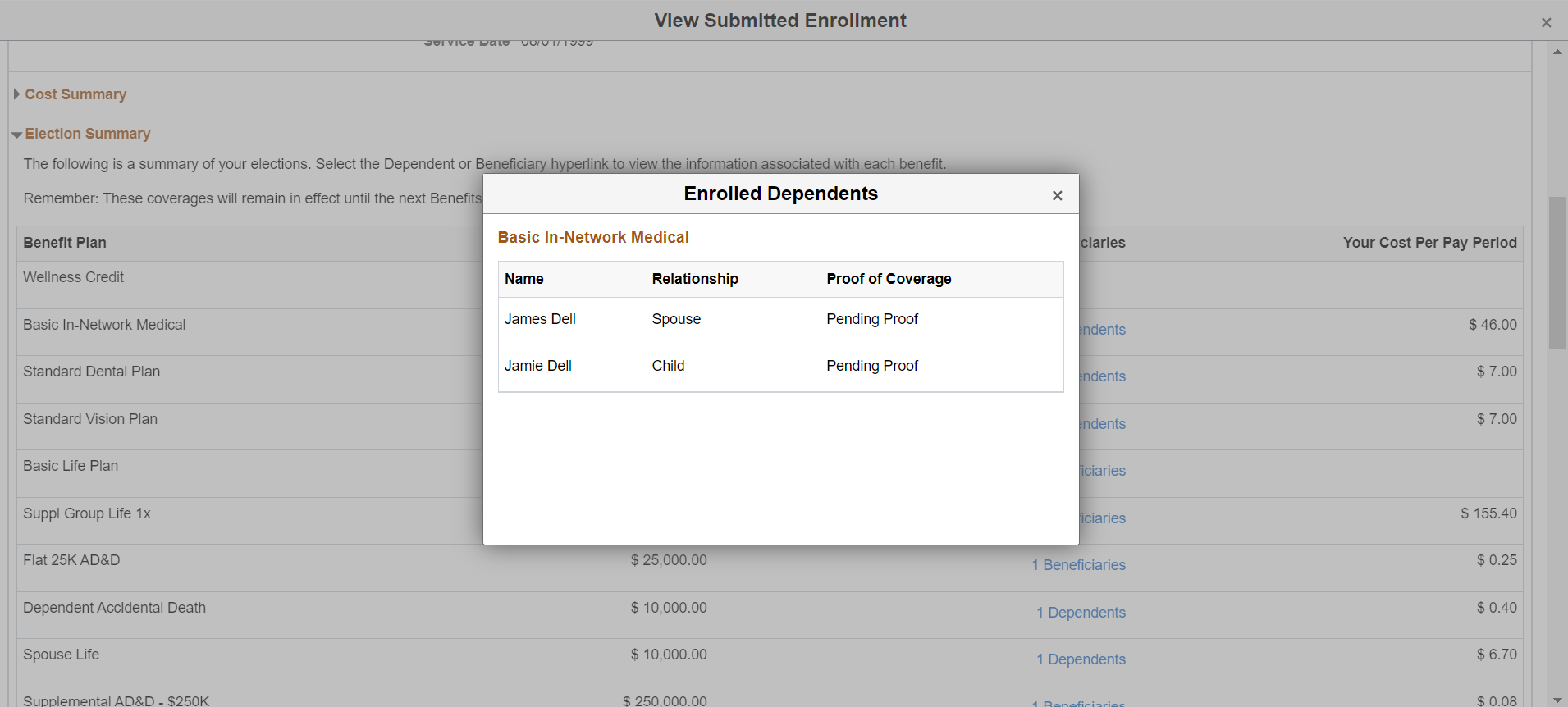
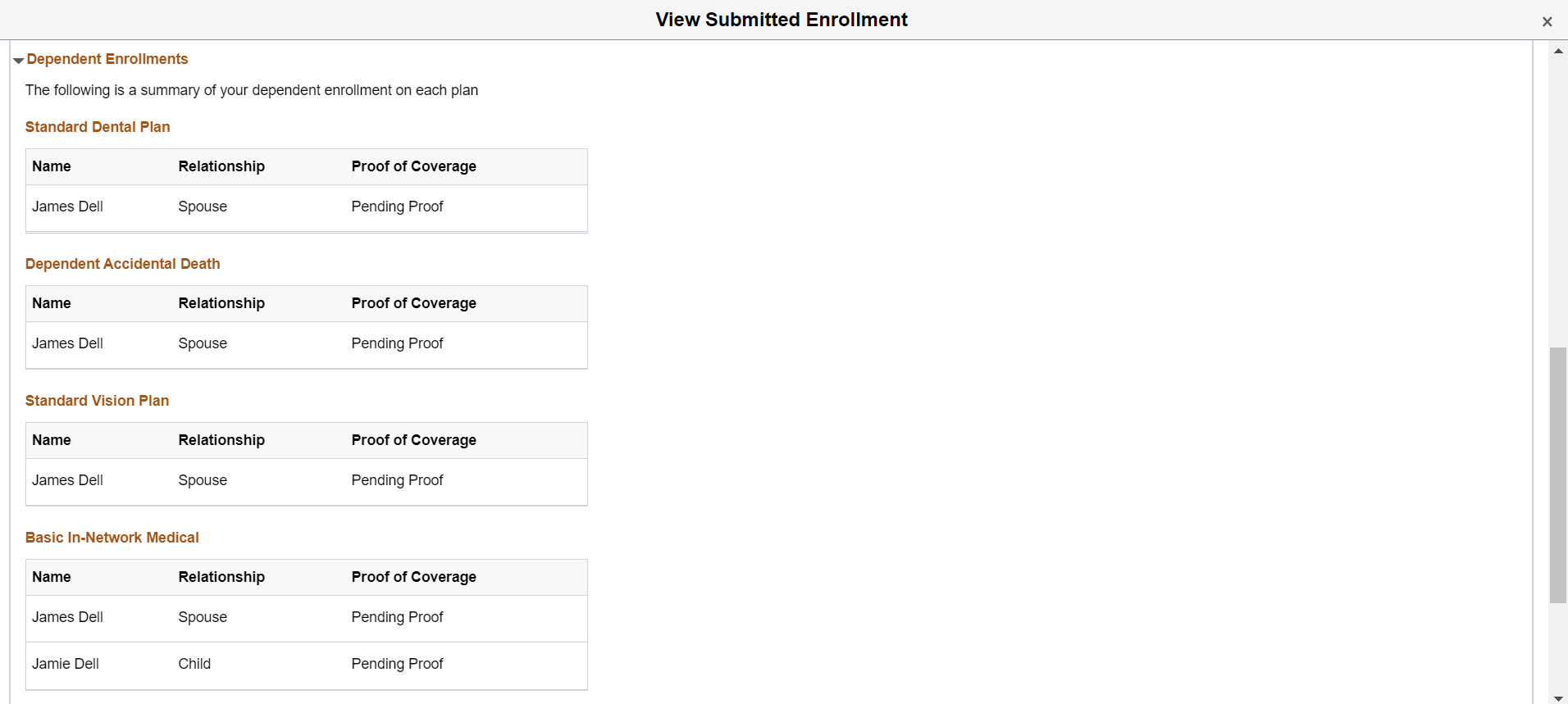
Based on my conversations with customers, most organizations start working the documentation as soon as they know about it. Especially with Open Enrollment, the volume is too large to wait. Benefits Team members can now easily track which employees have not completed the uploading of documentation.
A new field of Qualified Dependent has been added to the Dependent Beneficiary Personal Profile page. If the dependents’ required documents and approvals have not been completed, the box is unchecked.
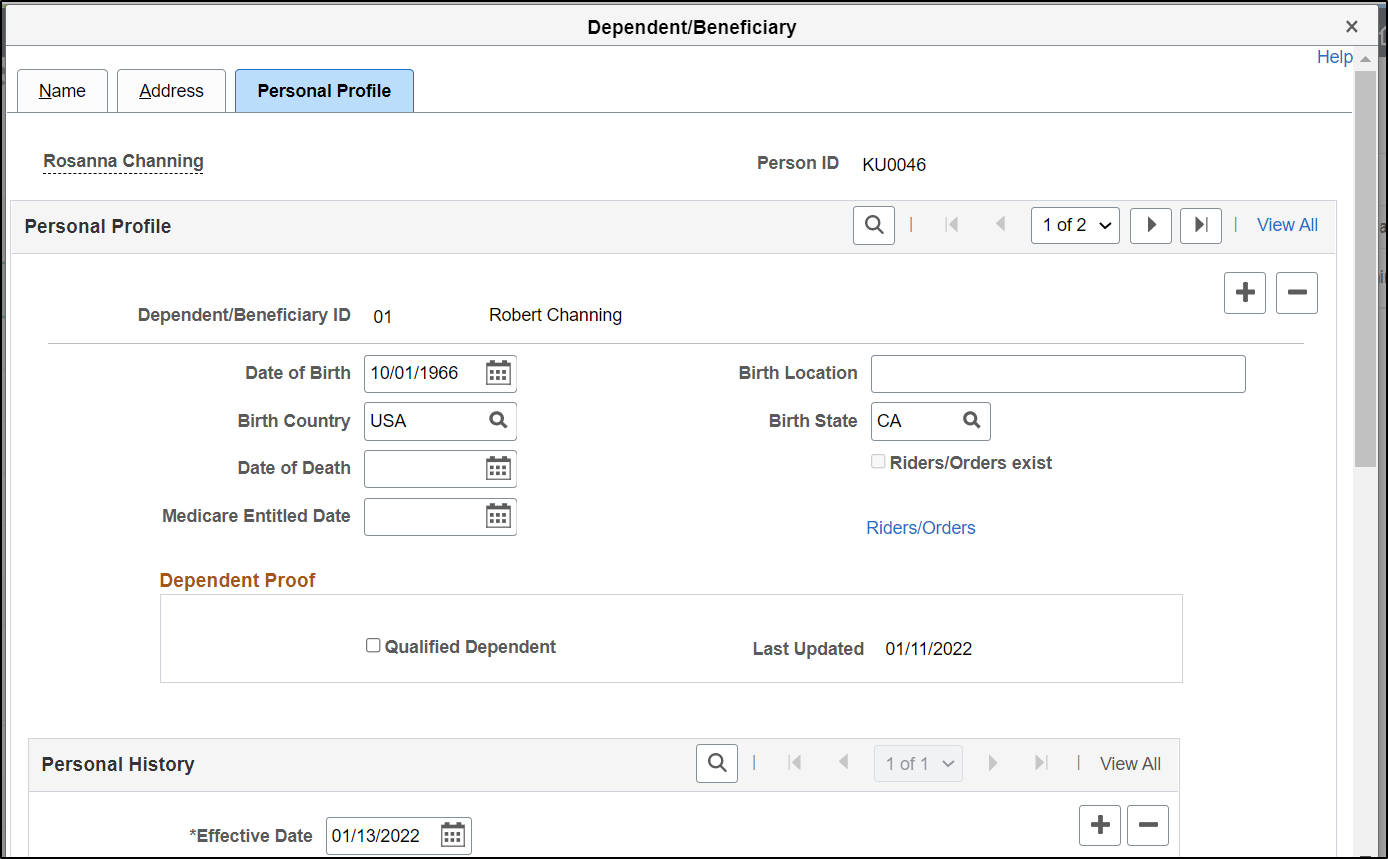
A new Audit Exception Report on the Benefits WorkCenter then identifies employees whose dependent data has not been finalized based on this field.
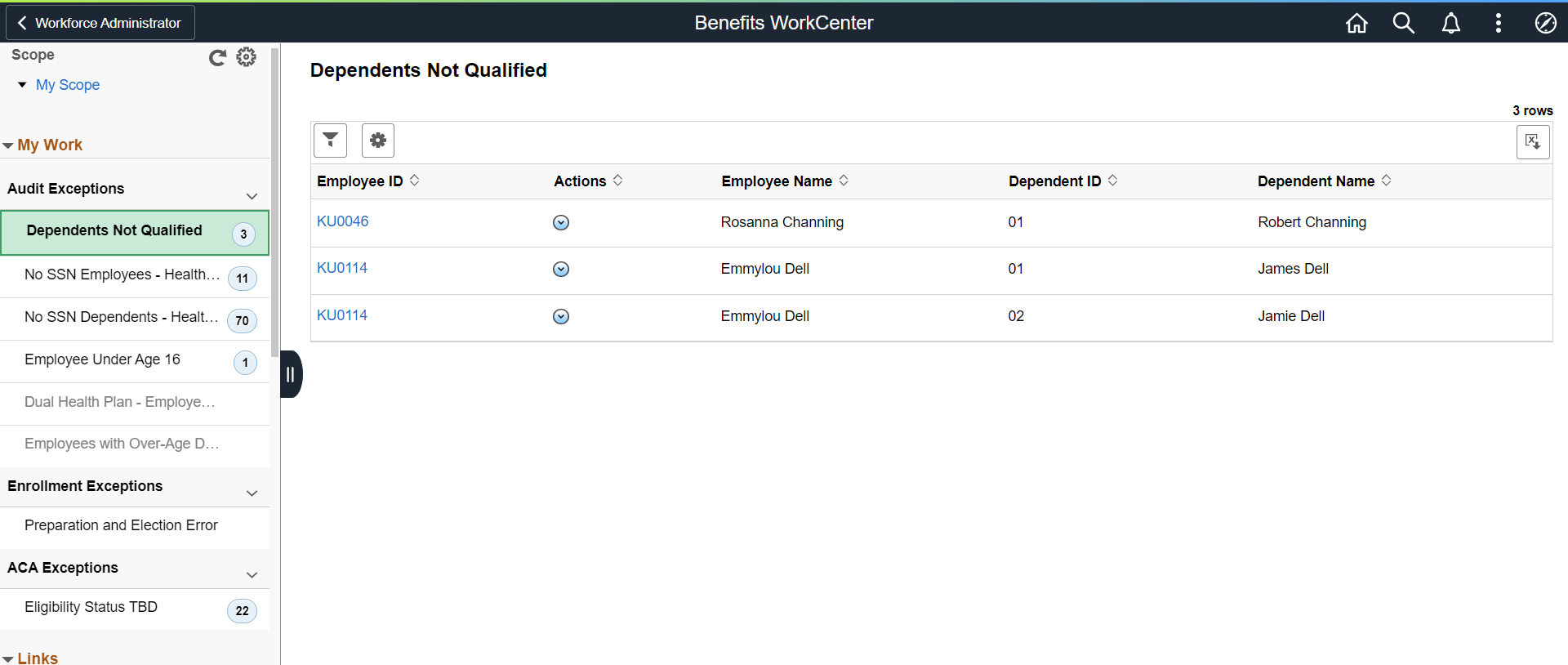
In addition to the new audit exception report, the Ben Admin process can also be configured to only allow Qualified Dependents to be processed. Dependents that are not marked as qualified will produce an error message.
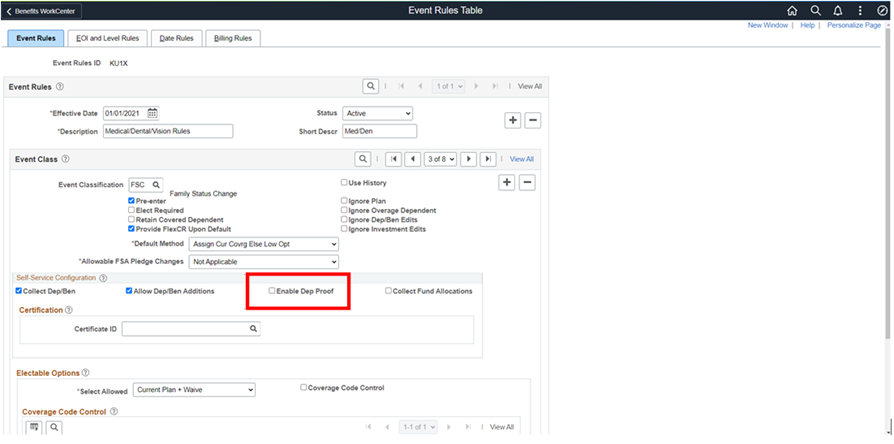
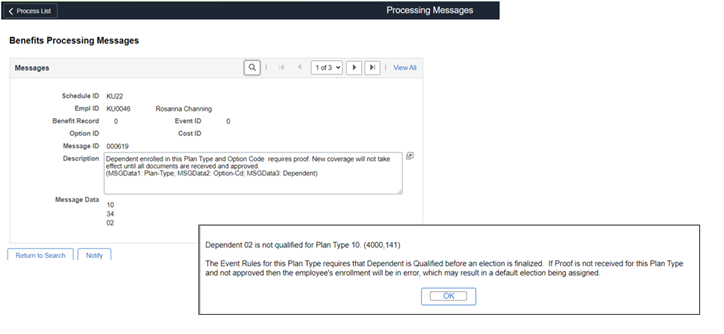
The Dependent Data Upload and Approval feature uses both the Attachment Framework and Approvals Framework to provide a consistent user experience for uploading and approving documentation. Configuration can be used to meet many of your organization’s process needs.
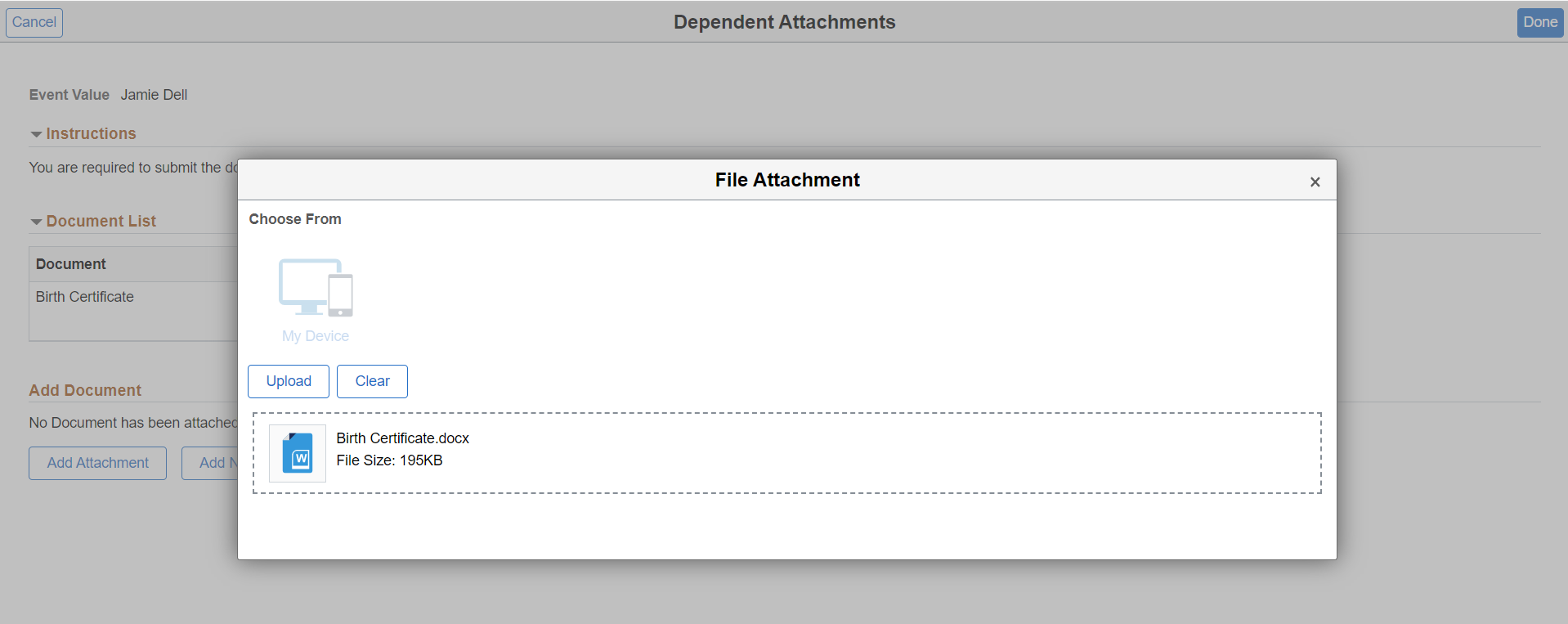
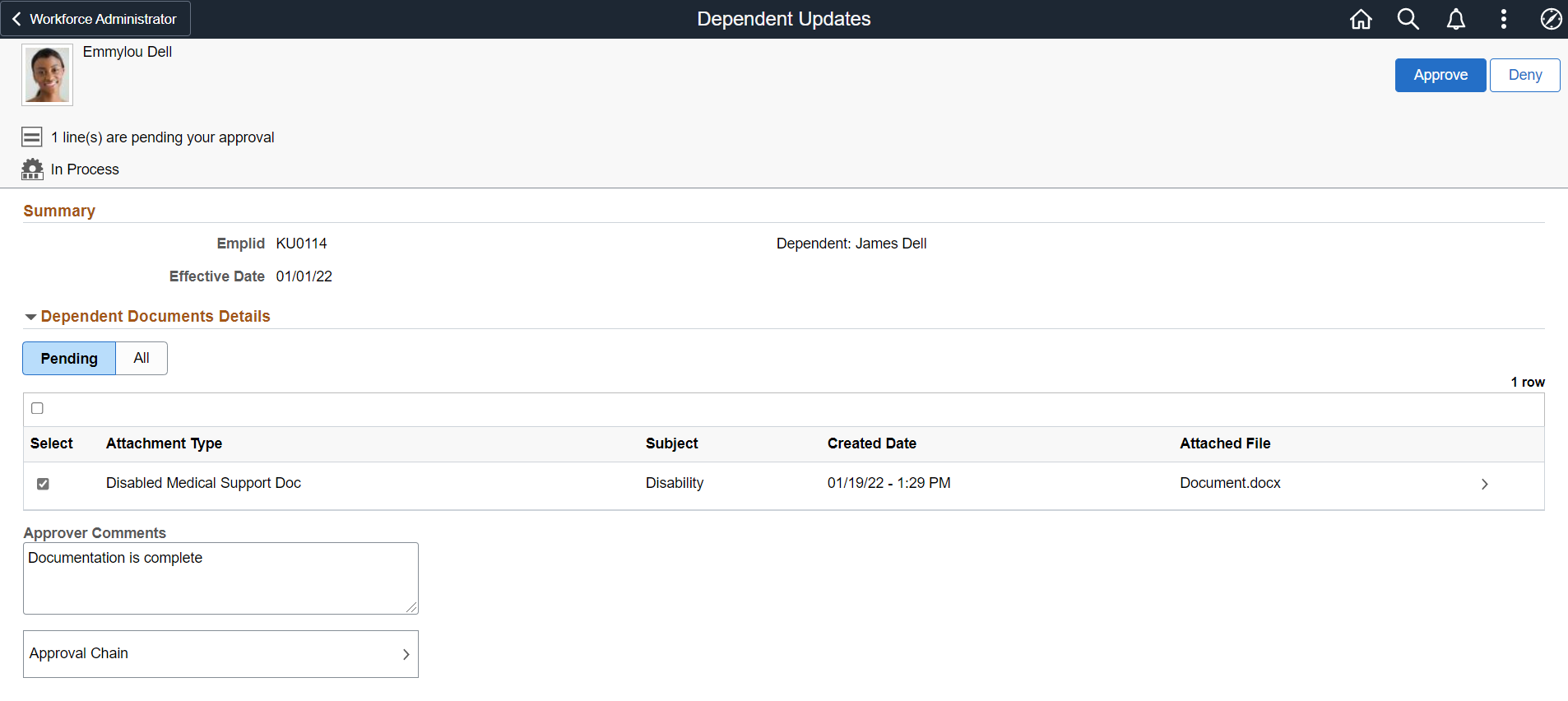
To close the tracking loop, once all of the documents requirements have been completed, the Qualified Dependent box is automatically checked and the audit exception report is cleared for that employee.
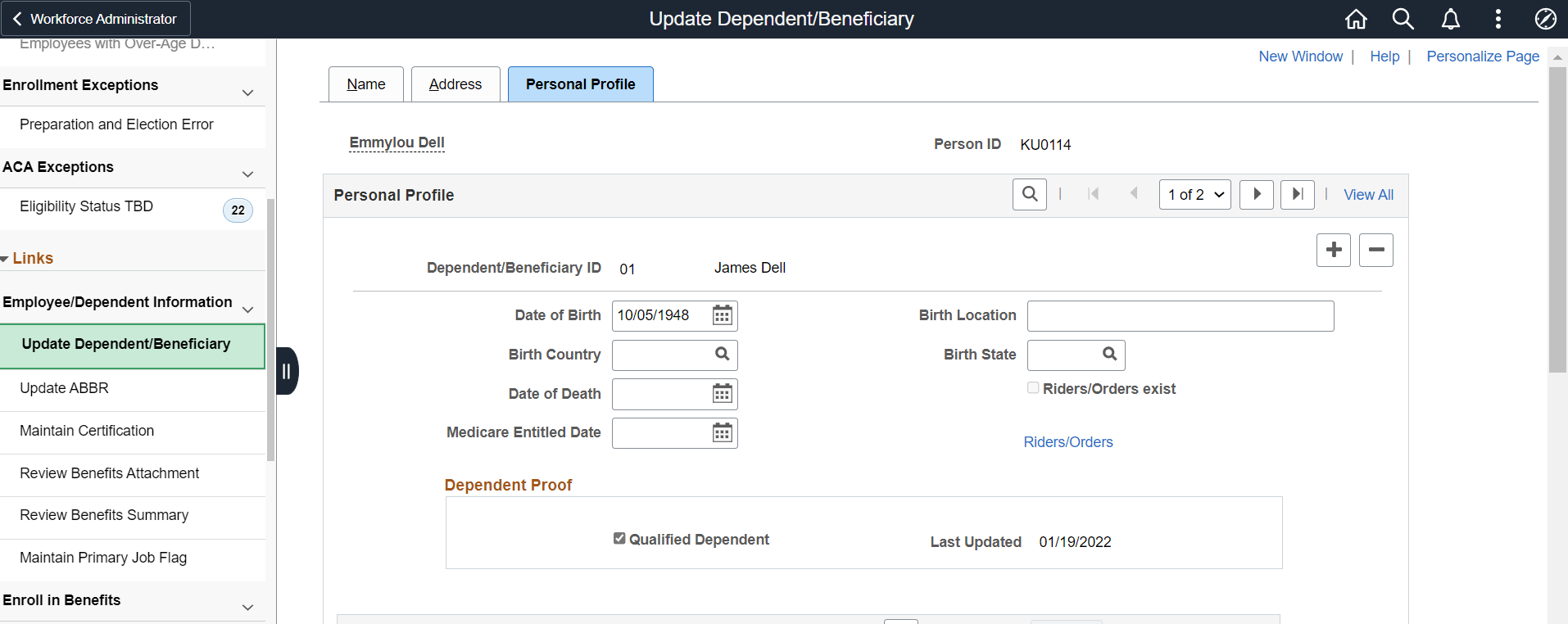
The next time the Ben Admin process runs the qualified dependent will be processed.
The Dependent Data Document Upload and Approval process is designed to make collection of the needed documents easy for the employee. Providing the employee the ability to see what documents are required, what is missing, and the status of the approval process should clarify many questions for them.
Helping the Benefits Team to track uploaded or missing documentation and options to allow the Ben Admin process to error on pending dependents provides more accuracy for the Benefits Team. I don’t think you will miss the excel spreadsheet and sticky notes.
Please look for the second blog in this series that will discuss configuration and setup.
Until then, check out Image 41 Highlights video.

