In many environments, materials are not always kept in stock, but rather requested as needed when the service is performed. An example of this is prevalent in the Healthcare Industry where implant devices and other surgical needs may not be kept in stock, but rather ordered when required.
For example, a device may be provided by a Manufacturer or Supplier whose representative may bring the item to the hospital on the day of the surgery and works with the surgeons who implant it. The Item is consumed, and the Manufacturer or Supplier must be reimbursed. Peoplesoft ‘Bill-only’ Requisitions and POs are designed to accommodate this situation.
‘Bill Only’ Requisitions will create ‘Bill Only’ Purchase Orders which will be sent to the Supplier for Billing purposes but will not require a replacement part. ‘Bill and Replace’ Requisitions / Purchase Orders will require a replacement part.
A Requisition type of ‘Bill Only’ or ‘Bill and Replace’ can be selected on the Fluid Create Requisition if the Requester is authorized and those Requisition types have been enabled in Installation settings.
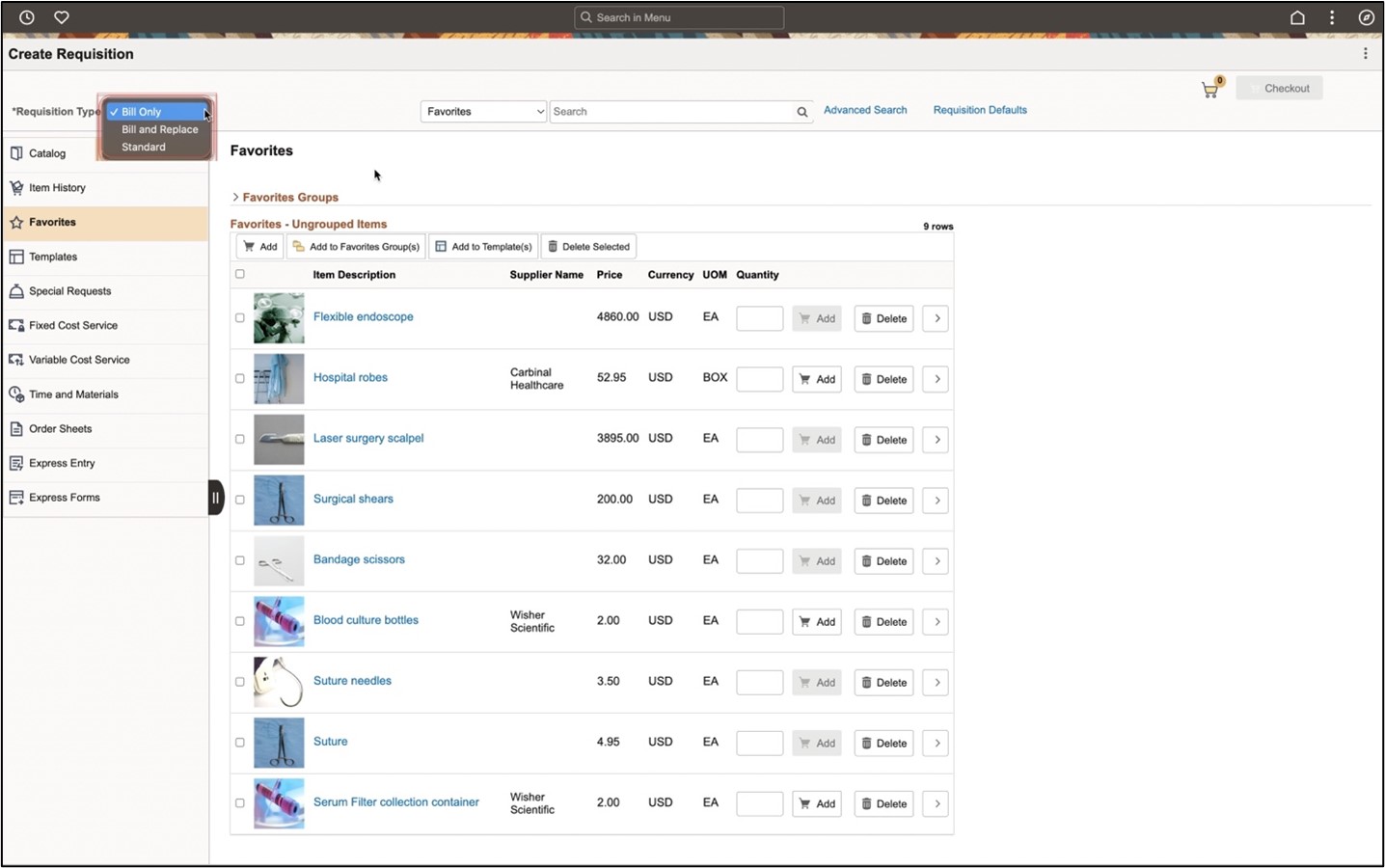 Figure 1: Selecting the Requisition Type in Fluid Create Requisition
Figure 1: Selecting the Requisition Type in Fluid Create Requisition
Once the Requisition type has been selected, Items and Services can be added to the cart and the Requester can then check out.
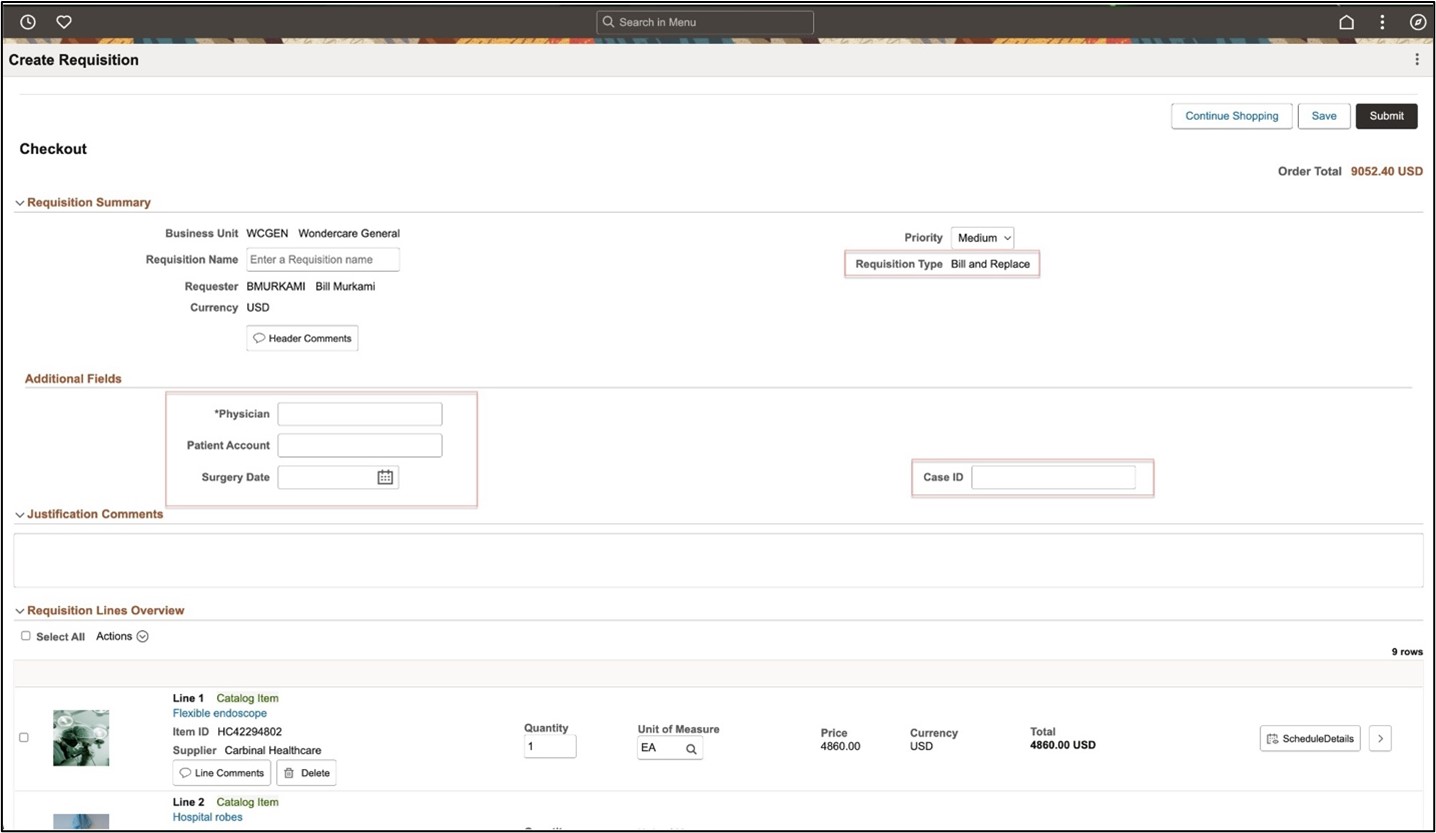 Figure 2: Additional Fields on the checkout page
Figure 2: Additional Fields on the checkout page
Additional header fields (such as Surgery Date, Case ID, Physician ID, Patient ID) can be configured via a new Requisition Type template utility. Whether the fields are optional, or mandatory can also be defined.
Additional line fields can also be configured to capture line data such as Serial or Lot and Lot Expiration date for each item.
The new Req types will be visible in other Requisition functions such as My Requisitions and Requisition Inquiry so it’s easy to distinguish ‘Bill Only’ or ‘Bill and Replace’ Requisitions from ‘Standard’ ones.
The Requisition Type has also been added to Expedite Requisitions and Auto Sourcing so the ‘Bill Only’ and ‘Bill and Replace’ Requisitions can be sourced to Purchase Orders separately and held for Buyer review. Typically, ‘Bill Only’ Purchase Orders may have a different dispatch method than the standard Purchase Orders and may require extra buyer review prior to dispatch.
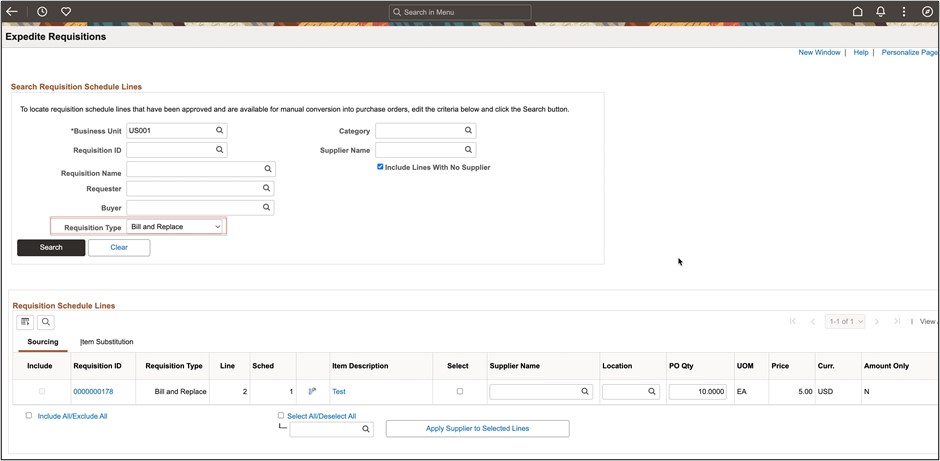 Figure 3: Requisition Type on Expedite Requisitions
Figure 3: Requisition Type on Expedite Requisitions
The Requisition Type is also available on the “Copy from Requisition” function in “Add / Update Purchase Orders”. The system will prevent the copying of lines from different Requisition Types e.g., lines from a ‘Bill Only’ Requisition cannot be added with lines from a ‘Bill and Replace’ or ‘Standard’ Requisition.
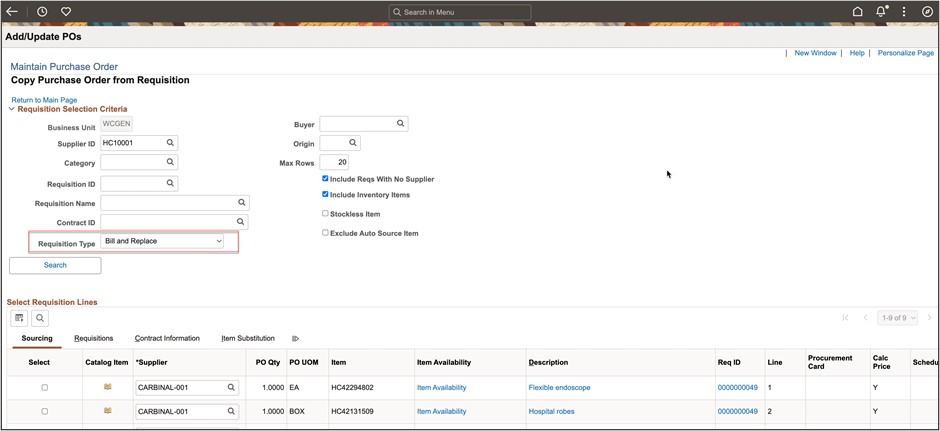 Figure 4: Requisition Type on Copy Purchase Order from Requisition
Figure 4: Requisition Type on Copy Purchase Order from Requisition
Regardless of how the Purchase Order is created, the PO type will be ‘Bill Only’ or ‘Bill and Replace’ from the relevant Requisition:
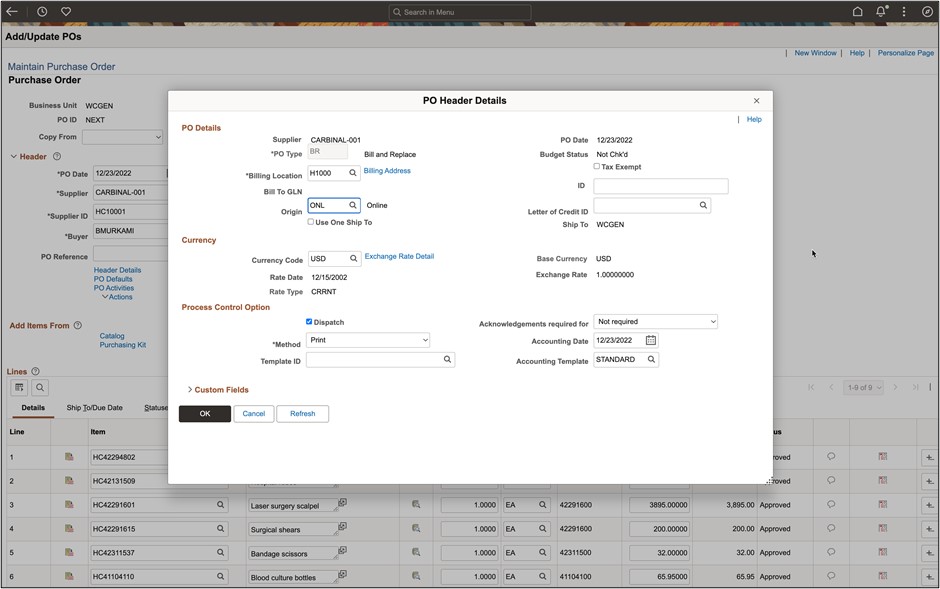 Figure 5: New PO type of ‘Bill Only’ and ‘Bill and Replace’
Figure 5: New PO type of ‘Bill Only’ and ‘Bill and Replace’
If the PO is ‘Bill Only’, then receiving on all the lines will be set to ‘Do Not Receive’ and, if it is ‘Bill and Replace’, the lines will be receiving will set to ‘Receiving Required’.
As mentioned above the Header and Line additional information captured on the ‘Bill Only’ Requisition will be visible on the ‘Bill Only’ Purchase Order.
A new dispatch report will be used for ‘Bill Only’ and ‘Bill and Replace’ Purchase orders. The PO type will be clearly visible as well as the additional Header and Line fields.
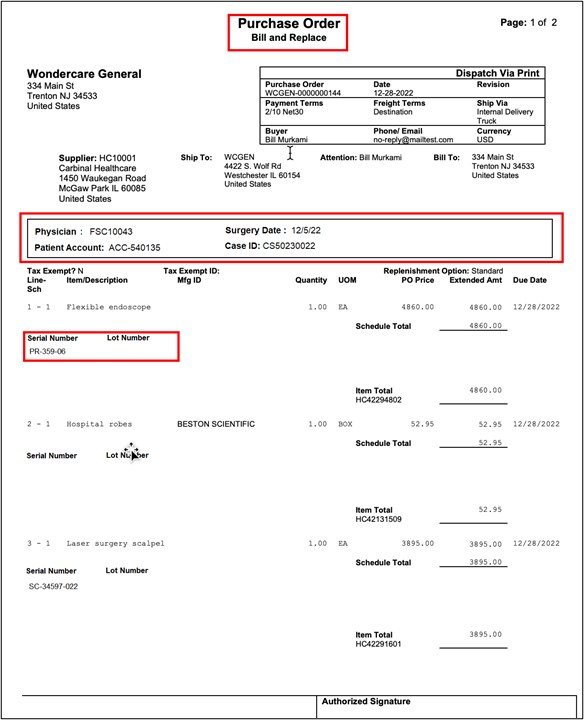
Figure 6: New Dispatch Report for PO types of ‘Bill Only’ and ‘Bill and Replace’
All the fields required for EDI dispatch are also available on the Purchase Order for mapping to the EDI segments.
In summary, Peoplesoft SRM now provides a robust flow to support ‘Bill Only’ and ‘Bill and Replace’ Requisitions and Purchase Orders.
For more information on Peoplesoft Fluid eProcurement, check out these videos:
PeopleSoft Fluid eProcurement Cart and Checkout – YouTube
PeopleSoft eProcurement Fluid Requisition Order Sheets – YouTube
