Responding to an increase in requests to help partners create solutions that can be published on the Oracle Cloud Infrastructure (OCI) marketplace, we’ve taken on an initiative to create a series of blog post and videos to help speed up the process.
This blog post will cover the steps that are required to create a listing on the Oracle Cloud Infrastructure (OCI) marketplace. There is an accompanying video that walks through the process too. If you’d rather watch than read please click the link to the video below or under this link How to Create a Listing on the Oracle Cloud Marketplace.
Why create a listing on marketplace?
The key point and purpose of utilizing a marketplace is to provide and additional sales, marketing, and distribution channel for your solutions. Oracle has over 435,000 customers that are moving workloads to the cloud. As these partners make this transition, they often look for partners to help them with this effort.
Customers are looking to optimize their systems whether it’s security and networking, data management and migration, artificial intelligence and machine learning, storage solutions, cloud native environments, or even integration with other cloud solutions and legacy system too.
What are the listing options?
On the Oracle Cloud Marketplace there are two primary options for creating listings:
- LeadGen (Application Listing) and
- Click-to-Deploy (OCI Application Listing) – We will be focusing on this option
LeadGen listings are designed for partners that do not include artifacts that can be deployed to the customers OCI tenancy. These are typically used by partners creating listings for Oracle products. For example, the CX suite of products, the EPM suite of products, HCM, and MICROS, etc.
Click-to-Deploy listings are designed to allow partners to include artifacts that can be deployed directly to a customer’s OCI tenancy. Artifacts can be in the form of images or stacks of images that include virtual machines or via Terraform configurations. A Click-to-Deploy listing allows the end customer to consume their Oracle Universal Credits (UC)
The recommendation in this post is for partners that want to help end customers to utilize their OCI resources is to choose a Click-to-Deploy listing, also known as an OCI Application Listing. This is what will be covered in the post and in the accompanying video. As you will see there are three pricing options available for Click-to-Deploy listings – FREE, BYOL, and PAID. Free listings have no cost associated with deploying the software and are typically done for trials, Bring Your Own License aka BYOL listing option allows the end customer to work with the partner to secure licensing for the partner solution and then deploy within their OCI tenancy. Paid listings allow a partner to create a fully deployable solution that allows end customers to directly purchase partner solution offerings and the associated OCI resources that support the solution. End customers can use their Oracle Universal Credits (UC) to complete these transactions. Oracle will then pay the partner for the use of their software, minus the 3% transaction fee.
Help IS available – If you have questions … help is only a few clicks away
Getting Started
You’ll need an Oracle Partner Network (OPN) membership. You can get started on this process here. This process can take a few days to go through the approval cycle and you will receive an email notification when it is complete. Once that is complete, you will need to complete the Oracle Publisher Agreement. If you are creating a paid listing you’ll also be required to register as a supplier. Once you’ve accepted the Publishers Agreement, you’ll receive an email invitation from our Supplier Data Management team (supplier-data-request_ww@oracle.com) to register online as a supplier in the Oracle Supplier Portal Cloud along with a user guide containing all required information and process steps to be followed. This allows Oracle to issue payments to you.
Once the OPN membership and Publisher’s Agreement are in place you can request to become an Oracle Cloud Marketplace Publisher.
Once you are setup as a publisher you can get started on your first OCI Marketplace Listing.
The process of creating an OCI Marketplace Listing can be completed very quickly. This is especially true if you have FREE or BYOL listings on other marketplaces today, as you can re-use content you have already vetted for and approved.
Start on the Oracle Partner Portal
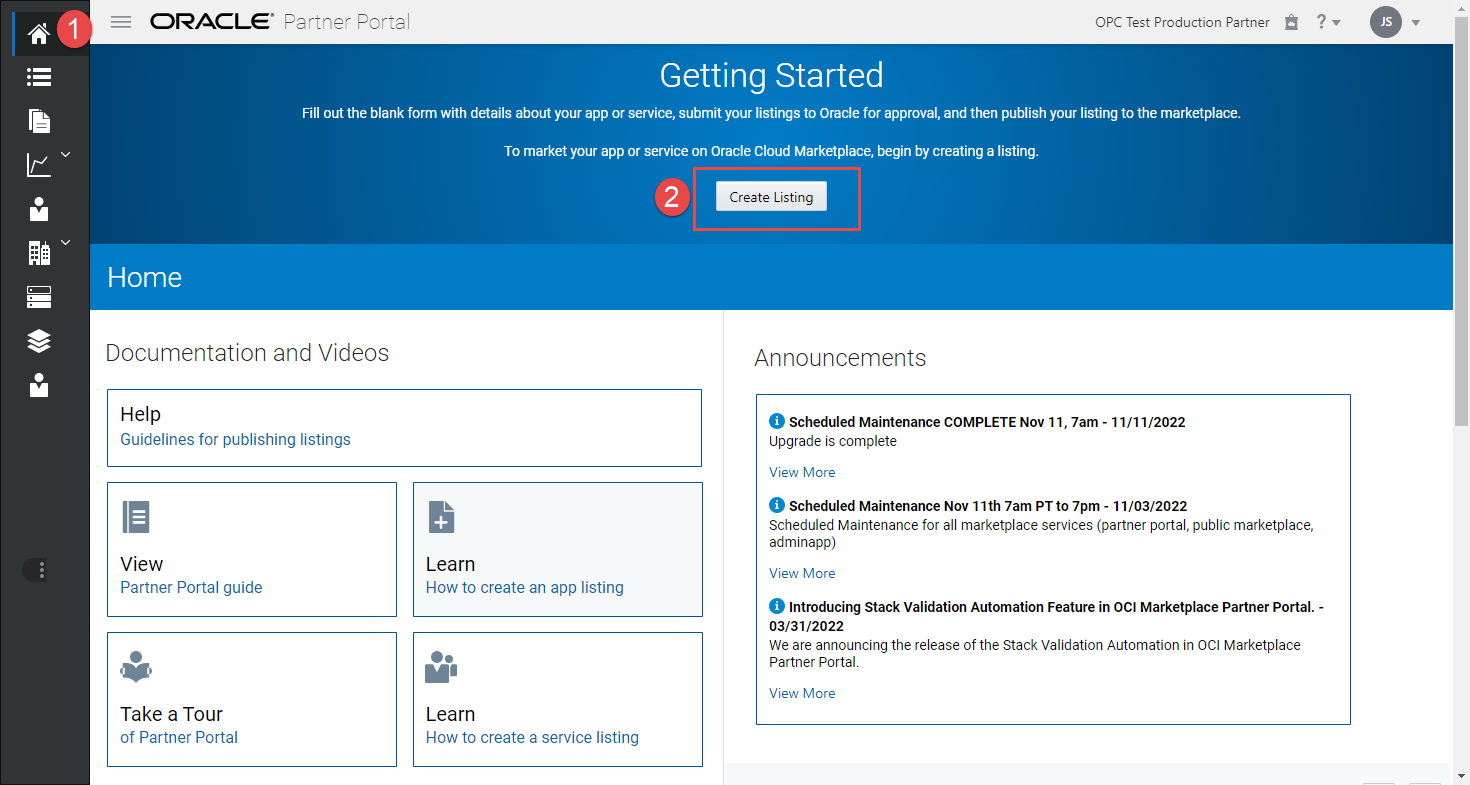
If you have questions, comments, or concerns about creating and managing listings on the OCI Marketplace before, during, and after you decide to create a listing reach ut to ocmpartnerships_ww@oracle.com. It is a team in place ready to work with you.
Choose A Listing Type
Click on the “OCI Application Listing” option – the middle listing option on the Create Listing page.
For online help click on the “Learn more …” section. A webpage will be displayed for Partner Portal Online Help.
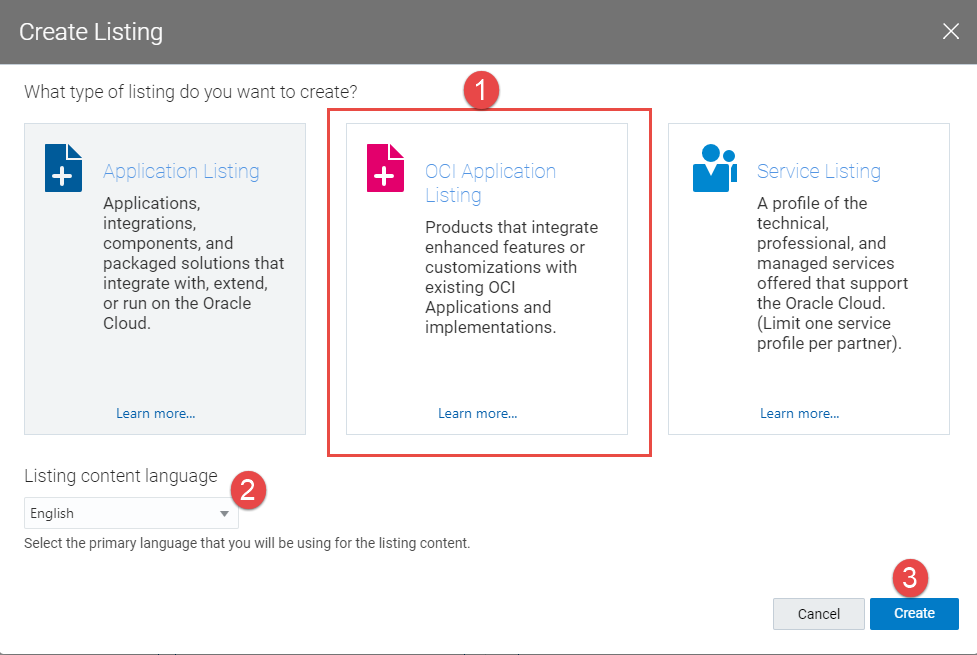
Pro tip: if you have listings on other platforms it is OK to cut and paste from one to the other.
As shown in the video … Like all great television chefs I’ve got one in the oven ready to go. I showed our partner GitLab as an example of a partner that included videos and additional supporting links.
A caveat and a request: If copying and pasting please update accordingly to refer to either OCI or Oracle Cloud Infrastructure for the cloud service provider.
After you click “Create” you will be presented with the first page of the Create Listing option on the Oracle Partner Portal. You will be presented with a few fields that describe the solution you will be submitting. Some are required (as denoted by an asterisk) and others are optional. Note: These fields can be edited at any time.
On the initial page for creating a Partner Portal listing
- Steps 1 through 4 are required.
- Steps 5 and 6 are optional, but recommended
- Step 7 saves your work and moves you on to the next step
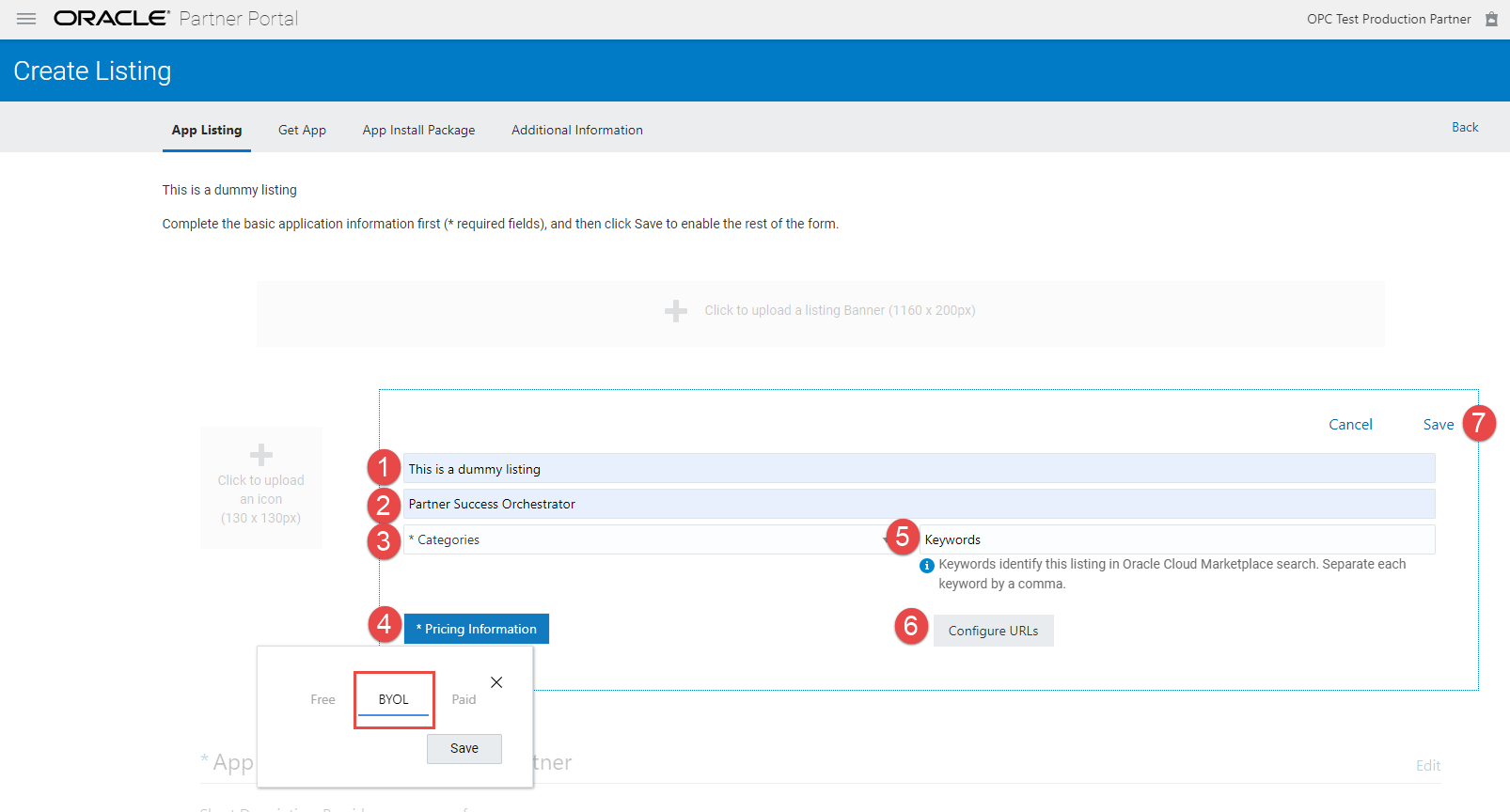
Page Two – You are almost done
One the 2nd page of the Partner Portal listing creation process you will enter additional information about your solution offering. Once again, required items are denoted with an asterisk. The process is designed to be straightforward. As noted there is help available online and also with the Oracle Partner Portal team. If you get stuck … let the team help.
As noted on the image below … your logo and banner images have specific dimension requirements.
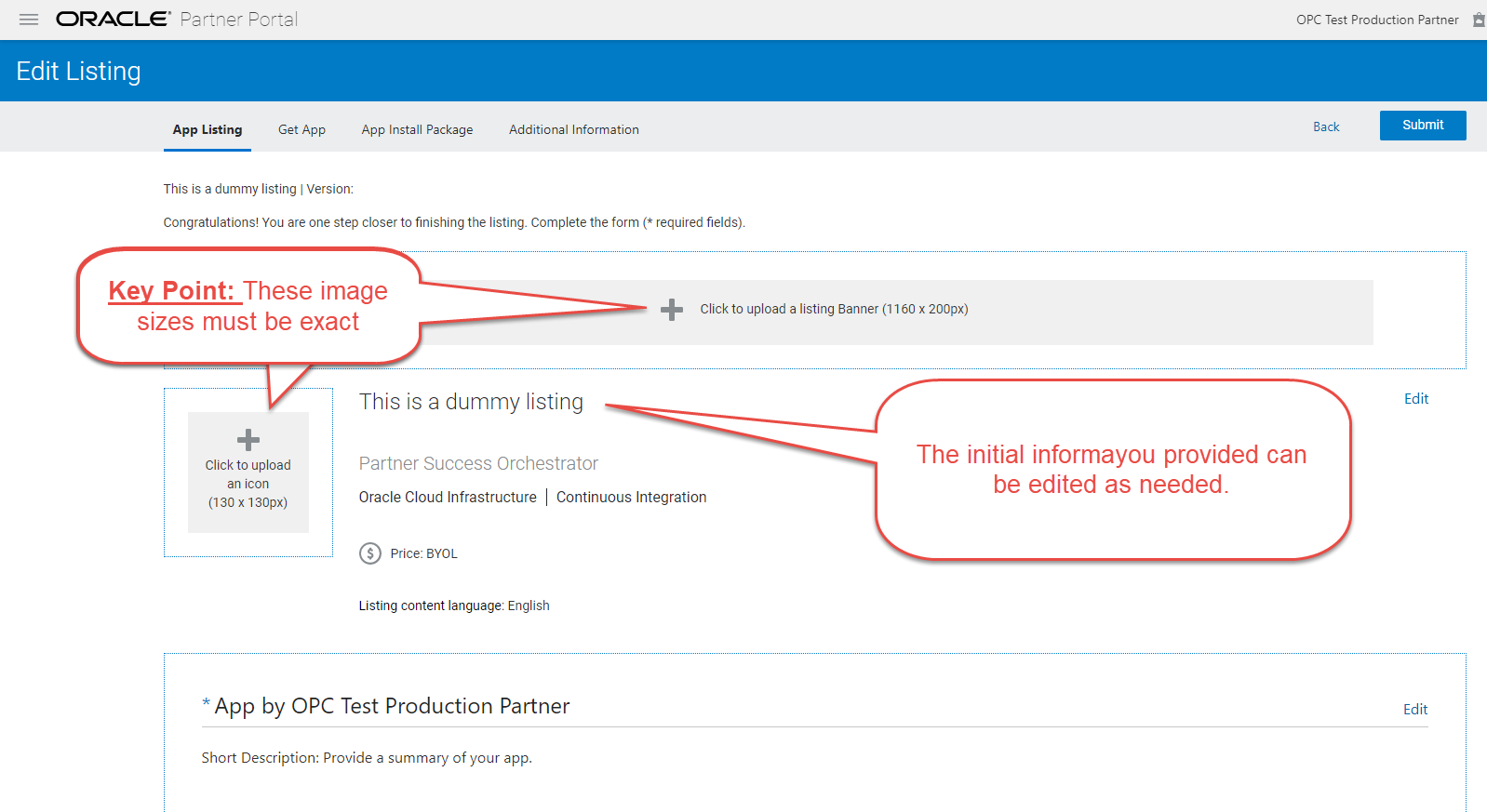
Once you are happy with what you have added … Click on Submit
That’s It!
Congratulations! You have successfully created an Oracle Partner Portal listing
What Happens Next?
There is a review process for all listings. LeadGen listings typically are reviewed and approved within 5 business days (usually faster) and Click-to-Deploy listings are typically reviewed and approved within 15 business days (again, usually faster). Note: Click-to-Deploy listings go through a validation check to insure there are no passwords, malware, or secrets accidentally embedded in the deployment package.
As your listing goes through the review process the Oracle Partner Portal will be updated with the current status. Once your listing has been approved you will be able to click on the “Publish” option. As noted in the video and above you, the partner, is always in charge of your listings. You decide when to create listings, when to submit them, when to publish them, and when to withdraw them.
We’ve tried to make it as easy as possible.
If you have any questions, comments, or concerns please let the author know or contact the team at ocmpartnerships_ww@oracle.com
If you don’t have a FREE Oracle Cloud Infrastructure (OCI) account – sign up for an OCI and start testing today! If you are using Kubertnetes click on the following link to explore the Oracle Container Engine for Kubernetes documentation.
Additional Resources
- OPN Portal – https://www.oracle.com/opn/index.html
- OPN Program – https://www.oracle.com/partnernetwork/program/
- Partner Portal Online Help – https://docs.oracle.com/en-us/iaas/Content/partner-portal/
- Questions and Support – ocmpartnerships_ww@oracle.com
