※ 本記事は、Debra Marantaによる”Navigate with ease: Introducing contextually aware help panels in the Oracle Cloud Console“を翻訳したものです。
2023年6月7日
インスタンス、仮想クラウド・ネットワーク(VCN)の作成、またはコンパートメント間でのロード・バランサの移動などでお困りになったことはないでしょうか。Oracle Cloudコンソールを離れることなく、簡単にステップを探したかったのでしょうか。これらの目標を達成するために、状況に即したヘルプ・パネルを導入しました。
コンテキストに即したヘルプ・パネル
次回支援が必要な場合は、「ヘルプ」メニュー(![]() )を開き、コンソール内の場所に基づいてキュレートしたヘルプ・リンクを検索できます。
)を開き、コンソール内の場所に基づいてキュレートしたヘルプ・リンクを検索できます。
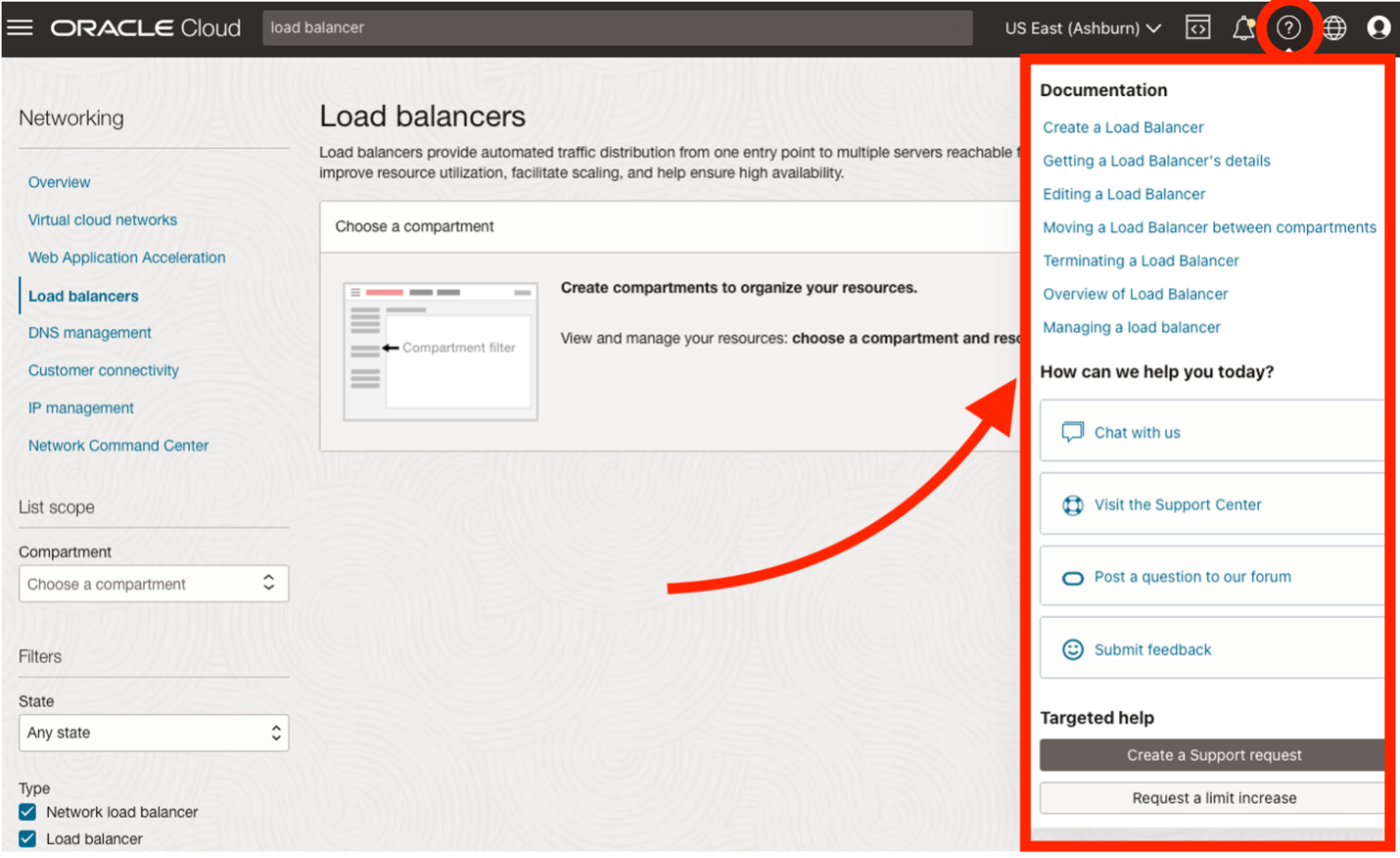
適切なリンクを選択してコンテキスト・ヘルプ・パネルでトピックを開き、コンソール内のステップバイステップの手順に従います。状況に即したヘルプ・パネルは、Oracle Cloud Infrastructure (OCI)ドキュメントでサポートされているすべての言語で使用できます。大きなバージョンのイメージを表示するには、パネルに表示されているサムネイル・イメージをクリックします。「Open a New Tab」アイコン(![]() )をクリックして、ドキュメント・サイトのコンテキスト全体内にコンテンツを表示します。
)をクリックして、ドキュメント・サイトのコンテキスト全体内にコンテンツを表示します。
OCIは、可能な限り最高のユーザー・エクスペリエンスを提供するために常に取り組んでいるため、パネルの下部にあるサムズ・アップ(![]() )アイコンまたはサムズ・ダウン(
)アイコンまたはサムズ・ダウン(![]() )アイコンをクリックし、アクション可能なコメントを残して、役立つコンテンツを見つけたかどうかをお知らせください。あなたのフィードバックは私たちにとって重要です!
)アイコンをクリックし、アクション可能なコメントを残して、役立つコンテンツを見つけたかどうかをお知らせください。あなたのフィードバックは私たちにとって重要です!
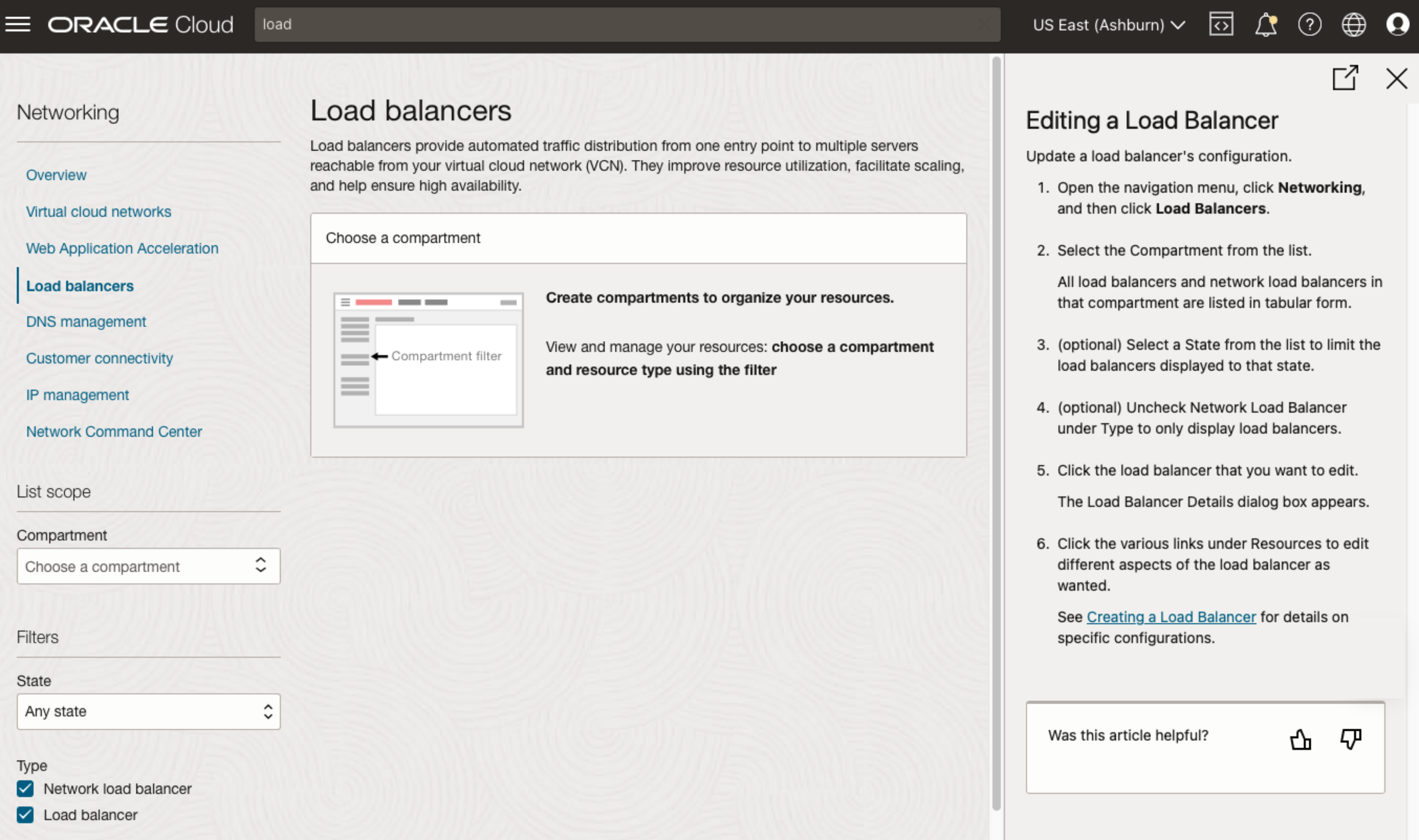
試してみてください!
すべてのOracle Cloud Infrastructure商業リージョンの限られたヘルプ・リンクのセットに対して、状況に即した新しいヘルプ・パネルが今日利用可能です。今後数か月の間に、サービス全体でパネルの可用性を拡大する予定です。
Oracle Cloud無料トライアルにサインアップするか、アカウントにサインインして、状況に即した新しいヘルプ・パネルをチェックしてください。
