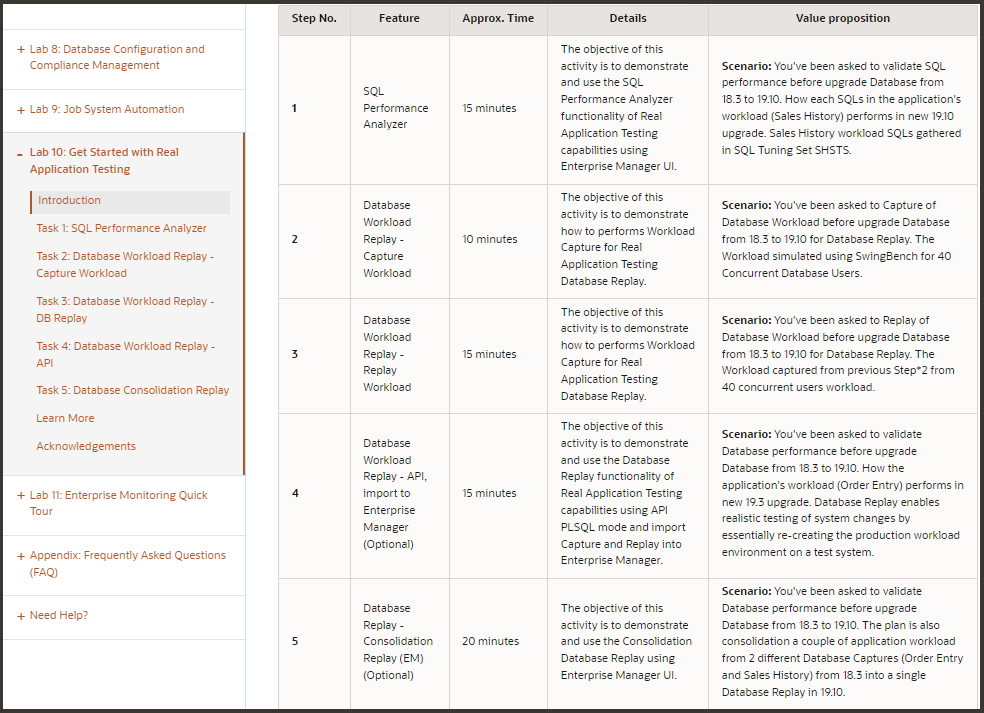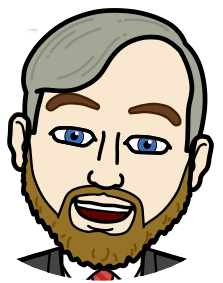Too often you or a team member have the best intention to test and QA before production, yet a duplicate system or production data is not available. With a production milestone date looming, a last-minute scramble locates an environment and some data, and a test is performed. So, is it really ready for production? Later, a tragic story unfolds, with the production rollout negatively impacting customers, team members working overtime to restore service, and later executive management asking for a post-mortem.
To help avoid such scenarios, we’ve created an on-demand workshop environment on Oracle LiveLabs with hands-on lab exercises built by Oracle Database experts. Performing those exercises on the Oracle Cloud eliminates the problem of having to find the resources and spending the time to build out your own environment. It’s a guided lab so you don’t have to read all the documentation to try it out. See the documentation link in the Resource section below.

To get started, access the Oracle Enterprise Manager Fundamentals workshop directly or by searching for it by name from the Oracle LiveLabs catalog.
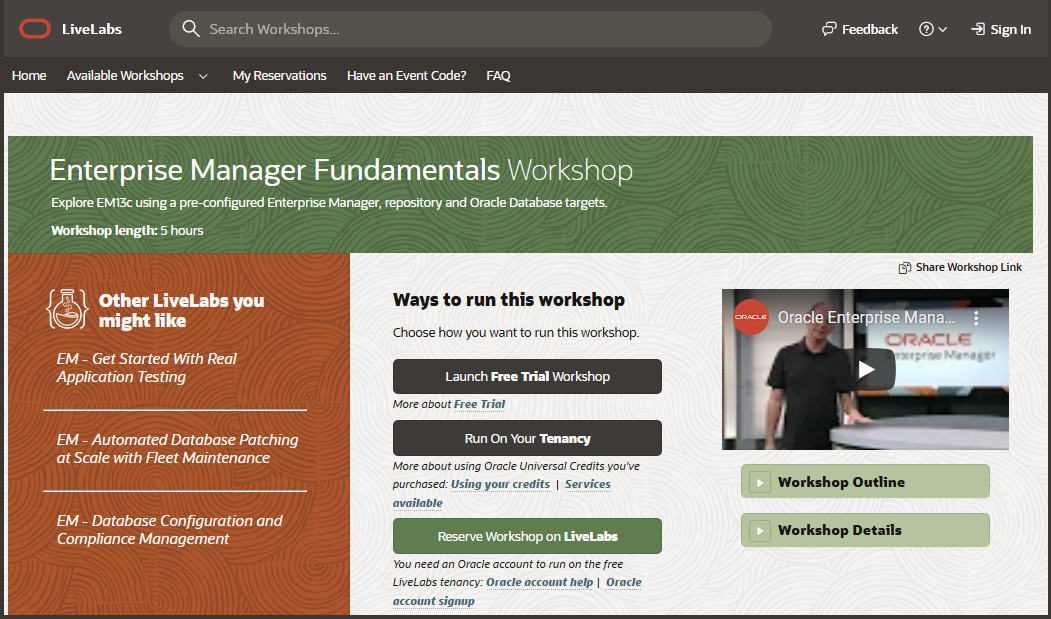
Lab Environment Setup
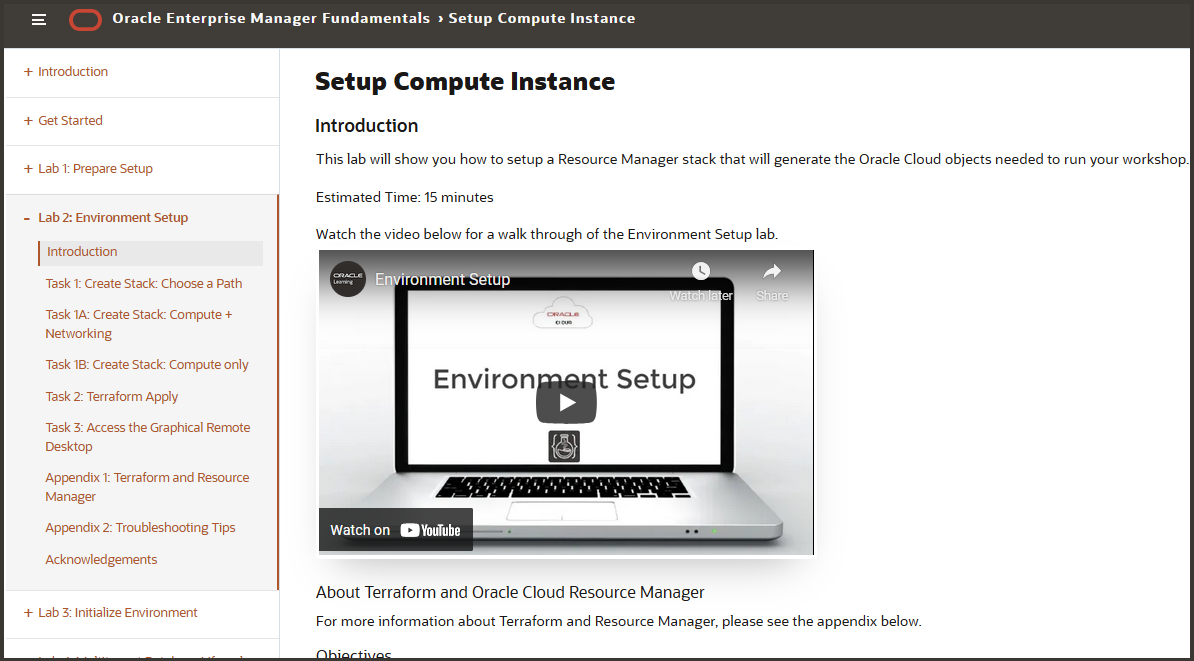
First, just follow the documented steps in Lab 1-3 and in approximately 20 minutes you will have a configured and running environment accessible from your browser.
Capture and Validate Oracle Database Performance
Development and test environments are often small size and processing power, reside in virtual machines, or a compartment in a cloud environment – something different than production. To help minimize risk when you are migrating a database from a legacy system on-premises or to the cloud, the best practice is to capture an existing workload before the move and then replay and test a workload to assess the impact of changes. Considering all the variables and complexity, it could take a team of experts months to manually script and validate their process worked.
Using Oracle Real Application Testing you can automate capture of production workloads and assess impact of changes before production deployment to minimize risks. To help you try out Real Application Testing, we’ve prepared Lab 10 so you can see how Oracle Real Application Testing SQL Performance Analyzer and Database Replay capabilities help you compare and validate performance of an Oracle Database before and after. View a video on best practices to validate performance before committing updates, upgrades and migrations.