Oracle Cloud Infrastructure (OCI) Operations Insights service now supports Private Endpoint (PE) for Autonomous Databases. It adds additional support in addition to what has been available for Oracle Cloud databases i.e. VM/BM/ExaCS. With this new enhancement, users will be able to enjoy Basic and Full features for Autonomous Databases. Operations Insights (OPSI) is part of the Oracle Cloud Observability and Management platform. As such, OPSI enables business executives, DevOps, database, and IT administrators to make informed, data-driven database resource and performance management decisions.
Basic Features: As part of the Basic feature set, you continue to enjoy Operations Insights features such as Database Capacity Planning and SQL Warehouse by using the existing database enablement process for onboarding Autonomous Databases of your choice. The basic feature set enablement workflow can be invoked either via the Autonomous Database page or from the OPSI administration page.
Full Features: Now, as part of the Full features set, additional features such as SQL Explorer can be enabled. If an Autonomous Database is provisioned by “Allow secure access from everywhere” as the network access option, then a Full feature set can be enabled by simply providing database credentials. However, if an Autonomous Database is provisioned and configured by Private Endpoint (PE) access, then a Private Endpoint (PE) needs to be created in the customer’s tenancy and provided along with database credentials for OPSI enablement.
Console Experience – Basic Features
From the navigation menu, navigate to Observability & Management → Operations Insights and navigate to Administration → Database Fleet. Click the ‘Add Databases’ button, then choose the ‘Cloud Infrastructure’ icon, then choose ‘Autonomous’ as the cloud database type, and then choose the relevant compartment where the Autonomous Database of the choice resides to select and then ‘Add Databases’ to enable Operations Insights.
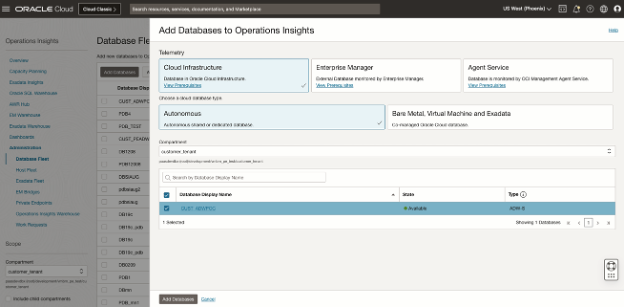
Once the Autonomous Database has been added and enabled in OPSI, you can start using Database Capacity Planning and SQL Warehouse features on your autonomous database as part of the Basic feature set.
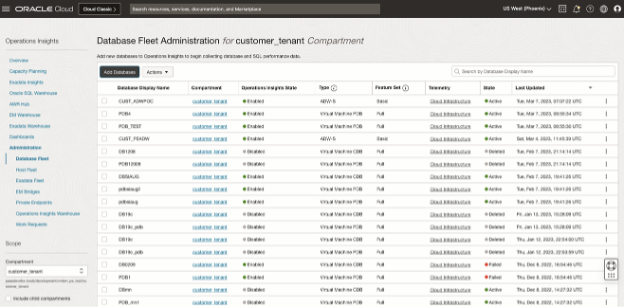
Use the Capacity Planning App for Autonomous Databases to perform the following analysis:
- Identify top databases by the resource type CPU, and storage
- Find low resource utilization servers
- Plan using performance history and seasonality
- Ensure that service levels can be met over time
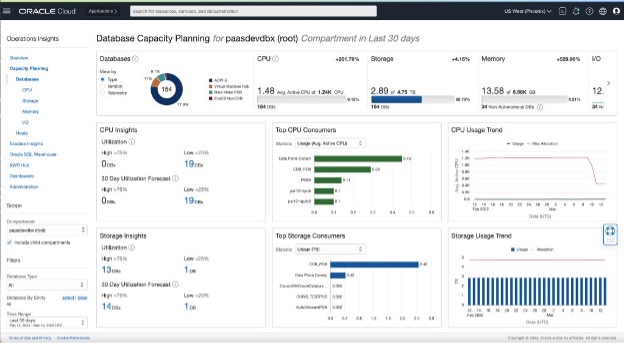
Use the SQL Warehouse App for Autonomous Databases to perform the following analysis:
- Detect performance degradation in business-critical SQL
- Correlate performance and plan changes
- Compare and diff execution plans for the same SQL
- Aggregate and compare across databases
- Identify application scalability and inefficiency issues
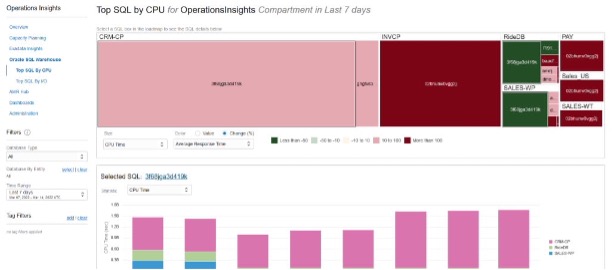
Console Experience – Full Features
Once the Autonomous Database has been enabled on OPSI service for Basic features, click on the ‘Enable Full Feature Set’ sub-menu within the right-hand side drop-down menu to enable the Full feature.
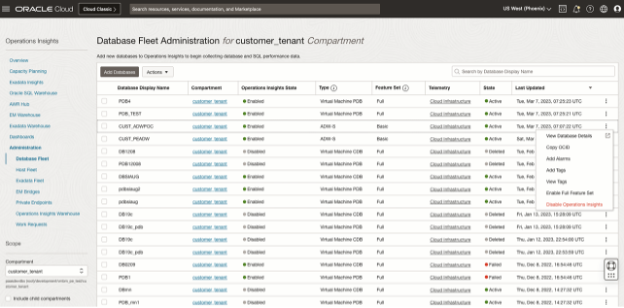
Now, depending on if the Autonomous Database is provisioned by “Allow secure access from everywhere” as the network access option, then the Full feature set can be enabled by simply providing database credentials i.e. ‘Database Username’ and ‘Database User Password Secret’. The ‘Connection String’ field is auto-populated for the user.
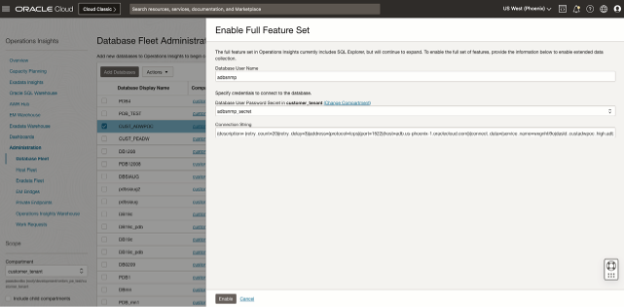
If the Autonomous Database is provisioned and configured by Private Endpoint (PE) access, then the following Full feature set workflow (see Figure 7) is utilized to enable it. Note that in this scenario, besides database credentials i.e. ‘Database Username’ and ‘Database User Password Secret’, the user is also automatically asked to select ‘Private Endpoint’ created in the customer’s tenancy to complete the enablement process.
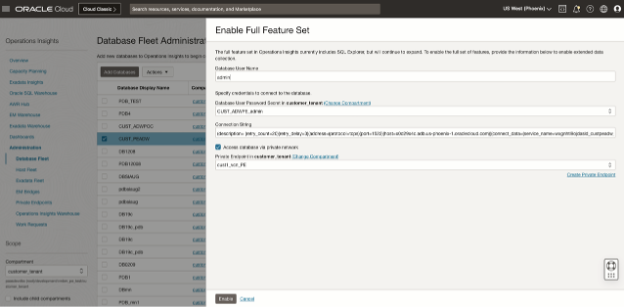
Use the SQL Explorer feature for Autonomous Databases to perform the following analyses:
- Exploratory query-driven interface
- Interactive, easy-to-use query builder
- Visualization of result sets
- SQL statistics data object
- Daily roll-up of SQL performance stats by SQL_ID
- Built-in time and entity dimensions
- Dashboard integration
- Create widgets from saved queries
- Add widgets to enterprise observability dashboards
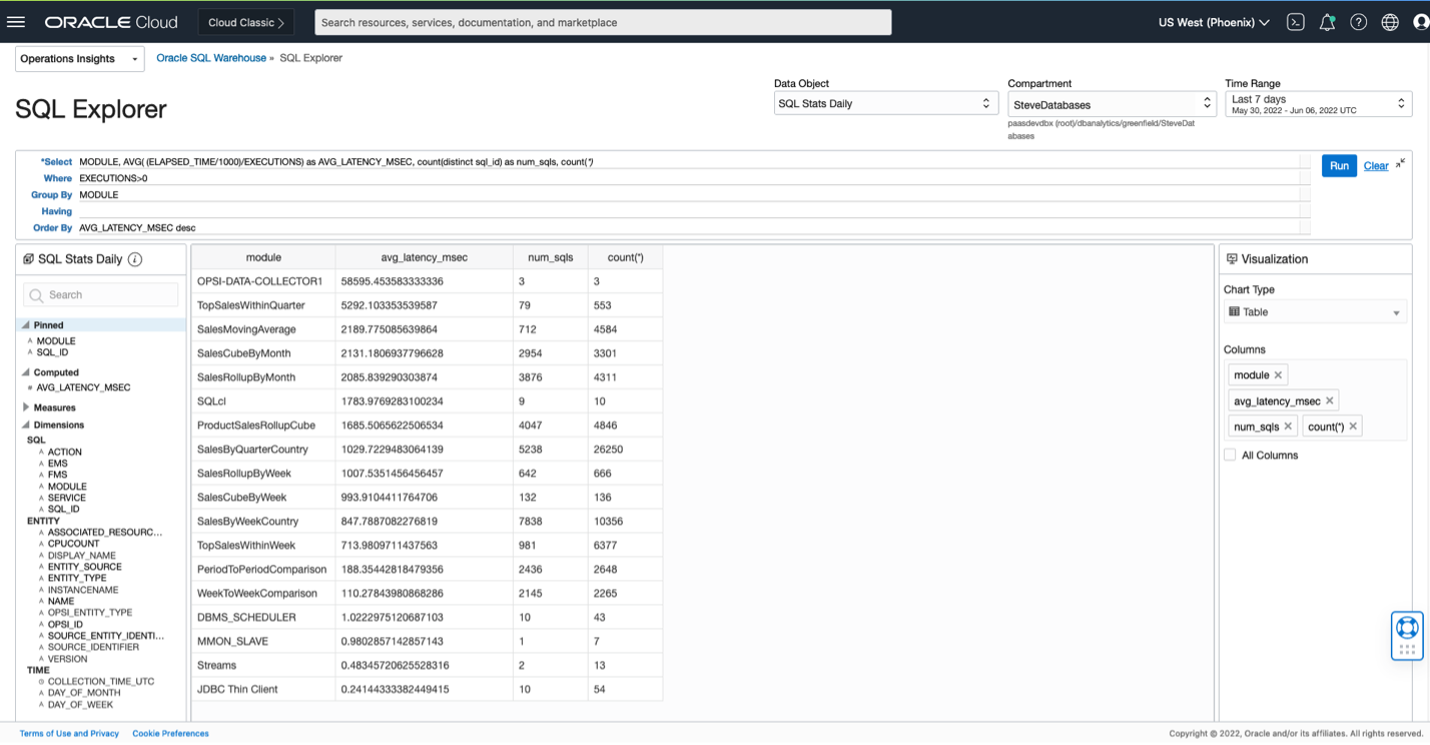
Get started today!
Find OPSI under the Observability and Management menu in the Oracle Cloud Console. The service is accessible through the Console, CLI, and REST API and is already available in all commercial regions, with Government regions coming soon.
OPSI is available to use with Autonomous Databases, external databases (Oracle Databases deployed on-premises), and Oracle Cloud Databases on bare metal, VMs, and Exadata Database Service on Dedicated Infrastructure and Exadata Cloud at Customer.
Sign up for an Oracle Cloud Infrastructure trial account! For more information about this feature and how you can use it, see the documentation, and try it by signing up for Livelabs.
Resources:
