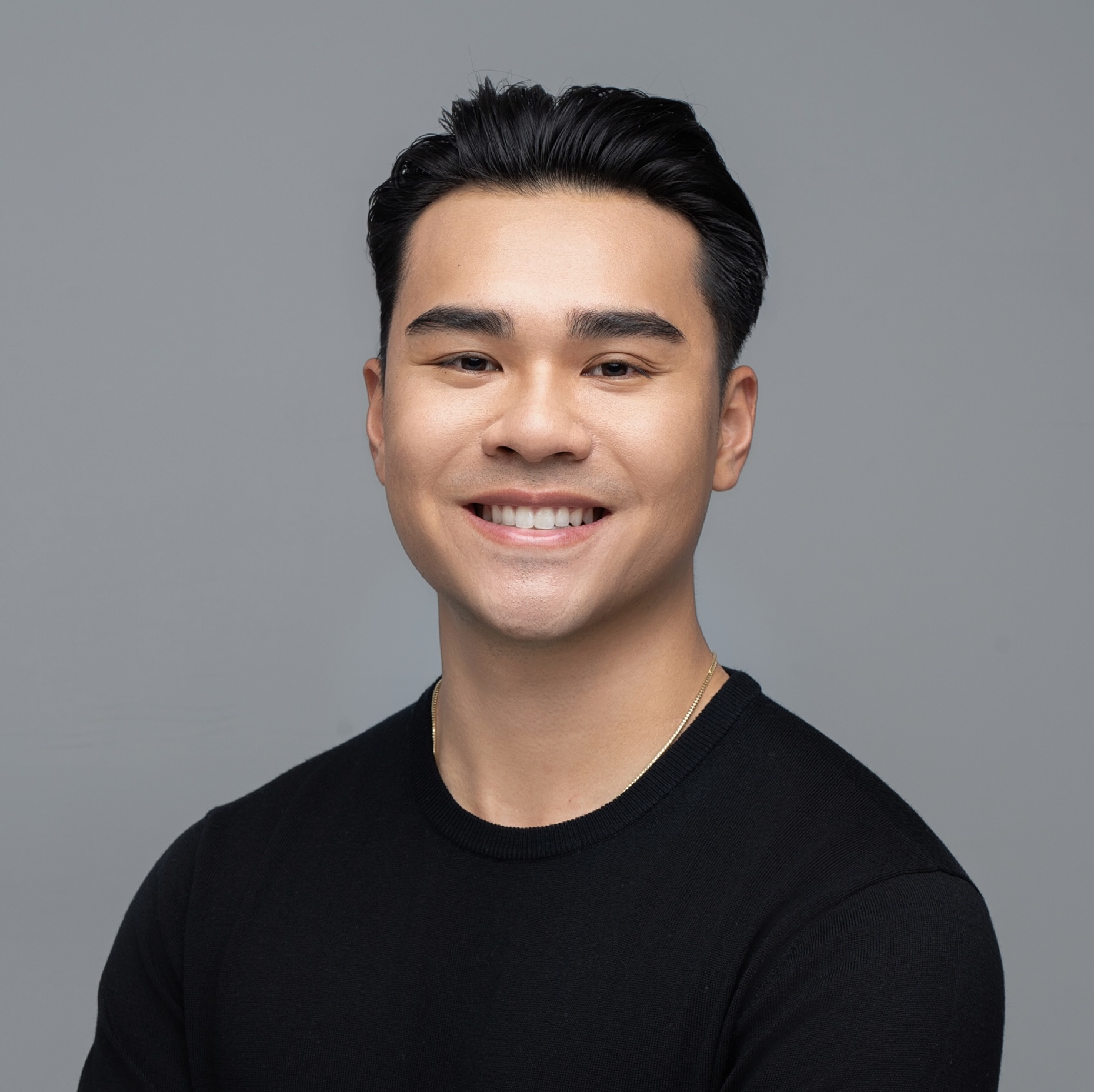We are pleased to share the limited availability launch of Oracle Cloud Infrastructure (OCI) Kubernetes Engine (OKE) advanced integration with OCI Logging Analytics. High visibility into Kubernetes environments is essential for Cloud Admins to prevent disruptions and maintain control over complex infrastructure – this is why we’ve made observability effortless with our one-click Logging Analytics integration. This enhancement allows OKE customers to enable OCI Logging Analytics easily on existing clusters or during new cluster creation, providing deep visibility into the state, health, and performance of their containerized workloads directly from the OKE console.
Kubernetes has become the standard for running containerized workloads on the cloud, accelerating the adoption of AI applications and other large-scale workloads. As more applications become containerized, OCI Kubernetes Engine (OKE), formerly Oracle Container Engine for Kubernetes, provides a robust and customizable platform for managing and scaling these workloads. Oracle simplifies the complexity of Kubernetes management, so customers can continuously innovate without operational burden.
OCI Logging Analytics provides a comprehensive ML/AI-powered monitoring solution across all environments, including a OKE monitoring solution. Market leaders already rely on OCI Logging Analytics’ Kubernetes Monitoring Solution to monitor, troubleshoot, and optimize their critical cloud-native apps. Inspired by our customers’ best practices, we’ve made observability easier than ever.
The challenge of monitoring Kubernetes environments
Managing Kubernetes environments is inherently complex because of their ephemeral nature. A typical setup can include hundreds to thousands of containers running across multiple worker nodes, each serving various applications and workload requirements. As applications are continuously scaled, updated, and patched, containers frequently terminate and restart. Building a monitoring and troubleshooting system for such dynamic environments is a challenging task and takes away valuable time from development and IT teams. Cloud admins need insights to maintain system health and resolve risks and issues quickly, while developers rely on detailed logging insights to debug their containerized applications.
OCI Logging Analytics bridges this monitoring gap by providing an end-to-end Kubernetes monitoring solution for the underlying infrastructure, Kubernetes platform and cloud native applications. You can unlock the value of log data to improve troubleshooting and operational decision-making. This integration enhancement streamlines the disjointed Logging Analytics enablement and configuration process and provides you with Logging Analytics directly from the OKE console to determine issues in their clusters. With prepackaged best practices and detailed dashboards, organizations can efficiently manage their containerized workloads, optimize infrastructure usage and costs, and reduce downtime without having to implement custom solutions.
8×8 customer spotlight
More than 3 million business users at more than 55,000 midsize and enterprise organizations rely on 8×8’s customer engagement and communication services. After migrating its core video and communication services to OCI, the company began utilizing OKE and OCI Functions to manage its over-300 Kubernetes microservices and improve development. Using OCI Logging Analytics, our Development Operations (DevOps) and Product Development teams get real-time, end-to-end visibility across our cloud native environment to rapidly identify performance anomalies impacting the health of our OKE core infrastructure and resolve issues before users are impacted.
– Mehdi Salour, Senior Vice President of Global Network and DevOp, 8×8
Getting started with OCI Logging Analytics on OKE clusters
Enabling logging analytics during cluster creation empowers organizations to have visibility into their clusters as soon as they’re created. Simply select the box, Enable OCI Logging Analytics on this cluster, when defining your cluster in the OKE Console. After you create the cluster, we automatically create the required policies, log groups, and log objects to enable Logging Analytics and start capturing logs. Service logs are generated, ingested into logging, and then passed to Logging Analytics. You can also opt to generate service logs without enabling Logging Analytics by selecting the box, Enable Service Logs to monitor the Kubernetes Control Plane.
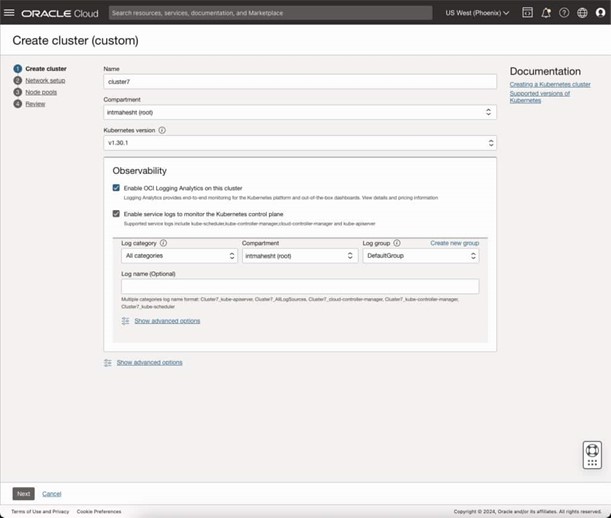
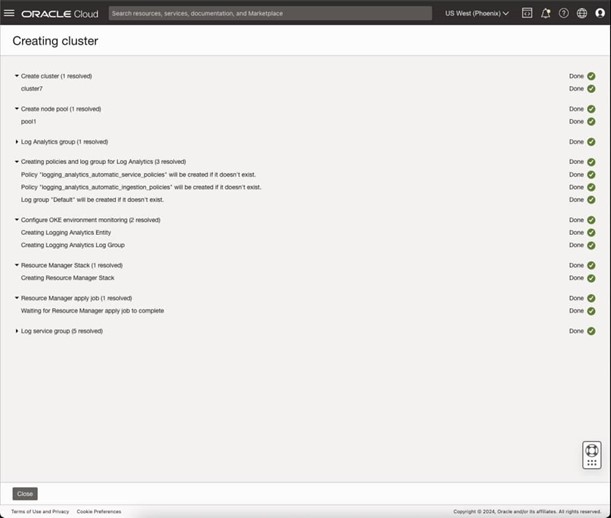
Logging Analytics offers high-level metrics and relevant insights from in the context of your OKE cluster. Immediately, Logging Analytics dashboards visualize metrics to help you assess the state and associated risks of your cloud native resources. Newly deployed workloads are automatically monitored, streamlining operational management and overhead to enable deep insights. Users may enable Logging Analytics from their pre-existing clusters as well. For more detailed dashboards and drill-down information, you can navigate to the Logging Analytics experience.
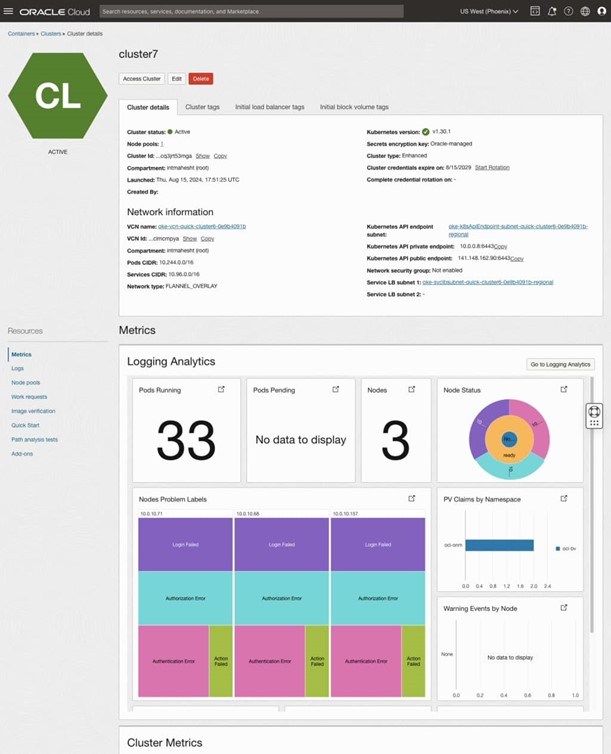
Pricing
This integration comes with no extra cost for OKE. Because services logs are enabled, you pay for Logging Analytics and OCI Logging. First 10Gb of logs are free, after which you will be charged $0.05 per Gb for active storage and $0.02 per unit per hour for archival storage. (1 Unit = 300 GB).
Get started today!
We are providing access to the feature through our Limited Availability program. Complete the form, and we will contact you shortly.
Resources
- OKE resource center
- Overview of Container Engine for Kubernetes (documentation)
- Monitor Kubernetes and OKE clusters with OCI Logging Analytics (reference architecture)
- OCI Logging Analytics resource center
- OCI Logging Analytics (documentation)
- Start your free trial of OCI
Disclaimer:
The preceding is intended to outline our general product direction. It is intended for information purposes only, and may not be incorporated into any contract. It is not a commitment to deliver any material, code, or functionality, and should not be relied upon in making purchasing decisions. The development, release, timing, and pricing of any features or functionality described for Oracle’s products may change and remains at the sole discretion of Oracle Corporation.